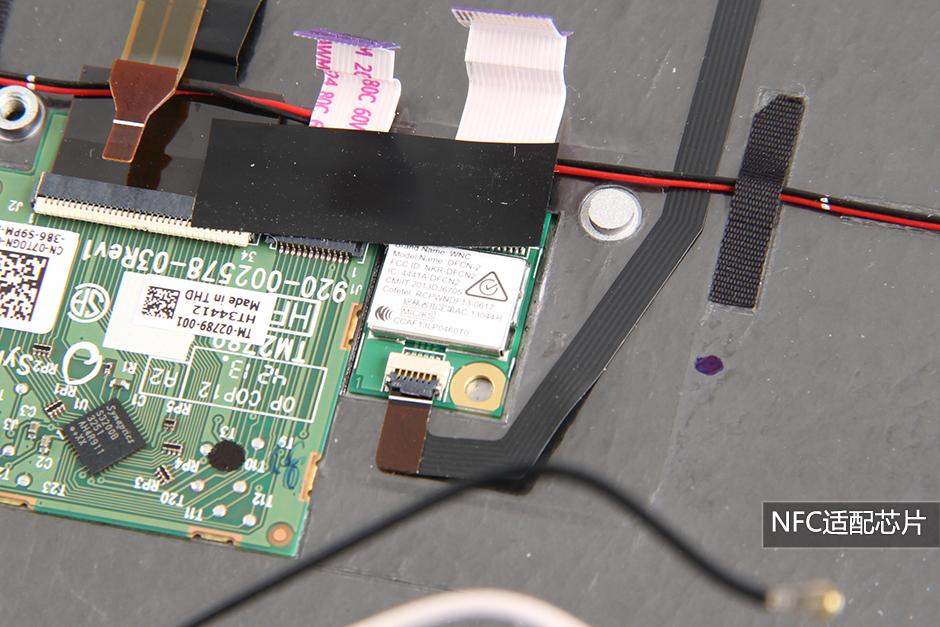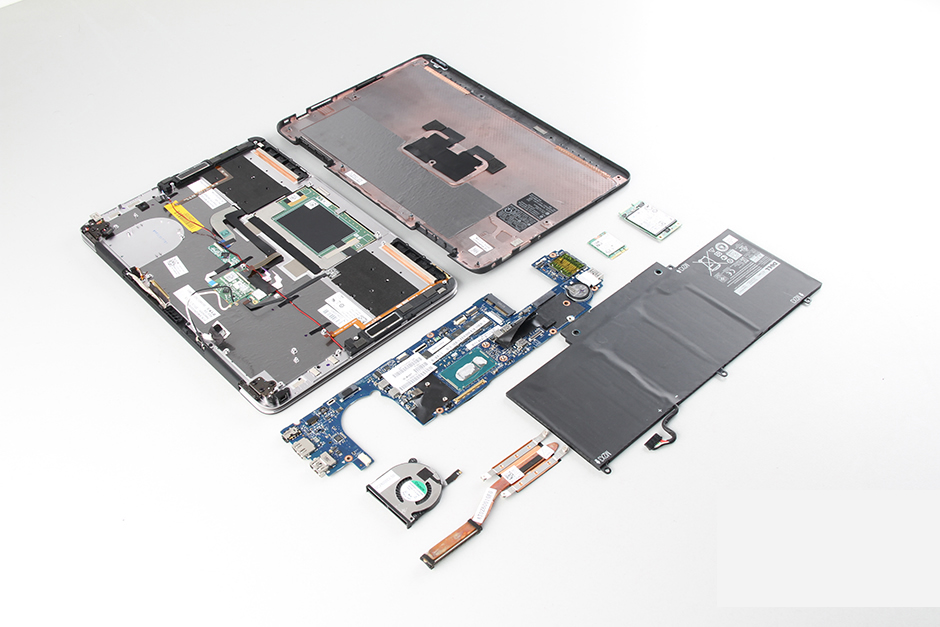Dell LaptopDell XPS 11
Dell XPS 11 9P33 Disassembly
A few weeks ago, Dell released the new XPS 11 9P33 Ultrabook, the Ultrabook is not only with the latest Intel Haswell processors but also with a similar Lenovo Yoga 360-degree flip screen.
One of the most eye-catching is its use 2560 × 1440 resolution 11.6-inch screen, becoming the most noteworthy of the Haswell platform. In the Computex computer show in Taipei, Dell also unveiled this product.
Join us on the social network! Follow us on Facebook for all the latest repair news.

You need a hex-head screwdriver to remove the screws.

Remove all visible screws from the bottom case.

Open the XPS nameplate, remove the hidden screw.

Pry up and remove the bottom case.
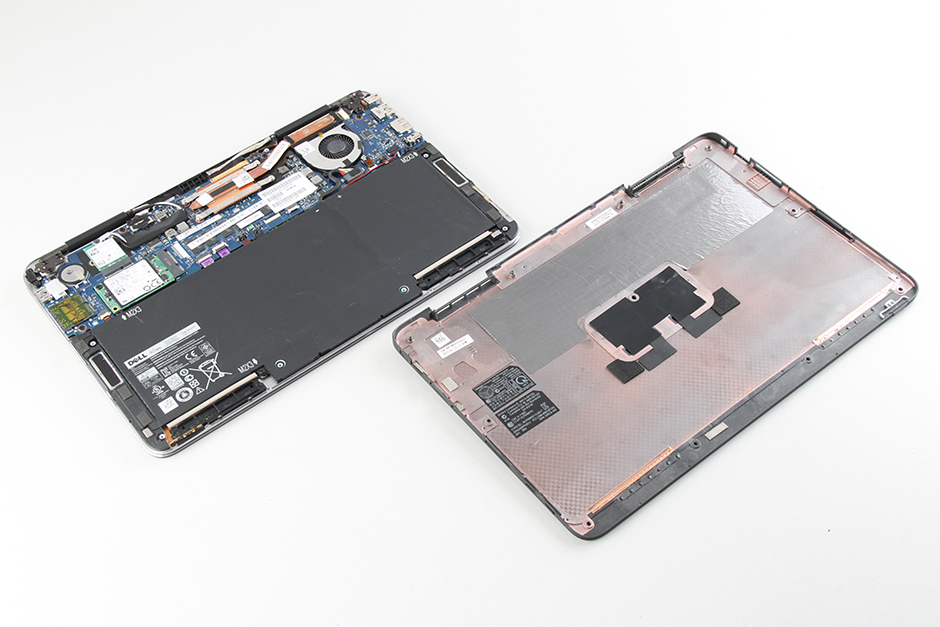
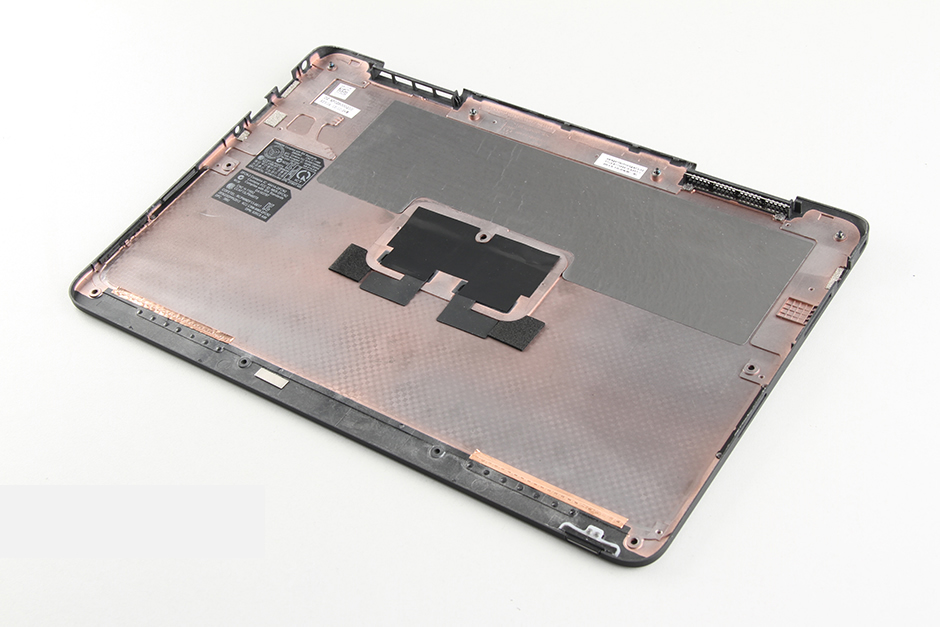
Under the bottom case, you can get access to the battery, SSD, wireless card, speakers, CMOS battery, heat sink, cooling fan, and motherboard.
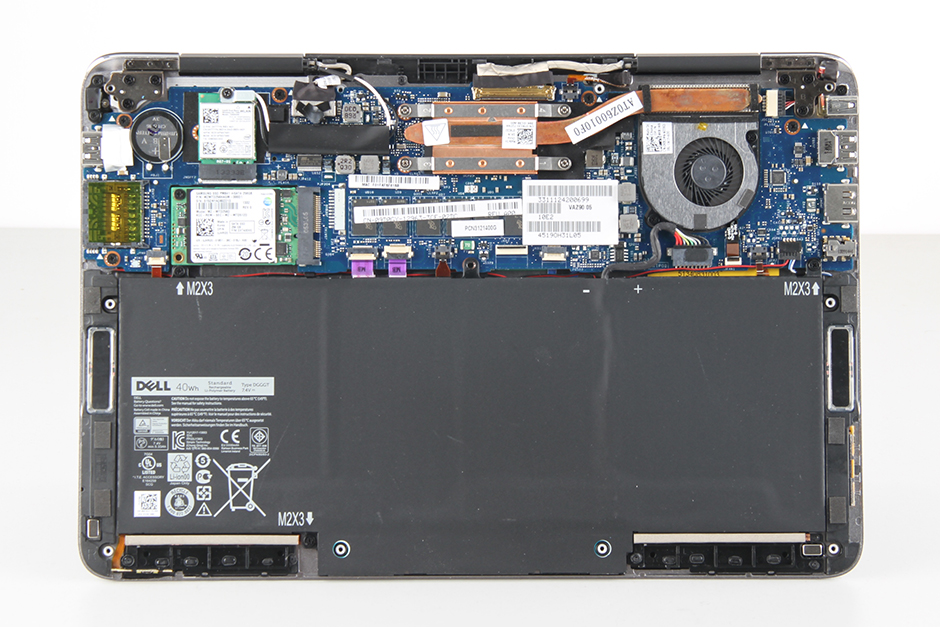
The XPS 11 9P33 comes with a 7.4v, 40wh Li-polymer battery, Dell model: DGGGT.
Remove all screws securing the battery.
Disconnect the battery connector. You can remove the battery.
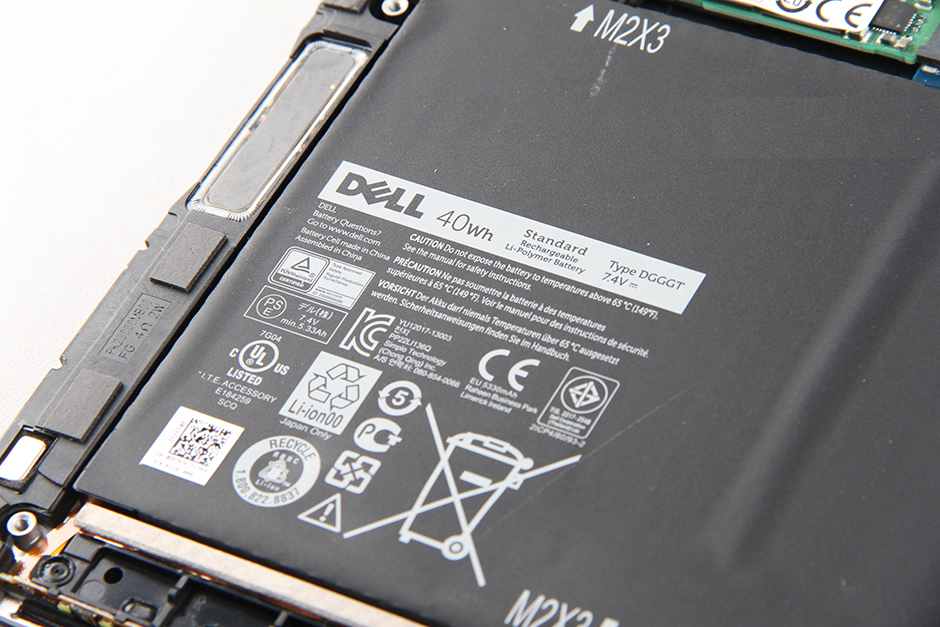
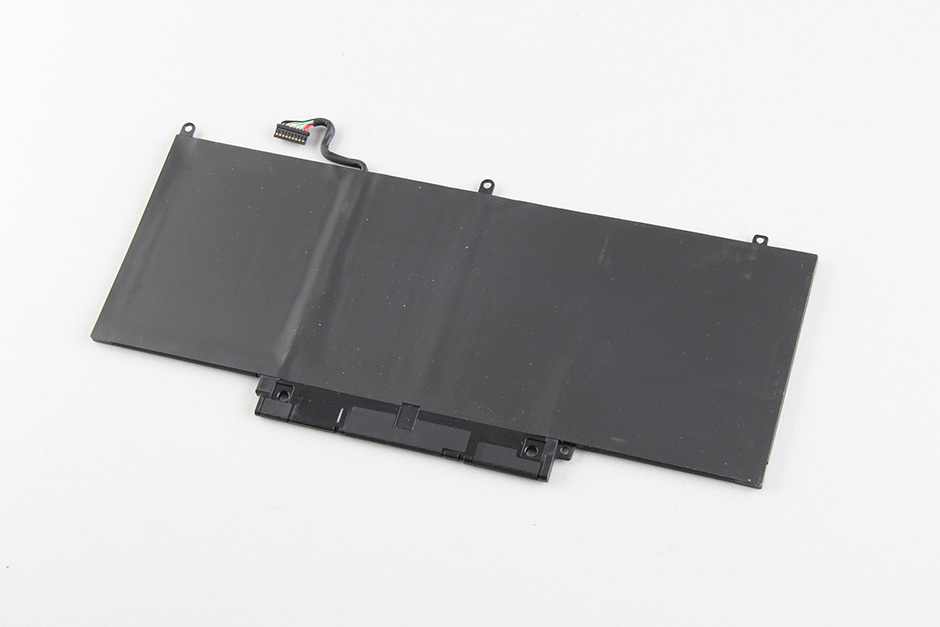
Remove one screw securing the SSD and take it out from mSATA slot.
This XPS 11 9P33 features a Samsung 256G PM841 mSATA SSD, Dell model: 0JHRG.
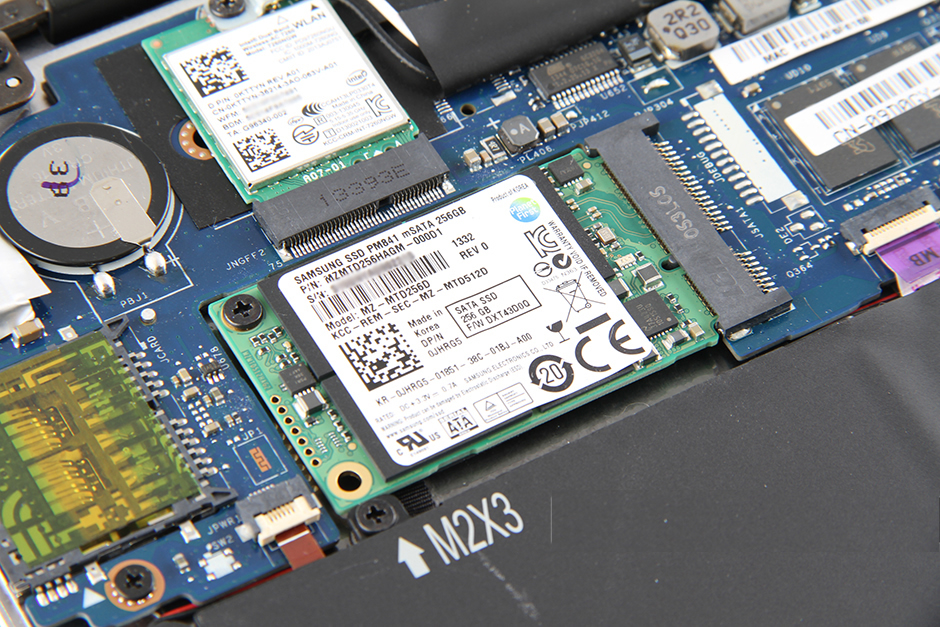
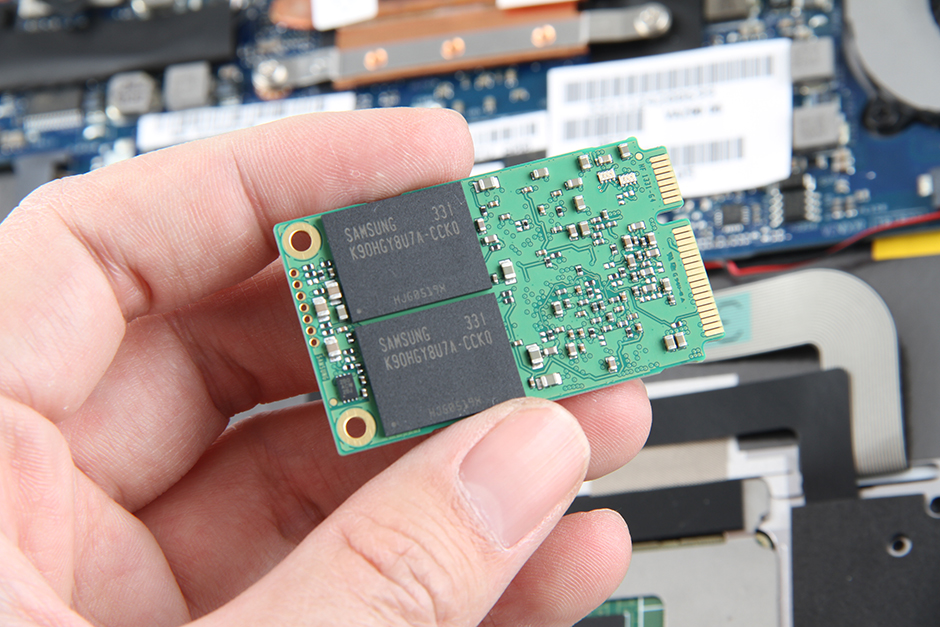
Remove one screw securing the card.
Unplug two antennas. You can remove the wireless card.
Intel® Dual Band Wireless-AC 7260 wireless card, it supports 802.11ac, dual-band, 2×2 Wi-Fi and Bluetooth 4.0.
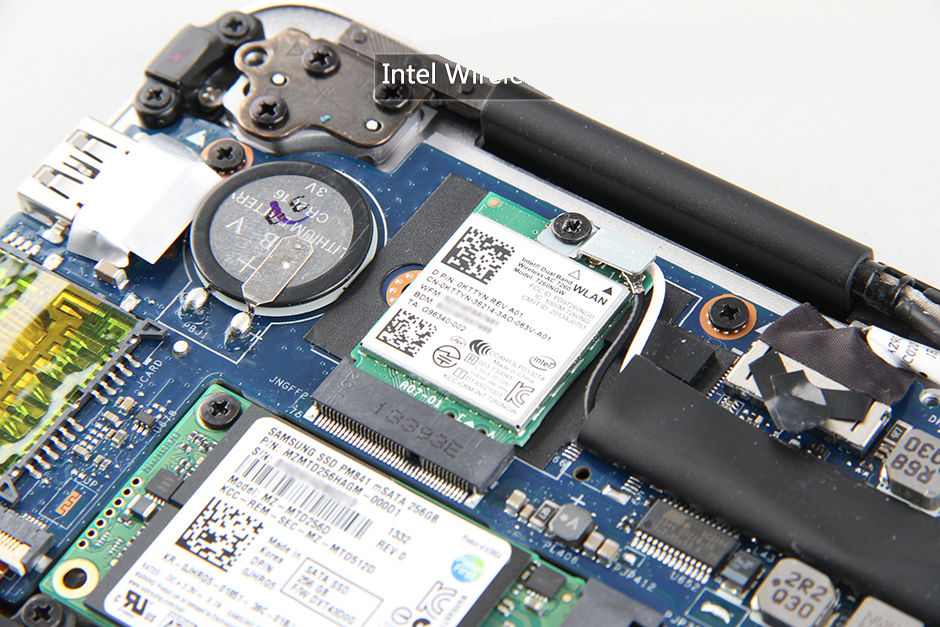
Dell P/N: 0KTTYN.
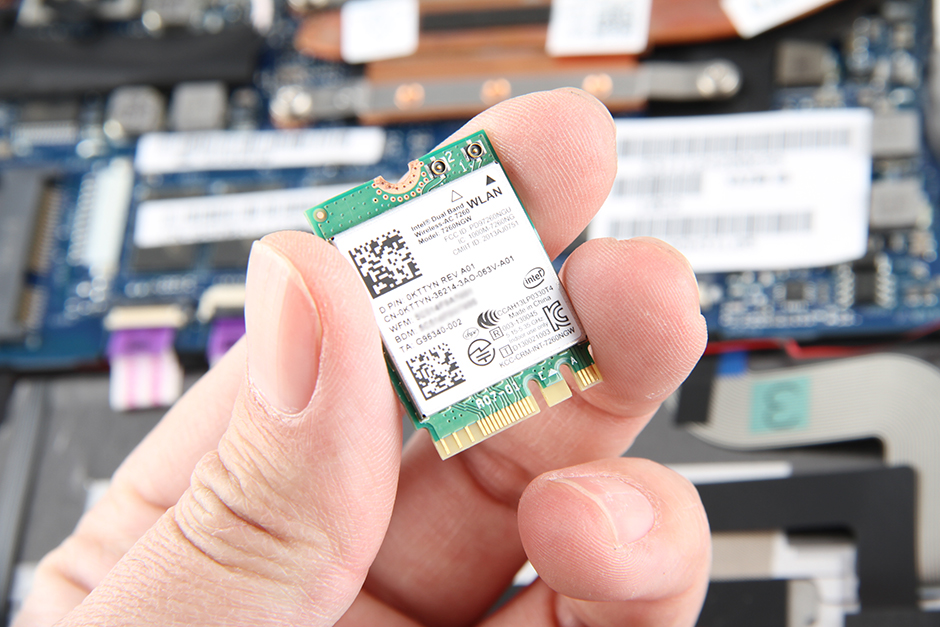
RAM chips were soldering on the motherboard.
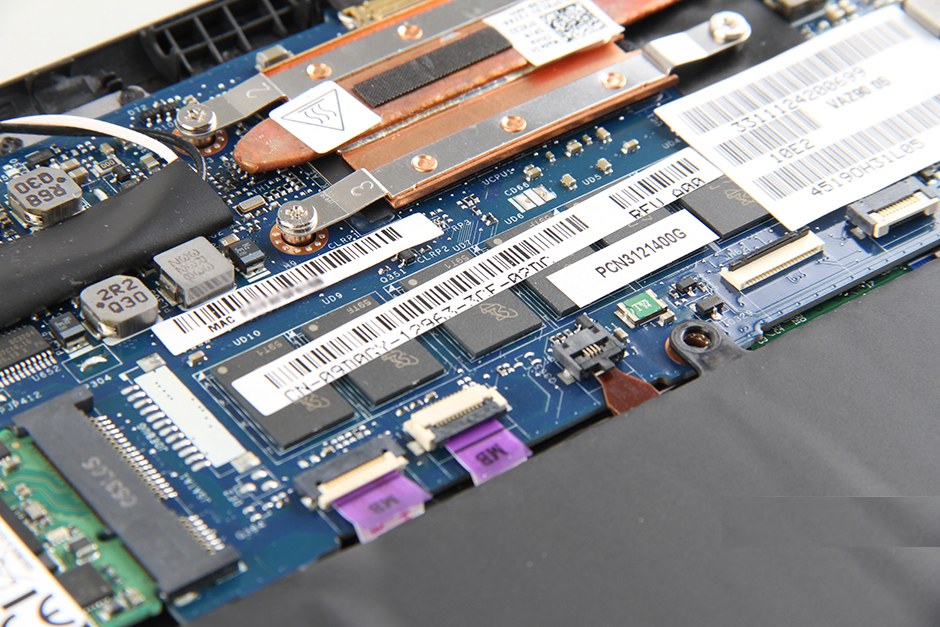
Remove four screws securing the heat sink.
Remove one screw securing the cooling fan.
Disconnect the fan cable from the motherboard.
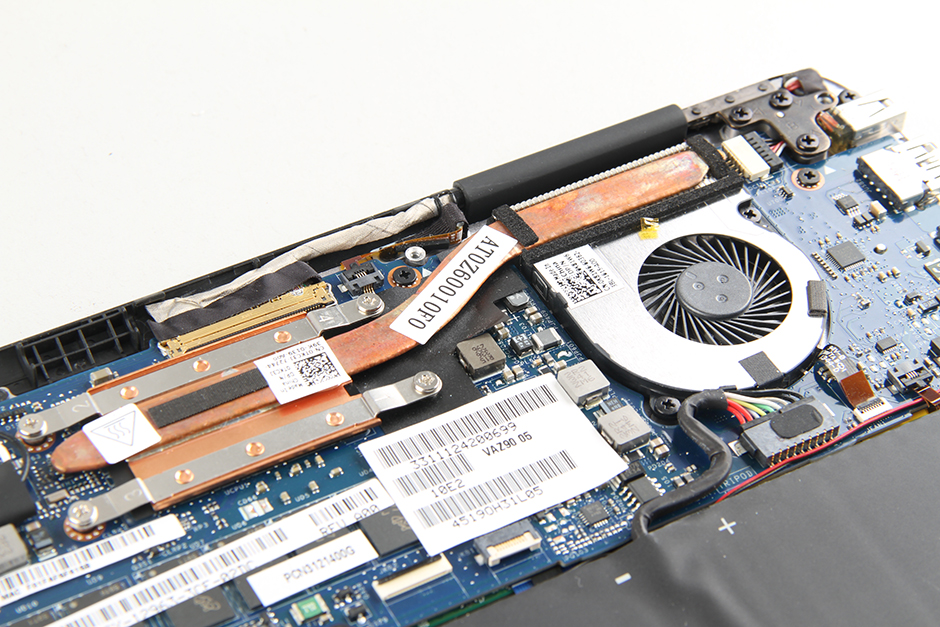
Dell XPS 11 9P33 cooling fan
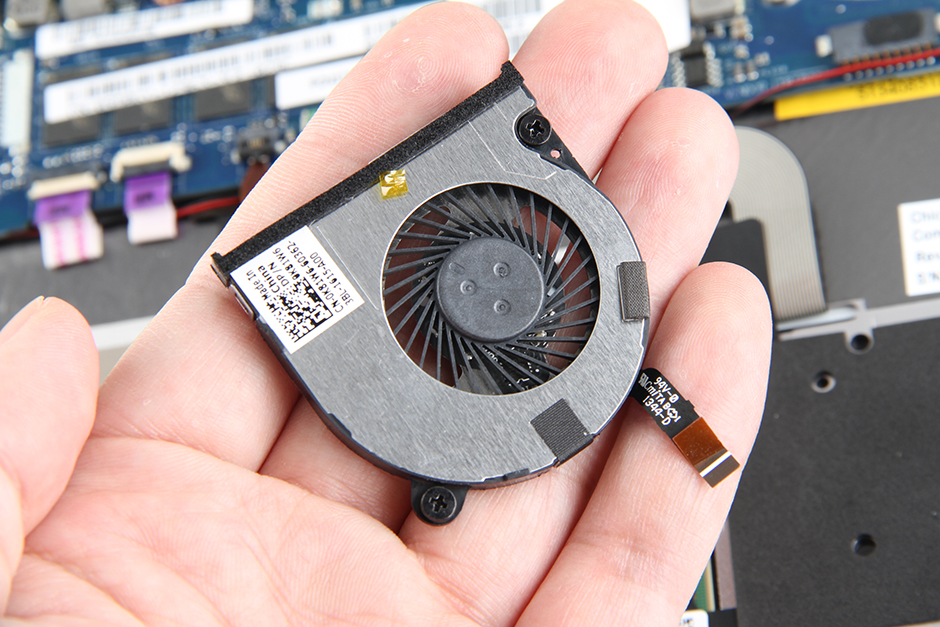

Heatsink

Intel® Core™ i5-4210Y 1.5 GHz processor (3M Cache, up to 1.90 GHz), it is integrated Intel® HD Graphics 4200.

Left speaker

Right speaker

USB port, HDMI port, 3.5mm headset jack and DC power jack

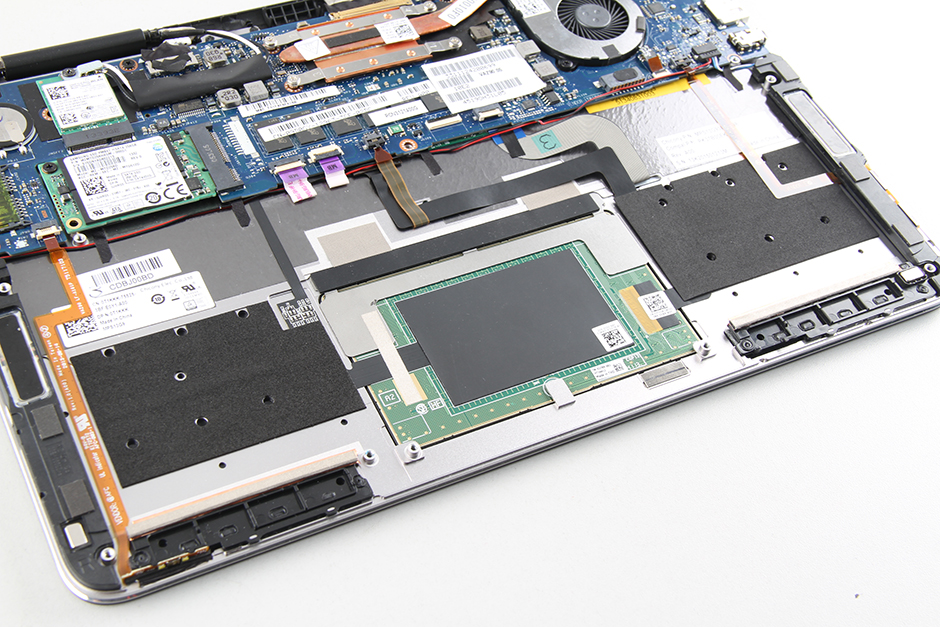
Touchpad
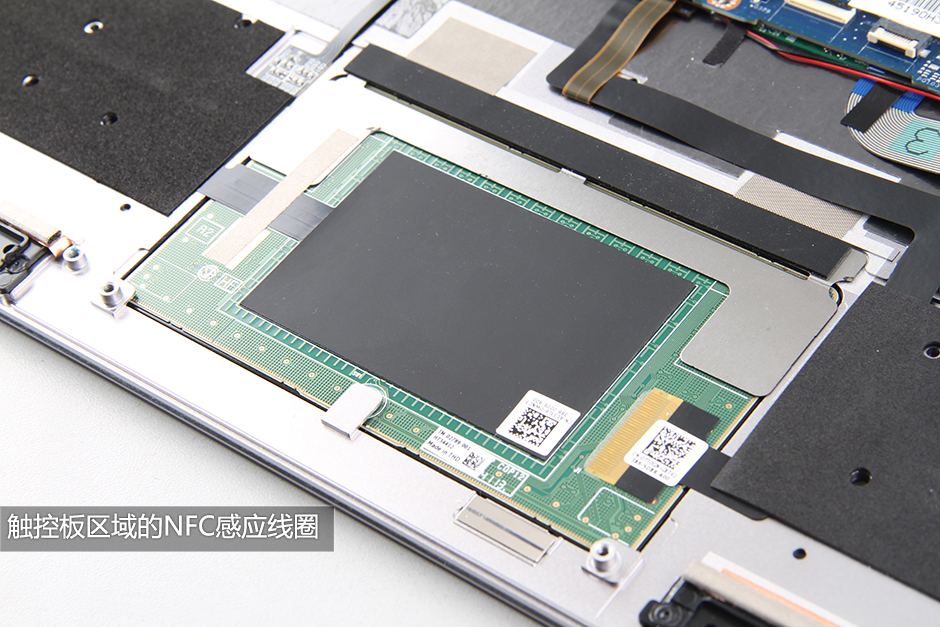
Disconnect all cable connecting to the motherboard.
Remove all screws securing the motherboard.
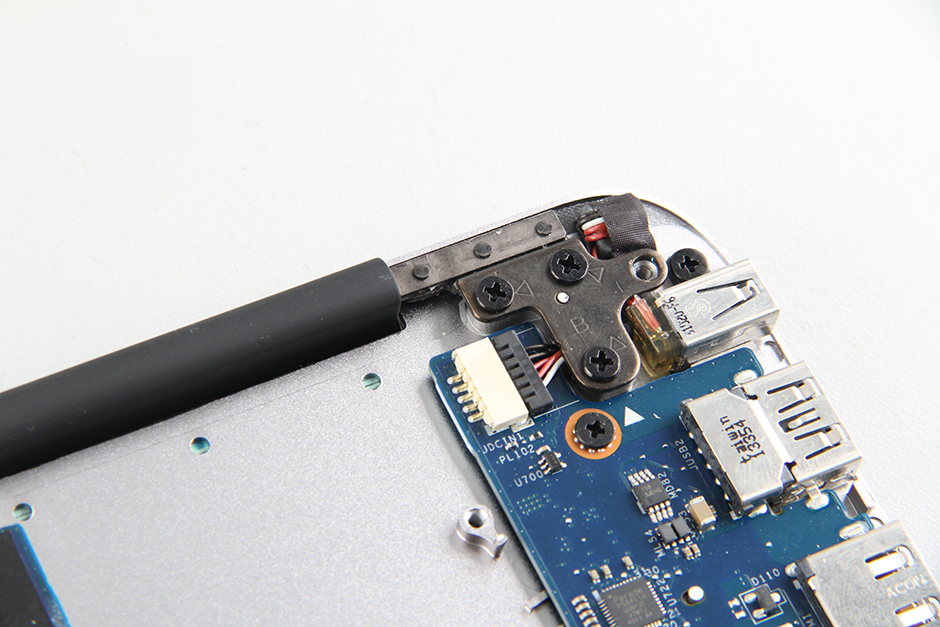
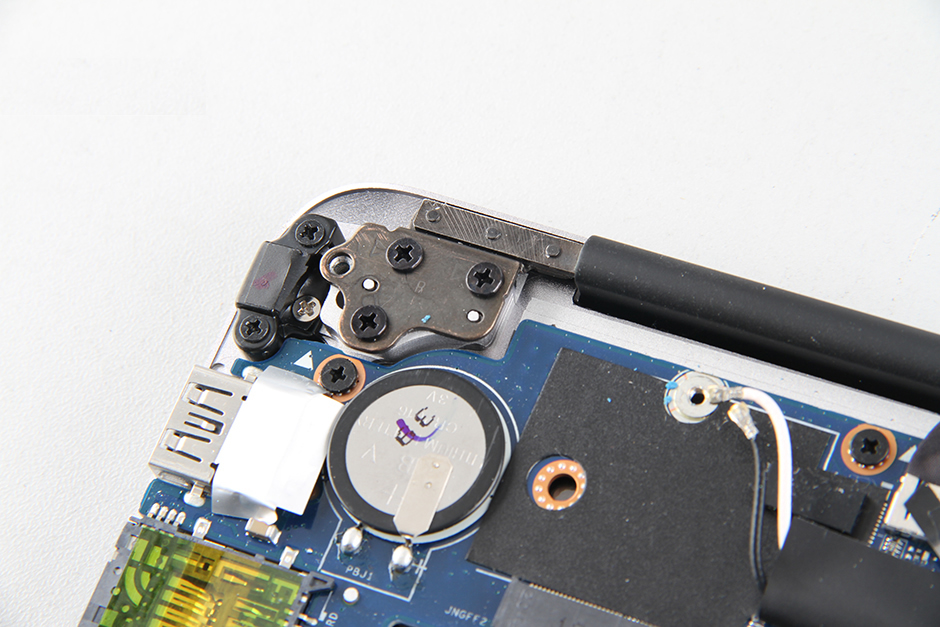
Dell XPS 11 9P33 motherboard
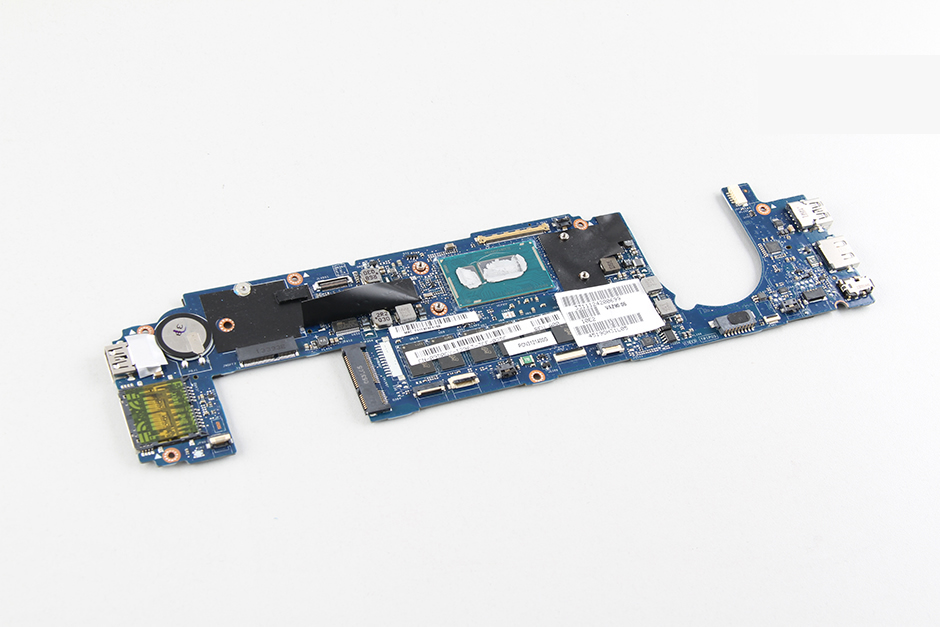
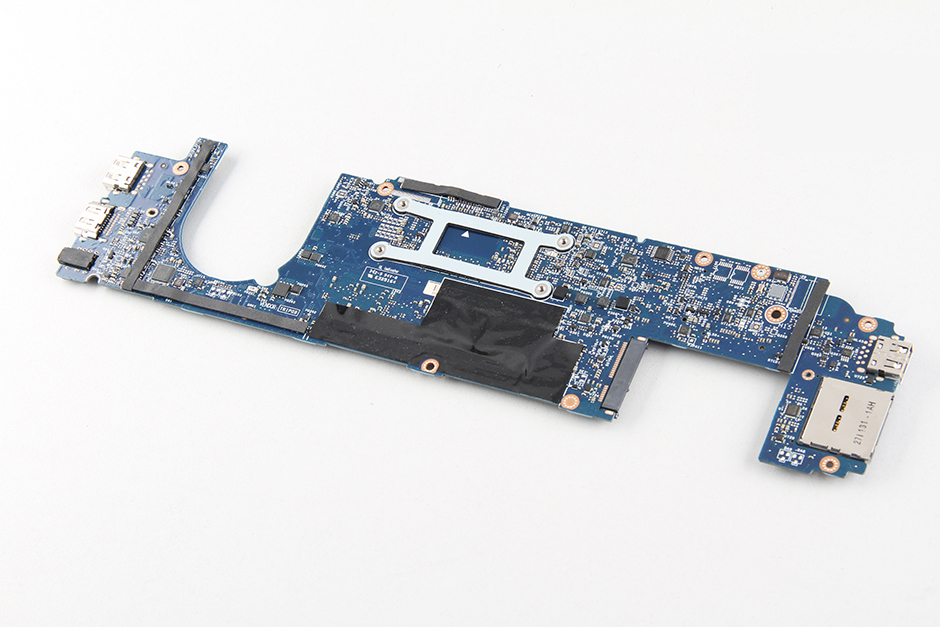
When the motherboard removed, you can get access to the keyboard and touchpad.
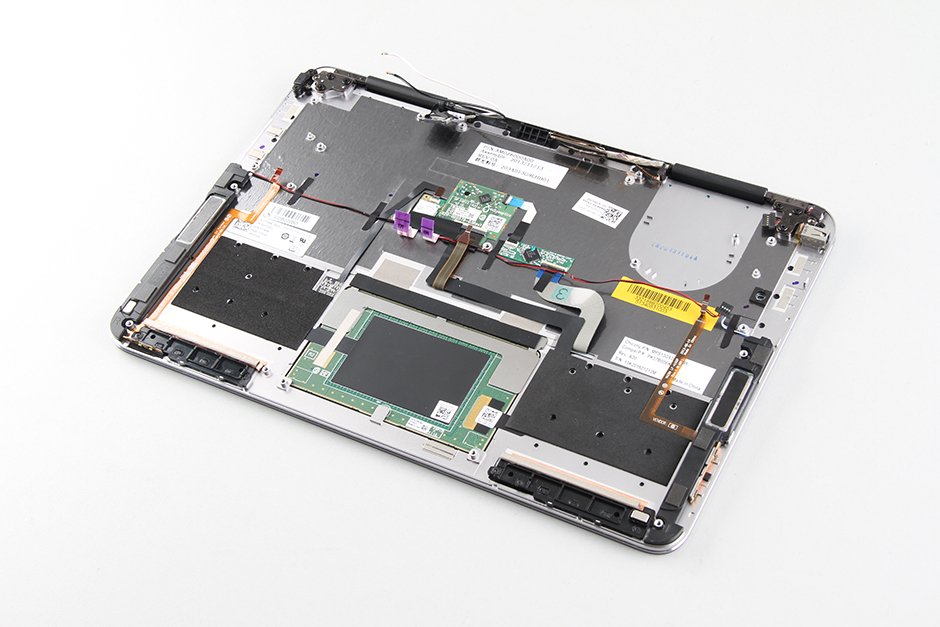
Touchpad chip
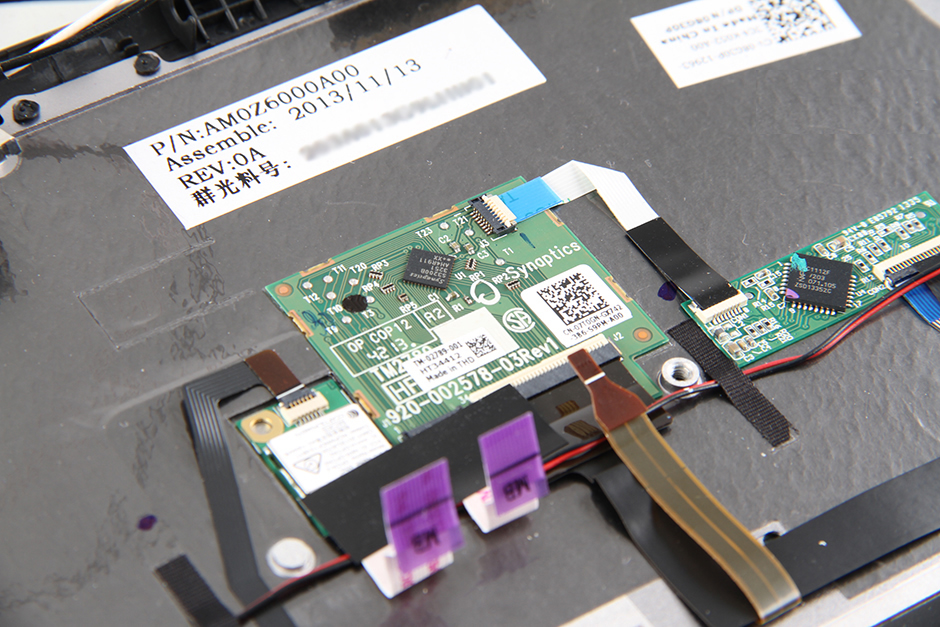
NFC chip