Apple MacBookApple MacBook Air 13" Mid 2013
The 2013 Apple MacBook Air 13″ A1466 Disassembly
In this guide, I’ll explain how to disassemble The 2013 Apple MacBook Air 13″ A1466. I will remove the battery, ram, SSD, wireless card, heat sink, cooling fan and motherboard. Refer to this guide, you can upgrade, repair, clean up the cooling fan for your Apple MacBook Air 13″ A1446.
Looking for more funny teardown? Follow us on Facebook for all the latest repair news.
Remove all screws from the back cover.

After the back cover was removed, you can access the battery, SSD, wireless card, two speakers, heat sink and cooling fan.
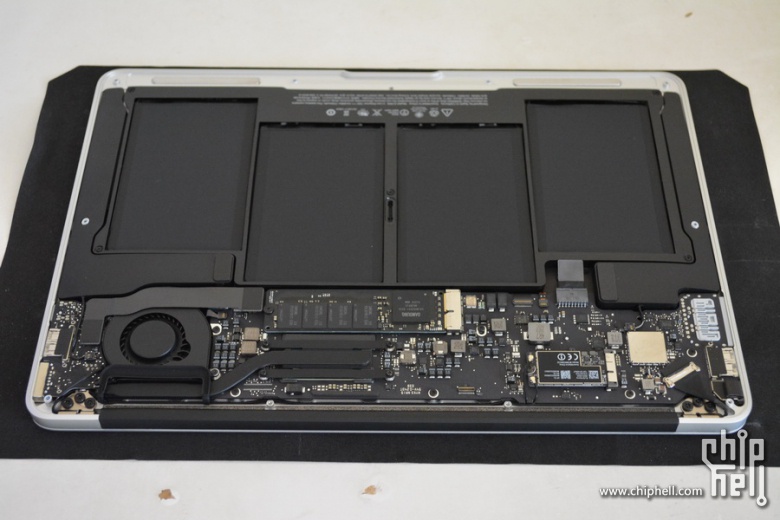
Cooling fan
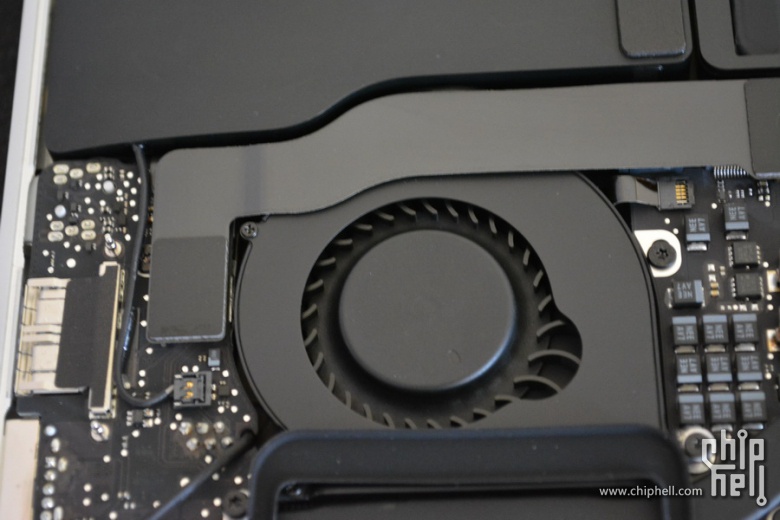
Heat sink
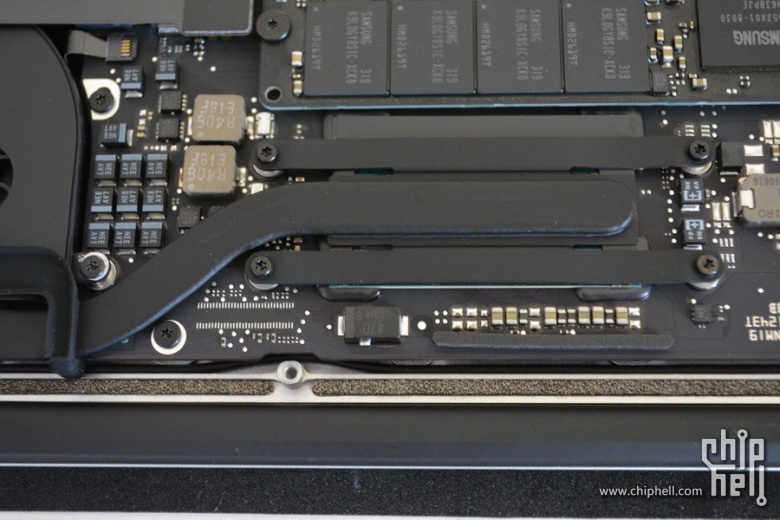
Samsung PCI-E SSD
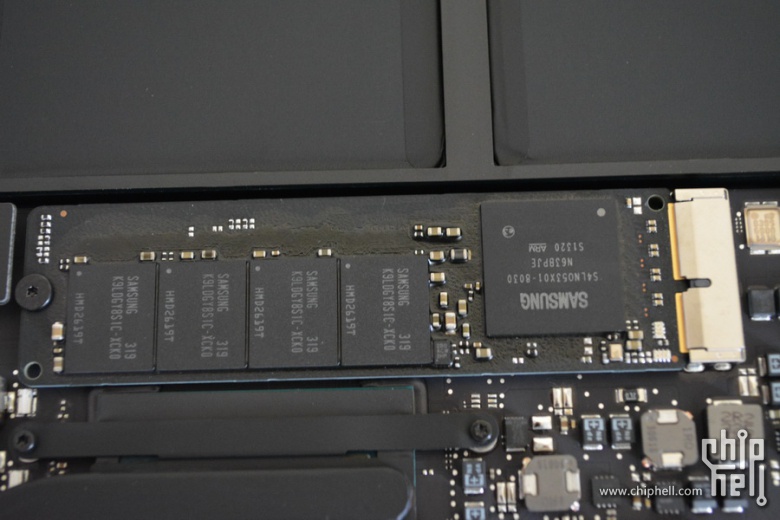
Wireless card

LCD cable

Remove five screws securing the battery and disconnect the battery power cable. Remove the battery.

Under the battery, you can find the touchpad.
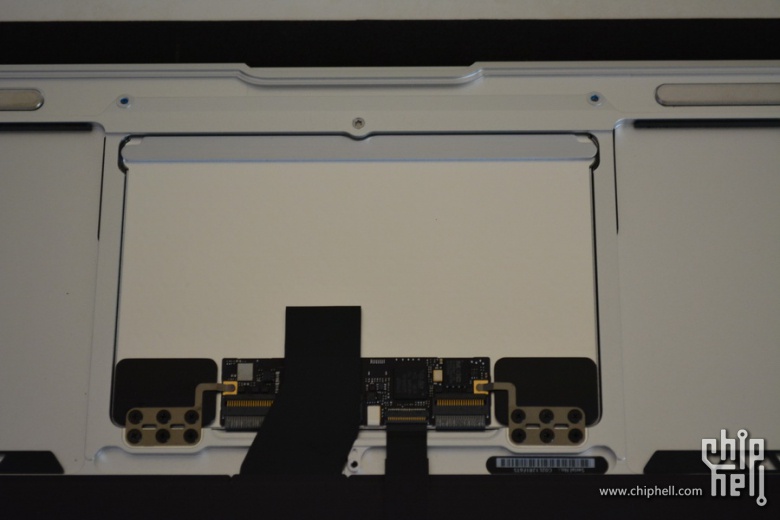
Right speaker

Left speaker

Samsung 128GB SSD

Wireless card

Heat sink and cooling fan

Intel Core i5 processor, integrated Intel HD 5000 graphics card

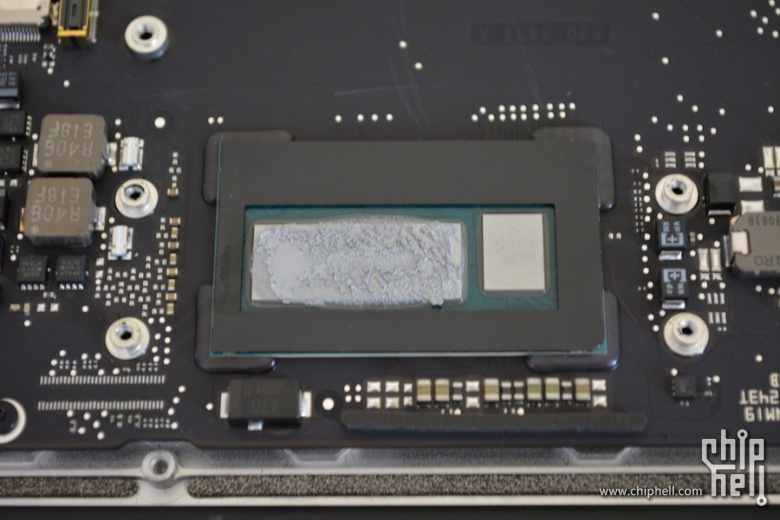
Apple MacBook Air 13″ A1466 motherboard
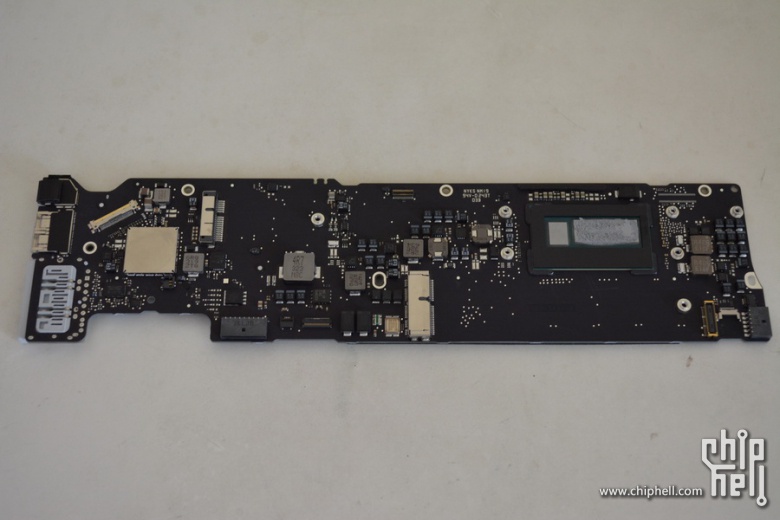
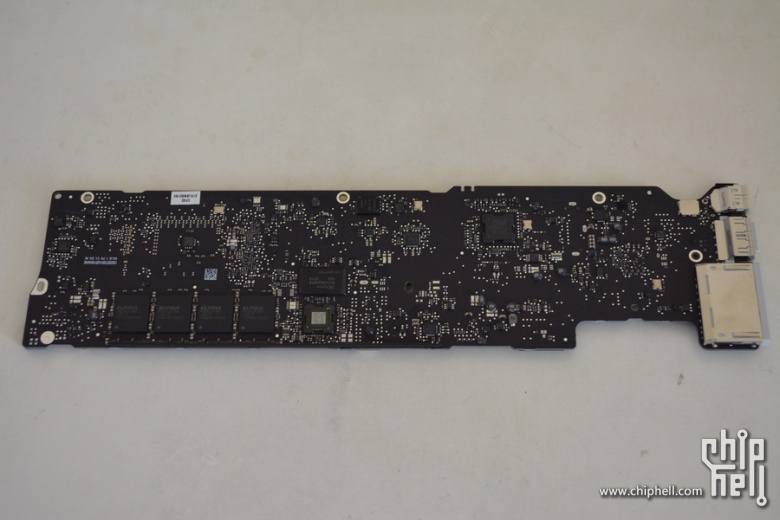
Elpida DDR3 RAM chips
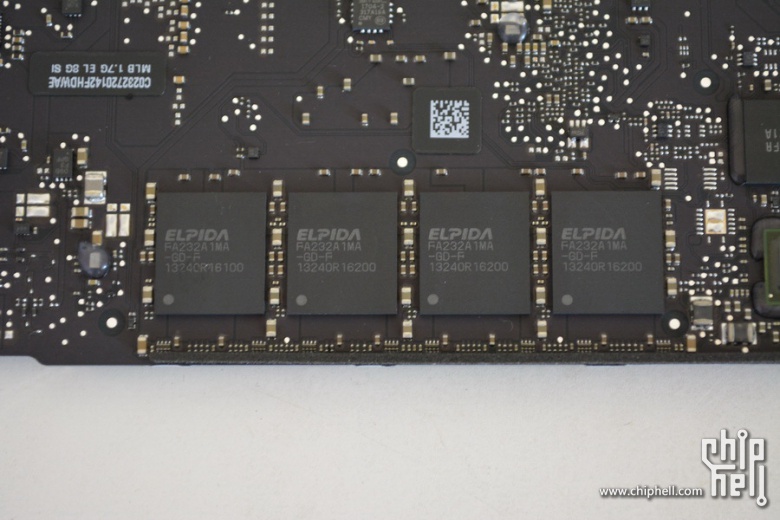
Via chiphell.com
