Acer Aspire E1-531GAcer Laptop
Acer Aspire E1-531, E1-531G Disassembly
In the following guide, I show how to disassemble an ACER Aspire E1-531(G) laptop.
Join us on the social network! Follow us on Facebook for all the latest repair news.
You can use this guide for the following procedures:
– Accessing and removing laptop hard drive, RAM (memory) modules, optical drive.
– Disconnecting and removing/replacing laptop keyboard.
– Accessing trackpad and power button board.
– Accessing to the motherboard.
– Removing or cleaning cooling fan.
Unplug the power cord and remove the battery first.

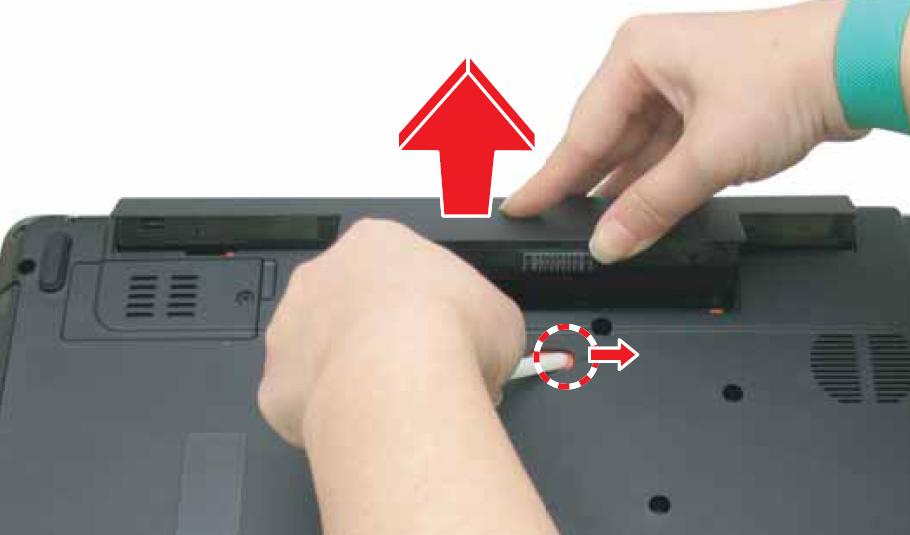
Pull out the SD card reader.

Unscrew the two marked screws to remove the cover.


Remove the marked screw and then pull out the optical drive.


Slide the latches to remove the memory card.
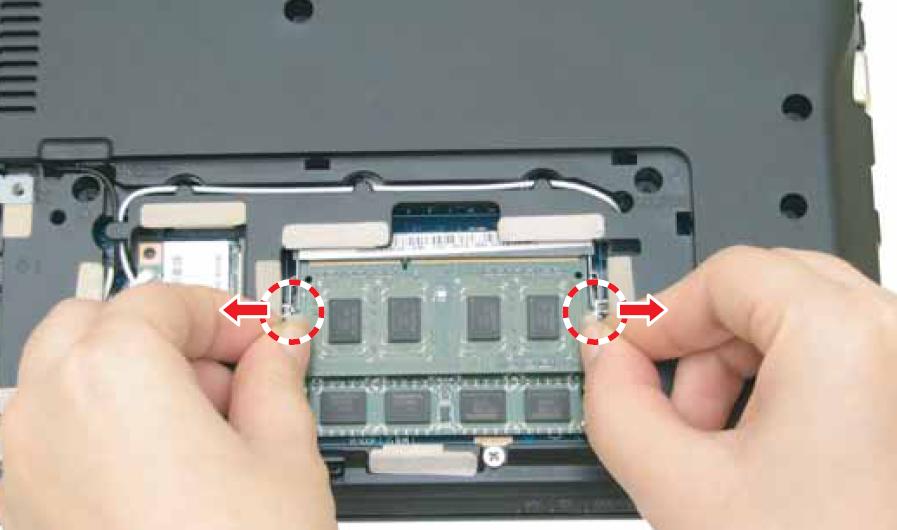

Slide the hard drive leftward and then pull out the hard drive.


Unplug the two antennas and unscrew the marked screw to remove the wireless card.
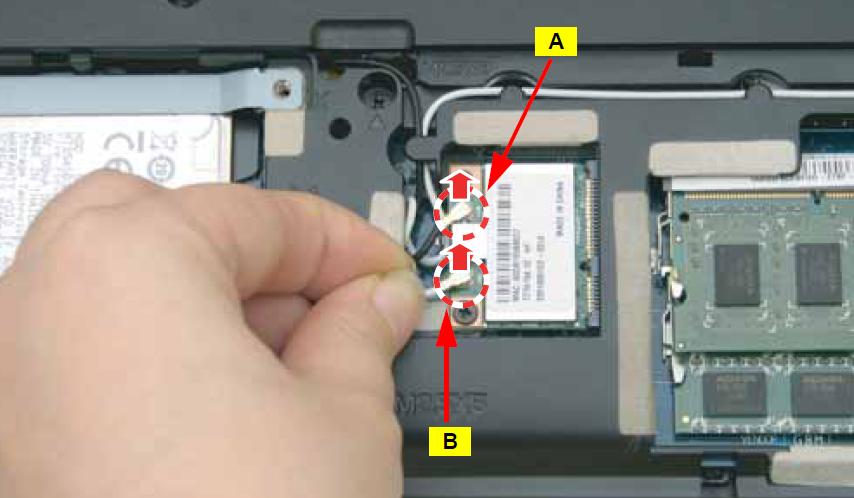


Turn to the C cover, press in the clips to pop out the keyboard, lift it up and disconnect the cable behind it, and then you can remove the keyboard.

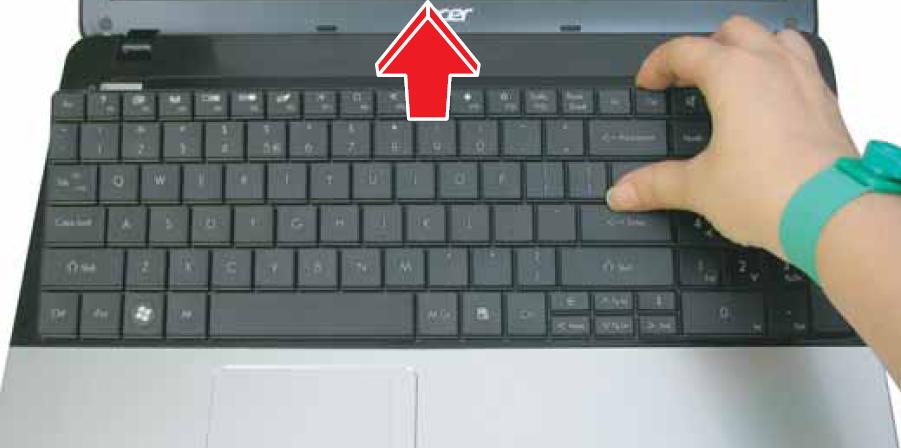

Unscrew a total of 21 screws on the back.

Unplug the two cables and then pry off the touchpad and the palm rest assembly.




Then you can see the motherboard.
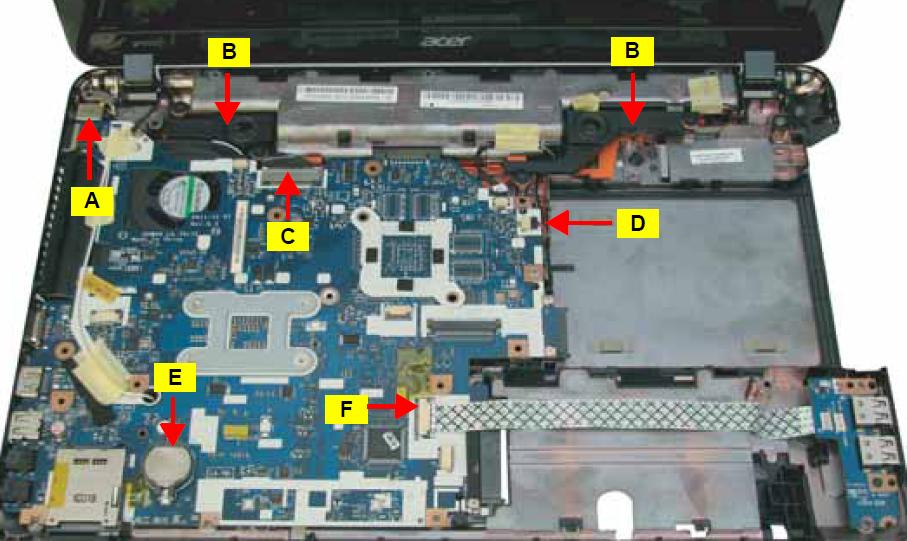
Pull out the two wireless antennas from the back, note the clips.
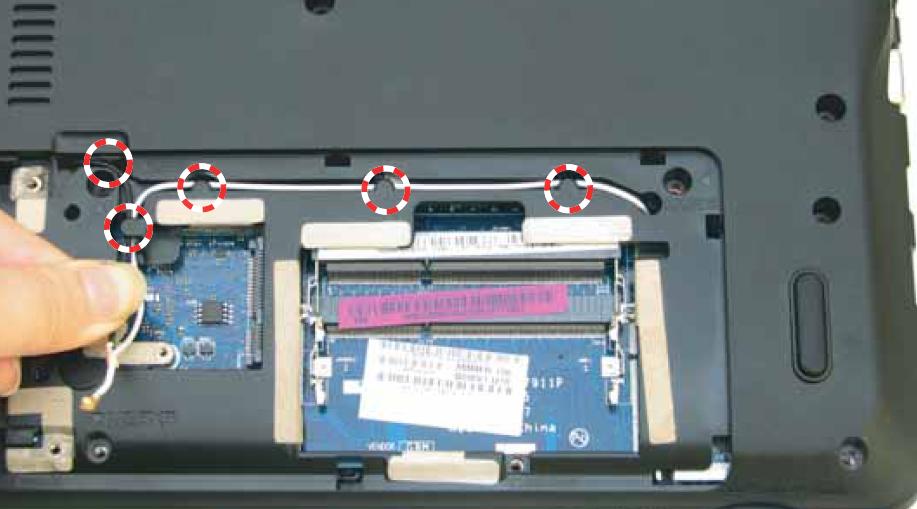
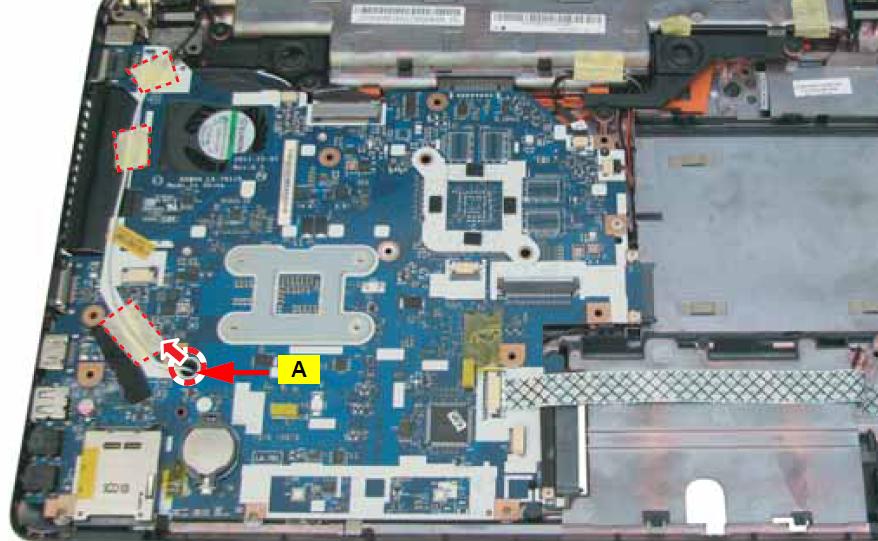
Unplug a total of 5 cables on the motherboard and unscrew two screws to lift up the motherboard.
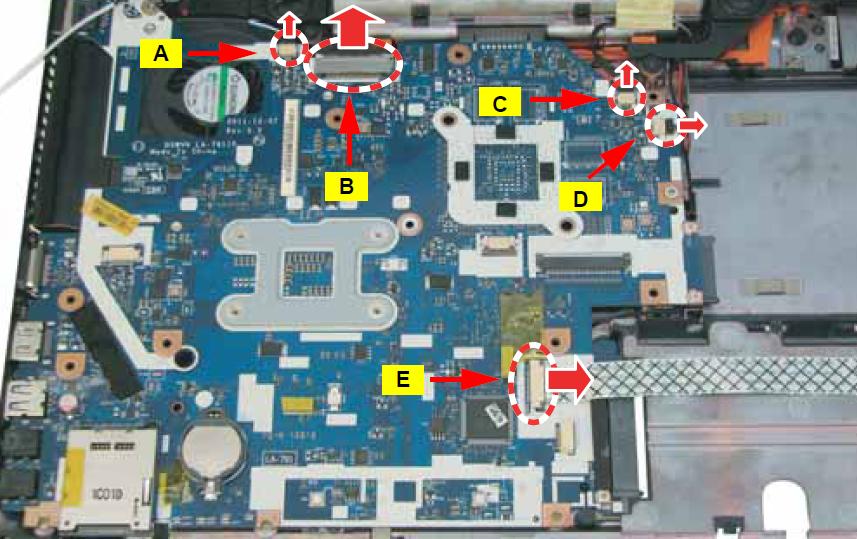

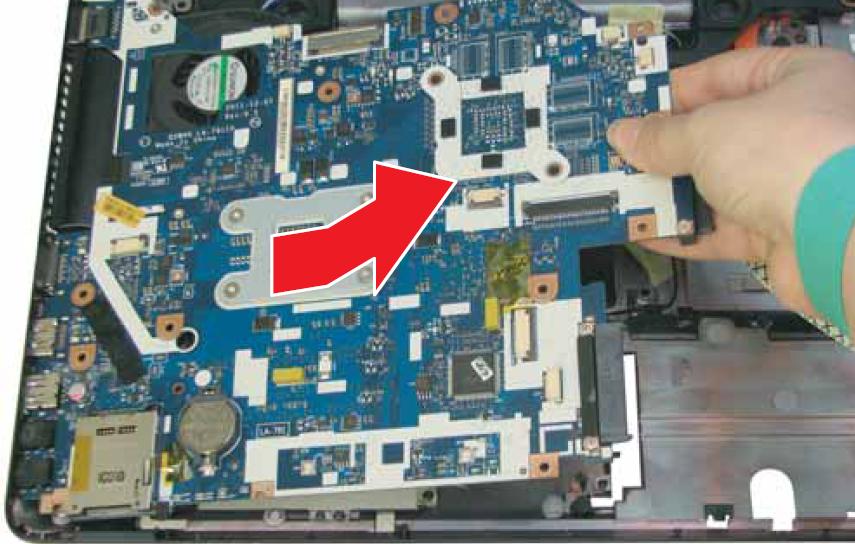
Note the marked cable which needs to be unplugged.
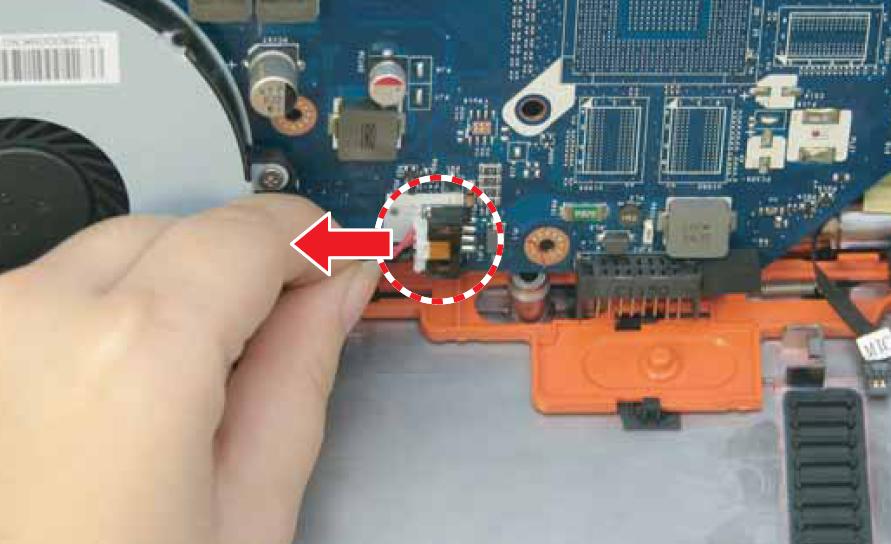
Unplug the fan and unscrew the four marked screws to remove the fan and the heat sink assembly.
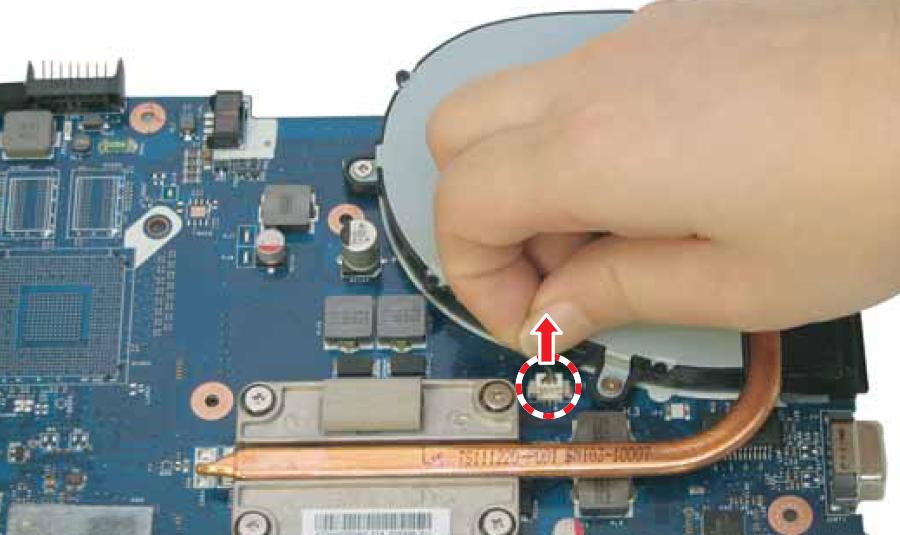
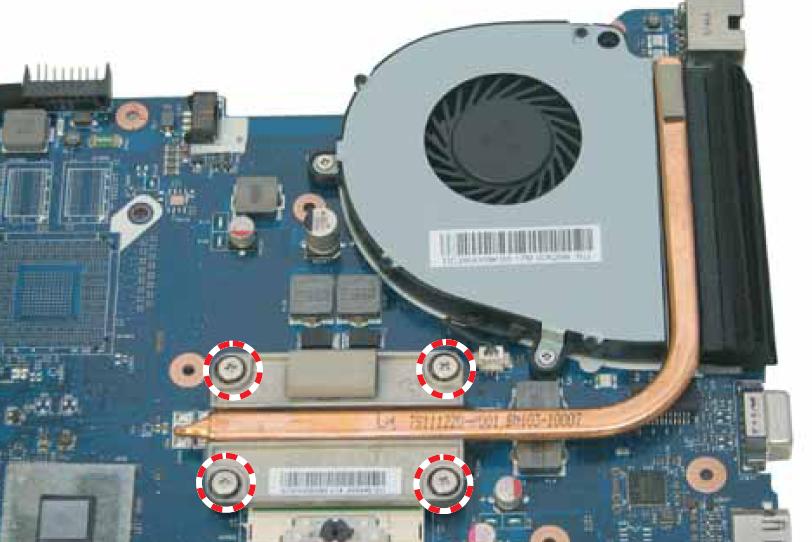
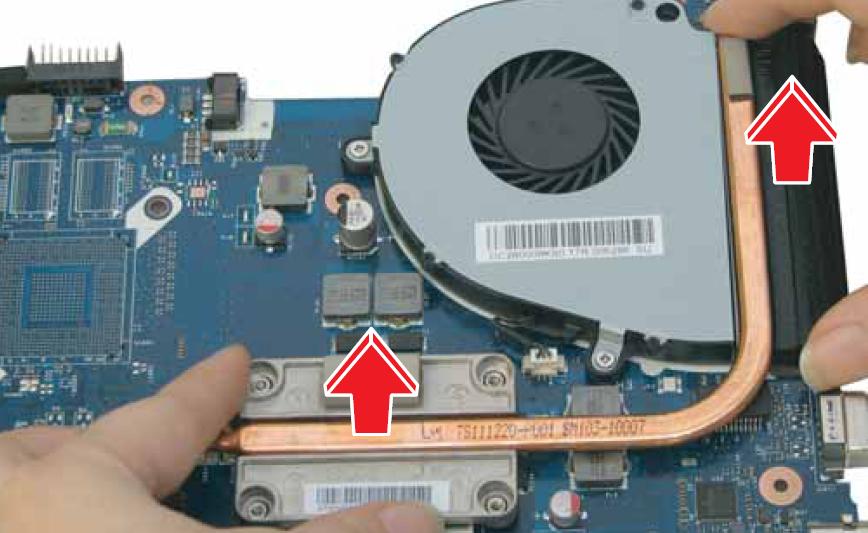




Please can u tell what cpu will be ok in order to change my usual Intel B960 at 2,2 Ghz cpu??Please!? It interests me an newer i3 or maybe a second gen i5,maybe!!?? Please guide me!!
My aspire E1 531 is telling me there is boot media. I replaced hd and used usb dvd drive nothing? anyone can help> thankyou
Please add the next phases where you clean the fan and apply the thermal paste.