HP EliteBook Folio 9480mHP Laptop
HP EliteBook Folio 9480m disassembly and SSD, RAM, HDD upgrade options
In this guide, I’ll explain how to disassemble HP EliteBook Folio 9480m to remove and replace the hard drive, SSD, RAM, wireless card, 3G module, heat sink, cooling and motherboard. Refer to this guide. You can repair, upgrade and clean your HP 9480m.
Looking for more funny teardown? Follow us on Facebook for all the latest repair news.
Unlock and remove the battery.
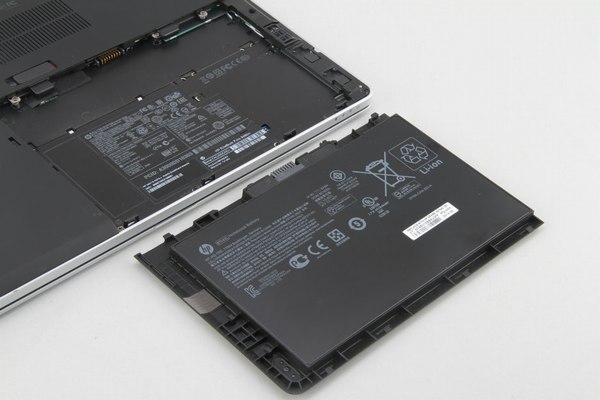
The 9480m comes with a 14.8v, 52wh Li-ion battery. HP part number: HSTNN-DB3Z, 687517-241.

Unlock and remove the hard drive cover.
Under the cover, you can access the hard drive, wireless card and CMOS battery.

Unlock and remove the RAM cover.

When all the covers removed, you can access the hard drive, SSD, wireless card, 3G module, RAM and cooling fan.

HP EliteBook Folio 9480m features an SK Hynix 8GB RAM. It also has a spare ram slot for user upgrade ram.

Huawei MU736 3G module, wireless card and SSD

Remove four screws securing the hard drive and remove the hard drive.
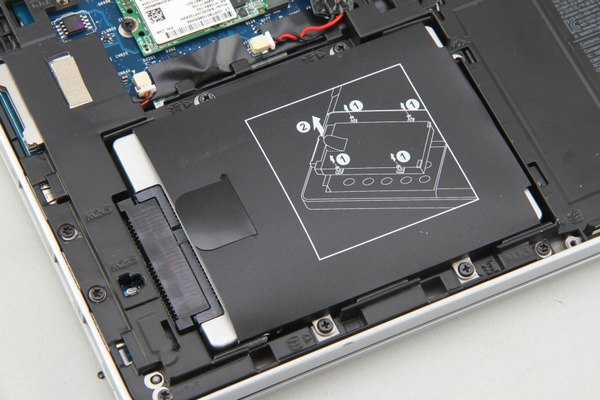
The laptop comes with a Micron 256GB 2.5″ SSD.

Remove the wireless card, SSD and 3G module.

Wireless card, 3G module, RAM and SSD

Remove all screws securing the metal mounting bracket.

The metal mounting bracket has been removed.
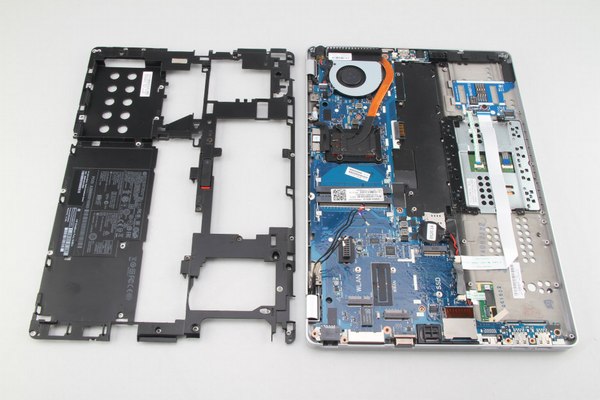
Loosen four screws securing the heat sink.
Remove one screw securing the cooling fan.
Disconnect the cooling fan cable from the motherboard.

HP EliteBook Folio 9480m heat sink and cooling fan
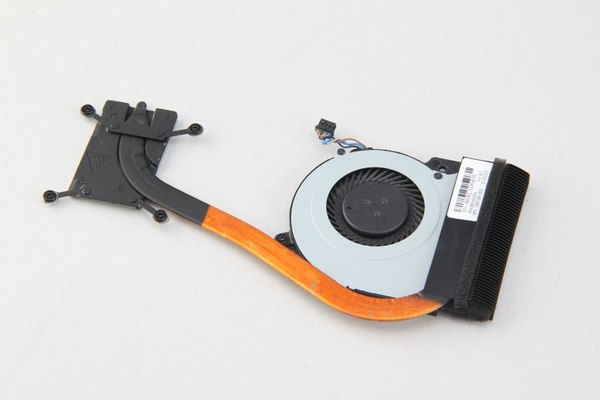
The cooling fan coming from SUNON
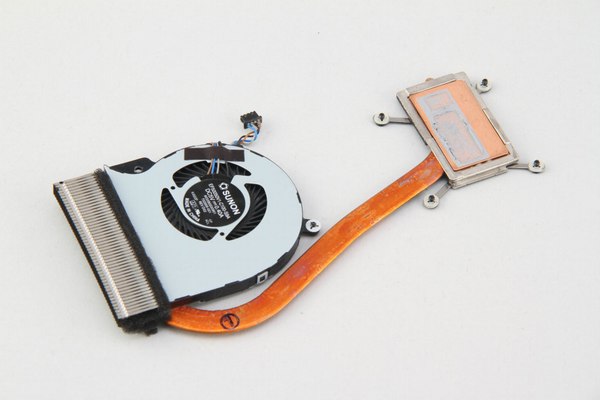
For more guides, check out the HP EliteBook Folio 9480m device page.


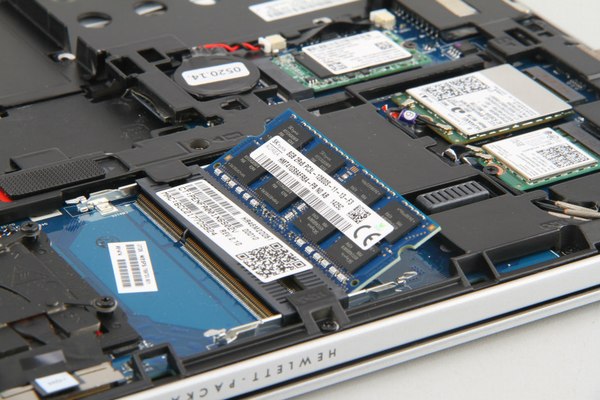




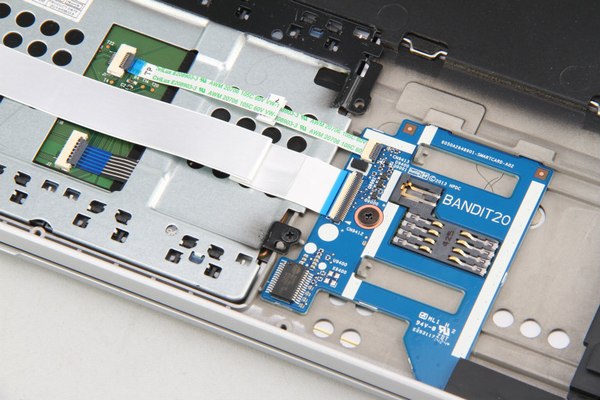


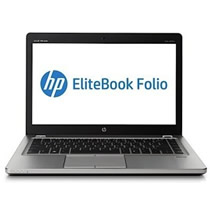
I successfully changed out the HDD for an SSD. AWESOME! But somehow, I seem to ha disconnected the internal speakers. For the life of me, I can’t see what I might have done.
Thoughts?
Hi! I am shuvo
I have a laptop Hp Folio 9480m
can anyone suggest me any model SSD card which is fitted in my laptop?
I mean the little slot size SSD
I think SSD M2 2260 with slot M2 SSD