Dell LaptopDell XPS 13 9343Teardown
Dell XPS 13 9343 Disassembly and SSD, RAM Upgrade Options
In this guide, I’ll explain how to disassemble the Dell XPS 13 9343 to remove the bottom case, battery, SSD, wireless card, heat sink, cooling fan, and motherboard.
Want to keep in touch with us? Follow us on Facebook for more repair news.
Remove eight screws securing the bottom case.

Under the XPS nameplate, you can find a hidden screw. Remove the screw.
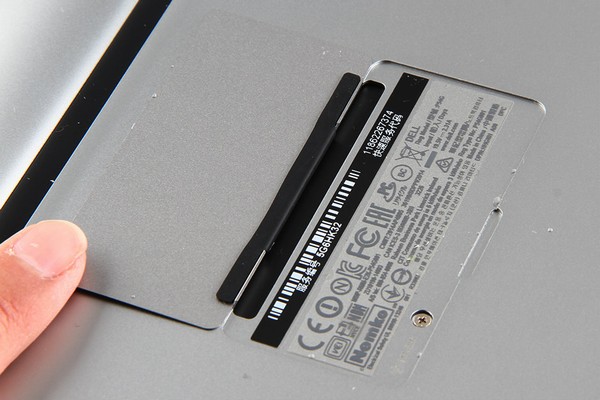
Pry up and remove the bottom case.

Under the bottom case, you can access the battery, wireless card, SSD, speaker, heat sink, and cooling fan.
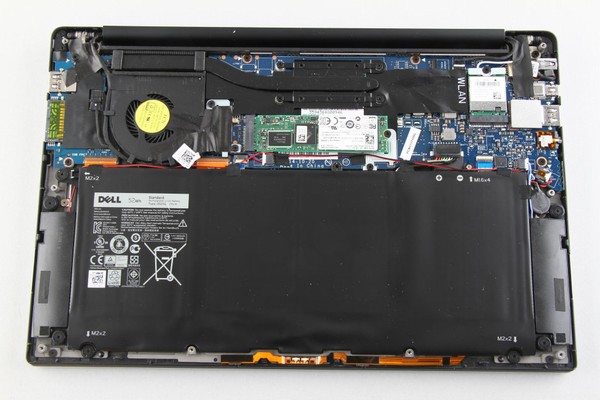
Remove all screws securing the battery.

Disconnect the battery power cable from the motherboard.

Dell XPS 13 9343 has a 7.4v, 52wh Li-ion battery, Dell model: JD2SG.

The touchpad is under the battery, connecting to the motherboard via a white cable.
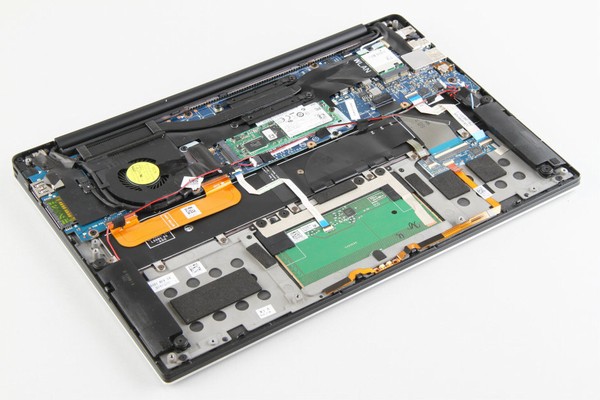
Remove one screw securing the SSD.

Dell XPS 13 9343 has a 128GB M.2 SSD, Dell part number: 0FJX63.
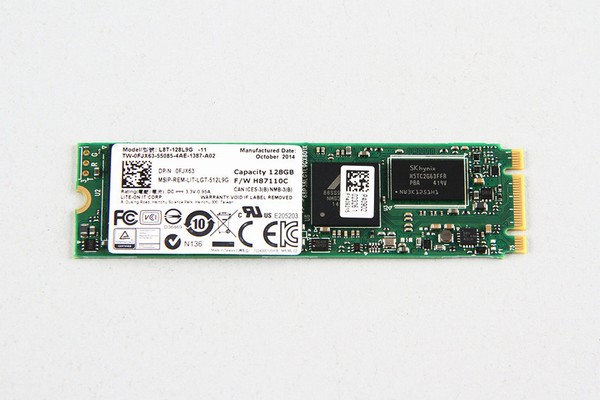
Remove one screw securing the wireless card and disconnect two antenna cables.

Remove all screws securing the motherboard. Disconnect the cooling fan cable, LCD cable, touchpad cable, and speaker cable from the motherboard.

The Dell XPS 13 9343 motherboard has been removed.
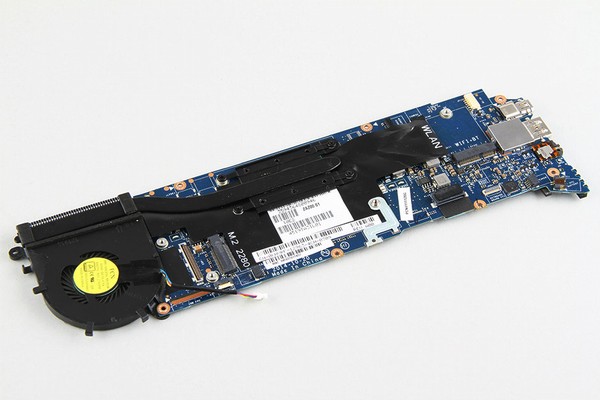
On the back of the motherboard, you can find the RAM chips.
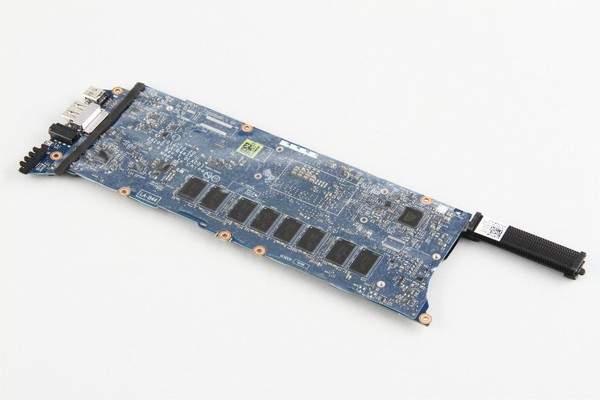
Remove four screws securing the heat sink.
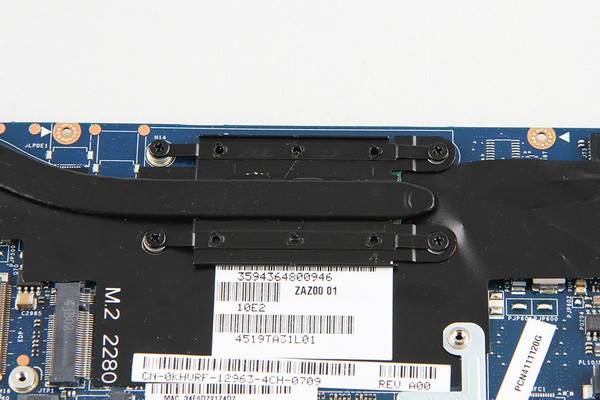
3.5mm headphone jack, USB port, and HDMI port


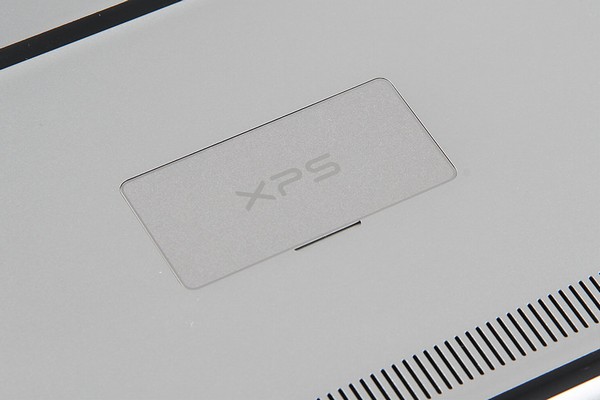

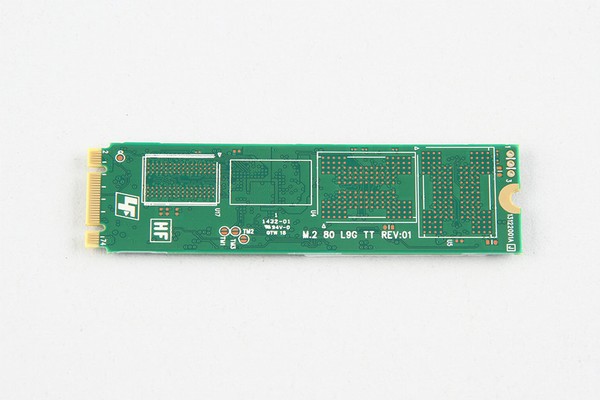



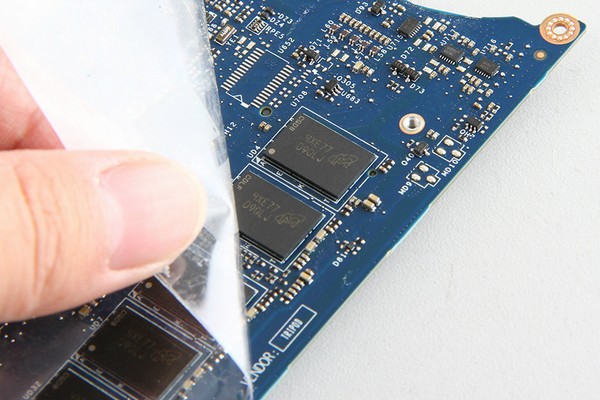

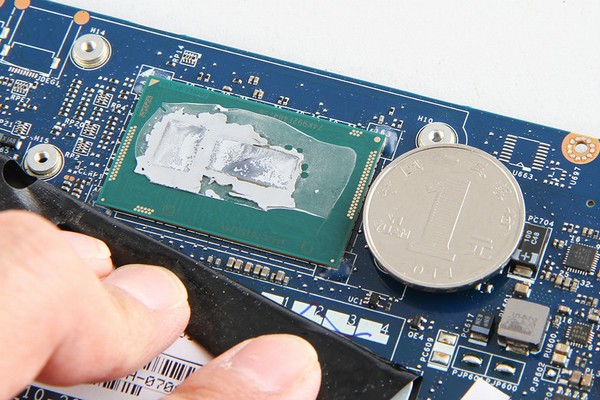
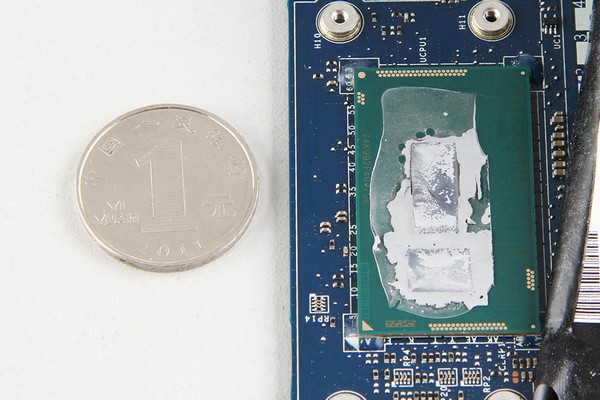
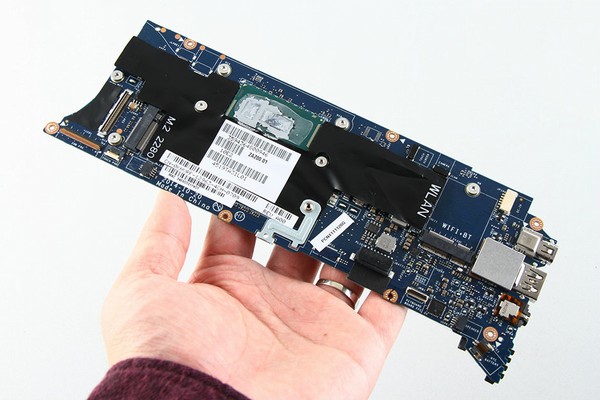
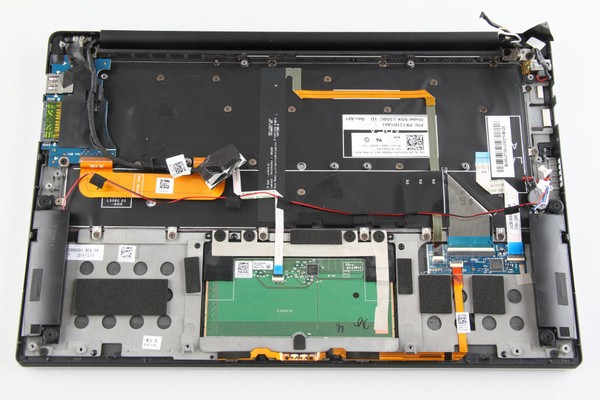

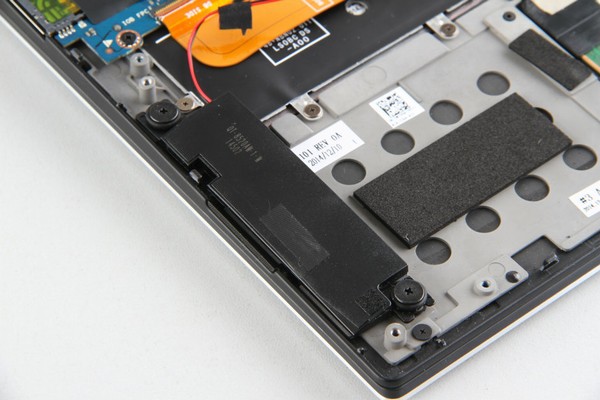
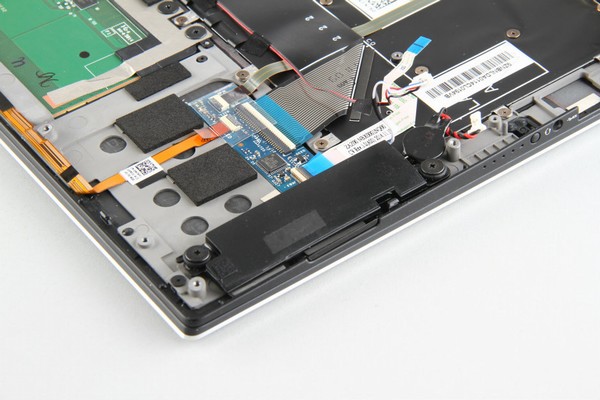
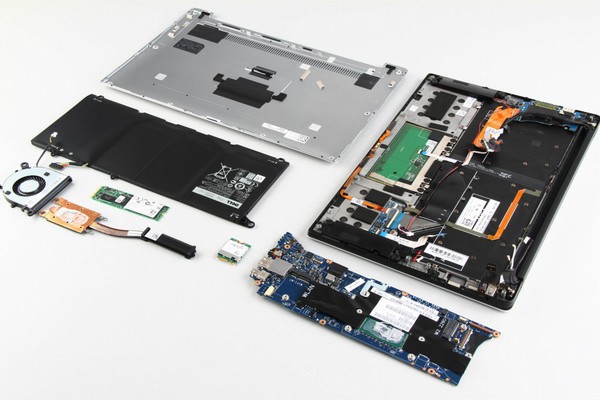



Regarding the HDMI port, I thought you would like to know that it is a DisplayPort rather than an HDMI port. Thanks for the website. It truly helps all of us Dell XPS fanatics. Mine is in production right at this moment.
You did such a great job on the teardown, but you didn’t say which tools you used. For example, I need to know which size and type of screwdriver to buy for the back screws. Could you list all the tools and sizes you used to do the teardown? Thanks!
As an update, you will need a small Philips screwdriver, a T05 screwdriver and a small flat head to pry with. Good luck! 🙂
Thanks for the picture.
What about the screen? I have a broken FHD screen. I want to upgrade to QHD. Can the plastic frame of the FHD be taken out and replaced with the glass version of the QHD?
I think you may not be able to upgrade it to QHD; your LCD cable does not support QHD. However, you can contact Dell to confirm.
So the main concern is the cable. If the replacement QHD screen came with the appropriate cable, would that mean it is possible?
I think it can not, and the original may not support QHD.
Hi, David,
I am planning to remove the metal panel on my Dell XPS 13. Could you tell me what the size of the Torx screws on the Dell XPS 13 is?
1. What kind (or size) of screwdriver should I use for this? Thanks.
2. I am planning to upgrade to a 128GB SSD. What type (name or number) should I look for?
Appreciate your reply!
Thanks
Tom
Tom, as mentioned in my comment above, you will need a T05 screwdriver. 🙂 As for the upgrade on your SSD, you can throw in any SSD brand and size you’d like. I believe the supported SSD dimension size is 2.5″.
Not 2.5″. As noted earlier in the teardown, the SSD slot type is M.2 NGFF.
You said at the beginning that you would cover the cleaning of the XPS 13, but there’s nothing on that. Can you tell us the recommended method for cleaning this screen?
Thanks for the site!
To upgrade the SSD, what is the maximum SSD capacity supported by this laptop (XPS 13 9343)
Where can I find a list of compatible SSDs?
or
What is the recommended maximum capacity SSD, brand, model and capacity?
I was required to upgrade the RAM from 4GB to 8GB, but I didn’t realize that the RAM was integrated into the motherboard. How can I upgrade the RAM in my Dell XPS 13 9343?