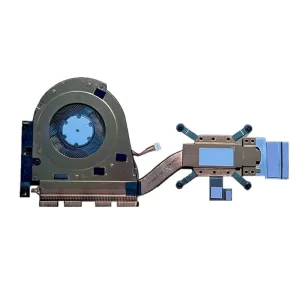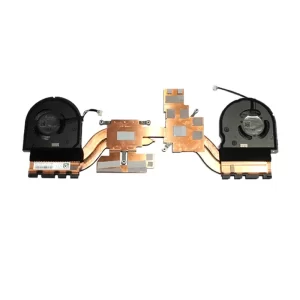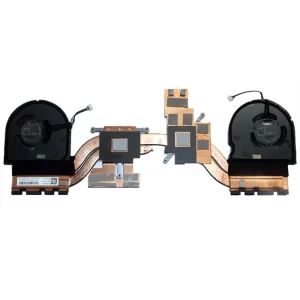Laptop Fan
We sell hundreds of different laptop fans. These fans can be divided into two types: without a heatsink and with a heatsink. These fans usually include screws to hold them in place, and heatsinks are usually pre-installed with thermal paste by the manufacturer. Every laptop fan we sell is a new OEM replacement part.