HP LaptopHP Pavilion X360
HP Pavilion X360 disassembly and RAM, HDD Upgrade Options
In this post, you will learn how to take apart an HP Pavilion X360 notebook. You will know how to remove and replace the hard drive, battery, keyboard, RAM module, cooling fan, speakers, wireless card, palm rest, and motherboard of the HP Pavilion X360 notebook.
Join us on the social network! Follow us on Facebook for all the latest repair news.

Remove all visible screws on the bottom case.

Remove the rubber mat with a screwdriver. You can see the hidden screws.
Unscrew all the screws.

Pry up and remove the bottom case.
Be careful; the USB board cable is still connecting to the motherboard.
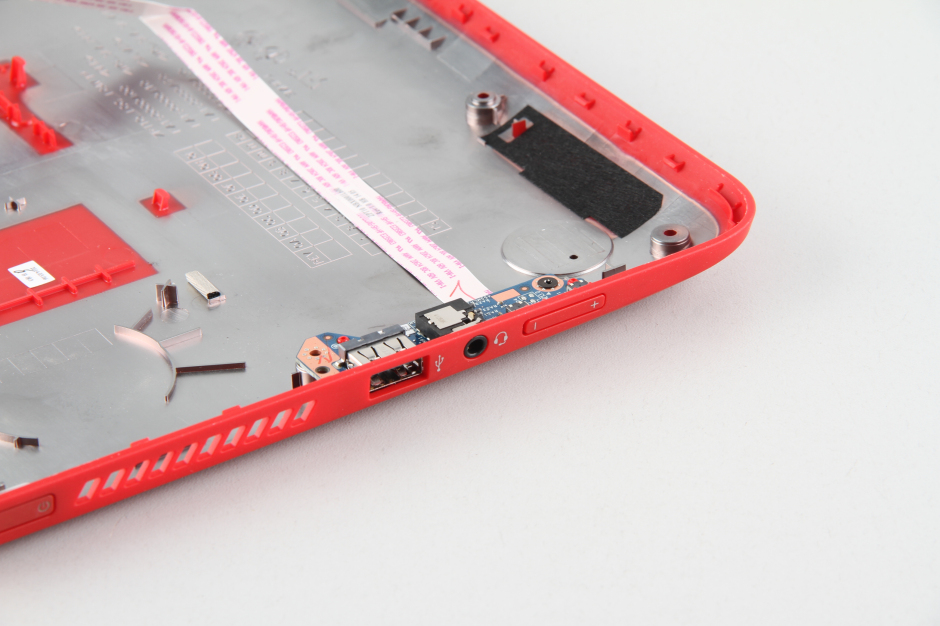
When the bottom case is removed, you can access the internal components, including the battery, hard drive, speaker, wireless card, CMOS battery, RAM, heat sink, cooling fan, and motherboard.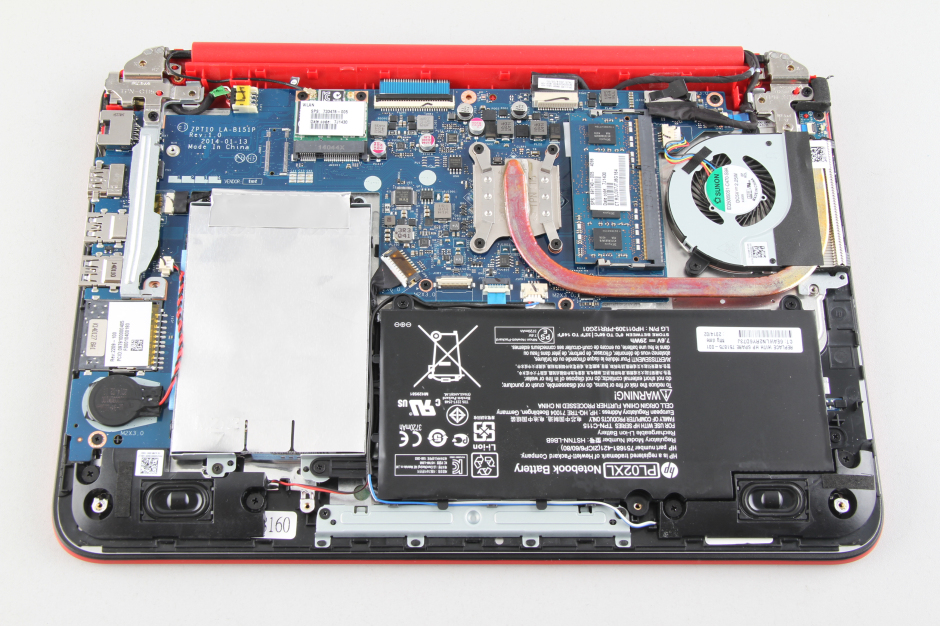
Remove all screws securing the battery.
Disconnect the battery connector from the motherboard. You can remove the battery.

The laptop comes with a 7.6V, 29wh Li-ion battery. HP model: 751681-421.


Remove all screws securing the hard drive and disconnect the SATA cable from the motherboard.
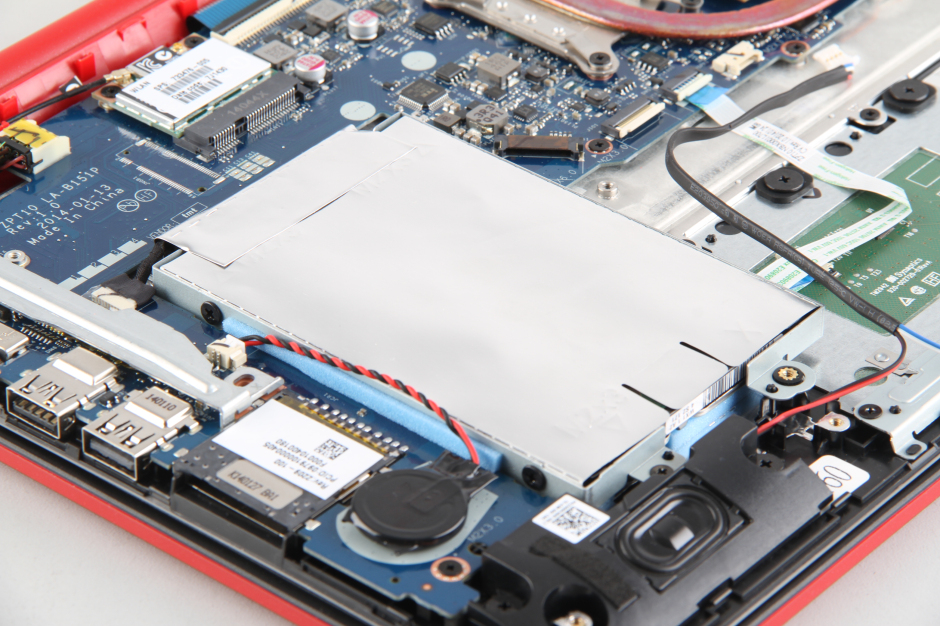
HP Pavilion X360 features a Western Digital 500GB hard drive, HP model: 726835-0001.


Remove four screws securing the speaker modules (left and right).
Disconnect two speaker cables from the motherboard.
You can remove the speaker modules.

Here’s the speaker module.
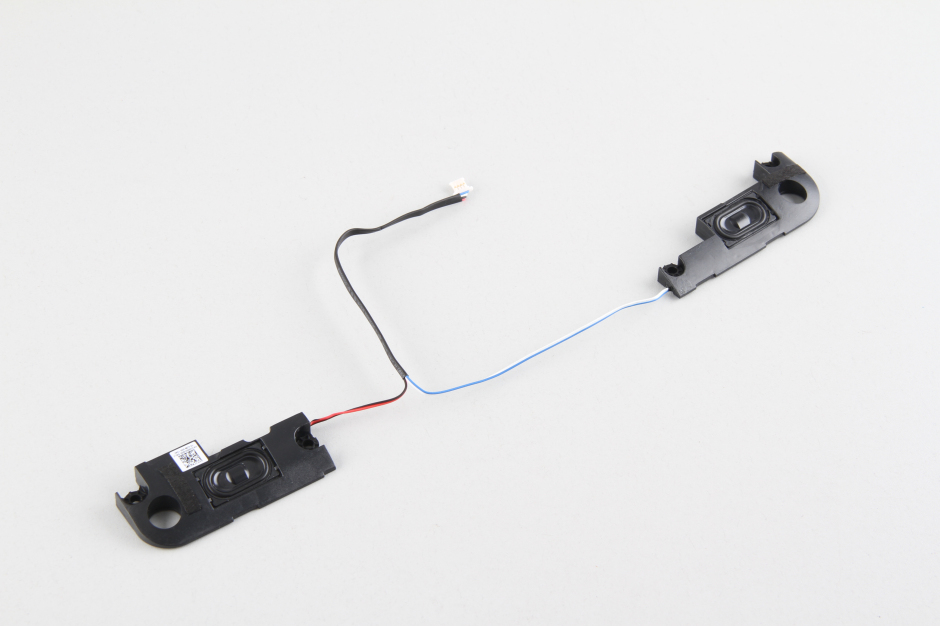
Separate the clips.
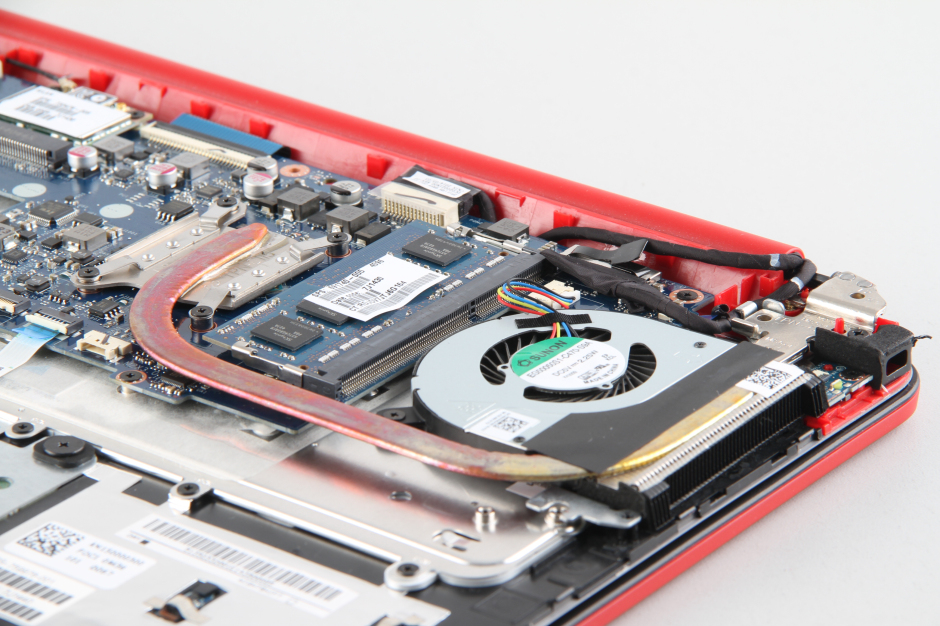
The memory module will pop up.

It comes with an SK Hynix 4GB DDR3L-1600MHz RAM, HP P/N: 591740-005.

Remove two screws and unplug two wireless cables; you can remove the wireless card.

HP Pavilion X360 wireless card, HP P/N: 733475-005.

Remove all the screws securing the cooling fan and heat sink.
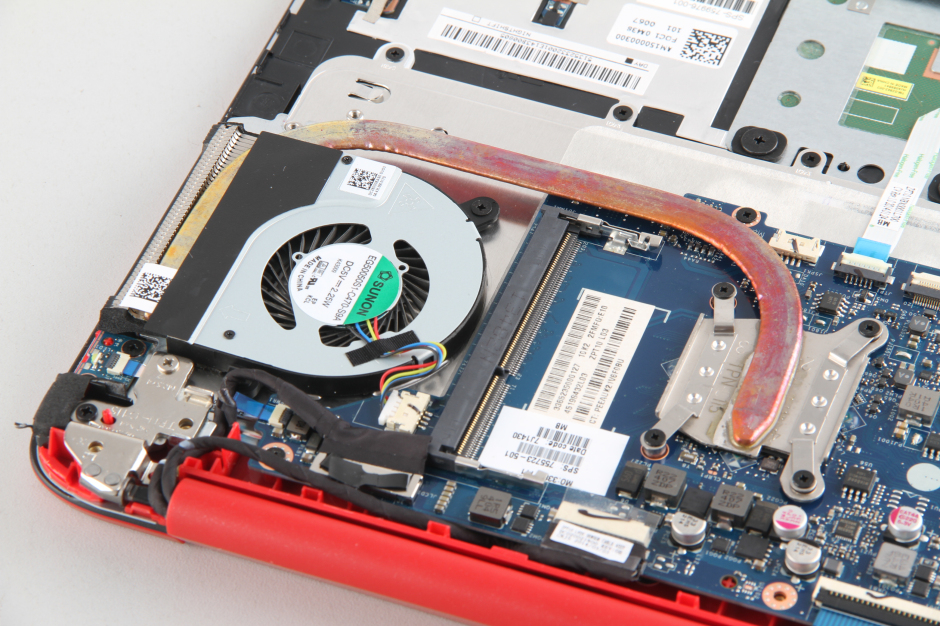
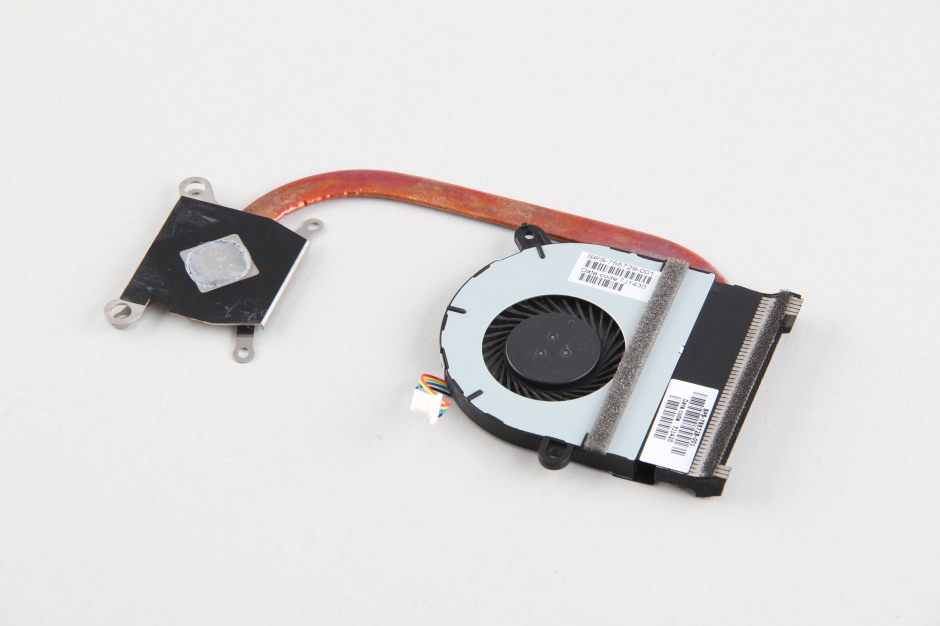
The cooling fan coming from SUNON

In the next step, I will remove the motherboard.

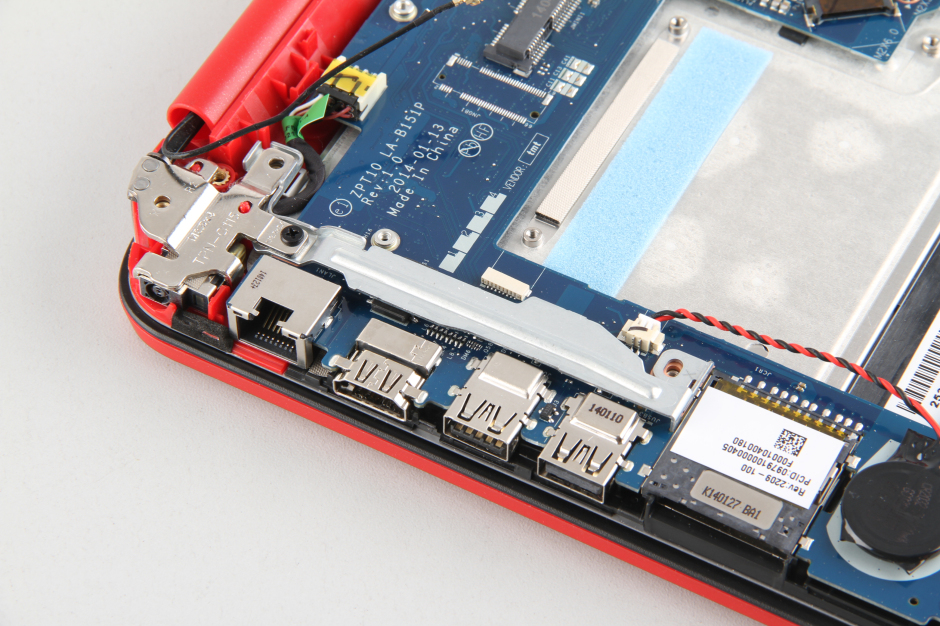
Remove all cables connecting to the motherboard.
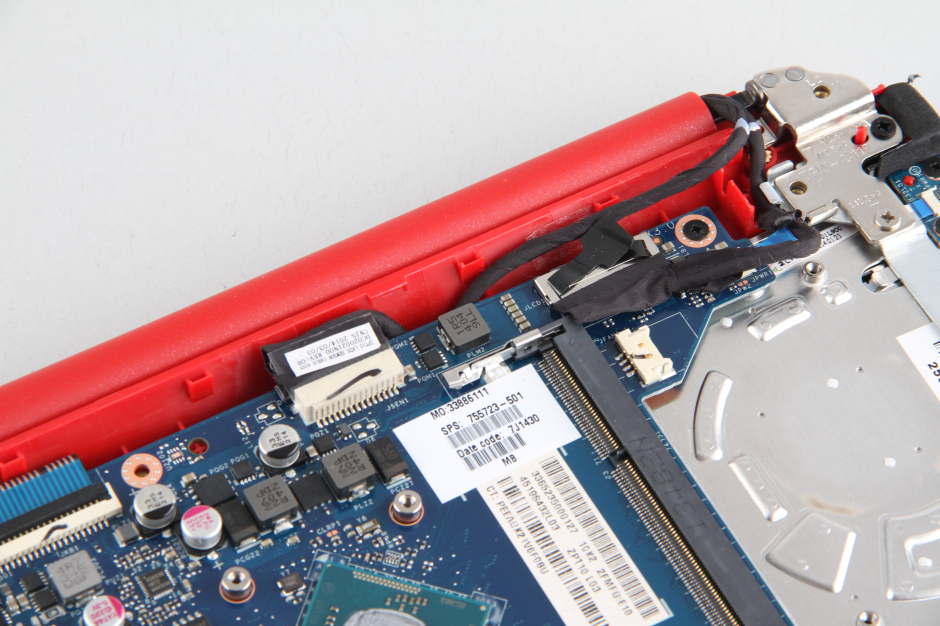
Remove all screws securing the motherboard.

HP Pavilion X360 motherboard
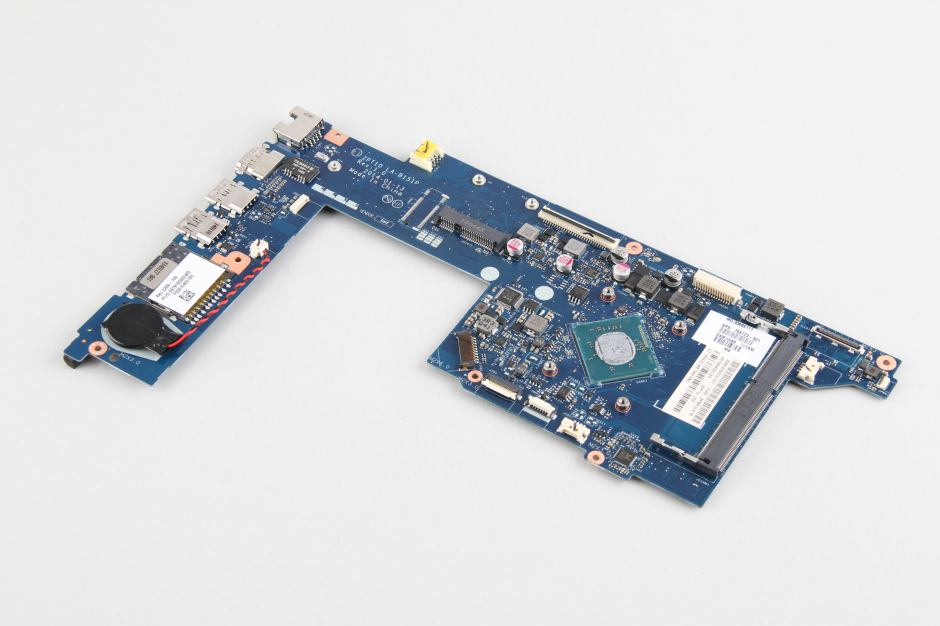
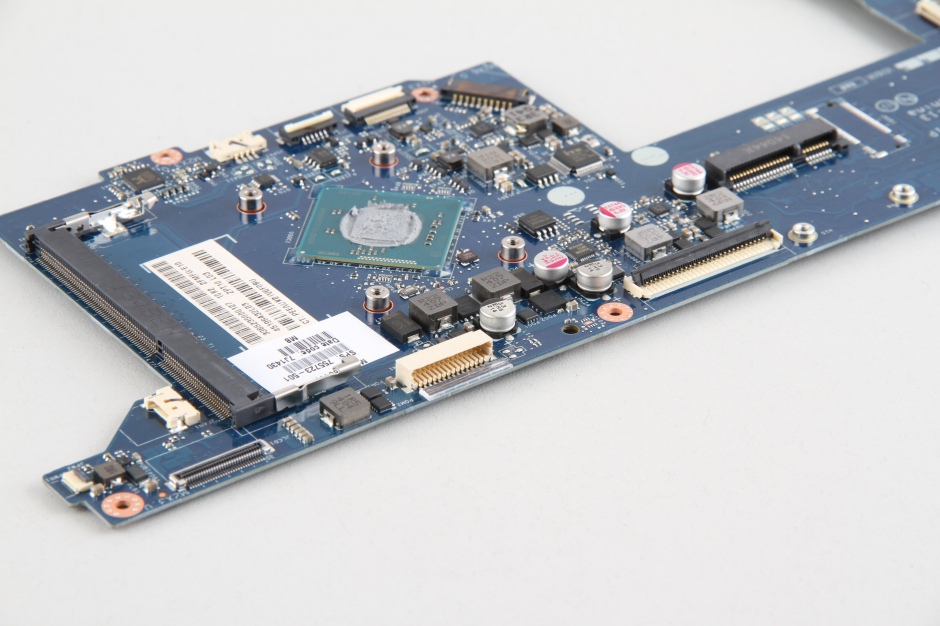
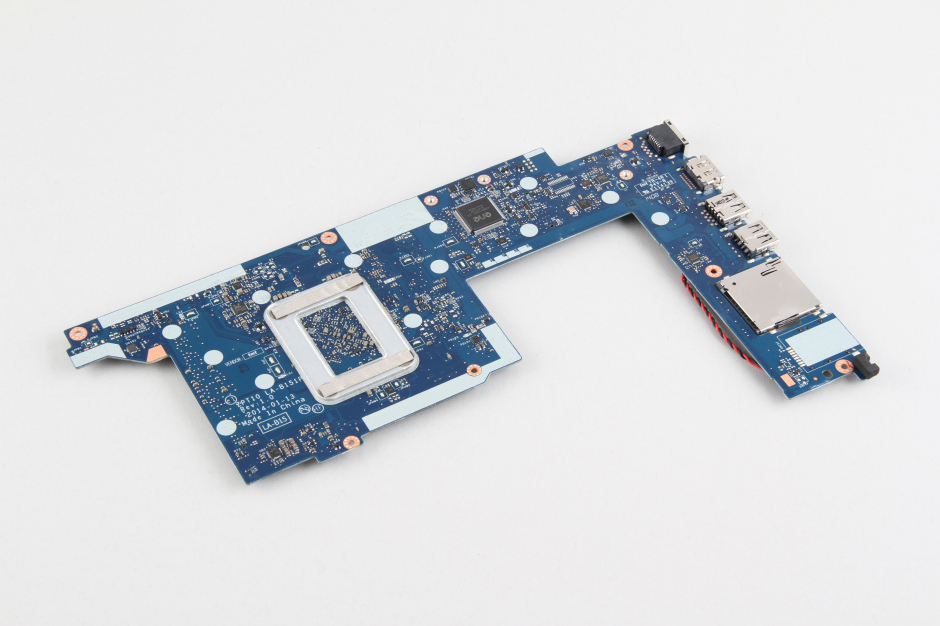
Now you can access the touchpad and keyboard.
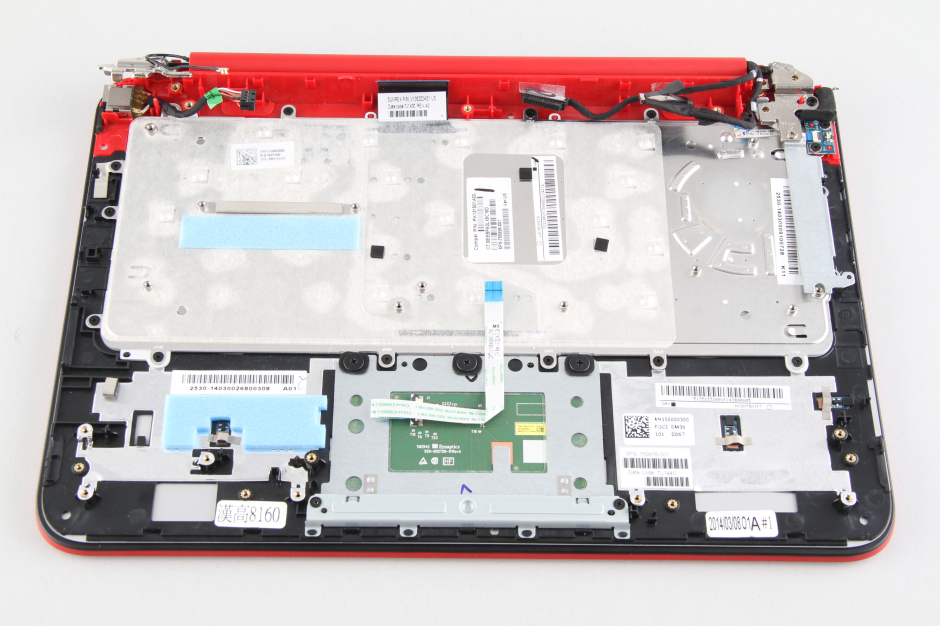
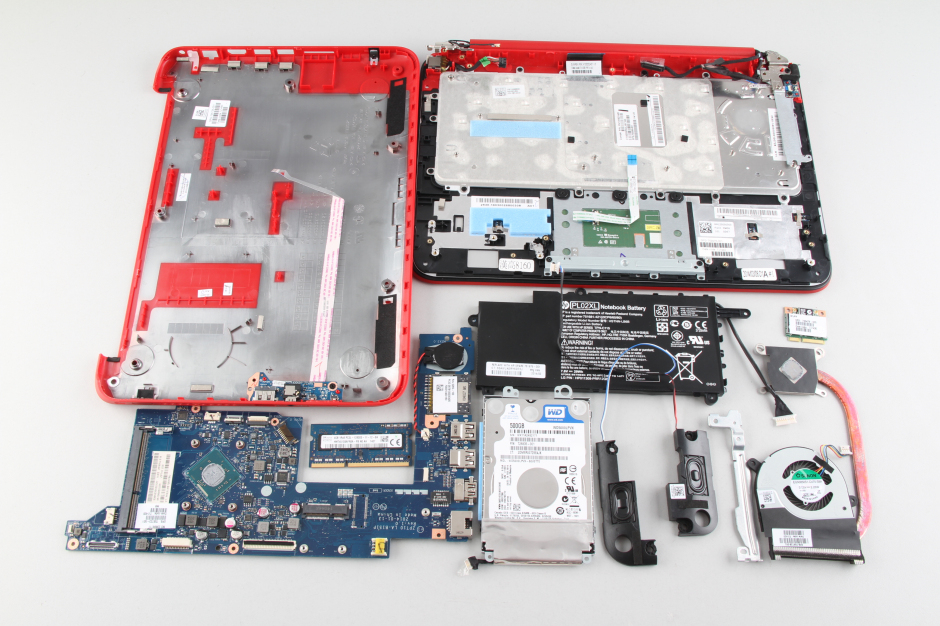

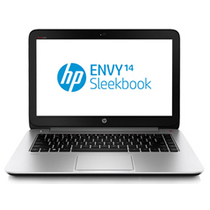

How much RAM can this model support? Mine has 4, but I wanted to upgrade it to 8.
8GB RAM chips do exist, but they run about $50-$60.
I’m not able to Remove the rubber cap with a screwdriver. Could you please help me? perhaps a video on YouTube.
This video might help: http://support.hp.com/us-en/document/c04157949
My laptop doesn’t start when I press the power button. The caps lock starts to flash, and the laptop doesn’t start. I disassembled it totally, so what can I do next?
Reseat the RAM. This behavior indicates bad RAM, but it may just not be in properly.
This only shows the 11-inch model of the x360 laptops. The 13-inch and 15-inch models have a different hinge design. This also results in a totally different disassembly guide because the bottom doesn’t come off like in the 11-inch models. The keyboard comes off as the bottom stays put (it is all one piece on the bottom, and everything bolts to it).
Please make a guide for the 13 and 15-inch models!
The HDD is a normal SATA? can i replace with SSD?
Yes! It is a normal SATA. You can replace it with a 2.5″ SSD.
Hi, David
Thanks for the guide. I would like to know if the HP Pavilion 13 x360 S150SA model would allow a normal Drive to be fitted inside. It has a 128GB m.2 card by default, which makes me believe it still has an empty slot for a 2.5 ” drive (HDD/SSD).
Thanks
Hi Bavi,
Can I upgrade my HP Pavillion X360 (13″ touchdisplay laptop) memory with this Kingston model?
8GB DDR3l 1600mhz 1,35v Low Voltage Kingston SODIMM
Model: KVR16LS11/8
Type: 204-Pin DDR3 SO-DIMM
Capacity: 8GB
Speed: DDR3L 1600 (PC3 12800)
Cas Latency: 11
Voltage: 1.35V
I was unable to install my wireless network after I formatted my HP laptop 13 x360. My Bluetooth is installed but can not detect any Bluetooth device. Please kindly assist.
Please try to install the wireless card driver.
I have tried to install it, but only Bluetooth can be installed, and the network cannot be installed. When I opened it, I saw that the wireless card was Qualcomm and the board was Intel, which I am suggesting might be incompatible. Please, can this be the problem?
Also, my 13-inch model 13-a-110dx uses an 11.4V 43 Wh battery, which is different from what is shown above.
Hey, would I be able to replace the 1.60GHz processor in my X360 convertible with a 3.1 or 3.3GHz processor without the laptop having a meltdown?
I want to upgrade my hp 11 to 1T or 2T, which HDD can you recommend?
Mine has a 1TB, so you should have no problem. If you upgrade your RAM to 8GB and your processor to 3.1 or 3.3GHz, you should be rocking.
Is it possible to upgrade this laptop to 16GB RAM?
I recently bought an HP Pavilion x360 online. Everything seems fine except one thing. After plugging in the charging pin, the pin is kind of loose, which means it has little free play sideways. I just want to know if it is OK or if there is some issue inside.
Mine is an HP Pavilion 11×360 PC, and my touchscreen rubber packing is melting.
Where can I get the replacement part? Help me.
Thank you.