Asus Mobile PhoneAsus ZenFone 5
Asus ZenFone 5 Disassembly
In this guide, I’ll explain how to disassemble the Asus ZenFone 5 to remove and replace the battery, back cover, rear camera, front camera, speaker, and motherboard.
Want to stay connected to MyFixGuide.com? Follow us on Facebook to check out the latest teardown news.
Pry up and remove the back cover.

Remove thirteen screws securing the middle frame.

With the cover removed, you can access the internal parts, including the battery, speaker, rear camera, motherboard, and more.
Disconnect the battery power cable and remove the battery.

The phone installed a 3.8v, 2110mah Li-polymer battery.

There is a metal plate on the battery, and ZenFone 5′s card slot is fixed on the metal plate.
On the little motherboard, there is a speaker and vibrator.
Disconnect two cables and unlock two snaps. You can remove the motherboard.

The front camera and rear camera

For more guides, check out the Asus ZenFone 5 device page.






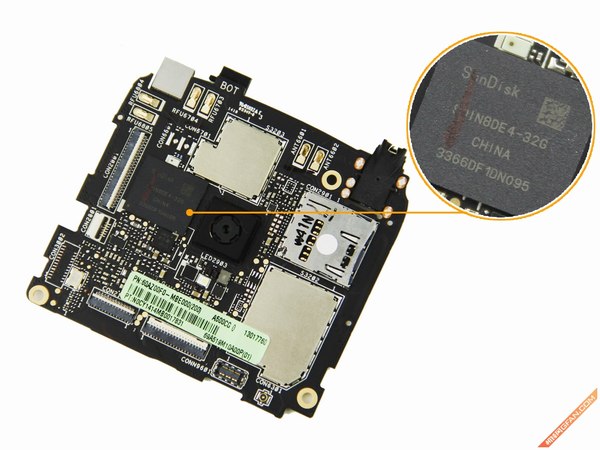
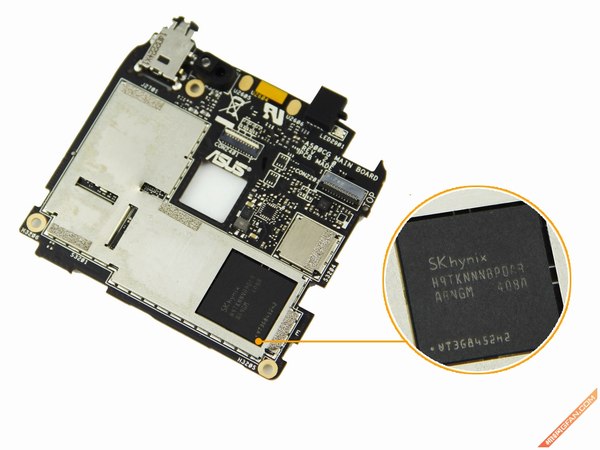






I damaged the SIM card assembly number 2 of my Asus Zenfone 5 by pushing the SIM card holder in the wrong way. Can I get the SIM card assembly replaced and where can I buy this part?
Thanks
http://www.aliexpress.com/wholesale?catId=5904001&initiative_id=AS_20151019013150&isPremium=y&SearchText=asus+zenfone+5+sim+card+slot
Try this…
My Asus Zenfone 5 mainboard broken. I need to replace it. Where can I buy this part?
Thanks.
If you haven’t found one.
http://www.aliexpress.com/premium/asus-zenfone-5-motherboard.html?ltype=wholesale&SearchText=asus zenfone 5 motherboard&d=y&origin=y&initiative_id=SB_20151019013146&isViewCP=y&catId=0
But they are a bit pricey.
My ZenFone 5 rear camera is broken. Should I get a new 8MP camera for my Asus ZenFone 5?
You can search for it on eBay.
I already disassembled my Zenfone 5, but I have a difficult way to remove the battery. The battery seems to be glued to the LCD body.
Why does that happen?
I have broken the power button on my ASUS Zenfone 5. Local shops cannot replace it. Where can I buy this part?
Hi
You can try to search on eBay or Google.
Me too; I’ve been trying to replace the power button, but no luck.
Hi
I have a curiosity about the Asus Zenfone 4.5. Can I upgrade RAM or ROM from 1GB to 2GB or ROM from 8GB to 16GB just by replacing the parts? if it is possible, please guide me, Thanks
The RAM and ROM can not be upgraded. If you are a specialist, you can try it.
olá boa noite! alguém poderia me passar o esquema eletrico do asus zenfone 5? to com zenfone 5 que liga mais não da imagem a tela fica azul, não da video.
My Zenfone 5 dropped in the water but it did not switch on. I put it in a rice bag for two days to dry it. It’s the right way to do it. I am going to disassemble it, dry it again, and then assemble it. Is this the right way to do it? Please give me a suggestion.
I made the switch access option, but unfortunately, my phone stopped responding. What should I do, please?
How do you take off the back cover of an Asus ZenFone 5 (specifically the Asus A007 model)?
Hello! I want to ask about the internal storage in the Asus ZenFone 5 asus_t00j. So, which one is the internal storage? Why is my phone different from your phone, sir? The motherboard is different. your ROM is SanDisk, my ROM is SK Hynix. I’m not clear about that. One more thing. How to open the internal storage on the laptop? I want to take data in there. Please help me.