BlackBerry Mobile PhoneTeardown
BlackBerry Passport Teardown
In this guide, I’ll explain how to disassemble the BlackBerry Passport to remove the back cover, battery, keypad, display assembly, and motherboard.
Want to keep in touch with us? Follow us on Facebook for more repair news.

Remove this cover. You can find the hidden screws. Remove these screws.

Remove this cover. You can find the hidden screws and SIM cards, and SD card slots. Remove these screws.

Now you can remove the back cover, and you can find the NFC coil, the battery, and the part of the circuit board is coated with a layer of graphite stickers.
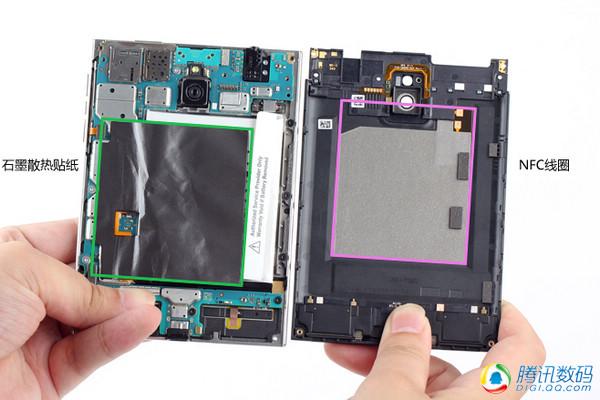
The BlackBerry Passport has four MEMS microphones.

The antenna and dual speakers are integrated into a plastic board.
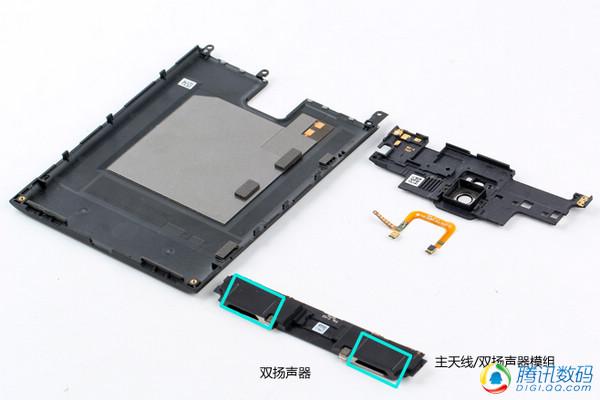
The metal shield has a lot of holes in order to get better heat dissipation.


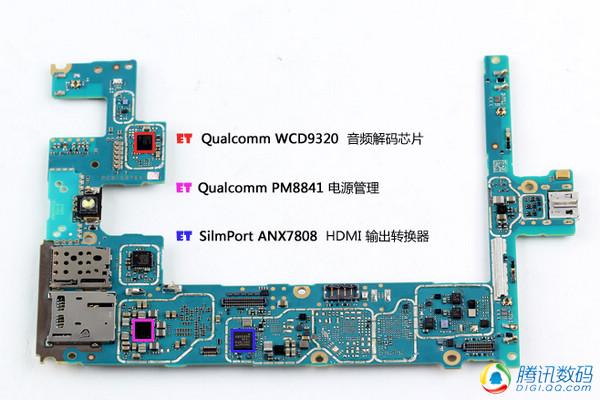
BlackBerry Passport comes with a 3400mAh, and the serial number is G974280VC604, made in China.

BlackBerry Passport display assembly and keypad


Source: qq.com




Is it possible to determine if the back side cover contains the Paratek antenna like the Z30?
I see you are using a pair of tweezers. What other fine tools are needed to take out the battery that seems to be glued in? Please be as specific as you can regarding the tools needed.
Thank you in advance!
Do you have any idea where the Wi-Fi antenna is for the Z30? My Z30’s Wi-Fi receiver is not as good as any of my other phones. Thanks.
Can you tell me what denomination or how to get the main microphone for the Blackberry passport?
I had my passport Blackberry in my raincoat pocket while riding a bike during a thunder storm, and by the time I got home, the cell was wet, but the red light turned on.