Lenovo LaptopLenovo ThinkPad S3 Yoga
Lenovo ThinkPad Yoga 14 Disassembly
In this guide, I’ll explain how to disassemble the Lenovo ThinkPad Yoga 14 to remove the bottom case, battery, SSD, RAM, wireless card, heat sink, cooling fan, and motherboard.
Want to keep in touch with us? Follow us on Facebook for more repair news.
Remove all screws securing the bottom case, including two hidden screws.

Carefully pry up the bottom case.

When the bottom case is removed, you can access the battery, SSD, RAM, wireless card, heat sink, and cooling fan.
Remove the screws securing the battery.
Disconnect the battery power cable from the motherboard.
Lift up the black tape. The battery can be removed.

The Lenovo ThinkPad Yoga 14 has a 14.8v, 56wh/3785mah Li-polymer battery, and the Lenovo part numbers are SB10F46439 and 00HW001.

Separate the clips. Remove the RAM.

The ThinkPad Yoga 14 comes with a Samsung 8GB PC3L-12800S RAM.

Disconnect two antennas and remove one screw. Remove the wireless card.
Note: below the wireless card is the spare NGFF slot.

ThinkPad Yoga 14 has an Intel Dual Band Wireless-AC 7260 wireless card, Lenovo model: 04X6007.

Disconnect the cable from the motherboard. Lift up the black tape, slide it, and disconnect it from the motherboard.
The ThinkPad Yoga 14 features a Samsung PM851 2.5″ 512GB SSD.

Disconnect the yellow cable and cooling fan cable from the motherboard.
Loosen all the screws securing the heat sink.
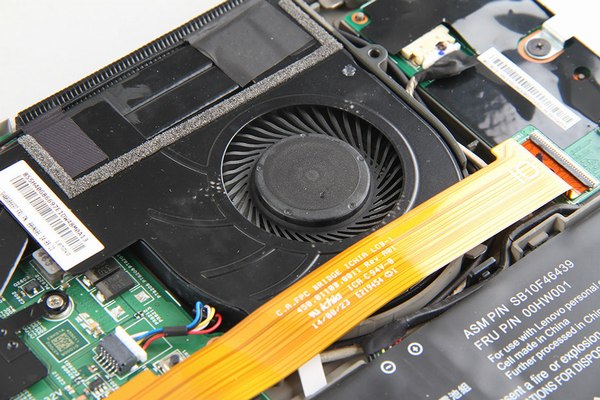
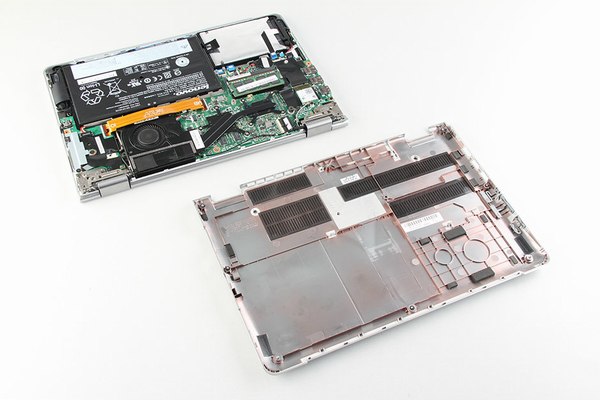


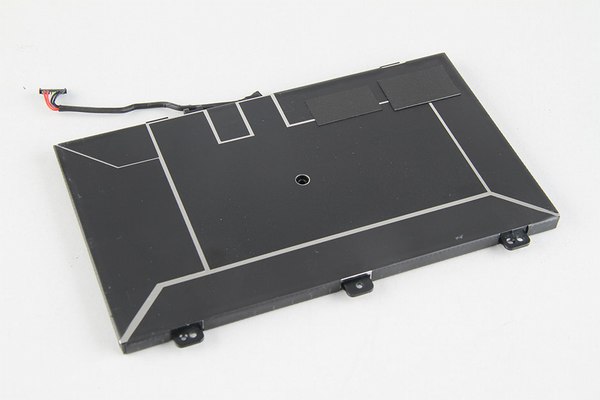



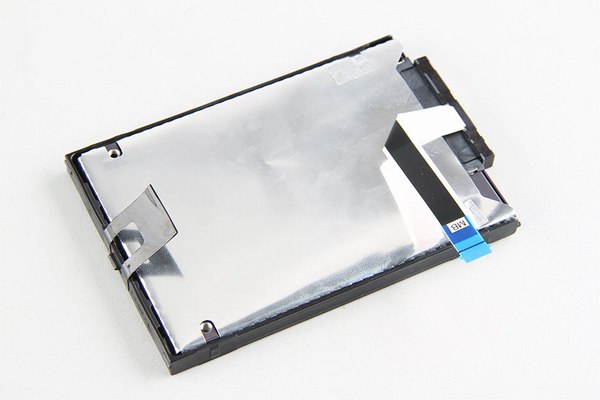
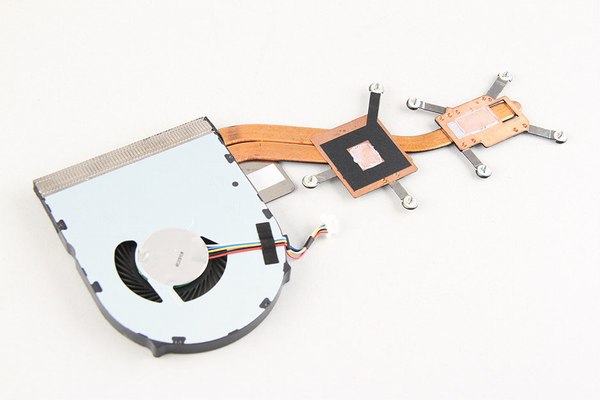
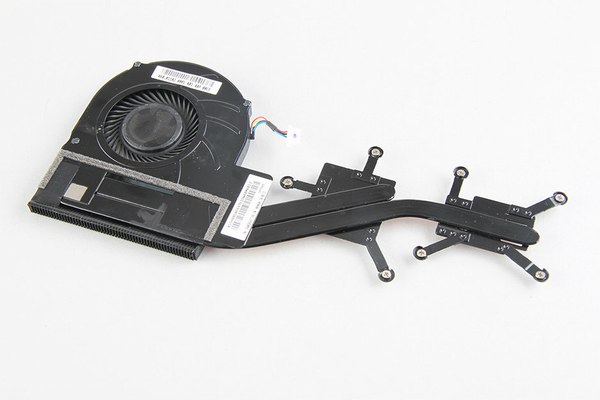
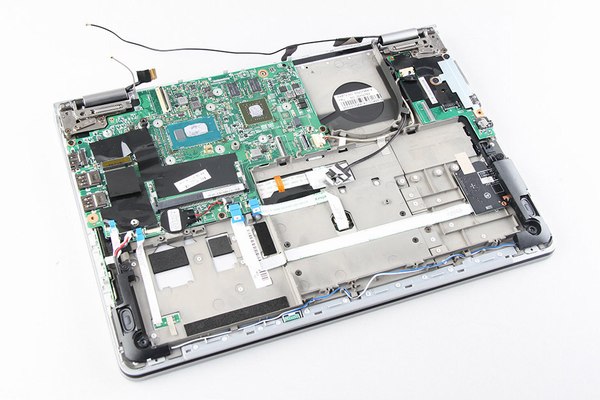
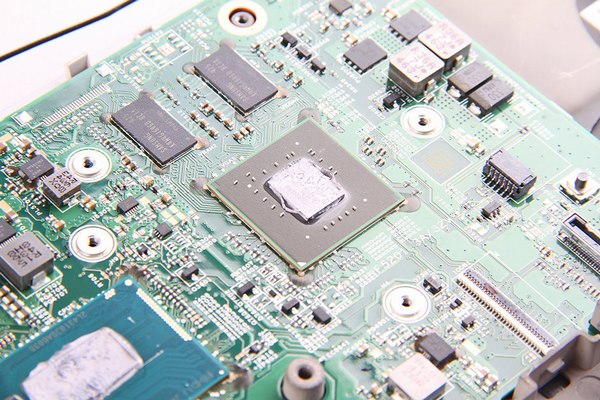

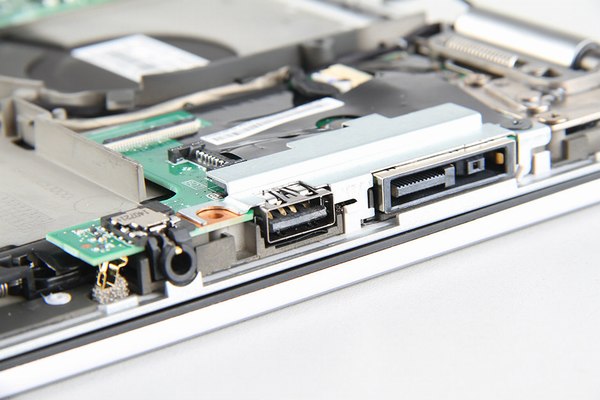

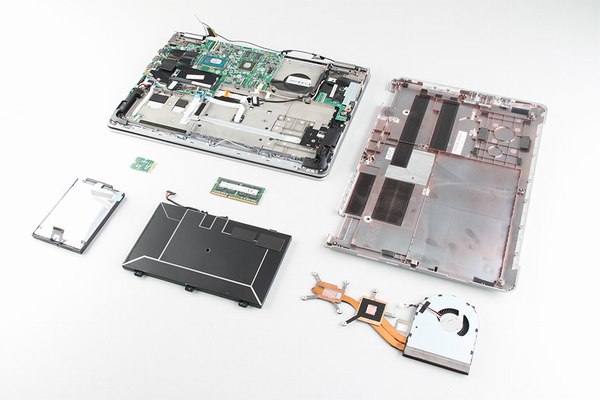

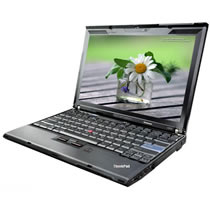

Hey, do you know from which point I can replace the screen and how that is done?
Thanks a lot