Lenovo LaptopLenovo ThinkPad New X1 Carbon
Lenovo ThinkPad New X1 Carbon Disassembly
In this guide, I’ll explain how to disassemble the Lenovo ThinkPad New X1 Carbon to remove and replace the keyboard, cooling fan, palm rest, wireless card, bottom case, SSD, and motherboard.
For the freshest produce, find us on Facebook for the latest teardown news.
Remove all screws from the bottom case.
Pry up and remove the bottom case.
Here’s the bottom case
Under the bottom case, you can get access to the battery, speakers, SSD, wireless card, heat sink, cooling fan, USB board, and motherboard.
The Lenovo ThinkPad New X1 Carbon has a 14.8v, 45wh Li-polymer battery, Lenovo P/N: 45N1782, 45N1783.
Remove all screws securing the battery.
Disconnect the battery connector. You can remove the battery.
Under the battery, you can access the touchpad.
Remove one screw securing the wireless card.
Disconnect two antenna cables.
The laptop features an Intel® Wireless-N 7260 wireless card, model: 7260NGW, and it supports 802.11n, 2×2, 2.4-GHz, Wi-Fi, and Bluetooth 4.0.
Lenovo P/N: 04X6009.
Remove one screw securing the SSD. You can remove the SSD.
Lenovo ThinkPad New X1 Carbon features a Samsung 512GB MZ-NTD5120/0L1 M.2 NGFF SSD, Lenovo P/N: 04X4405.
The USB board is connected to the motherboard via a black cable.
Touchpad cable
Disconnect the cooling fan cable from the motherboard.
Loosen four screws securing the heat sink
The heat sink and cooling fan
Remove all screws securing the motherboard.
Disconnect all cables connecting to the motherboard.
Right speaker
Left speaker
Intel processor
RAM chips were soldering on the motherboard.
On the back of the motherboard, you can access the CMOS battery.
When the motherboard is removed, you can remove and replace the keyboard.
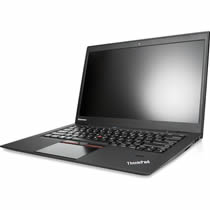


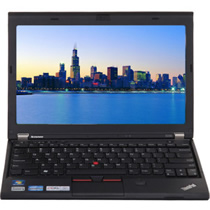
This quick doc is very helpful.
Jean D. Ulysse
Are there any unsoldered and unused USB ports on the motherboard?