The variant of the Inspiron 16 Plus 7640 we are reviewing is powered by an Intel Core Ultra 7 155H processor and integrated Intel Arc graphics. The laptop comes with a 16-inch WVA display, 32GB of LPDDR5x memory, a 1TB PCIe 4.0 SSD, and a 64Wh battery. Let’s review this laptop and compare it to the Inspiron 14 Plus 7440.
Specifications
| Screen | 16.0-inch, 16:10, 2.5K (2560 x 1600), Anti-Glare, Non-Touch, 300nits, ComfortView Plus, 120Hz |
| Processor | Intel Core Ultra 7 processor 155H (24MB cache, 16 cores, 22 threads, up to 4.8 GHz) |
| Wireless Connection | Intel Wi-Fi 6E AX211, 2×2, 802.11ax wireless card, Bluetooth |
| Graphics card | Intel Arc Graphics |
| Memory | 32GB, 2x16GB RAM modules, LPDDR5x, 6400MT/s (soldered on motherboard) |
| Storage | 1TB M.2 PCIe 4.0 NVMe SSD |
| Ports | 1x Universal audio jack 2x USB 3.2 Gen 1 Type-A 1x Power jack 1x Thunderbolt 4.0 Type-C 1x HDMI 1.4 port 1x SD Card slot |
| Battery | 4 Cell, 64Wh battery, 90W AC adapter |
| OS | Windows 11 Home |
| Weight | 4.18lbs (1.9kg) |
Design
In terms of appearance, there are no significant differences between the Inspiron 14 Plus 7440 and the Inspiron 16 Plus 7640, except for the body size. The laptop measures 356.8 x 250.6 x 16.7 mm and weighs 1.90 kg. Models with NVIDIA graphics cards have larger dimensions. Dell’s Inspiron series mainly targets the business sector, so we decided to review the version without discrete graphics.
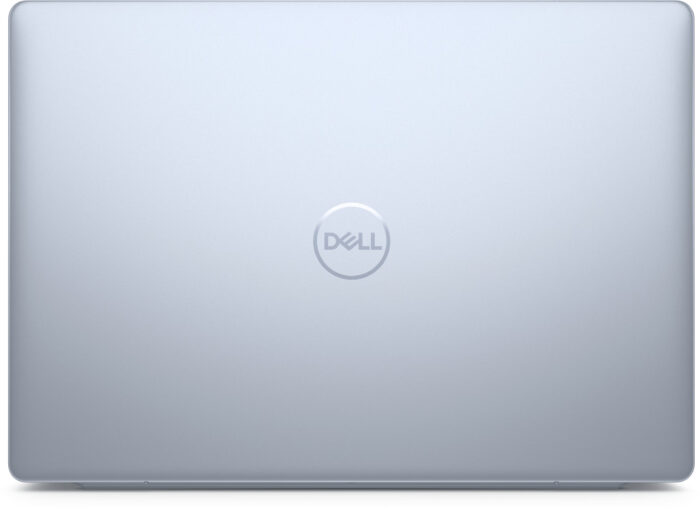
The laptop is only available in an ice blue, the same one we saw on the Inspiron 14 Plus 7440 before. This ice blue color is a mixture of silver and blue. The laptop has a high-end feel and a classic design. On the display housing, we can see the same Dell logo that Dell has been using for a long time in its Inspiron series.

The laptop body is made of aluminum alloy with a matte finish, which is relatively smooth to the touch while maintaining the high-end feel of a metal laptop body. The advantage of the matte finish is that it is fingerprint-resistant.
This laptop offers a comfortable grip when held. Its rounded corners and slightly curved keyboard edge design are designed to fit perfectly in the palm of your hand for a superior tactile experience.
Display
The Dell Inspiron 16 Plus 7640 offers two display options: one with 2560 x 1600 resolution and the other with 1920 x 1200 resolution. The model we are reviewing features a 2560 x 1600 resolution display, which is a 16-inch anti-glare WVA (wide viewing angle) display with a 16:10 screen ratio and supports a 120Hz refresh rate and 300 nits of brightness.

According to the official statement, the display covers 100% of the sRGB color gamut and is Dolby Vision-certified. In actual use, the display screen is very clear, and with a 16:10 aspect ratio, it meets both work and entertainment needs.
The screen is equipped with Dell ComfortView Plus technology, a triple eye protection technology that integrates hardware-level anti-blue light, DC dimming, and anti-glare functions. The hardware-level anti-blue light filtering feature protects the eyes without compromising the display’s natural color balance. The screen has received TÜV Rheinland hardware-level anti-blue light certification, further proving its eye protection effect.
We also benchmarked the display using Spyder X. We found that the display covers 99.6% of the sRGB, 69.9% of the Adobe RGB, and 75.1% of the DCI-P3 color gamut. It has a peak brightness of 325 nits (25 nits higher than the official claim). The measured average Delta E value was 1.27, while the highest value was 2.25. The overall results of the display test are quite impressive.
Screen Test Results | |
| sRGB | 99.6% |
| Adobe RGB | 69.9% |
| DCI-P3 | 75.1% |
| Maximum Brightness | 325 nits |
| Average Delta E | 1.27 |
In the top bezel, the laptop features a Full HD (1080p) webcam with a digital dual-microphone. To further protect privacy, the laptop also has a webcam shutter that allows users to block the webcam when it is not in use.
Keyboard and TouchPad
Although the Dell Inspiron 16 Plus 7640 is a 16-inch laptop, Dell has not included a numeric keypad on this keyboard, which is considered beneficial in business laptops. The laptop comes with an ice blue English AI backlit keyboard, which matches the color of the laptop.

In actual use, we found that the typing experience was generally comfortable. Although the key travel is not too long, the keys bounce back quickly when touched and do not require excessive force. The keystroke noise is relatively quiet. The keyboard has a white backlight, and the characters on the keycaps are semi-transparent, further enhancing its practicality.
Also Read: MSI Stealth 16 AI Studio A1V Review
A small touchpad is located below the keyboard. The touchpad surface is made of Mylar material. The tactile experience of sliding and clicking with your fingers is satisfactory. Touch response speed has been significantly improved. Combined with gesture control, the overall user experience is excellent.
Ports
The Dell Inspiron 16 Plus 7640 laptop has a total of seven ports. On the left side, there is a charging port, an HDMI 1.4 port, a USB 3.2 Gen 1 Type-A port, and a Thunderbolt 4 port. The left side has a USB 3.2 Gen 1 Type-A port, a 3.5mm audio jack, and an SD card slot.

Dell provides all the ports that office users need on a daily basis. However, if you think that’s not enough, you can use a Thunderbolt 4 USB docking station that supports high-speed file transfers. It is worth mentioning that variants with integrated graphics and discrete graphics differ in port specifications. The variant with discrete graphics has a MicroSD card slot and an HDMI 2.1 port.
Battery and Charging
The Dell Inspiron 16 Plus 7640 comes with the same 4-cell 64Wh battery as the Inspiron 14 Plus 7440. It’s worth noting that Dell also offers a 90Wh battery option.
Dell also offers a 90W AC adapter for charging. According to the official statement, the charger can charge the battery to 80% in 60 minutes.
We used the PCMark 10 Modern Office Test to test battery life. Before testing, the power mode was switched to energy-saving mode, and the screen brightness was set to 46% (150 nits). With this setting, we achieved a battery life of 13 hours and 12 minutes, which seems to be enough to use the laptop during office hours without needing to connect a charger.
RAM and SSD
Dell Inspiron 16 Plus 7640 has two memory options: one with DDR5 memory and the other with LPDDR5x memory. If you buy a version with an NVIDIA graphics card, we recommend choosing the DDR5 memory, as it allows you to upgrade the memory capacity (up to 64GB). In contrast, the LPDDR5x memory is soldered to the motherboard and cannot be upgraded.
The model in this review comes with 32GB of dual-channel (2x 16GB) LPDDR5x memory at a frequency of 6400MHz. The memory is soldered to the motherboard and cannot be upgraded. However, for users with lower memory requirements, the company offers a 16GB LPDDR5x memory option.
To test memory performance, we used the AIDA64 cache and memory benchmark. Once the tests were completed, we obtained the following results: read speed of 71,852 MB/s, write speed of 73,112 MB/s, copy speed of 80,332 MB/s, and latency of 157.6 ns. The overall benchmark results are very similar to the Inspiron 14 Plus 7440’s memory benchmarks.
This laptop has two M.2 slots. The model we are reviewing comes with a 1TB M.2 PCIe 4.0 SSD. The same model also offers a 2TB storage option. Here, the advantage of having two SSD slots is that you can upgrade the storage capacity by simply purchasing a new SSD without having to replace the current one.
When conducting SSD performance tests, we used CrystalDiskMark software and obtained the following results: a sequential read speed of 6,157.01 MB/s, a sequential write speed of 4,787.99 MB/s, a random 4K read speed of 88.99 MB/s, and a random 4K write speed of 263.11 MB/s. These test scores are even higher than those of the Inspiron 14 Plus 7440.
CPU Benchmark
The Inspiron 16 Plus 7640 offers two processor options: Core Ultra 7 and Core Ultra 9. Our review model is powered by an Intel Core Ultra 7 155H processor.
The processor has 16 cores and 22 threads. The 16 cores include 6 P-cores, 8 E-cores, and 2 low-power E-cores. The new Core Ultra series processors feature low-power E-Cores that run at significantly lower frequencies (base frequency: 700 MHz, maximum frequency: 2.5 GHz), thereby reducing processor power consumption. Here are the benchmark results for this processor:
Cinebench R23: 1,779 pts on single-core and 16,396 pts on multi-core

We also compared this benchmark result with other Intel Core Ultra 7-powered laptops.
| Laptop Model (Intel Core Ultra 7 Powered) | Cinebench R23 Single-Core | Cinebench R23 Multi-Core |
| Dell Inspiron 14 Plus 7440 (45W) | 1,689 | 13,445 |
| ASUS Zenbook 14 OLED (28W) | 1,796 | 14,067 |
| Lenovo ThinkPad X1 Carbon Gen12 (28W) | 1,797 | 13.451 |
| Dell Inspiron 16 Plus 7460 (45W) | 1,779 | 16,396 |
GPU Benchmark
The Dell Inspiron 16 Plus 7640 also offers an NVIDIA graphics card option. However, we decided to review the version with an integrated Intel Arc GPU, as the main goal of this laptop is to serve consumers in the business segment, and discrete graphics is not what they need.
The Intel Arc graphics have 8 Xe cores. Its maximum frequency is 2250MHz. The graphics card also supports the AV1 codec and various AI software frameworks. Here are the benchmark results for this graphics card:
3DMark Time Spy: 3,855 total score, including 3,471 GPU score
3DMark Fire Strike: 8,626 total score, including 9,402 GPU score

Heat Dissipation and Stress Testing
Laptops with discrete graphics cards generate more heat, requiring a more efficient cooling system. That’s why the Inspiron 16 Plus with NVIDIA graphics has cooling vents, while the Inspiron 16 Plus with integrated graphics does not. As a result, the laptop has a smaller area of cooling vents. Its cooling system includes a cooling fan and dual heat pipes.
Also Read: MSI Crosshair 16 HX D14V Review
For the CPU stress test, we used the AIDA64 FPU test. After 5 minutes of testing, the CPU power consumption was 55W, and the temperature was 68°C. During the test, the CPU’s peak power consumption reached 80W, and its temperature reached 93°C.
Summary:
The Dell Inspiron 16 Plus 7640 is powered by an Intel Core Ultra 7 processor and Intel Arc graphics, providing a powerful configuration for business users. Its design is simple and elegant, with an ice blue aluminum alloy body. The 16-inch WVA display supports 2.5K resolution with excellent color accuracy and eye protection. The backlit keyboard has a comfortable typing experience, with ample keyboard spacing and minimal key noise. Connectivity options include Thunderbolt 4, USB ports, HDMI, and SD card slots to meet various business needs.
The battery life is excellent, with over 13 hours in daily use, paired with a 64Wh battery and a 90W AC adapter to ensure fast charging capabilities.
The Intel Core Ultra 7 processor showcases powerful processing capabilities, which have been verified in Cinebench R23 benchmarks. The Intel Arc graphics offer decent graphics performance, making it suitable for both business tasks and light entertainment. The cooling system features a single fan and a dual heat pipe design that efficiently manages heat, ensuring optimal performance under high loads. Overall, the Dell Inspiron 16 Plus 7640 offers an attractive option for professionals looking for a balance of performance, portability, and reliability. The model we reviewed is priced at $1,199. If you require more powerful performance, you can opt for a variant with a discrete graphics card, but it will be more expensive.