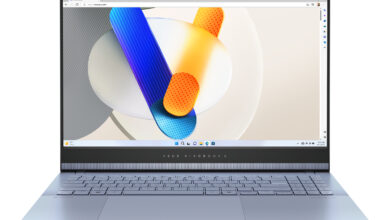Dell, the world’s most famous brand in Windows OS-powered laptops, has different lineups, including the XPS series, Latitude Series, Inspiron series in the Business Segment, and Alienware and G-series in the Gaming Notebook segment, covering all kinds of customers. The notebook we are going to review today belongs to the Inspiron series. This lineup offers laptops for a wide range of consumers, including students, families, and small businesses. These laptops are generally more affordable than the XPS series (the high-end notebook’s lineup) and come in different sizes and configurations to suit various needs.
The model we are reviewing today is the Dell Inspiron 14 Plus 7440, the latest addition to the Dell Inspiron lineup. The “14” refers to the laptop’s display size, measuring 14 inches diagonally. The model for today’s review is powered by Intel Core Ultra 7-155H, which is also integrated with Intel Arc’s built-in GPU.
In addition to this, the notebook also uses WVA screen technology, which is short for wide viewing angles. While this might sound unfamiliar, it’s similar to IPS panels but with superior contrast ratios. In the other specs section, this laptop supports LPDDR5x-6400 MT/s RAM and PCIe 4.0 SSD protocols, ensuring speedy performance. Battery life is also impressive, with a 64WHr battery packed into this 14-inch device. Overall, the Inspiron 14 Plus 7440 offers a compelling blend of performance, display quality, and battery life, making it a noteworthy addition to Dell’s Inspiron lineup.
Specifications
| Screen | 14.0-inch 16:10 2.8K (2880 x 1800) Anti-Glare Non-Touch 300nits WVA Display w/ ComfortView Plus |
| Processor | Intel Core Ultra 7 processor 155H (24MB cache, 16 cores, 22 threads, up to 4.8 GHz) |
| Wireless Connection | Intel Wi-Fi 6E AX211, 2×2, 802.11ax, Bluetooth wireless card |
| Graphics card | Integrated Intel Arc Graphics |
| Memory | 32GB, (Dual-Channel 2x16GB), LPDDR5x, 6400MT/s, soldered on motherboard |
| Storage | 1TB M.2 PCIe NVMe Solid State Drive |
| Ports | 1x HDMI 1.4 1x Intel Thunderbolt 4.0 2x USB 3.2 Gen 1 Type-A 1x Universal audio jack 1x Power jack |
| Battery | 4 Cell, 64 Wh, integrated with 90W AC Adaptor |
| OS | Windows 11 Home |
| Weight | 3.5lbs (1.6kg) |
Design
The brand-new Inspiron 14 Plus 7440 maintains the classic Dell design with its sleek, minimalist body. The model is available in only one color, i.e., Ice Blue. Starting from the display shell, which features a matte finish, the material is aluminium. Familiar to Dell fans, the iconic Dell logo adorns the lid, while the rounded corners add a subtle touch of modernity to the design.
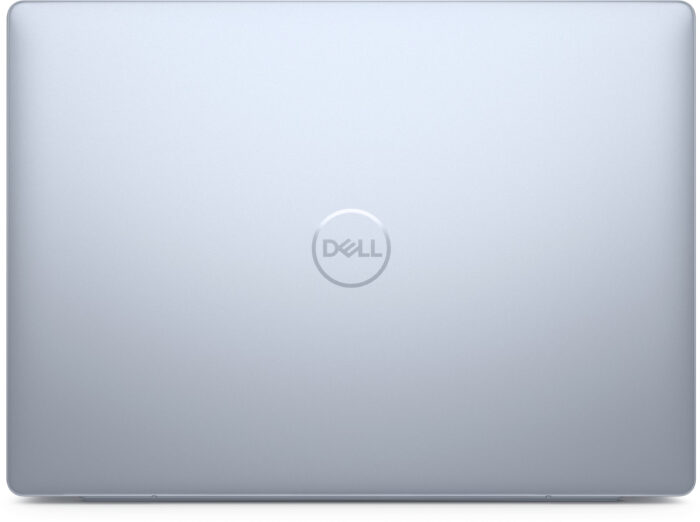
Ventilation holes are strategically placed on the sides and bottom of the laptop to facilitate efficient heat dissipation, ensuring optimal performance. Regarding technical specifications, the notebook has the following dimensions: 314 x 226.56 x 18.99 mm and weighs 1.60 kg. While these dimensions may seem compact for a business laptop, they align with the typical size and weight range of Dell’s Inspiron series.
Moreover, Dell emphasizes its commitment to sustainability with the Inspiron 14 Plus 7440. The laptop is constructed using various eco-friendly materials, including 25% post-consumer recycled plastics and recycled steel, with an etched logo design aimed at reducing manufacturing waste. These thoughtful material choices and design considerations contribute to a more environmentally friendly product and reflect Dell’s dedication to minimizing its ecological footprint.
Display
On opening the laptop, you will be welcomed with a 14-inch WVA (Wide Viewing Angle) screen with an aspect ratio of 16:10, suitable for business segment notebooks. It is an anti-glare (non-touch) display that supports a 2.8K resolution (2880×1800), a 90Hz refresh rate, and 300 nits of brightness. The display also covers a 100% sRGB color gamut and has passed Rheinland Hardware-Level Anti-Blue light certification, which can reduce blue light emission from the display.

In addition, this display also supports 1 billion colors, and its anti-glare treatment can effectively reduce eye fatigue caused by intense light. The officials haven’t mentioned the screen-to-body ratio of the display. However, it can be seen that the side borders are pretty thin, whereas the top border is a bit thicker due to the webcam integration. The notebook is also equipped with a WideScreen Full-HD (1080p) resolution supported webcam along with a Dual Digital Microphone Array (with Temporal Noise Reduction enabled). There is a physical slider on the camera, which can block the camera’s view when not needed, ensuring user privacy and security, which is very convenient.
We also did a display benchmark test using the Spyder X, and we found that this display covers 98% sRGB, 75% AdobeRGB, and 74% DCI-P3 color gamut. The peak brightness was 298.8 nits, 1.2 nits less than the official claim. Regarding color accuracy, the average measured Delta E value was 1.03, with a max value of 4.58 and a minimum value of 0.31. Based on these results, we can say that the display in the Inspiron Plus 7440 is perfect for office usage.
Before moving on to the keyboard, it is worth noting that another variant of this laptop is available in the same display size but supports a 2.2K resolution. If you are on a lower budget and can compromise on screen resolution, you can opt for this variant.
Also Read: Lenovo Legion 5i Gen 9 Review
Keyboard and TouchPad
Beneath the display, you’ll find an Ice Blue-colored English international keyboard on the Inspiron 14 Plus 7440. Notably, this keyboard also offers backlighting. While the absence of a numeric pad might be overlooked in a 14-inch notebook, it’s worth noting that it’s a desirable feature for many business users. Typing on this keyboard is a pleasure, with responsive keys providing a comfortable typing experience. However, it’s worth mentioning that the placement of the up and down arrow keys may feel a bit awkward to some users. It might take some time to get used to typing on this arrangement.
Under the keyboard, we have a large-sized touchpad with a coating of Mylar, a polyester film known for its durability and strength. The touchpad’s ample dimensions allow you to navigate within Windows easily with a single swipe. Moreover, the sliding of the finger on its surface also imparts a satisfyingly smooth and premium tactile experience.
Ports
In terms of ports, the Inspiron 14 Plus 7440 offers a comprehensive array, negating the need for additional USB docks and enhancing its versatility. This makes it stand out in this regard. Starting from the right side, you’ll find a 3.5mm headphone audio jack, a MicroSD card slot, and a USB 3.2 Gen 1 Type-A port. As previously mentioned, this side also features air ventilation holes for efficient cooling.
There’s a charging port on the left side, an HDMI 1.4 port, and another USB 3.2 Gen 1 Type-A port. Finally, rounding off the port selection, there’s a Thunderbolt 4 port, which adds to its compatibility and elevates its functionality. Usually, the manufacturer compromises in this section in order to make the notebook thinner, but Dell did a good job here.
Battery and Charging
According to the manufacturer’s specifications, the Inspiron 14 Plus 7440 has a 64WHr 4-cell rechargeable Li-ion battery. Additionally, Dell has included a 90W AC adapter, claiming that it can charge 80% of the battery in just 60 minutes. This means that users can charge more than half of the battery during a lunch break if the battery is running low during office hours. With a full charge, it’s anticipated that the notebook may not require further charging throughout the day.
A battery test was conducted using the PCMark 10 Modern Office mode to evaluate the battery performance. Before the testing, the performance mode was adjusted to “Best Energy Efficiency,” and thermal management in the MyDell application was set to Silent Mode. Notably, due to the addition of two LP E-Cores in the Meteor Lake CPU architecture, power consumption can be minimized when no programs are running. After completing the test, the Dell Inspiron 14 Plus achieved an impressive result of 14.5 hours after consuming 95% of the battery capacity during benchmark testing.
RAM and SSD
It’s time to discuss the memory and storage configuration of the Inspiron 14 Plus 7440. The model we are reviewing comes with 32GB of RAM. This RAM is a dual-channel LPDDR5x RAM (with two 16GB RAM sticks) operating at the frequency of 6400 MT/s. It’s important to note that the RAM is soldered onto the motherboard, making upgrades nearly impossible. Therefore, users must carefully consider their RAM requirements at the time of purchase, as it cannot be modified later. Dell also offers a 16GB variant for users who don’t require as much RAM.
We conducted benchmark testing to check the RAM’s performance using AIDA64. On completing the test, we found the following results: 74,874 MB/s read speed, 73,614 MB/s write speed, 81,672 MB/s copy speed, and a latency rate of 132.7 ns. The memory scores indicate commendable RAM performance in the Inspiron 14 Plus 7440.
Moving on to storage, the laptop features a 1TB M.2 PCIe 4.0 SSD. Dell has added a heat sink on the SSD to manage heat dissipation. To upgrade or downgrade the storage, you must change the current SSD.
To evaluate the SSD’s speed, we used the CrystalDiskMark. The benchmarking test showcased impressive performance, with a sequential read speed of 5,282.78 MB/s, a sequential write speed of 4,862.82 MB/s, a 4K random read speed of 69.45 MB/s, and a 4K random write speed of 83.49 MB/s. These scores underscore the SSD’s exceptional Inspiron 14 Plus 7440 performance.
Also Read: Asus ROG Zephyrus G14 2024 GA403 Review
CPU Benchmark
The company has provided two CPU options for the Dell Inspiron 14 Plus 7440. One is powered by Core Ultra 5-125H, and the other by Core Ultra 7-155H. The one we are reviewing is powered by the second option (Core Ultra 7-155H). The CPU is based on Meteor Lake architecture and comprises 16 cores. These 16 cores include 6x P-Cores (with 1.4GHz base and 4.8GHz max frequency), 8x E-Cores (with 900MHz base and 3.8GHz max frequency), and 2x Low Power E-Cores (with 700MHz base and 2.5GHz). The working frequency of Low Power E-Cores is relatively low, but their energy efficiency ratio is very high. They can bear some loads with low CPU requirements, such as media playback, so there is no need to activate the computing module throughout the process.
In addition, the CPU also features 22 threads and has a 24MB L3 Intel Smart Cache. In this Dell model, the Core Ultra 7-155H has a 45W TDP. In addition to this, the CPU also got an integrated Intel Arc GPU. The integrated GPU has a 2.25GHz max dynamic frequency and has 8 Xe Cores. In addition, it also supports Ray Tracing.
We also did a benchmark CPU test in which we changed the performance mode to “Best Performance,” and the thermal management in MyDell was set to “Extreme Speed.” The following are the benchmark results of the CPU:
CPU-Z: 682 on Single Core and 7,398 on Multi-Core
Cinebench R15: 252cb on Single-Core and 2,149cb on Multi-Core
Cinebench R20: 633pts on Single-Core and 5,012pts on Multi-Core
Cinebench R23: 1,689pts on Single-Core and 13,445pts on Multi-Core
Cinebench 2024: 102pts on Single-Core and 759pts on Multi-Core
Additionally, we compared it with the competitor Ryzen 7 7840HS, which boasts a 60W TDP. The results revealed that the Inspiron 14 Plus 7440 performed comparably to its competitor in the single-core race.
| AMD Ryzen 7 7840HS (ThinkBook 14 +) | Intel Core Ultra 7-155H (Dell Inspiron 14 Plus 7440) |
|
| CPU-Z Single-Core | 633 | 682 |
| CPU-Z Multi-Core | 6,773 | 7,398 |
| Cinebench R15 Single-Core | 272cb | 252cb |
| Cinebench R15 Multi-Core | 2,602cb | 2,149cb |
| Cinebench R20 Single-Core | 662cb | 633cb |
| Cinebench R20 Multi-Core | 6,394cb | 5,012cb |
| Cinebench R23 Single-Core | 1,701pts | 1,689pts |
| Cinebench R23 Multi-Core | 16,311pts | 13,445pts |
In a single GPU benchmark test, we discovered that the Intel Arc integrated GPU outperformed the independent GTX 1050Ti and the integrated Radeon 780M GPU.
3DMark TimeSpy: 3,942 Total Score, including the 3,635 GPU Score
| Intel Arc GPU | GTX 1050Ti | Radeon 680M | |
| 3DMark: Time Spy | 3,635 | 2,541 | 2,267 |
Stress Testing and Heat Dissipation:
At last, it’s time to examine the heat dissipation capabilities of a laptop. As mentioned, the laptop features ventilation holes at the bottom and right side to facilitate airflow. Inside the laptop is a single cooling fan and a copper pipe to ensure proper heat flow. The notebook’s cooling system is straightforward. However, how efficiently it can work will be checked in the stress testing.
We conducted the stress testing using the AIDA64 Stress FPU mode. After 10 minutes of test running, the CPU’s power consumption was at 45W, and the temperature was at 108°C. The frequency of the P-Cores was at 3.05GHz, E-Cores at 2.42GHz, and LP E-Cores at 1.52GHz. However, it’s important to note that during the stress testing, the turbo frequencies of all cores were not displayed accurately, likely due to incorrect software identification.
Summary:
The Dell Inspiron 14 Plus 7440 offers a compelling blend of performance, design, and features, making it a noteworthy addition to Dell’s Inspiron lineup. Featuring a sleek and minimalist design with an Ice Blue color option, this laptop is crafted from eco-friendly materials, reflecting Dell’s commitment to sustainability. The 14-inch WVA display provides vibrant colors and sharp details, while the Ice Blue-colored keyboard and large touchpad offer a comfortable and premium typing experience.
Equipped with an Intel Core Ultra 7-155H CPU and integrated Intel Arc GPU, this laptop delivers impressive performance for productivity tasks and casual gaming. The 32GB LPDDR5x RAM and 1TB PCIe 4.0 SSD ensure smooth multitasking and fast storage access.
Priced at $1600 for the top-of-the-line variant, the Inspiron 14 Plus 7440 is a premium choice for users seeking high performance and versatility. However, for those on a budget, Dell offers other variants featuring lower memory and storage capacity, or a different CPU (Core Ultra 5-125H), starting at $ 1,150.