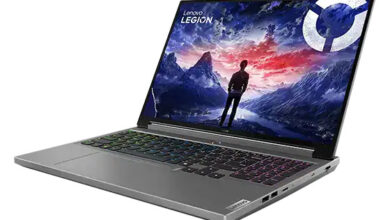It’s been a long time since we’ve reviewed a laptop that only covers the business segment. Today, we will be reviewing one of the latest laptops from HP in the business segment.
In the past, HP has released many unique high-end laptops that have also garnered good sales and positive feedback from consumers. Especially the Pavilion and EliteBook series are well-known for their superior appearance and thin bodies.
The laptop we are reviewing is the new HP EliteBook 645 G9. If we delve deeper into the history of the HP Elitebook series, we will see that these laptops are designed specifically for the high-end business elite. The series embodies HP’s legacy as a veteran laptop manufacturer.
The HP EliteBook 645 G9 is powered by the latest AMD Ryzen 7 5825U processor with integrated Radeon graphics, so there is no compromise in performance while maintaining high quality and high-end design.
Specifications
| Screen | 14″ diagonal, FHD (1920 x 1080), IPS, narrow bezel, anti-glare, 400 nits, 72% NTSC |
| Processor | AMD Ryzen 7 5825U (up to 4.5 GHz max boost clock, 16 MB L3 cache, 8 cores, 16 threads) |
| Wireless Connection | Realtek RTL8852AE Wi-Fi 6 (2×2) and Bluetooth 5.2 combo |
| Graphics card | Integrated AMD GPU |
| Memory | 16GB DDR4 (clocked @3200MHz) Dual Channel SDRAM |
| Storage | 512GB PCIe 3.0 SSD, Samsung PM991a |
| Ports | 3x SuperSpeed USB Type-A 1x SuperSpeed USB Type-C 1x RJ-45 Port 1x Headphone/Microphone combo Jack 1x HDMI 2.0 1x MicroSD Card Slot |
| Battery | 51.3Whrs 3-cell Lithium-ion battery with 65W AC adaptor |
| OS | Windows 11 Home Edition |
| Weight | 1.37 kg (3.02 lbs), Dimensions: 321.9*213.9*19.9mm |
Design, Build, and Portability
The dimensions of the EliteBook 645 G9 are 321.9 x 213.9 x 19.9 mm, and the weight is 1.37 kg. The weight of this laptop is not a record breaker, but it is still quite good compared to other competitors. In addition, the thickness is perfectly in line with the standards of high-end laptops. Overall, these ensure relatively good portability.

Its entire body is made up of metal. This laptop is only available in silver. The silver matte texture on the body also provides an elegant look and excellent usability.
Another highlight of this notebook is that it has passed 19 military-standard tests (based on MIL-STD-810H), including accidental water ingress, handling high voltage, and squeeze and drop tests. From all these circumstances, we can say that the EliteBook 645 G9 can easily survive in harsh environments.
Display
The EliteBook 645 G9 features a 14-inch IPS LCD anti-glare display that supports Full HD resolution (1920 x 1080), 400 nits brightness, and 72% NTSC color gamut. The screen-to-body ratio is 88%. The display hinge supports opening up to 180 degrees, allowing you to use the laptop in various scenarios.

We also tested the display and found that the screen covers 99% sRGB, 76% Adobe RGB, and 76% DCI-P3 color gamut. We also found that the screen has a maximum brightness of 450 nits (50 nits higher than the official statement), while the average color accuracy △E is 0.65. This high brightness makes the screen clearly visible in outdoor or bright light environments. The high color gamut and better color reproduction also take the display experience to another level.
On the top bezel, there is a wide-angle IR lens webcam, which supports HD (720p) video recording. It also comes with the latest WDR (Wide Dynamic Range) technology, which helps adjust light perception and reduce light variations during video conferences. The company also placed a physical cover pad next to the camera to block the camera.
The camera also lets the laptop support the Windows Hello recognition system for quick and secure logins to Windows operating systems. It’s worth noting that the laptop also comes with pre-installed software called myHP, which allows users to enable the Automatic Viewfinder feature, and their face will be automatically centered on the screen.
Before we end our discussion on the display, we would like to mention that the display also comes with a touchscreen option. If you want a touchscreen, you can opt for it. However, the model we reviewed does not support this feature.
Keyboard and Touchpad
Below the display, there is a keyboard officially named “HP Premium Keyboard”. It’s a compact-sized keyboard with 1.5 mm key travel and a white backlight. According to the official description, the keyboard is also spill-resistant. When using this keyboard, all keys rebound quickly, making the typing experience significantly more comfortable.
The sound while pressing the keys has also been improved. In high-end business laptops, the sound of keystrokes is not loud, especially in specific scenarios (such as meetings in a quiet room). However, with the HP EliteBook 645 G9, there is no such problem.
The keyboard layout shows that the left and right arrow keys are exactly the same size as the other keys, while the up and down keys are half the size. The advantage of this key layout is that you can easily navigate and make changes while typing. It also avoids accidental touches.
Below the keyboard is a large touchpad that supports multi-touch gestures. Due to the compact size of the laptop, the touchpad isn’t as large as expected. However, the user experience is pretty good with a large area that can be pressed and a quick rebound.
Ports
On the left side, there is a USB Type-A port and an RJ45 port. On the right side, there is a MicroSD card slot, a 3.5mm headphone jack, an HDMI port, two USB Type-A ports, and a USB Type-C port.
In the daily usage of the Elitebook 645 G9, there is almost no chance you might need to purchase an additional dock.
Battery and Charging
The EliteBook 645 G9 has a built-in 3-cell 51.3Wh battery, which is more than enough for this compact laptop. Also, thanks to the Ryzen 7 5825U CPU, which is based on the latest architecture and has low power consumption, the battery life of the EliteBook 645 G9 is extended. It is also worth mentioning that the power consumption of the screen is only 1W, which plays a crucial role in ensuring longer battery life.
To test the battery performance, we used PCMark 10’s Modern Office mode. Before starting the test, Wi-Fi was turned on and connected to the network. The Power Saving Mode was also turned on. We then got a superb battery life of 16 hours and 10 minutes, which is perfectly in line with the standards of high-end business laptops.
The company provides a 65W AC adapter for charging. As officials stated, it takes only 40 minutes to charge the battery to 51% using this 65W adapter.
RAM and SSD
The laptop comes with two 8GB DDR4 modules at 3200 MHz. It would have been better if the company had used DDR5 memory. However, this AMD CPU doesn’t support DDR5 memory, so we can ignore that.
To test the memory, we used the AIDA64 memory and cache benchmarks, and the results are as follows: a read speed of 39,155 MB/s, a write speed of 41,096 MB/s, a copy speed of 39,021 MB/s, and a latency of 95 ns. The overall performance seems acceptable.
In business scenarios, we often need to open multiple documents and web pages, and sometimes we need to run communication software in the background, and sometimes we need to hold video conferences. All these programs consume more memory, but the EliteBook 645 G9 comes with 16GB of DDR4 RAM, and we didn’t notice any lagging or application crashes during our tests. It is worth mentioning that this laptop supports up to 64GB.
This laptop comes with a 512GB PCIe 3.0 NVMe SSD. In our tests, we used CrystalDiskMark software, and its maximum sequential read speeds were 3012.61 MB/s, and write speeds were 1586.12 MB/s. However, if you don’t think this storage capacity is enough for you, you can expand it as there is an additional M.2 slot.
CPU Benchmark
The HP EliteBook 645 G9 is powered by the latest AMD Ryzen 7 5825U processor, which is based on the latest Cezanne architecture and TSMC’s 7nm FinFET process. It features 8 cores and 16 threads, with a base frequency of 2.0 GHz and a maximum frequency of 4.5 GHz. Additionally, it has 16MB of L3 cache memory and a default TDP of 15W.
We also did a short benchmark using Cinebench software.
- Cinebench R15: 235cb on single-core and 1580cb on multi-core
- Cinebench R20: 565cb on single-core and 3662cb on multi-core
- Cinebench R23: 1455 on single core and 9261 on multi-core
GPU Benchmarks
The CPU has an integrated graphics processor. The integrated GPU has eight cores and runs at 2000MHz.
To test the built-in GPU, we used 3DMark Benchmark, and the results are as follows:
- 3DMark Fire Strike mode: 3884 points
- 3DMark Time Spy mode: 1241 points
Considering these scores, this laptop can easily handle a wide range of tasks and online gaming. Since this laptop is not aimed at gaming, we will not discuss this topic.
Stress Test
It is also important to conduct a stress test before concluding the review of this laptop. We divided the test into two phases. In the first phase, we used ADIA64 Stress FPU mode to test at higher loads. Then, in the second phase, we tested it using Prime95 software, which is known for stressing the CPU with extremely high loads.
In the AIDA64 Stress FPU mode test, after 60 minutes, the CPU power consumption stabilized at 22W, the full core frequency was 2.6 GHz, and the temperature rose to 75°C.
As mentioned earlier, the next step is done using Prime95. After 60 minutes of testing, the CPU power consumption was 25W, the full core frequency was 2.6 GHz, and the temperature reached 80°C.
Temperatures, power consumption, and CPU frequency were relatively stable throughout the test. We did not find any errors such as blue screens, crashes, or abnormal reboots. The performance remained relatively stable throughout the entire process.
Summary:
After discussing all these aspects, we can say that the EliteBook 645 G9 is far from today’s technology standards. However, if you are looking for a laptop with reasonable specifications and an eye-catching design, then this laptop is a great choice. With all these great features, the EliteBook 645 G9 can quickly provide a smooth and fast usage environment for your office work. The stress test results ensure that this laptop can easily handle high loads. The MIL-STD-810H standard on the laptop’s body ensures it operates reliably in harsh environments.
The laptop is currently priced at $750, which seems extremely affordable considering its specs and superb design. However, if you want to spend less, there are other options with lower CPU, RAM, and storage specifications but the same design.