We’re excited to bring you the review of the ThinkBook 14 G6+, the newest addition to Lenovo’s notebook lineup. This laptop is tailored for business people and is another success after the ThinkPad series. Lenovo effectively caters to gamers and business users with a diverse product lineup, while the ThinkBook series is a popular choice in the business segment.
Although the ThinkBook 14 G6+ maintains the familiar design of its predecessor, it features significant upgrades over its predecessor. The laptop is powered by the latest Intel Core 5 125H processor. This processor integrates Intel Arc graphics, which offers improved efficiency compared to the previous generation of integrated graphics. Although it can’t be compared to discrete graphics, it brings a significant boost to the overall graphics performance.
A notable feature is the connection of an external graphics card via the TGX port, a topic we’ll explore further in the ports section. Lenovo has also addressed key areas such as battery capacity and cooling system to enhance the user experience. The RAM has been upgraded to LPDDR5X-7467, showcasing the commitment to staying current with the latest technologies.
Now, let’s dive into the details! We’ll take a closer look at every aspect of the ThinkBook 14 G6, highlighting cool upgrades and innovations that make it a top-notch choice for all business professionals.
Specifications
| Screen | 14.5″ 3K (3072x 1920), 120Hz, 100% DCI-P3, 400nits, 16:10 |
| Processor | Intel Core Ultra 5 125H (18 MB cache, 14 cores, 18 threads, up to 4.5 GHz Turbo) |
| Wireless Connection | Wi-Fi 6E and Bluetooth 5.1 |
| Graphics card | Intel Arc Graphics |
| Memory | 32 GB: 1 x 32 GB, LPDDR5x-7467 MT/s, soldered on Motherboard |
| Storage | 1 TB, M.2, PCIe 4.0 SSD |
| Ports | 1x RJ45 Ethernet port 2x USB Type-A 3.2 Gen1 1x HDMI 2.1 1x TF Card Reader 1x USB 2.0 Port 1x Thunderbolt 4 USB Type-C Port 1x USB 3.2 Gen2 Type-C Port 1x 3.5mm headphone jack 1x TGX Port |
| Battery | 4-Cell, 85Wh battery with 100W GaN charger |
| OS | Windows 11 Home |
| Weight | 3.30lb (1.5 kg) |
Design and Appearance
Let’s take a look at the technical specifications of this laptop. Its dimensions are 322 x 228 x 15.9 mm, and it weighs about 1.5 kg, which is only 100g heavier than its predecessor. Considering it is a business laptop, its size and weight will ensure that it has good portability.
The screen size has been increased from 14 inches to 14.5 inches with a new 16:10 aspect ratio. This change not only increases the height of the notebook (ideal for office work) but also reduces the horizontal width, which means you get a wider field of view.
Our review unit came in the Moonlight Grey color scheme, which is also the only color scheme available. The display housing has a matte finish with a two-tone mix of dark and light grey. The ThinkBook logo is on the left side, and the Lenovo signature nameplate is in the lower right corner.
Display
When it comes to the display, the ThinkBook 14 G6+ doesn’t disappoint. It comes with a 14.5-inch IPS LCD display with an impressive resolution of 3072 x 1920. The display boasts a 120Hz adaptive refresh rate and a maximum brightness of 400 nits. According to official claims, it covers the 100% DCI-P3 color gamut and is certified for eye protection.

It is worth noting that the screen refresh rate is very easy to adjust. With the Fn R key combination, you can seamlessly switch between three modes: 60Hz, 120Hz, and Adaptive Refresh Rate. The adaptive refresh rate can be intelligently adjusted to save battery life. One of the standout features of this monitor is the ability to switch between color modes. Whether it’s graphic design or gaming, DIC-P3 mode delivers realistic and accurate colors. For daily office tasks and web browsing, you can switch to the sRGB color gamut to avoid color casts.
We benchmarked using Spyder X software. The display covers an impressive 100% sRGB, 89% AdobeRGB, and 100% DCI-P3 color gamut. The average Delta E value is 0.43. The display has a maximum brightness of 431 nits, making it clear to see what’s on the screen even when used outdoors.
Screen Test Results |
|
| sRGB | 100% |
| Adobe RGB | 89% |
| DCI-P3 | 100% |
| Maximum Brightness | 431 nits |
| Average Delta E | 0.43 |
A full HD camera is integrated into the top bezel of the display. The camera not only supports Windows Hello facial unlock but also helps users log into the Windows operating system quickly and securely. There is also a privacy shutter above the camera lens that can block the camera when needed.
If you want to buy an OLED screen, this laptop is also available with an OLED screen, but at a higher price.
Keyboard and TouchPad
The ThinkBook 14 G6+ features a new keyboard layout. The key travel has been upgraded to a satisfying 1.5 mm for an enhanced typing experience. The keyboard supports backlighting and splash resistance. A noteworthy layout change is the placement of the arrow keys with the page-up and page-down buttons. Once your hands get used to it, browsing the web or documents becomes very easy.
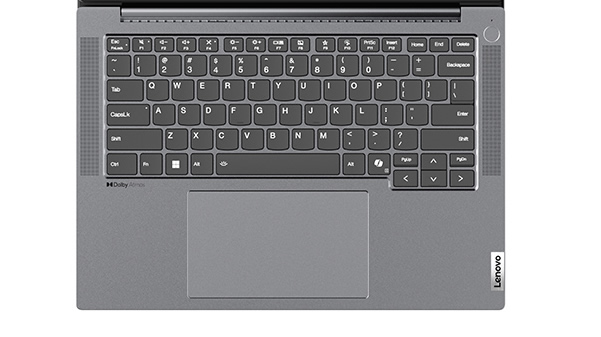
At the top right of the keyboard, there is also a fingerprint sensor. The sensor offers a quick and secure way to log in to Windows, replacing the facial recognition feature provided by the webcam. This dual authentication method adds flexibility and selectivity to users, ensuring a hassle-free and secure login experience.
Below the keyboard, you’ll find a generously sized touchpad (size: 135 x 80 mm) with a smooth glass finish. The large area not only gives a comfortable and smooth feel, but also makes it easy to navigate through Windows with just one swipe.
Ports
In business notebook segments, there are often compromises when it comes to ports. However, the ThinkBook 14 G6+ breaks this trend, offering a wealth of ports to meet the daily needs of office users.
On the left side, there is a USB Type-C 3.2 Gen 2 port, a USB Type-A 3.2 Gen 1 port, an HDMI 2.1 TMDS port, a Type-C port with Thunderbolt 4, a 3.5mm headphone jack, and a TGX port. On the right side, there is an RJ45 LAN port, a USB Type-A 3.2 Gen 1 port, a TF card reader, and a USB 2.0 port.
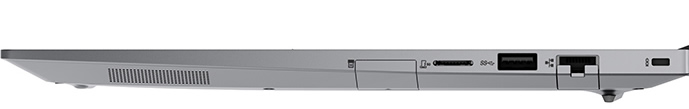

One of the standout features is the introduction of the TGX port, which supports the Oculink protocol and features PCIe 4.0×4 lanes. This allows you to connect an external desktop-level graphics card. This means it can serve as a thin and light laptop when you’re out of the office. Once you get home, connect it to the docking station, and it becomes a powerful gaming and creative laptop. Lenovo has also launched a graphics card dock, allowing users to choose according to their preferences.
Battery and Charging
The Lenovo ThinkBook 14 G6+ comes with an 85Wh 4-cell battery. This is a 15.6V, 5,450mAh Li-Polymer battery. This battery capacity seems more than enough for a 14-inch laptop.
A 100W GaN gallium nitride charger is included in the package, weighing about 233g. According to official claims, this charger can charge the battery to 50% in 30 minutes.
To evaluate the battery’s performance, we used the PCMark 10 Modern Office app. With the brightness reduced to 150nits and Wi-Fi turned off, the laptop achieved 16 hours of battery life. This battery life can meet the needs of a full day of office work. Another test was conducted using the Procyon app, specifically the video playback battery life test, which achieved 14 hours of battery life at 200 nits of brightness.
RAM and SSD
The Lenovo ThinkBook 14 Gen 6+ is available in two memory variants: 16GB and 32GB. The variants in this review come with 32GB of LPDDR5x 7467MT/s single-channel memory, which is soldered to the motherboard and cannot be upgraded by users.
To benchmark the memory, we used the AIDA64 cache and memory benchmark, and the results were as follows: 73,621 MB/s read, 65,555 MB/s write, 88,603 MB/s copy, and a latency of 133.5 ns. While the benchmark results are not significantly different from the previously tested models, the latency rate is relatively high.
The laptop comes with a 1TB PCIe 4.0 SSD. I have two SSD slots, one of which supports the PCIe 5.0 protocol. This dual M.2 slot configuration allows users to add an SSD to the empty slot without having to replace the current SSD. Both M.2 slots support double-sided SSDs, making them ideal for storage expansion needs that require large capacity.
To benchmark the SSD, we used CrystalDiskMark software, and the results were as follows: 3,801 MB/s for sequential read and 3,589 MB/s for sequential write, 61 MB/s for random 4K read, and 68 MB/s for random 4K write. These scores are slightly lower compared to the laptops previously reviewed. Even when compared to the Lenovo ThinkPad T14 Gen 4, these scores are still significantly different.
CPU Benchmarks
The model in this review uses an Intel Core Ultra 5 125H processor with an integrated Intel Arc GPU. This model also offers Intel Core Ultra 5 processors and RTX 40 series mobile graphics. The Intel Core Ultra 5 125H has 14 cores, including 4 P-cores, 8 E-cores, and 2 low-power E-cores. This CPU has a maximum core frequency of 4.5 GHz and a TDP of 28 W.
Here are some benchmark results for the Intel Core Ultra 5 125H processor:
Cinebench R23: 1,691 single-core score and 14,192 multi-core score
Cinebench 2024: 105 single-core score and 809 multi-core score
3DMark Time Spy: 3,633 total score
3DMark Fire Strike: 8,302 total score
Overall, the CPU’s performance is very commendable. Compared to Intel and AMD’s current flagship CPUs, it stands out as one of the best in the ultra-low-power CPU segment.
Heat Dissipation and Stress Testing
The cooling system of this laptop consists of dual fans and dual heat pipes. The heat vents are located on the bottom cover, which can cause heat to build up in specific areas.
To evaluate the efficiency of laptop thermal management, we performed stress tests on the CPU. The room temperature at the time of the test was 24.8°C, and the AIDA64 FPU pressure application was used. During the test, power consumption stabilized at 70W, and the CPU reached a temperature of 105°C. Although this temperature is relatively high, it is still within the normal temperature range specified by Intel. The maximum temperature in the keyboard area is around 45°C.
When switching to Smart Mode (Fn Q key for switching performance mode) for further testing, power consumption dropped to 50W, and CPU temperature dropped to 93°C. This level of power consumption is similar to the highest performance modes of many full-featured laptops. At this level, both noise and temperature performance are improved.
Summary:
The Lenovo ThinkBook 14 G6 features the latest Intel Core Ultra 5 125H processor and integrated Intel Arc graphics, providing commendable performance for business professionals. With its sleek design and powerful hardware, including LPDDR5X-7467 RAM and a 3K 14.5-inch display, this laptop strikes a balance between portability and productivity. The notable features include an innovative TGX port for external GPU connectivity, catering to both work and play needs. The 85Wh battery coupled with a 100W GaN charger provides long battery life and fast charging capabilities for a full day of work. The laptop is priced at $850, and it is an affordable option in the business laptop market. It combines performance, features and affordability, making it a great choice for professional users.

