The Lenovo ThinkPad E570 measures 379 mm x 261 mm x 24 mm. It’s slightly slimmer than the previous ThinkPad E series. It features a USB 3.0 port and an HDMI port, while retaining the traditional VGA port, which is especially beneficial for users like me who frequently use VGA projection. These days, most thin and light laptops have ditched the VGA port. You’ll need to buy a VGA conversion adapter.
The ThinkPad E570 not only features an Nvidia GeForce GTX 950M graphics card with 2GB of GDDR5 memory, but also comes with the latest 7th-generation Core processor and includes a 128GB SSD and a 1TB mechanical hard drive.
It is worth mentioning that this laptop comes with a high-definition anti-glare screen with true-to-life colors. People who work for long hours will not feel fatigued, and it fully meets the needs of business office work.
Teardown is what we do! Follow us on Facebook for the latest repair news.
Let us first look at its bottom. The ThinkPad E570 features an external battery that slightly protrudes, which undoubtedly increases the thickness of the laptop.

Unlock and remove the battery.
The advantage of using an external battery is that it is very easy to remove and replace.
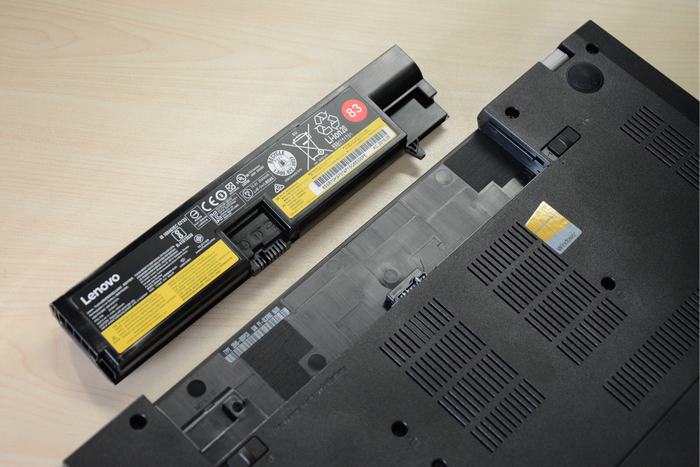
The Lenovo ThinkPad E570 comes with a 2640mAh Li-ion battery.

Remove the two screws securing the service cover.
Use a flathead screwdriver to pry up and remove the service cover.

Under the service cover, you can access the hard drive, RAM, SSD, wireless card, and CMOS battery.

The Lenovo ThinkPad E570 features a Western Digital 1TB 5400 RPM hard drive with part number 00FC429.

This laptop has two memory slots and comes pre-installed with only an 8GB memory module, so you can add another 8GB memory module.

Remove the screw and unplug the two antenna cables. You can remove the wireless card.

The M.2 SSD is covered by a protective cover. To remove the SSD, you need to remove the protective cover. Unscrew one screw and remove the SSD from the slot.

Remove the screw and gently pull the optical drive out of the laptop.
Remove the three screws from the optical drive slot.

Remove all screws from the bottom cover, then flip the laptop over.
Lift and remove the keyboard from the palm rest.
Remove all screws under the keyboard. Pry up the palm rest with a card or guitar pick.

With the palm rest removed, you can access the motherboard, USB board, and cooling fan.
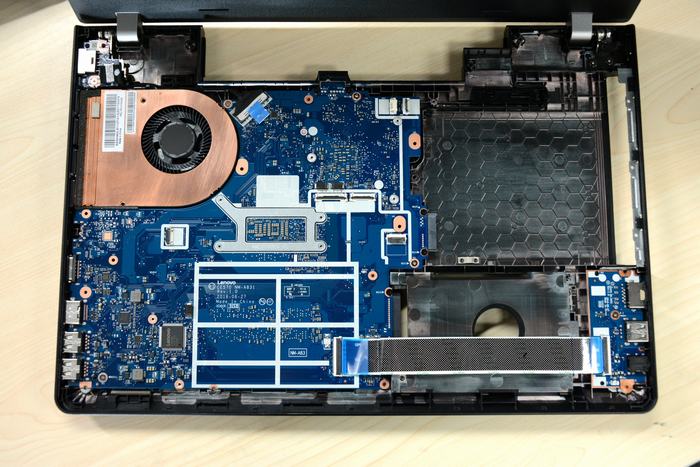
Remove all screws securing the motherboard and disconnect all cables from the motherboard.
Lift the motherboard from one side with your hand, then wiggle it until it separates from the laptop.

Loosen the seven screws securing the heat sink to the motherboard.
Disconnect the cooling fan cable from the motherboard.

Nvidia GeForce GTX 950M graphics card and four Elpida video memory chips

The copper tubes are relatively short, which is more conducive to heat conduction. The GPU heatsink is large enough to cover the graphics card and video memory chips.




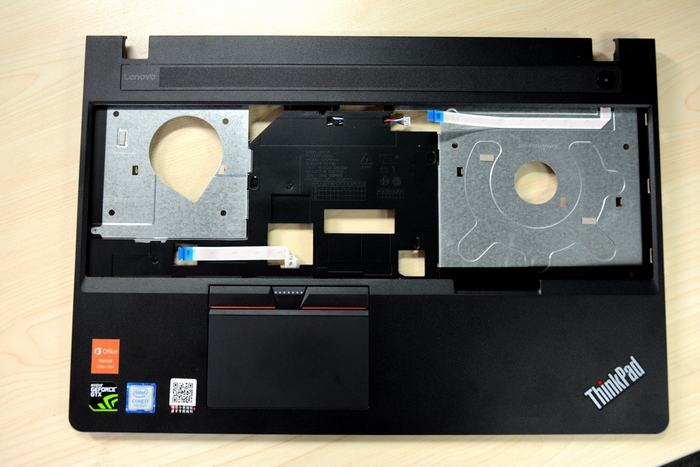
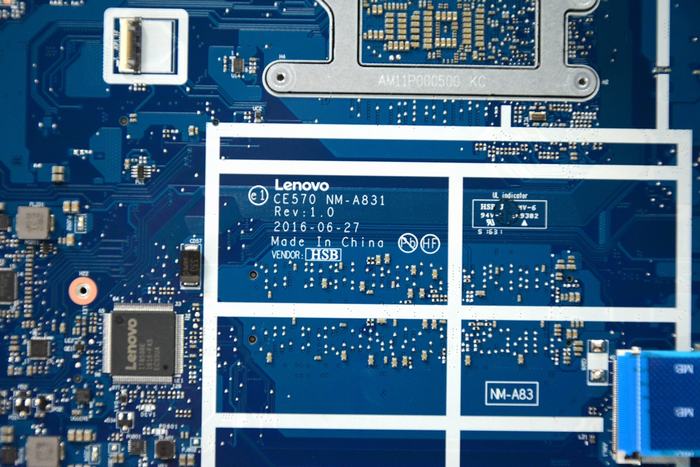

Hi, I seem to have lost 2 of the screws at the bottom of my E570 laptop. Do you happen to know the size of the screws so I can replace them? Thank You.