Dell LaptopDell Vostro 5470
Dell Vostro 5470 Disassembly and SSD, RAM, HDD Upgrade Options
In this guide, I’ll explain how to disassemble the Dell Vostro 5470 to remove and replace the keyboard, battery, hard drive, RAM, palm rest, wireless network card, cooling fan, and motherboard.
Want to be the first to see the latest smartphone and laptop inside? Follow us on Facebook for the latest teardown news.
Remove all screws from the bottom case.

Pry up and remove the bottom case. You can separate the bottom case with a guitar pick.
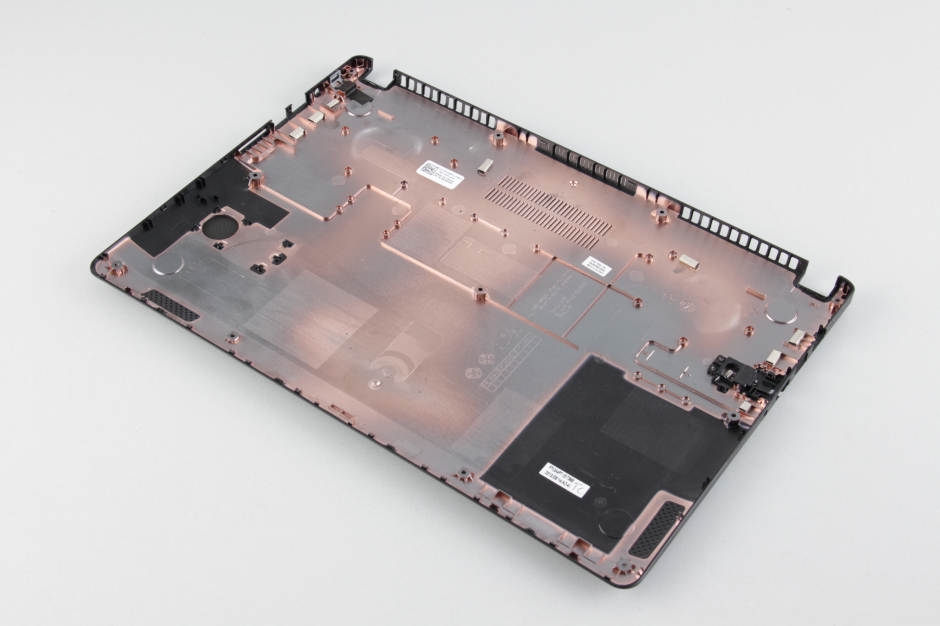
When the bottom case is removed, you can get access to the battery, hard drive, heat sink, cooling fan, wireless card, RAM, and motherboard.

Remove three screws securing the battery.
Disconnect the battery connector from the motherboard. Now, the battery can be removed.

The laptop comes with a 51.2wh Li-ion battery, and the Dell part number is VH748.
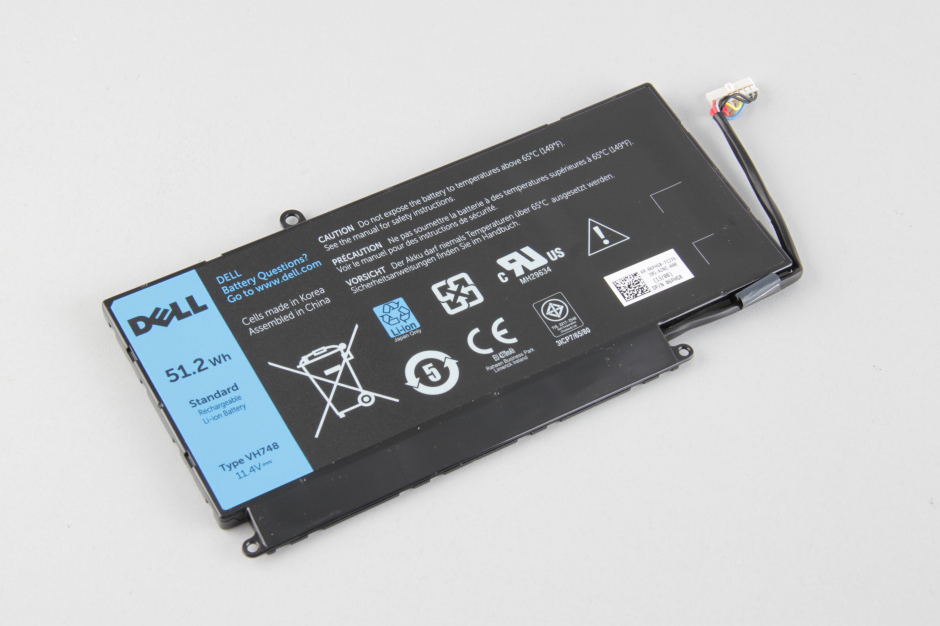

Remove two screws securing the hard drive module
Remove the hard drive.

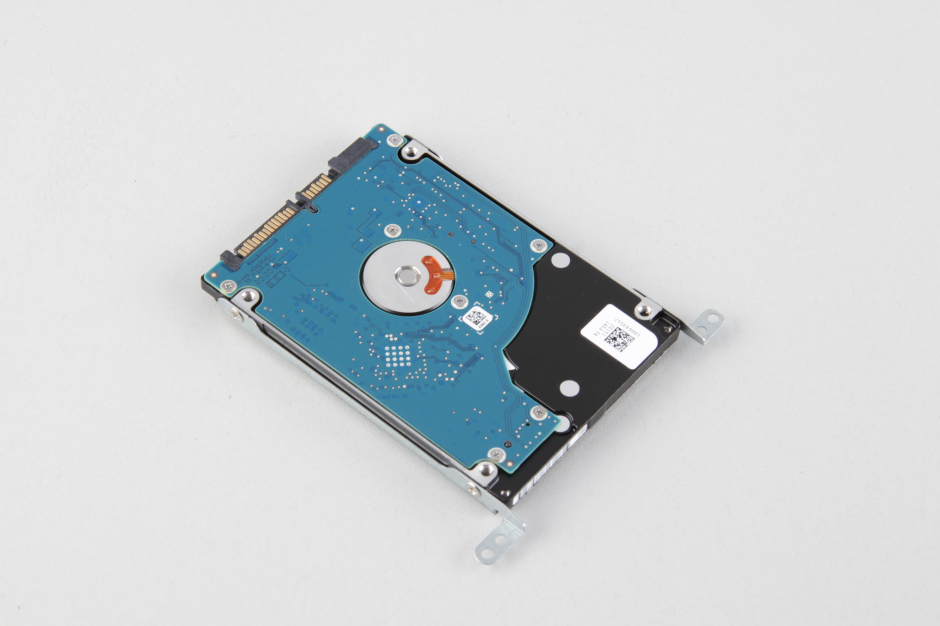
The Dell Vostro 5470 comes with a Seagate 500GB 5400RPM hard drive.

Separating two clips with fingernails, the RAM will pop up automatically.
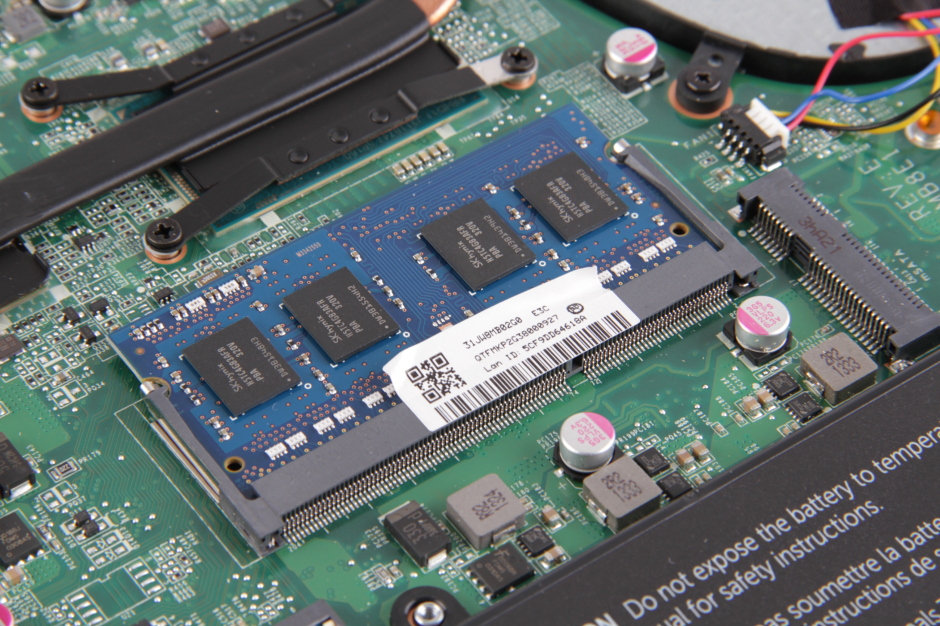
It featured an SK Hynix 4GB PC3L-12800S 1600MHz memory.
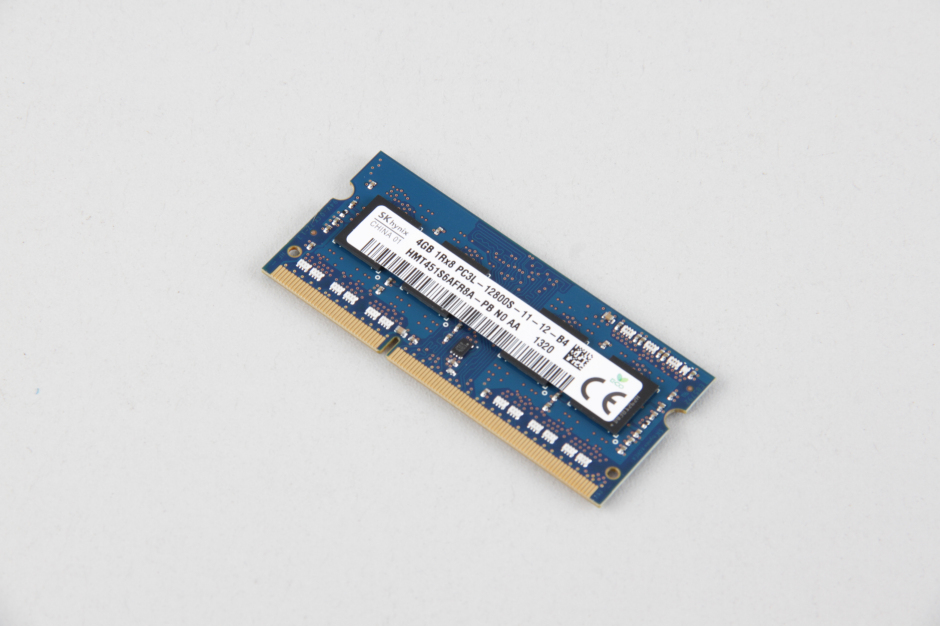
Remove the screw securing the cooling fan. There are two on each side of the fan.

Remove six screws securing the heat sink.

Heat sink and cooling fan assembly


Dell Vostro 5470 cooling fan
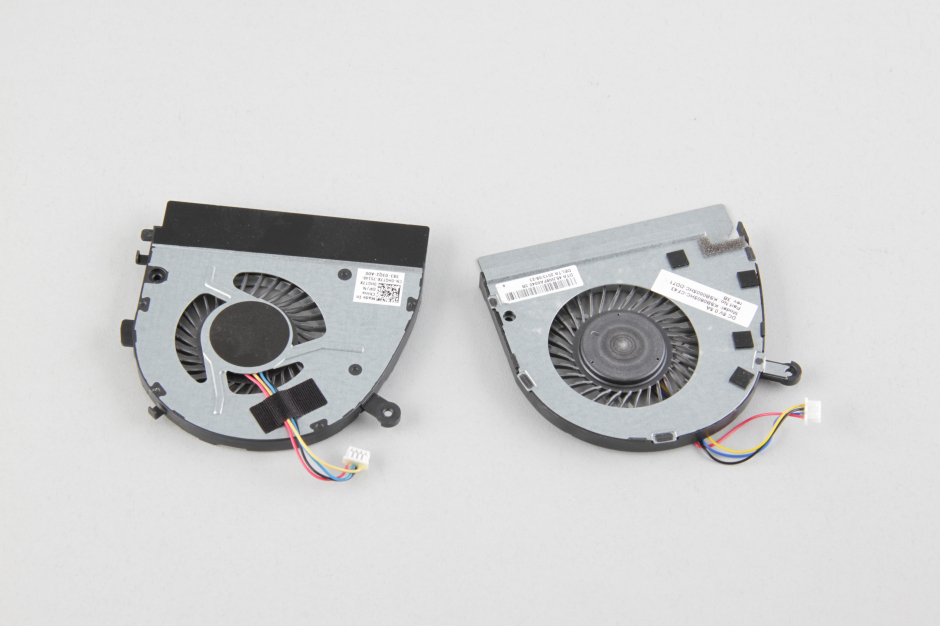
Remove one screw securing the wireless card.
Unplug two antenna cables.

Intel wireless card

Unplug all cables from the motherboard.
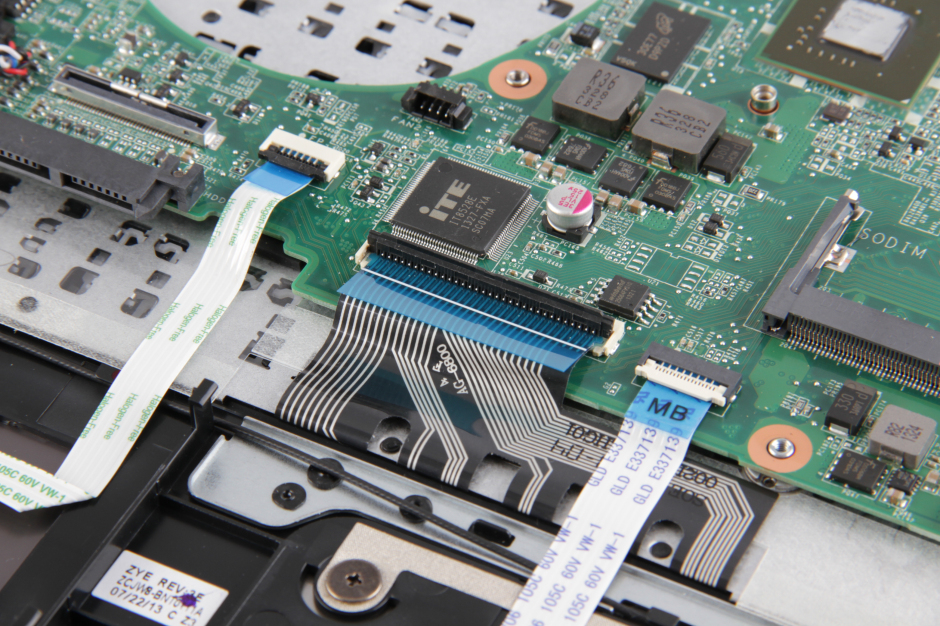
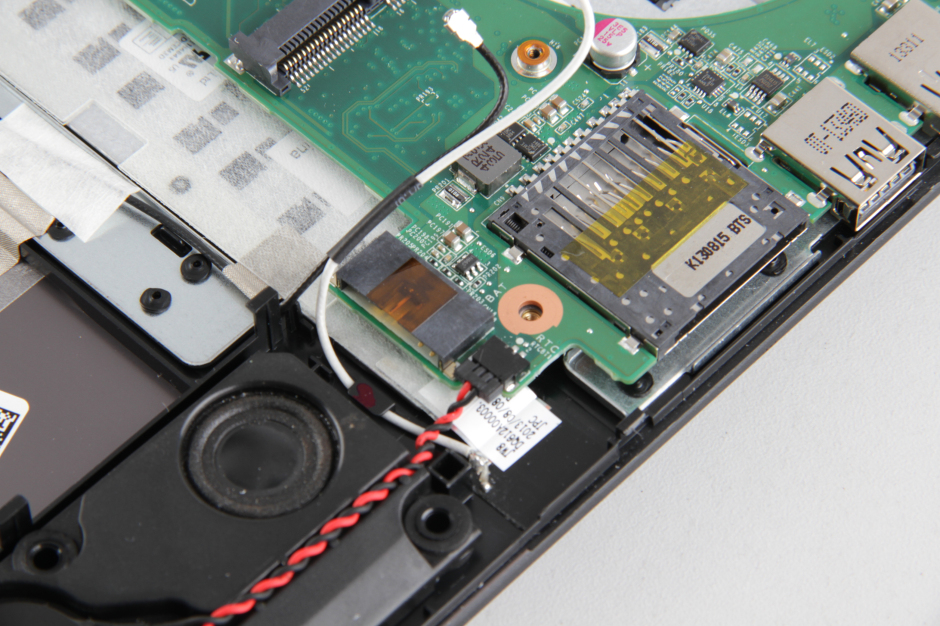
Dell Vostro 5470 motherboard

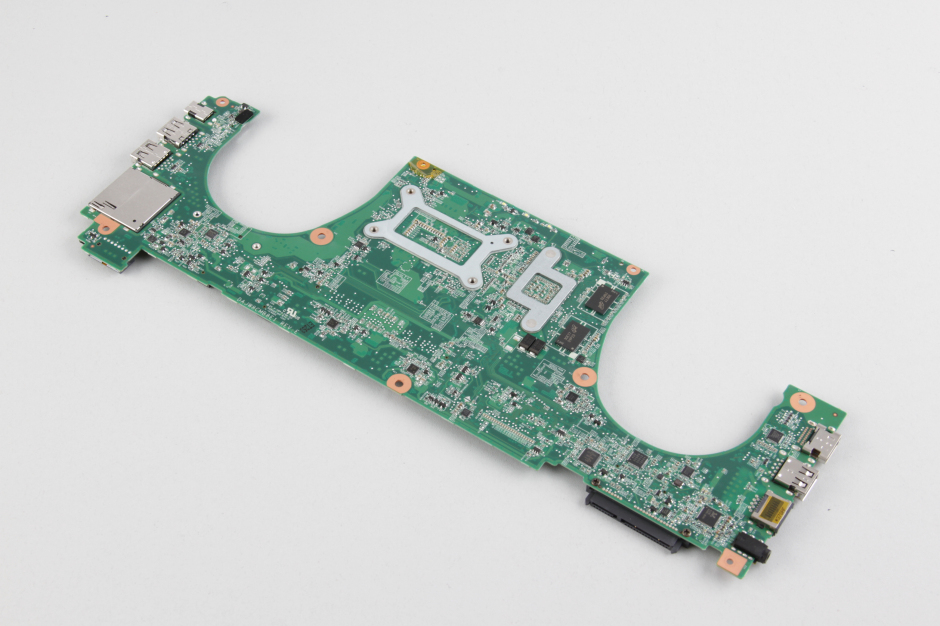
Intel processor
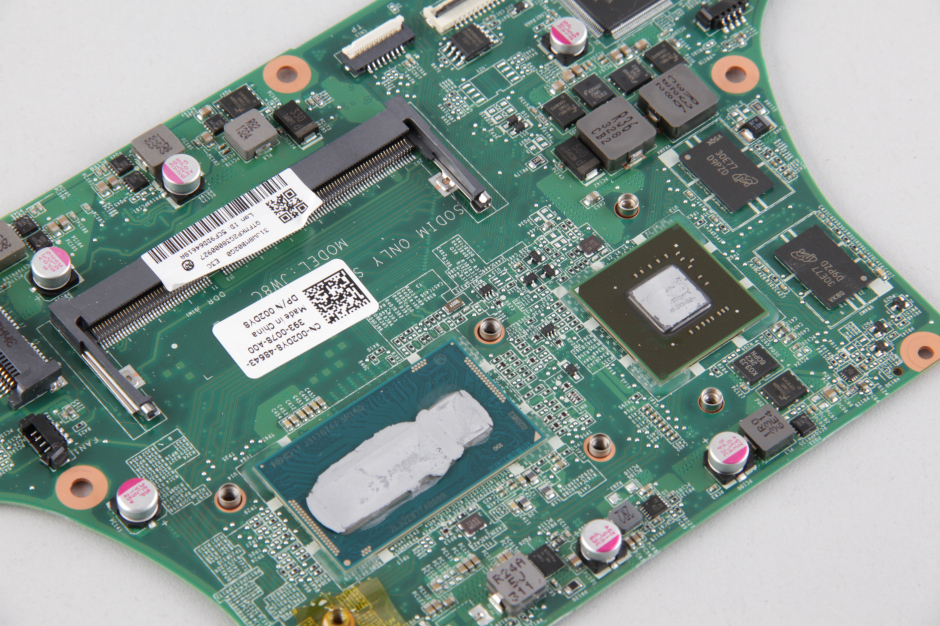
Now you can access the keyboard, and if necessary, you can replace it.
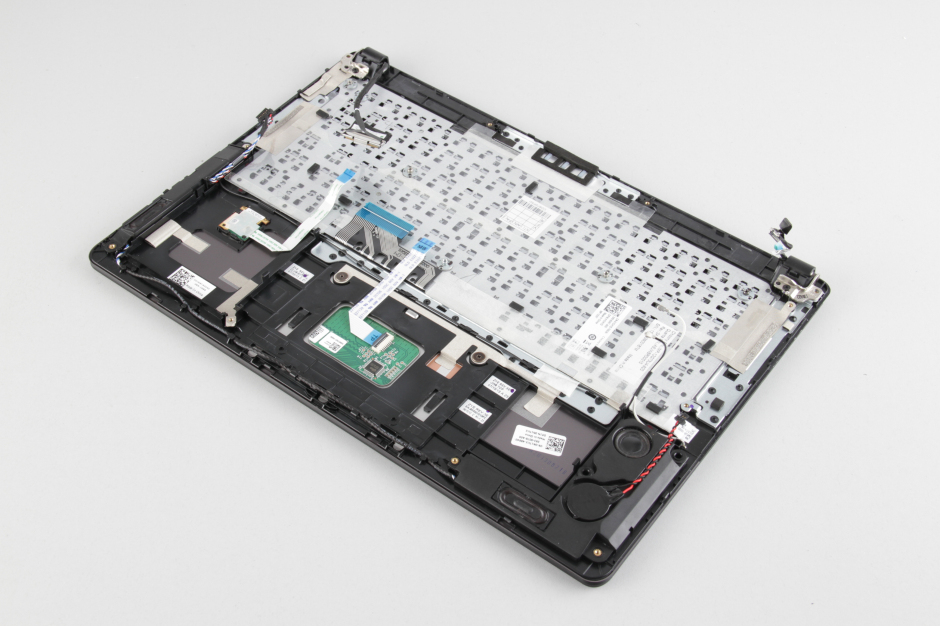
Speaker modules



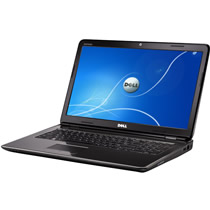


Hi,
Is it possible to upgrade the CPU from i7-4500U to higher 8 cores like i7-4700qm or higher? my rig is Dell vostro 5470.
Thanks
The CPU can not be upgraded, because it’s soldered onboard.
Hi,
I have my hot air soldering gun, which I used to SMD chips on damaged phone chips.
Before that, do you think I can upgrade my current CPU, an i7 4500u 1.8ghz, to a faster and updated generation of quad-core class CPU?
I mean yes. I cannot and nobody could upgrade the integrated CPU to a 6 or 8-core CPU as it is based on its chipsets and/or motherboard itself. It can not support more than a 4-core CPU.
My point is just I want to MAKE MY CPU GO FASTER THAN 2.xx – 3.xxGHZ PLUS TURBO.
CURRENTLY:
CPU – i7 4500u 1.8GHZ turbo 2.2GHZ
RAM – 8GB
STORAGE – 1 TB SSD
my OS is Windows 8.1 64bit running on a separate
Kingston SMS200S3/240G a.k.a mSata standard to all Vostro 5470 model laptops.
Any suggestions will be appreciated.
What is the thickness of the hard drive?
How big would the mSATA SSD fit inside?
Thanks
@Joseph, I have installed a Crucial MX SATA3 2.5″ SSD into my vostro 5470. Do you know the plastic frame the SSD has, that makes it thicker? (if you don’t know what I’m talking about, check your SSD or google about it) Well, I had to remove it from my SSD so I could install it into the Vostro.
Now, according to this blog (http://goughlui.com/2013/02/26/am-i-crazy-an-ssd-in-a-usb-3-0-enclosure/), that would make it 7mm instead of the 9.5mm your third-party drive may measure.
Hi, can I upgrade the video card from the Nvidia GT740M to an Nvidia GTX series? And I want to upgrade the RAM to 8GB but I don’t know what kind of RAM is compatible with this motherboard.
Thanks.
The video card can not be upgraded, the RAM type is PC3L-12800S.
Hello,
Your guide is very detailed and cool! I wanted to ask if you guys think it’s possible to upgrade my storage before opening my laptop. Mine is a “119GB Micron C400 RealSSD 2.5″ 7mm 128GB (SSD)”
If yes, can you recommend which brand and model I should purchase for the upgrade?
Regards,
Brian
The Vostro 5470 has an mSATA slot, which allows you to add an mSATA SSD or upgrade to the Samsung 850 EVO 500GB 2.5″ SSD.
Hi, I have bought a Vostro lately and upgraded the HDD to SSD and the RAM to 8GB.
Everything is fine except the wireless card. I’m on Ubuntu 14.4, and the wireless card is not very stable with the latest drivers (on some networks, it’s very unstable). I’m thinking of changing it, too, but when I called Dell Turkey Service, I was told there was a warning about the wireless card, so it shouldn’t be changed.
Should i just go with stock wireless card or change it? And if you say changing wouldn’t cause a problem, with what?
Thank you for your time and guidance 🙂 have a nice day
Hi,
As I read on one review comment: This is a very good computer with virtually useless wireless. I 100% agree.
I had two of them. One I was using under Linux. I had continuous problems with Wi-Fi, so I blamed Linux. But when I got another one for my wife with Windows, the problem remained the same.
I really liked this notebook, but wifi was driving me mad.
Finally, my wife used a cable, and I got money back (I had some other issues) for mine and got a Thinkpad instead.
Hi
Does it support 16GB RAM?
Can I replace the keyboard without disassembling all the parts above?
Can not, you should remove all parts to replace the keyboard.
what is the size of the screw driver used?
Hi, David
Thanks for this post.
My Dell Vostro 5470 cannot start after bios flashed.
So, I want to reset it back to the factory setting. I have disassembled my laptop. Where can I find the BIOS battery? I want to reset the CMOS. Help me, please.
Please check Dell-Vostro-5470-Disassembly-4.jpg, on the right side speaker.
Hi! My Dell Vostro 5470 fans are making noise when I shut down or go to sleep. What would be the problem? Please Help!
You can replace it with a new cooling fan.
Hello
I also have a Dell Vostro 5470 which currently has a 2.5″ SSD instead of the factory HDD.
The question that I have is this:
What’s the maximum length of the mSATA SSD that I can install? because from the pictures, it looks to be quite a small space for it, even though there would be a port in which to plug it.
Thank you
Is the Vostro 5470 keyboard the same model as other Vostro keyboards?
To buy a new one.
It is not compatible with another Vostro keyboard; the keyboard is available in our store.
The keyboard is the same type as the Vostro 5470 and working very well, but why sound not heard now? can it be trouble from the keyboard, David? please give a solution.
Hello, I can’t hear the sound in my Dell Votro 5470 when I replace the keyboard. Please find a solution for that. Thank you before.
Hi guys, my 5470 i3 motherboard was broken. Is it possible to upgrade to a 5480 i7 motherboard? I saw the disassembly of the 5480, and it’s the same. THANKS!
My motherboard is not working now. Where can I buy it?
Hello Sir,
I bought a Dell Vostro 5470 in 2016 from Saudi Arabia. please tell me what HDD capacity is.
How can you reset the bios?