Huawei Honor 5XHuawei Mobile Phone
Huawei Honor 5X Teardown
In this guide, I’ll explain how to disassemble the Huawei Honor 5X to remove the back cover, battery, speaker, camera, and motherboard.
Want to be the first to see inside the latest gadgets? Follow us on Facebook for the latest news from MyFixGuide.com.
First of all, remove two SIM card trays.

Remove two screws next to the Micro-USB port.

Open the back cover a little bit with a suction cup.

Insert a guitar pick, sliding the pick by the edges.

Under the cover, you can get access to the battery, camera, speaker, and motherboard.

Remove all screws securing the motherboard.
Disconnect the black cable and the battery connector from the motherboard.
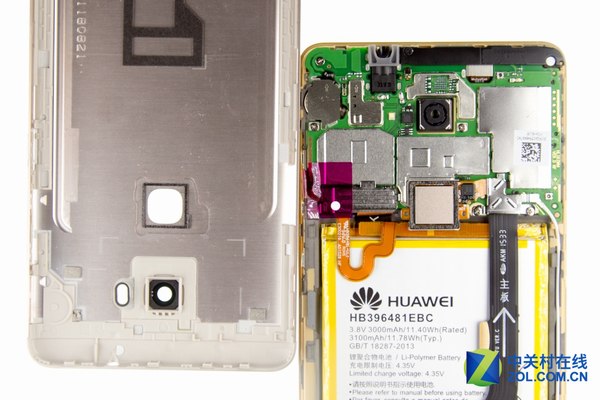
Lift up and remove the motherboard.

Remove all screws securing the speaker module.

Huawei Honor 5X comes with a 3.8v, 3000mah Li-polymer battery. Huawei model: HB396481EBC.

13MP rear camera and 5MP front camera, FOXCONN HC0201-V2, F13V02H-N1536
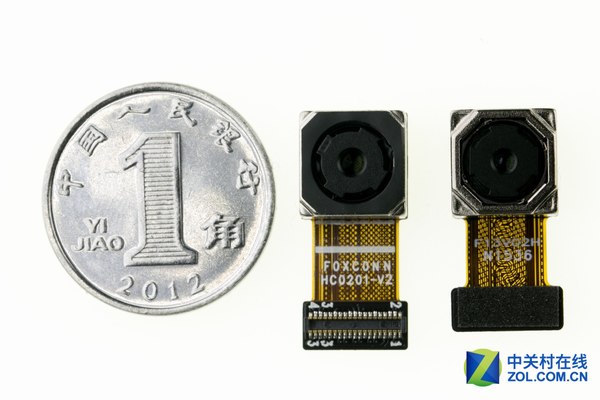
SKhynix 2GB RAM
Qualcomm Snapdragon 616(MSM8939)
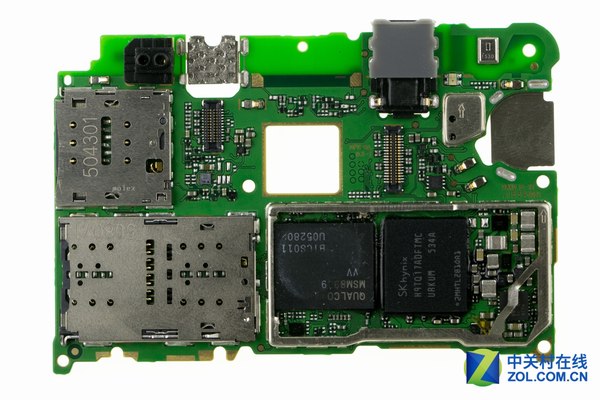
Qualcomm WTR4905 RF Transceiver
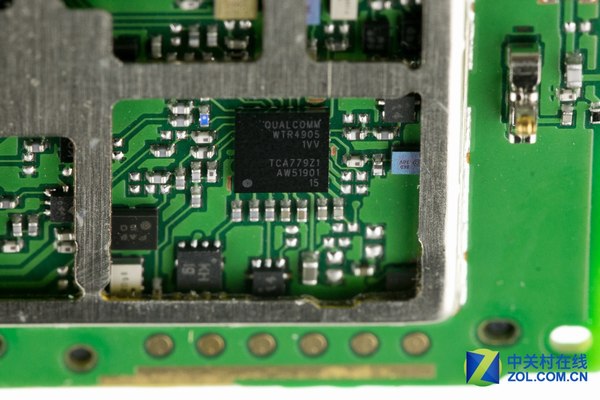
Skyworks 71629-21 power amplifier module
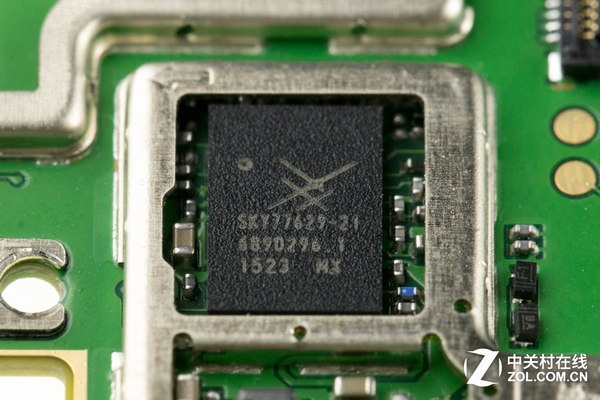
Kionix KX023-1515 Accelerometer
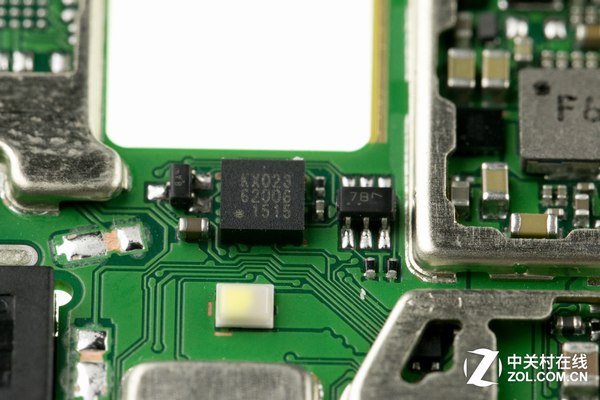
For more guides, check out the Huawei Honor 5X device page.
Source: zol.com.cn


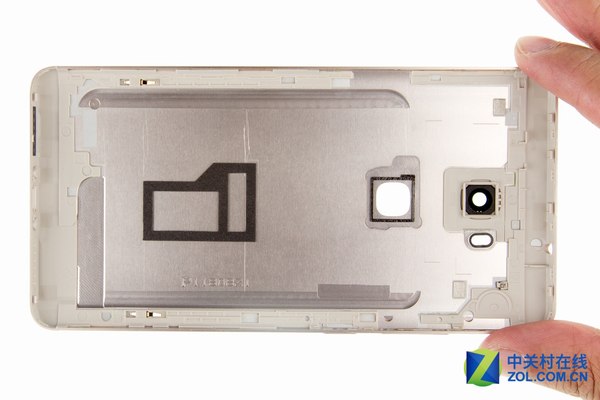


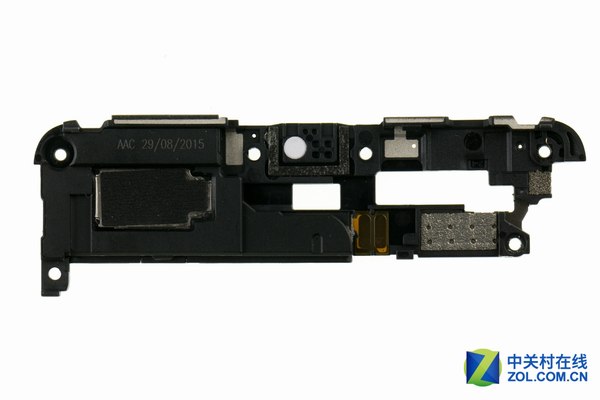
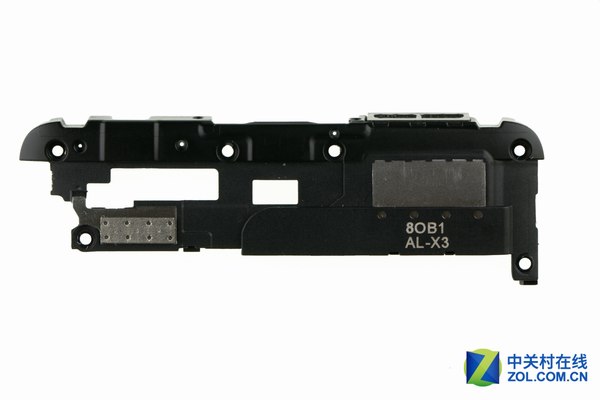


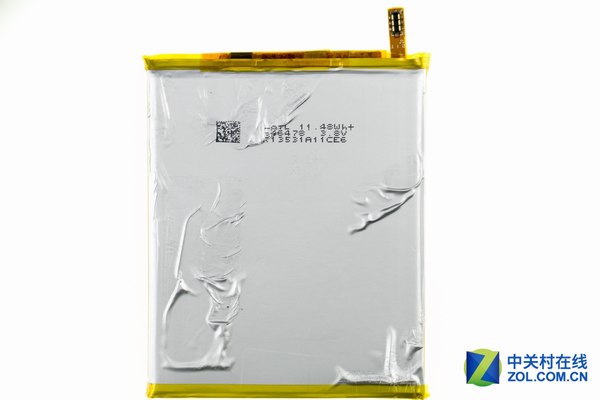


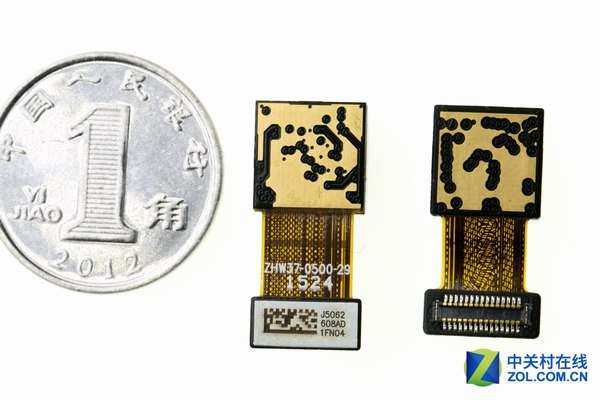
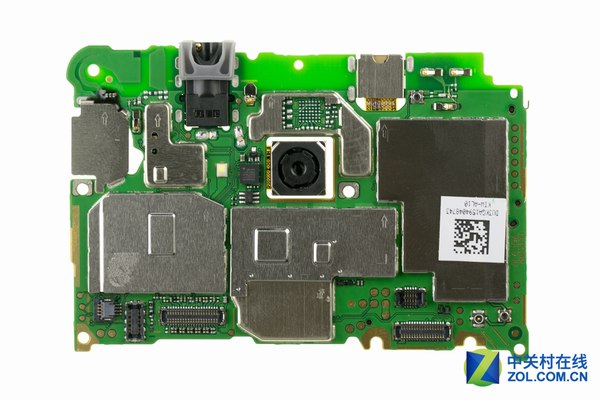
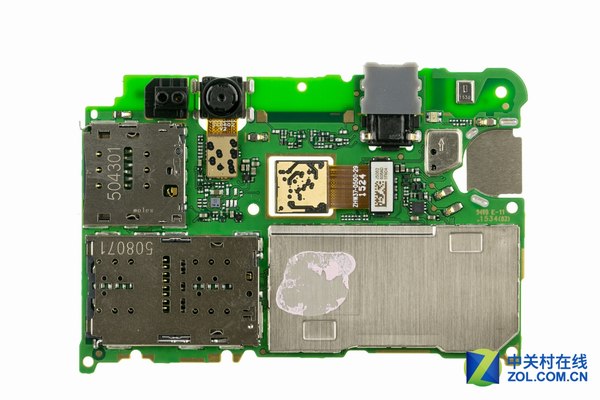
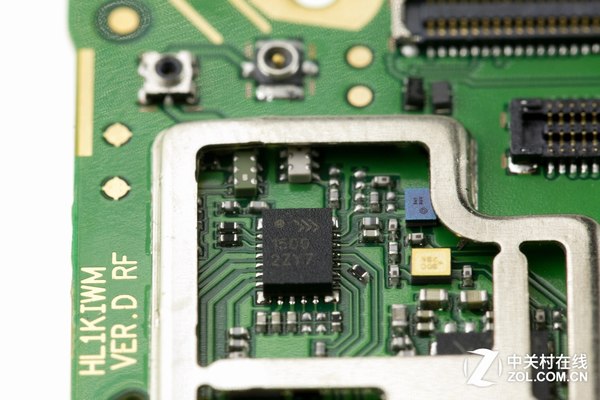
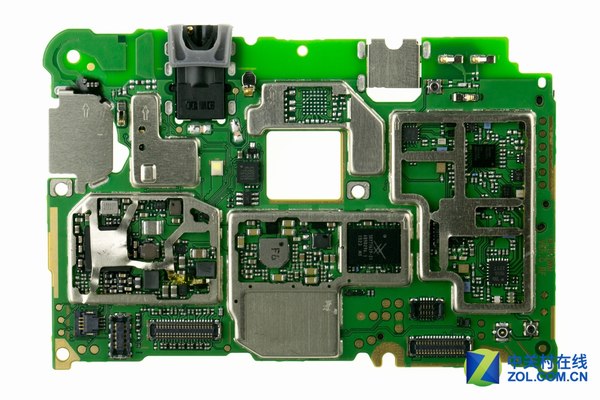
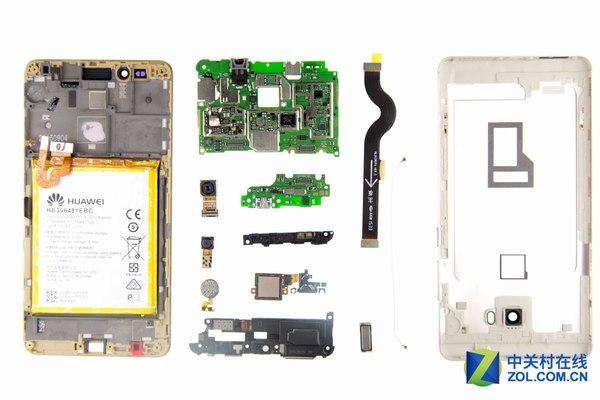




What is the size of the screw?