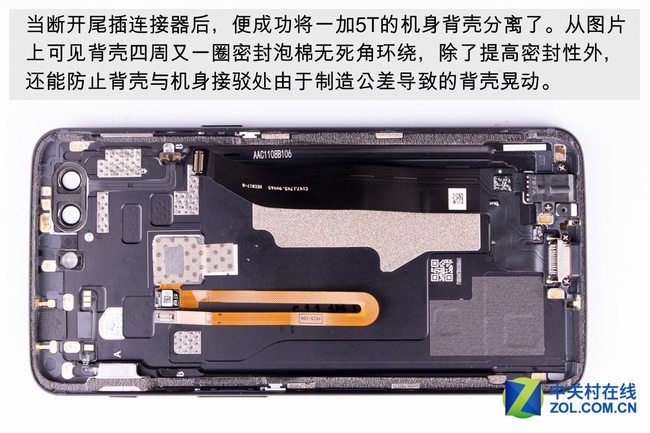There is no doubt that the OnePlus 5T is a very worthwhile phone to buy. However, before making a purchase, we have a question: how is its workmanship? To find out, we disassembled a OnePlus 5T to explore its internal structure and craftsmanship.
We also disassembled the OnePlus 5T and OnePlus 5. Please click the link to access its teardown.
Teardown is what we do! Follow us on Facebook for the latest repair news.
First, remove the SIM card tray.
It supports dual-card dual-standby.
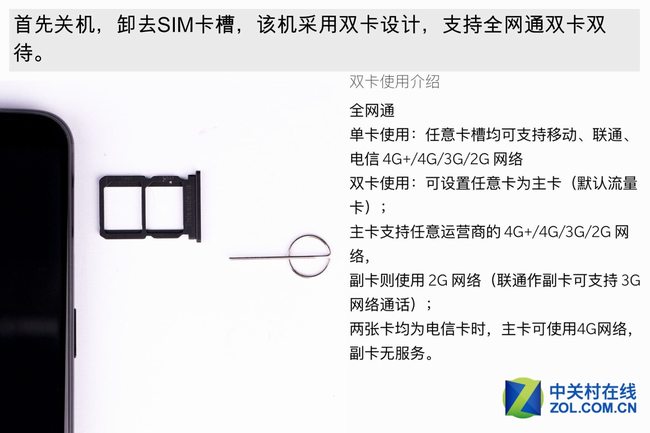
There is no rubber seal ring on the top of the SIM card tray. After all, it is not a waterproof phone, but after disassembly, you will find it has excellent sealing performance.
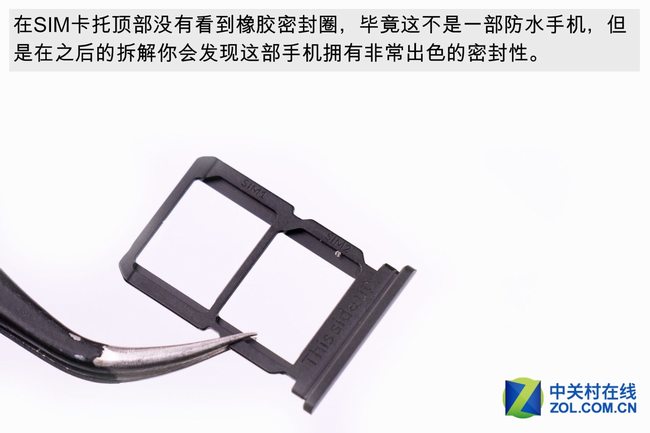
Remove the two screws close to the USB Type-C port.
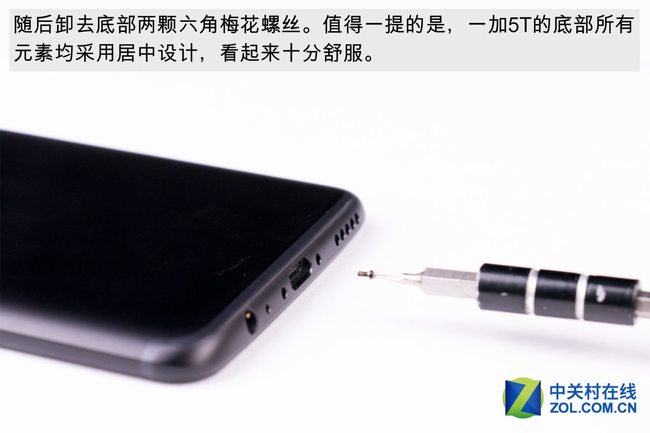
Insert a pick under the display assembly and slide it to unlock the clips.

You can’t remove the back cover at this point because the fingerprint cable and USB Type-C port cable are still connected to the main board.

Remove the screw securing the metal plate.
Disconnect the battery connector and USB Type-C port cable from the motherboard.

As you can see, there is a sealing foam ring on the inside of the back cover. In addition to providing sealing performance, it also prevents the back cover from rattling.
The corners of the back cover are not reinforced. The surface of the antenna is plated with gold to improve service life and increase signal reception stability.
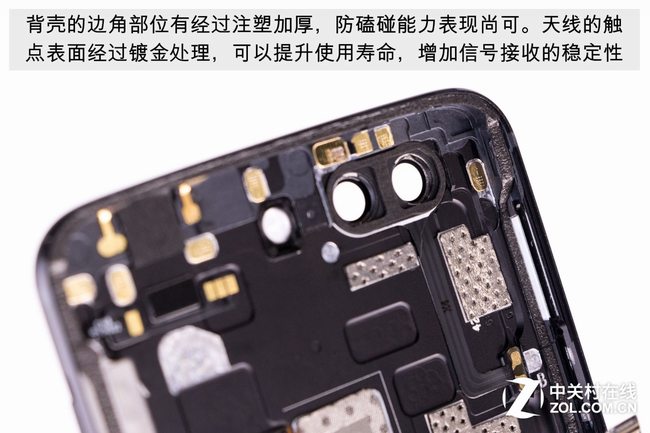
The phone still uses a classic three-stage layout, and the structure is very compact.

The USB Type-C module is still secured to the back cover. Remove it by removing four screws.

This module also integrates a headphone jack and a rubber seal on the USB port, and the exposed circuit is also dispensed.
The headphone jack also has a black rubber seal.

There is also a module on the back cover, which is secured by two screws.

Remove all screws securing the motherboard.
Disconnect the RF antenna and main FPC.

The metal shield on the front of the motherboard is covered with graphite thermal stickers.
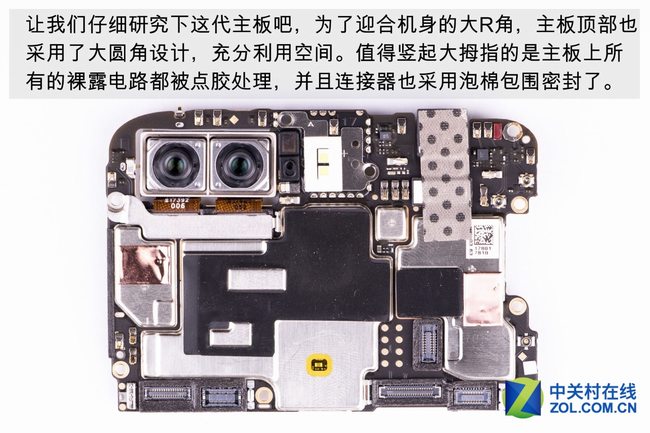
The metal shields on the back of the motherboard, including the SIM card slot, are also covered with graphite thermal stickers.

Compared to the OnePlus 5, its main camera aperture reached F/1.7, but unfortunately, it still does not support optical image stabilization.
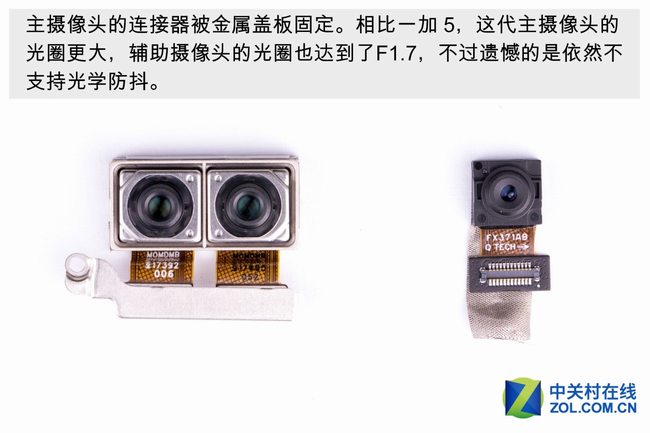
After removing the graphite thermal stickers, you can see that the main chips are covered with thermal grease.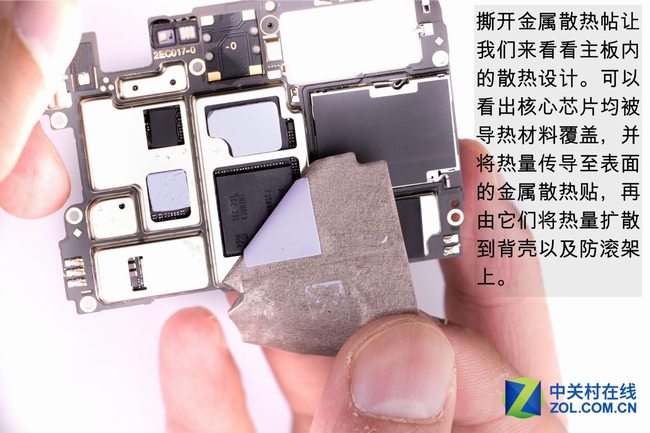
Its ROM and RAM chips are from Samsung.

Uncover the graphite thermal stickers on the back of the motherboard. We found that the bare chip is also covered with thermal grease, and some metal shields are also covered with a layer of thermal copper.
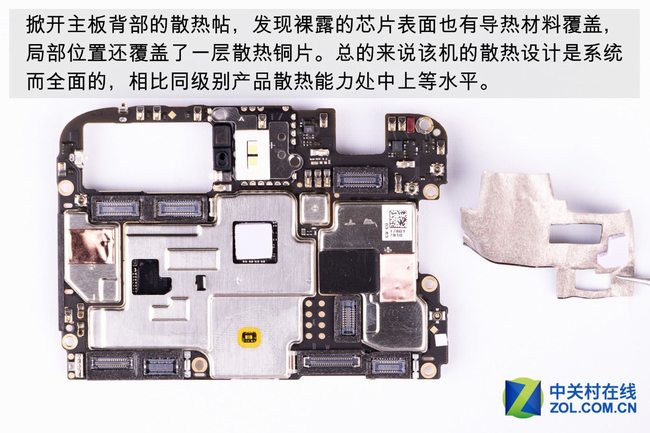
Remove the screw securing the loudspeaker and remove the loudspeaker.

The loudspeaker is from AAC with part number 171108A1.

Disconnect the display cable, FPC, and coaxial cable.

Lifting the green tab can easily remove the battery.

It comes with a 3.5V, 3300mAh, 12.70Wh Li-polymer battery.

As you can see from the back of the battery, its battery cell comes from ATL.
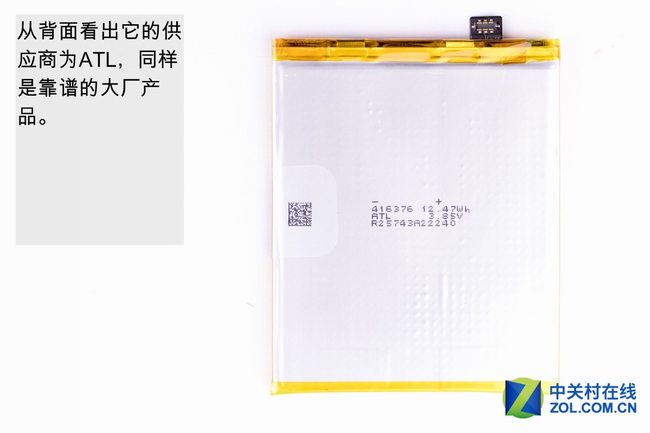
Summary:
What impressed me the most about the internal design of the OnePlus 5T is its excellent dust and water resistance. The phone did not emphasize waterproof performance at launch, but its waterproof performance is actually better than that of phones that advertised waterproof features. Almost all bare circuits have been covered with glue, and the parts around the connectors are firmly sealed. Most components with ports are designed with a rubber seal. Therefore, I think that the OnePlus 5T can be immersed in water for a short time and still work well. However, the body does not use high-quality sealing glue, and no seal is found in the SIM card tray, which is a drawback compared to truly waterproof phones.
The OnePlus 5T’s motherboard has a high level of integration, although not the top level. The smartphone has a good thermal design. Many conductive thermal greases, cooling copper sheets, and graphite thermal stickers have been applied. The fingerprint reader module’s connector is secured to the back cover, and the front camera connector is secured with a thermal pad. The other connectors are fixed by the metal plate. Such a design can effectively prevent the components from falling off, thereby avoiding component failures.
Overall, the OnePlus 5T has an excellent internal design. This internal design makes the phone more price-competitive in the smartphone market.