We ordered the OnePlus 5 in the morning, and just 5 hours after receiving the smartphone, I have to say that the delivery was really fast.
Well, let’s take a look at the specifications of this OnePlus 5
Qualcomm MSM8998 Snapdragon 835 (Octa-core (4×2.45 GHz Kryo & 4×1.9 GHz Kryo)
5.5-inch AMOLED capacitive touchscreen, 16M colors, 1080 x 1920 pixels (~401 PPI pixel density)
6GB RAM, 64GB ROM
Rear camera: Dual 16 MP, f/1.7 + 20 MP, f/2.6, phase detection autofocus, 1.6x optical zoom, dual-LED flash
Front camera: 16 MP, f/2.0
Dual Nano-SIM, dual stand-by)
Oxygen OS base on Android 7.1.1 (Nougat)
We also disassembled the OnePlus 5T and OnePlus 5T. Please click the link to access its teardown.
Powered off the OnePlus 5 and removed the SIM card tray.
Remove two screws close to the USB Type-C port with a T1 screwdriver.
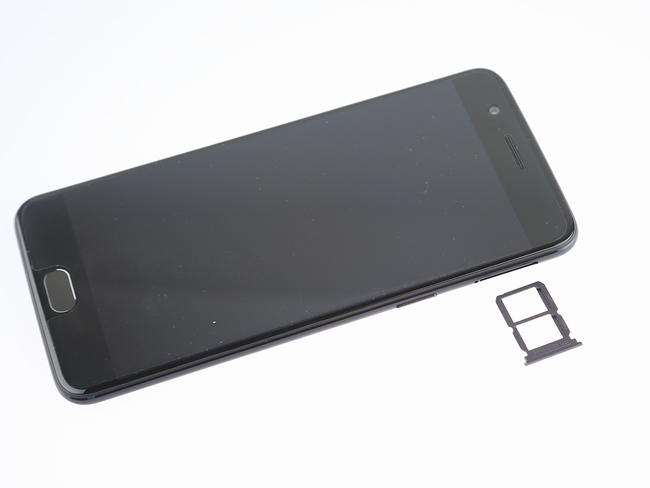
I tried to use the sucker tool to remove the back cover, but the attempt was failed.
So, I insert a crowbar between the back cover and the fuselage and slide the crowbar along the display edge to release the back cover from the fuselage.

After opening the back cover, in this step, you cannot remove the back cover completely because there is a cable still connecting to the motherboard.
Remove one screw securing the metal plate that secures the battery connector and USB-C cable.
Disconnect the battery connector first, and then disconnect the USB-C cable.

Huawei P10 uses a one-piece metal back cover, using a large area of the nano-injection antenna to ensure a good signal overflow.
We can see that the USB Type-C port and headphone jack are fixed on the back cover, and there are many metal contacts on the back cover.

Remove four screws securing the USB Type-C port and headphone jack.

The USB Type-C port and headphone jack module are clearly different from the OnePlus 3T.
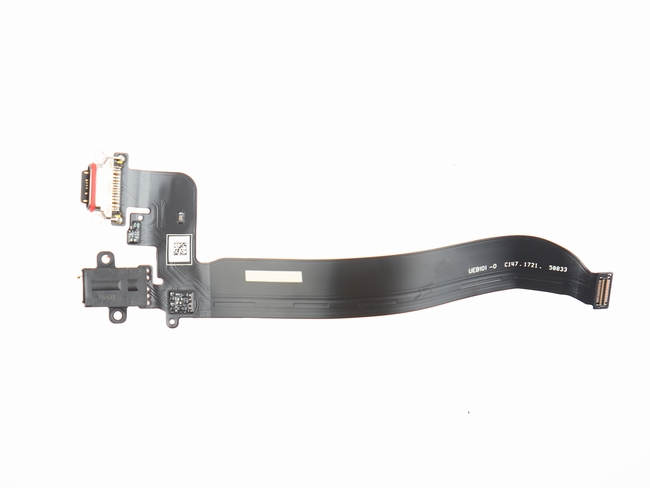
The upper left corner is the three metal contacts of the power switch. The middle black cable is the NFC module.

OnePlus 5 still uses the classic three-stage design. The upper part is the motherboard, the middle part is the battery, and the lower part is the loudspeaker module.

Remove all screws securing the motherboard.
We can see the metal shield covering a layer of graphite stickers.
The battery and the motherboard are not covered with graphite stickers, and now many mobile phones use graphite stickers to cover the motherboard and battery.

Lift up and disconnect the bottom board cable from the motherboard.
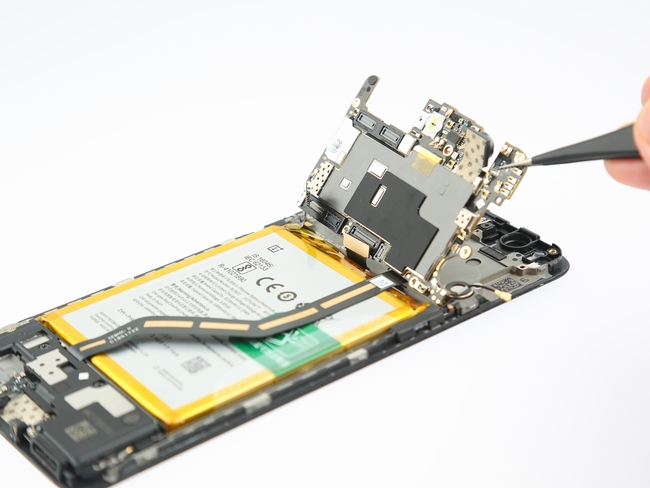
We can easily remove the rear camera because there is no double-sided adhesive.

Front camera: Sony IMX371, 16 MP, f/2.0
Rear camera: Sony IMX398 16 MP, f/1.7 wide-angle camera, Sony IMX350 20 MP, f/2.6, 1.6x optical zoom camera

The microphone is fixed on the fuselage with glue and can be easily removed.

Remove eight screws securing the loudspeaker module.

Remove the loudspeaker module.

The bottom board is very thin and glued to the fuselage, so removing it is not easy.
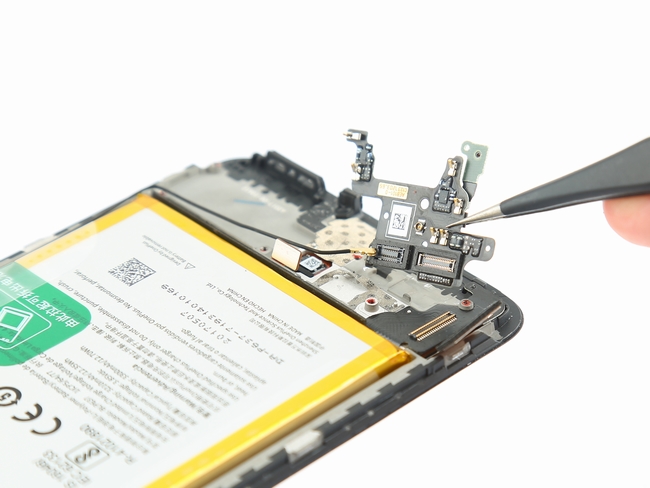
Uncover the adhesive tape on both sides, then pull the green tape to remove the battery.

You can see two double-sided adhesives under the battery.

The OnePlus 5 has a 3.85v, 3300mAh Li-polymer battery, and the battery model is BLP637. It is worth mentioning that the OnePlus 5 did not upgrade the fast charge function; it still uses the 5V, 4A DASH fast charge.

The battery cells come from ATL.

As the metal shield is directly welded to the motherboard, we can not access its chips.
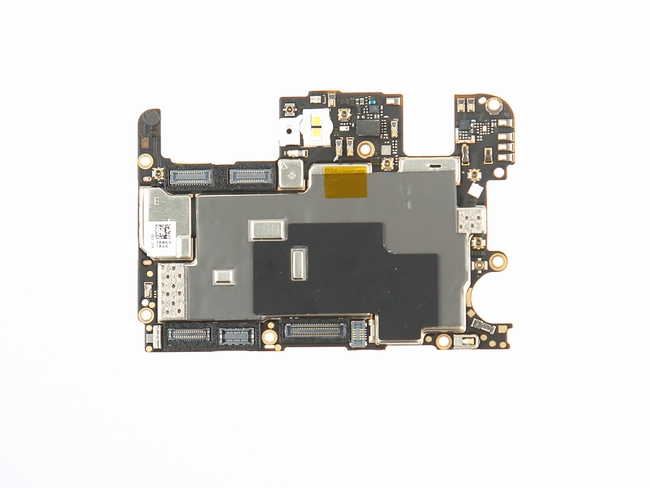
According to the disassembly process of the OnePlus 5, we can see that the smartphone’s internal structure has adopted a systematic sealing design, including sealing on the USB-C port. The phone’s back cover is also sealed with foam cotton. Other internal parts have also adopted the sealing design. Among all the smartphones I have disassembled before, only smartphones from Apple, Samsung, OPPO, and Vivo manufacturers have applied such a strict sealing design and have gone through a thickening process on their back corners. Even so, some weaknesses still exist in the phone’s internal design. The smartphone’s connectors have not been fixed by the metal plate, and its camera connector is easy to loosen.





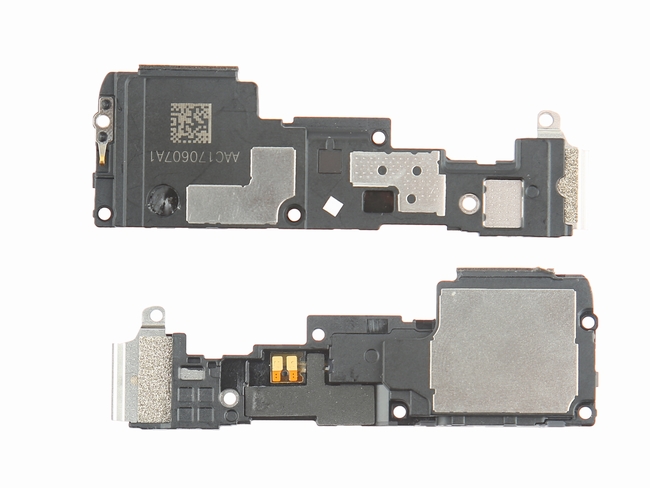


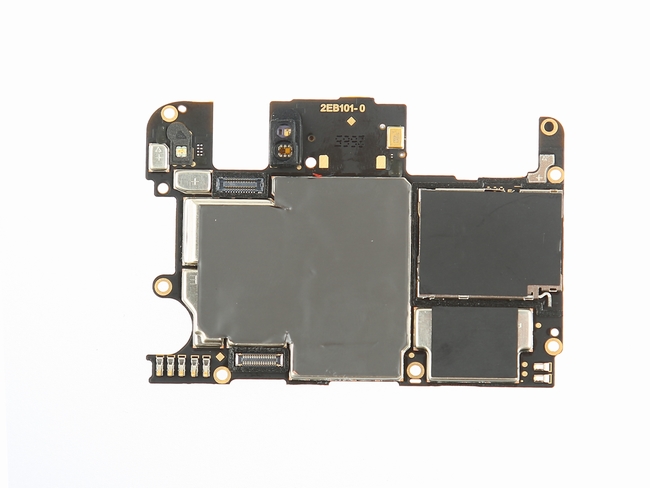





Hi, good details on the phone’s construction. Could you tell me how good the phone is and how it compares to the OnePlus 3T?
Thanks
Saura
There is a problem with my OnePlus 5. The call volume is so low. Even after I tried to upgrade the software, it’s still the same. Using volume apps does not help. It could be a hardware issue, but I’m not sure.
Is there any way to change the call speaker, or do you have any idea how to solve the issue? I never found a way to download the previous version on their website.