The ROG Flow lineup is known for its high-performance gaming laptops manufactured by ASUS. Usually, the models in this lineup feature cutting-edge hardware, including NVIDIA graphics cards, AMD Ryzen processors, and high-capacity RAM. The laptops are designed with a slim profile and high refresh rate displays for an immersive gaming experience. The ROG Flow lineup also includes innovative cooling systems to prevent overheating and maintain peak performance during intense gaming sessions.
The model we’re reviewing today is the ASUS ROG Flow X13 GV302XU, which has all of these features. It comes with an AMD Ryzen 9 7940HS processor (with integrated Radeon 780M graphics) and NVIDIA GeForce RTX 4050 graphics. It is worth mentioning that both the processor and graphics are the best in the industry at the moment. With this, we are confident that this laptop can easily handle high-profile rendering and graphic design in addition to all heavy gaming applications.
Not only the RTX 4050 graphics card, but the processor also integrates a Radeon 780M graphics card, which can match the performance of the GTX 1050 Ti graphics card.
The ROG Flow X13 (2023) comes with 16GB LPDDR5 dual-channel RAM and a 1TB PCIe 4.0 NVMe M.2 SSD (2230). With 16GB of RAM, the ASUS ROG Flow X13’s multitasking experience will be excellent.
Specifications
| Screen | ROG Nebula Display 13.4-inch QHD+ 16:10 (2560 x 1600, WQXGA) IPS, Glossy, 100% DCI-P3, 165Hz, 3ms, G-Sync, Dolby Vision HDR |
| Processor | AMD Ryzen 9 7940HS (8-core/16-thread, 16MB L3 cache, up to 5.2 GHz max boost) |
| Wireless Connection | Wi-Fi 6E (802.11ax) 2×2 wireless card, Bluetooth 5.3 |
| Graphics card | NVIDIA GeForce RTX 4050, 60W, 6GB GDDR6 |
| Memory | 2 x 8GB LPDDR5 on board |
| Storage | 1TB PCIe 4.0 NVMe M.2 SSD (2230), WD SN740 |
| Ports | 1x 3.5mm audio Jack 1x HDMI 2.1 1x USB 3.2 Gen 2 Type-A 1x USB 3.2 Gen 2 Type-C 1x ROG XG Mobile Interface and USB Type-C combo port (with USB 3.2 Gen2, support DisplayPort 1.4) 1x Type C USB 4 support DisplayPort |
| Battery | 75Wh, 4S1P, 4-cell Li-ion battery with 130W AC adapter |
| OS | Windows 11 Home |
| Weight | 1.30 Kg (2.87 lbs) |
Design
The dimensions of the ASUS ROG Flow X13 (2023) are 299 x 212 x 16.7 mm, and it weighs around 1.30 kg. It feels lighter when carried compared to other gaming laptops.

The display cover is designed with textured lines. On the top left is the ROG branding, and on the bottom of the same side is the shiny ROG metal logo. The same textured lines continue throughout the entire body. The textured lining feels very smooth when carrying the laptop. At the bottom, we see ventilation holes for heat dissipation.
In addition, the display hinge supports 360-degree flipping, allowing the laptop to be used in multiple modes, such as laptop, tent, stand, and tablet. Users can adjust the screen according to their needs.
Display

As a gaming laptop, a 13-inch screen may feel small, but ASUS still delivers a great display experience by offering flagship specifications. The ROG Flow X13 (2023) features a 13.4-inch IPS glossy touchscreen with Quad-HD+ (2560 x 1600, WQXGA) resolution, a 165Hz refresh rate, and a 3ms response time. As officially stated, the display has a 100% DCI-P3 color gamut and holds the following certifications: G-Sync, Pantone Validated, and MUX Switch + NVIDIA Advanced Optimus. It also supports Dolby Vision and HDR.
The top bezel has a webcam and a microphone. The camera hole features a 1080P FHD IR camera with Windows Hello support.
We also conducted a brief display test to check the color gamut and brightness of the display. The test was conducted using Spyder X. We got the following results: 100% sRGB color gamut, 87% Adobe RGB color gamut, 97% DCI-P3 color gamut, and 84% NTSC color gamut. The maximum brightness of the screen was 442 nits, and the contrast ratio was 1100:1. The average Delta E was 1.48 (the lowest was 0.71 and the highest was 2.62). The results show that the display performance of the ASUS ROG Flow X13 (2023) is quite good.
Keyboard and TouchPad
The Chiclet keyboard on the ROG Flow X13 doesn’t have a numeric keypad. In addition, it supports Overstroke technology for faster and more responsive keystrokes. After measuring the keys, we determined that each key had a key travel of 1.5mm. We found that the keycaps are designed with a 0.2mm curve and follow the principle of ergonomics to fit the fingers perfectly, making them more comfortable to use for a long time. The keys on this keyboard are rated to withstand up to 20 million presses.

There are four separate function keys located at the top of the keyboard that can be used to perform various tasks. These function keys can be used to adjust the volume, mute and unmute the microphone, and switch the laptop’s operating state.
Below the keyboard, we see a large touchpad in the center area, which provides more precise control, better multitasking, and maintains a high standard of comfort. The touchpad also supports multi-touch gestures, allowing users to perform actions such as scrolling, zooming, and rotating with multiple fingers. The touchpad surface and side areas feature the same lining texture as the other sides of the laptop.
Ports
The right side of the laptop has a USB 4 Type-C port, a USB 3.2 Gen 2 Type-A port, and a power button. On the left side, there is a 3.5mm audio jack, an HDMI 2.1 port, a TF card slot, a USB Type-C 3.2 Gen 2 port, and the ROG XG mobile port.
The GV302XU also supports ROG’s exclusive XG Mobile external graphics card, delivering even more power with a built-in I/O hub. The hub delivers higher bandwidth to the Flow device via a proprietary PCI Express (PCIe) connection. The XG Mobile features an NVIDIA GeForce RTX 4090 graphics card with a maximum TGP of 150W, which helps deliver the best gaming experience.
With all these numerous ports, we can say that ROG Flow X13 users don’t need to carry an external dock to expand their ports, as all the major ports are available on this laptop.
RAM and SSD
The model we reviewed comes with 16GB LPDDR5 dual-channel (2x 8GB memory modules at 6400MHz) on-board memory and a 1TB PCIe 4.0 NVMe M.2 SSD (2230) manufactured by WD under the following model number: SN740.
It only has one M.2 SSD slot. However, the ASUS ROG Flow X13 GV302XU already comes with 1TB of storage, which is enough for both gaming and office use.
We also tested the performance of the SSD and memory. When testing the RAM, the AIDA64 got the following results: 50,622MB/s read speed, 90,890MB/s write speed, 68,254MB/s copy speed, and 111.7ns latency. It was observed that the read speed was a bit slow.
To test the SSD, we used two benchmark applications. The first test used AS SSD Benchmark, which scored a total of 5,364 points. The sequential read speed was 4,100 MB/s, the write speed was 2,400 MB/s, the 4K random read speed was 50 MB/s, and the write speed was 126 MB/s. In the second test, we used the CrystalDiskMark application, and the sequential read speed was 5,189 MB/s, and the write speed was 4,839 MB/s.
Battery and Charging
The ROG Flow X13 GX302XU comes with a 75Wh 4-cell Li-ion battery, which is usually rare in 13-inch laptops. However, the battery capacity is quite sufficient, and the battery life is worth expecting. The laptop also comes with a Type-C AC adapter that supports 130W charging. Thanks to the Type-C port, the laptop can also be used as a fast charger for your phone.
To test the battery, we used the PCMark 10 software. The test was conducted in Modern Office mode; all other processes were closed during the test, the WLAN was disabled, and the screen brightness was set to 50%. With these settings, we achieved a battery life of 12 hours and 50 minutes, indicating that this battery will last a full day when used in an office scenario.
CPU Benchmark
The ASUS ROG Flow X13 (2023) is powered by an AMD Ryzen 9 7940HS mobile processor. The processor is based on TSMC’s 4nm FinFET manufacturing process and has eight cores and sixteen threads. All cores have a base frequency of 4.0 GHz and a peak frequency of 5.2 GHz. The processor has 512KB L1 cache, 8MB L2 cache, and 16MB L3 cache. The processor also has an integrated Radeon 780M GPU at 2800MHz.
Here are the benchmarks for the AMD Ryzen 9 7940HS:
CPU-Z: In this test, the CPU scored 698.6 points on single-core and 7352.4 points on multi-core
Cinebench R15: The single-core score was 287cb, while the multi-core score was 2702cb.
Cinebench R20: On the single-core, the CPU scored 705cb, while on the multi-core, it scored 6692cb.
Cinebench R23: The CPU scored 1825 points on single-core and 16042 on multi-core.
Compared to the Ryzen 9 6900HS, the Ryzen 9 7940HS has a 14% increase in single-core performance and a 22% increase in multi-core performance.
Integrated GPU Benchmark and Gaming Test:
The Ryzen 9 7940HS has an integrated Radeon 780M graphics card. The Radeon 780M is a huge upgrade from the Radeon 680M. It has 12 sets of CUs and 768 stream processors.
In the limit state, a group of CUs is equivalent to 128 stream processors when all FP/INT32 units are performing floating-point operations. The Radeon 780M has up to 1,536 stream processors, which is double the number of the Radeon 680M.
Here are the benchmarks for the Radeon 780M:
3DMark Time Spy: In this test, the Radeon 780M scored 2,943 points, operating at a stable frequency of 2,800 MHz and reaching a maximum temperature of 67 degrees.
Compared to competitors like the Radeon 680M and even external GPUs like the GTX 1050 Ti, there is a clear performance gap.
Then we also did gaming tests, which are mentioned below:
CS:GO: At Full HD (1920 x 1080) resolution, we achieved 195 fps.
GTA V: MASAA is enabled, the resolution is set to Full HD, and the result is 35 fps.
Far Cry 5: TAA is enabled at 1920 x 1080 resolution, and we achieved 40 fps.
Far Cry 6: With the same settings as in Far Cry 5, we got 34 fps.
PUBG: At full HD resolution, we achieved 50 fps.
Cyberpunk 2077: The TAA was turned on, and the resolution was at full HD. We got 28 fps.
Borderland 3: The DirectX version was DirectX 12, and the resolution was 1920 x 1080. We got 28 fps.
Gears of War 5: We got 28 fps at full HD resolution.
After benchmarking all of these games, we found that the Radeon 780M performs best in most games (compared to the Radeon 680M and GTX 1050 Ti). We found that the Radeon 780M outperformed the Radeon 680M by 12% and the GTX 1050 Ti by 6%.
RTX 4050 Benchmark and Gaming Test:
The ASUS ROG Flow X13 also comes with an RTX 4050 graphics card with 6GB of GDDR6 memory and a maximum power consumption of 60W at 1655 MHz. The card is based on a 5nm TSMC manufacturing process, with a 96-bit bus width and a bandwidth rate of 216.0 GB/s. The card consumes a lot of power. However, ASUS has limited the performance of the RTX 4050 in its ROG Flow X13.
Here are the benchmarks for the RTX 4050:
3DMark Fire Strike Extreme: In this test, the GPU scored 8762, with a maximum power consumption of 64W, an operating frequency of 2370MHz, and a maximum temperature of 77 degrees.
3DMark Time Spy: The RTX 4050 scored 7291 points in this test. Its maximum power consumption rises to 64W, the operating frequency is 2352MHz, and the maximum temperature is 80 degrees.
Here are the RTX 4050 gaming test results:
Shadow of the Tomb Raider: The resolution was set to Full HD, and the refresh rate was at 60Hz. We got 97 fps.
Forza Horizon 5: The resolution was set to Full HD, all settings were set to the highest, and MSAA was set to 2X. With these settings, we got 49 fps.
Far Cry 5: With Full-HD resolution and all other options turned off, we got 85 fps.
Far Cry 6: With the same settings as in Far Cry 5, we got 67 fps.
PUBG: Again, with the same settings, we got 125 fps.
Cyberpunk 2077: The resolution was at Full HD, the texture quality was high, and all the other options were turned off. With these settings, we got 68 fps.
The Witcher 3: With Full HD resolution, we got 75 fps.
Borderlands 3: With the same settings, we got 58 fps.
Gears of War 5: With a 1920 x 1200 resolution and all options turned off, we got 70 fps.
Compared to the RTX 4050 115W version, the performance gap is not as significant as expected. There is a slight difference in every game (around 10-15%). However, the overall gaming performance is satisfactory.
Cooling System and Stress Testing
According to ASUS, the ROG Flow X13 utilizes ROG Intelligent Cooling technology to maintain optimal temperatures, despite its slim design. The ROG Flow X13’s cooling system consists of dual fans, dual ultra-thin heat pipes, and three dedicated heat sinks, which allows the ROG Flow X13 to run at low temperatures even in high-load scenarios.
To test the cooling system, we performed a stress test on the CPU and GPU.
CPU Stress Test: The CPU stress test was conducted twice. The first time, we ran the AIDA64 FPU test. After 30 minutes, the power consumption reached 40W, the core frequency was 3.7GHz, and the temperature was 73 degrees.
The second test was conducted using Prime95. After 20 minutes, the power consumption was at 57W, and the temperature reached 95 degrees.
GPU Stress Test: In this test, we used Furmark, and after 16 minutes, the power consumption of RTX 4050 was 60W while the GPU frequency was 2028MHz, and the temperature reached 80 degrees.
Combined Stress Test: We used the Furmark CPU and Furmark GPU tests for the combined stress test. After an hour of testing, the power consumption stabilized at 25W, the core frequency was 3.1GHz, the GPU power consumption was 45W, and the temperature reached 80 degrees.
Conclusion
The ASUS ROG Flow X13 (2023) GV302XU is a high-performance gaming laptop that offers great hardware configuration and a compact design. It features a slim profile, a high refresh rate display, and powerful hardware, making it an ideal choice for gamers and content creators.
The laptop also features a unique cooling system with the all-new liquid metal compound, which helps maintain peak performance during intense gaming sessions. With a battery life of up to 12 hours, the laptop is also ideal for users who need to work on the go. Overall, the ROG Flow X13 (2023) is a great choice for anyone looking for a high-end gaming laptop with excellent performance and design.





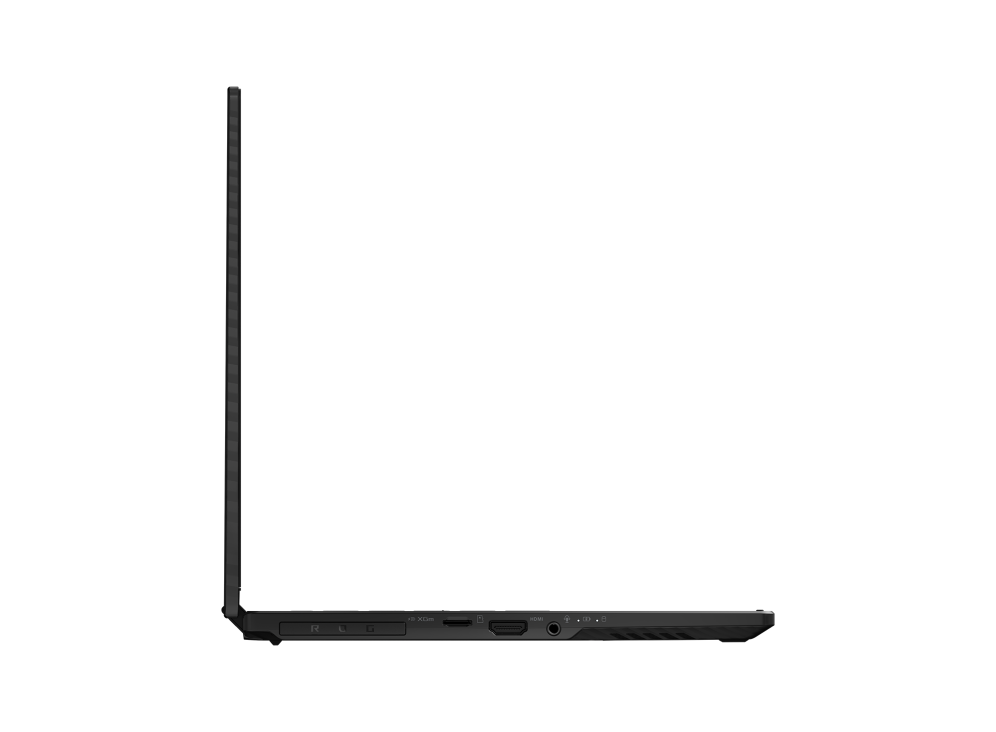
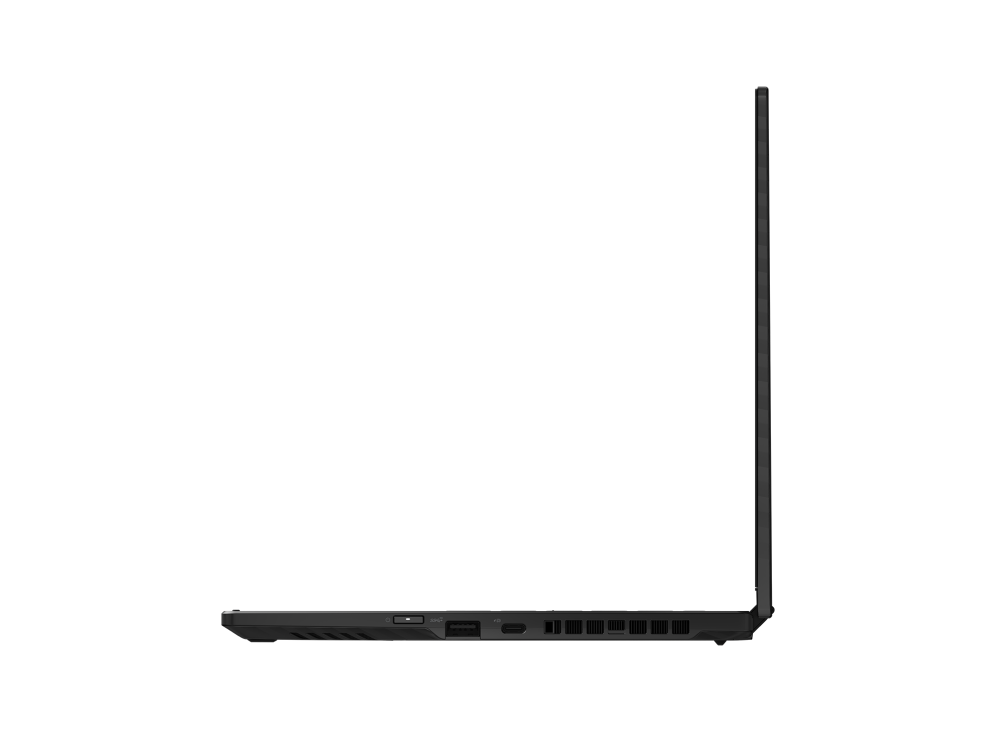



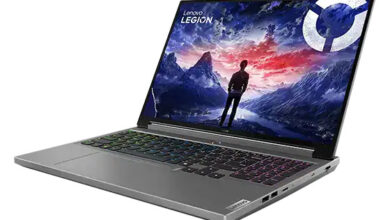
Great review, thanks for the work 🙂