Today, we are reviewing the HP Pavilion Plus 14 2024 laptop. The Pavilion series is known for its perfect balance between value for money, performance, and stylish design. The series offers a variety of configuration options and reliable hardware to meet daily computing needs at an affordable price, making it a popular choice for consumers who seek stylish and practical devices.
The model in this review has an Intel Core Ultra 7 155H processor and integrates Intel Arc graphics. It comes with LPDDR5x memory, PCIe 4.0 SSDs, and a high-resolution display.
Specifications
| Screen | 14-inch, 2.8K (2880 x 1800), 16:10, OLED, 48 – 120Hz VRR variable refresh rate, ultra-narrow bezels, low blue light, 500 nits HDR peak brightness, 100% DCI-P3, DC dimming |
| Processor | Intel Core Ultra 7 155H (up to 4.8 GHz, 24 MB L3 cache, 16 cores, 22 threads) |
| Wireless Connection | Intel Wi-Fi 6E AX211 (2×2) wireless card, Bluetooth 5.3 |
| Graphics card | Intel Arc GPU |
| Memory | 32 GB LPDDR5x-7467 MHz dual-channel memory (onboard, 2x 16GB) |
| Storage | 1TB PCIe 4.0 NVMe M.2 SSD (Samsung PM9B1) |
| Ports | 1x USB Type-A port at 5Gbps transfer rate 1x USB Type-A port at 10Gbps transfer rate 1x Thunderbolt 4 port with USB Type-C port at 40Gbps transfer rate 1x full-featured USB Type-C port, 10Gbps transfer rate 1x HDMI 2.1 port 1x headphone/microphone combo jack |
| Battery | 4-cell 68Wh Lithium-ion Polymer battery with 100W AC Type-C adapter |
| OS | Windows 11 Home |
| Weight | 3.17lb (1.44kg) |
Design
The HP Pavilion Plus 14 laptop is available in three color schemes: silver, pink, and blue. The model we reviewed this time comes in a natural silver. The body is made of aluminum alloy with a matte finish, continuing the classic design of the Pavilion series. The display housing is printed with the new generation HP logo.

The laptop measures 314 x 227 x 17.5 mm and weighs 1.44 kg. However, it feels light when carrying the laptop due to the good weight distribution, and it feels high-end to the touch thanks to the matte surface.
The laptop supports a 145-degree opening and has passed MIL-STD-810H military standard testing, including drop tests, temperature tests, humidity tests, and various durability tests, which shows that the quality of the laptop will be excellent.
Display
Open the laptop, and you will find a 14-inch OLED display with a 16:10 screen ratio and support for 2880×1800 resolution. The VRR technology used in the display can adjust the refresh rate according to the usage scenario, thereby effectively reducing the battery consumption. The screen-to-body ratio is 88%.
In addition, the display supports DC dimming, 10-bit color depth, and 0.2ms response time in HDR mode. The official also said that the display supports 100% DCI-P3 color gamut and has passed TÜV Rheinland hardware-level low blue light certification and SGS eye protection certification. Watching screens is less harmful to the eyes and is more suitable for users who need to work on a laptop for a long time.

At the top bezel of the screen, the laptop is equipped with a 5MP camera sensor and supports facial recognition. A physical shutter is located above the camera to block the camera when not in use for privacy.
For display performance testing, we used the Spyder X. The test results show that the display covers 100% sRGB, 94.6% Adobe RGB, and 99.9% DCI-P3 color gamut. It has an average Delta-E value of 0.90 (maximum 1.88, minimum 0.29), which indicates that the color accuracy of the display is excellent.
Screen Test Results |
|
| sRGB | 100% |
| Adobe RGB | 94.6% |
| DCI-P3 | 99.9% |
| Maximum Brightness | 500nits |
| Average Delta E | 0.90 |
Keyboard and TouchPad
Next, let’s take a closer look at the keyboard. At first glance, it seems that there are no visual differences. In fact, it looks exactly the same as its predecessor. The layout of the keyboard is consistent with the old model. The power button is located in the top right corner. The layout of the arrow keys is the same, and the upper and lower arrow keys are half the size of the left and right arrow keys. It is worth mentioning that the keys of the keyboard are light grey and support white backlighting. However, due to the laptop’s small size, the keyboard does not include a numeric keypad.

This trackpad supports gesture operation, a feature that has been officially confirmed. Its generous size ensures smooth mouse pointer operation in the Windows interface. With just one long swipe, you can easily navigate to any corner.
Also Read: MSI Crosshair 16 HX D14V Review
Ports
This laptop has six ports, which are enough for the basic needs of office users.
On the left side, there are only two ports: a 3.5mm headphone jack and a USB Type-A port (supporting 5Gbps transfer speeds). On the right side, there is a USB Type-A port (supporting 10Gbps transfer rates), an HDMI 2.1 port, a Thunderbolt 4 USB Type-C port (supporting 40Gbps transfer rates, USB PD, and DisplayPort 1.4), and a USB Type-C 3.2 port (10Gbps transfer rates).
These ports can meet the connectivity needs of daily office use. If you still think they are insufficient, you can purchase an additional USB dock with Thunderbolt 4 support for faster file transfer speeds.
Battery and Charging
The HP Pavilion Plus 14 comes with a 4-cell 68Wh lithium-ion polymer battery, which is quite good for a 14-inch laptop.
According to the official statement, the laptop offers up to 13 hours of battery life. HP also provides a 100W AC Type-C charger that can charge the battery to 50% in 30 minutes.
We tested battery performance using the PCMark 10 Modern Office benchmark application. Before starting the test, we disconnected all external devices, adjusted the screen brightness to 50%, enabled Balanced mode, and turned off the speakers and Wi-Fi. At these settings, we get 15 hours and 29 minutes of battery life, which is quite satisfactory.
RAM and SSD
The HP Pavilion Plus 14 supports LPDDR5x memory. It is worth mentioning that in some regions, HP ships the laptop with LPDDR5x memory at a frequency of 6,400 MHz. However, the model we reviewed came with LPDDR5x memory at 7,467 MHz. The memory is dual-channel memory with a capacity of 32GB. The memory is soldered to the motherboard, so it cannot be upgraded.
We benchmarked the memory using the AIDA64 cache and memory benchmarking application. Once the tests were completed, we got the following results: 86,251 MB/s read, 73,571 MB/s write, and 93,770 MB/s copy, with a latency rate of 138.2 ns. The test results show that the benchmark results are excellent, particularly in terms of copy speed.
The model we reviewed comes with a 1TB PCIe 4.0 NVMe SSD. The SSD is Samsung PM9B1, which is a mid-range SSD product. If you need to upgrade your storage, you will need to replace your current SSD, as this laptop only comes with one M.2 slot.
In our SSD benchmarks, we used CrystalDiskMark. Once the tests were completed, we obtained the following results: sequential read speed of 3,639 MB/s, sequential write speed of 2,901 MB/s, random 4K read speed of 62.19 MB/s, and random 4K write speed of 138.09 MB/s. These scores are fairly average.
CPU Benchmarks
The notebook is available in two processor options, Intel Core Ultra 5 and Intel Core Ultra 7. The model we reviewed is powered by an Intel Core Ultra 7 155H processor. The processor has 16 cores and 22 threads. It includes 6 P-cores (base frequency 1.4GHz, peak frequency 4.8GHz), 8 E-cores (base frequency 900MHz, peak frequency 3.8GHz), and 2 LP E-cores (base frequency 700MHz, peak frequency 2.5GHz).
The processor also comes with 24MB L3 Intel Smart Cache with a default TDP of 45W. The CPU also integrates Intel Arc graphics. Here are the benchmark results for this CPU.
CPU-Z: 748 on single-core and 7,924 on multi-core
Geekbench 6: 2,385 on single-core and 13,066 on multi-core
We also compared CPU-Z benchmark scores with scores of some competitors.
| Laptop Model (Intel Core Ultra 7 Powered) | CPU-Z Single-Core | CPU-Z Multi-Core |
| Dell Inspiron 14 Plus 7440 (45W) | 682 | 7,398 |
| ASUS Zenbook 14 OLED (28W) | 697 | 7,128 |
| Lenovo ThinkPad X1 Carbon Gen12 (28W) | 675 | 6,884 |
| HP Pavilion Plus 14 2024 (45W) | 748 | 7,924 |
GPU Benchmarks
Compared to previous generations of integrated graphics, Intel Arc graphics cards have seen a significant improvement in performance. It has 8 Xe cores and features advanced technologies, including AI, ray tracing, and XeSS. The following are the benchmarks of the graphics:
3DMark Fire Strike: 9,861 GPU score
3DMark Fire Strike Extreme: 4,428 GPU score
3DMark TimeSpy: 3,841 GPU score
3DMark Port Royal: 1,679 GPU score
CPU Stress Testing
Finally, it is time to stress test the CPU. Let’s first take a look at the cooling system of this laptop. Its cooling system features a single fan and a single heat pipe design.
For stress testing the CPU, we used the AIDA64 FPU test. After 10 minutes of testing, the CPU’s power consumption reached 52W, and its temperature was 88°C. The P-Core frequency was 3.1 GHz, while the E-Cores frequency was 3.55 GHz. The thermal performance of the HP Pavilion Plus 14 is fully satisfactory.
Also Read: Lenovo IdeaPad Pro 5 14AHP9 Review
Summary:
The Pavilion Plus 14 has a sleek aluminum body in three color options and has undergone rigorous MIL-STD-810H durability testing. The 14-inch OLED display features 2.8K resolution, VRR, and various certifications for eye protection. It includes a 5MP IR camera with a privacy shutter for enhanced security.
Its battery life is commendable, offering up to 13 hours of usage and fast charging capabilities. LPDDR5x RAM and PCIe 4.0 SSDs help improve overall performance. The Intel Core Ultra 7 processor and Intel Arc graphics provide solid performance, as evidenced by the benchmark scores.
Overall, the HP Pavilion Plus 14 2024 excels in terms of performance, design, and battery life, making it an excellent choice for users looking for a reliable and stylish laptop. Currently, the laptop variant we reviewed is priced at $899. If you are on a budget and are willing to compromise on performance, consider the variant with the same memory, storage, and Intel Core Ultra 5 processor for $849.
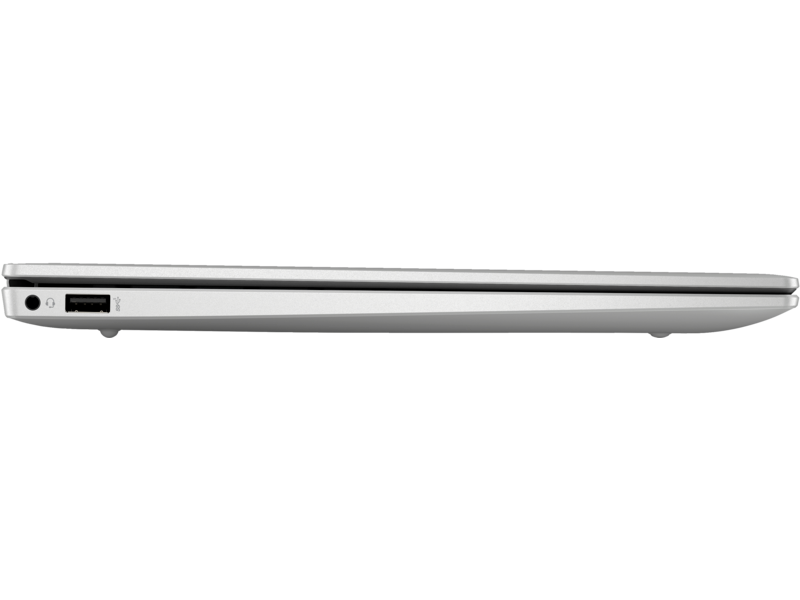

Hi, how do we activate DC dimming, as the display in this model is causing headaches?
Regards
Ali Zafar
Step 1: Open Settings (Win+I).
Step 2: On the left of the Settings app, click System. On the right side, click Display.
Step 3: In the Brightness section, move the slider to the left or right to adjust the screen brightness.
Actually, I don’t think enabling DC dimming will make much difference, because OLED screens are not suitable for gaming and everyday use. OLEDs often cause discomfort to users.