After reviewing many notebooks from ASUS, it’s time to look at other brands. The notebook we are going to review today belongs to Lenovo. This brand is one of the most well-known in the laptop segment. Whether you need a gaming notebook or a business segment notebook with slim dimensions, Lenovo has a solution for every notebook requirement.
The notebook we will review today is Lenovo’s all-new IdeaPad Pro 5 14AHP9. The notebook is powered by the Ryzen 7 8845HS CPU, the latest from AMD. It is also available in a lower-spec Ryzen 5 CPU, which you can opt for if you are low on budget. This business segment notebook has slim dimensions but is still available with external GPU options, such as the RTX 3050 Discrete GPU.
In addition to the Ryzen 7 CPU, the notebook also features LPDDR5x-6400 MT/s RAM and 1TB PCIe 4.0 SSD. Moreover, one of the most prominent things is the OLED display, which is around 14 inches and supports a 120Hz super-smooth refresh rate. All aspects of the notebook are discussed in detail below.
Lenovo IdeaPad Pro 5 14AHP9: Specifications
| Screen | 14″ 2.8K (2880×1800) OLED 400nits (Typical) / 600nits (Peak) Glossy, 100% DCI-P3, 120Hz, Eyesafe, DisplayHDR True Black 500 |
| Processor | AMD Ryzen 7 8845HS (8 Cores/16 Threads) (3.8GHz Base/5.1GHz Peak), 8MB L2/16MB L3 Cache |
| Wireless Connection | Wi-Fi 6, 11ax 2×2 + Bluetooth 5.2 |
| Graphics card | Integrated Radeon 780M Graphics |
| Memory | 32GB LPDDR5x-6400 RAM (Dual-Channel), soldered on the motherboard |
| Storage | 1TB M.2 NVMe PCIe 4.0 SSD |
| Ports | 1x USB-A (USB 5Gbps / USB 3.2 Gen 1) 1x USB-A (USB 5Gbps / USB 3.2 Gen 1), Always On 1x USB-C (USB 10Gbps / USB 3.2 Gen 2), with USB PD 3.0 and DisplayPort 1.4 1x USB-C (USB4 40Gbps), with USB PD 3.0 and DisplayPort 1.4 1x HDMI 2.1, up to 4K/60Hz 1x Headphone/microphone combo jack (3.5mm) 1x SD card reader |
| Battery | Integrated 84WHr battery with 100W USB-C Slim AC Adaptor (3-pin) |
| OS | Windows 11 Home |
| Weight | 1.46 kg (3.22lbs) |
Lenovo IdeaPad Pro 5 14AHP9: Body Design and Appearance:
At first sight, the Lenovo IdeaPad Pro 5 will provide a very simple and classic appearance. It is available in only one color option, i.e., Arctic Grey. According to some sources, we also learned that this model is available in blue, but only in the Chinese market.

The entire notebook is made of aluminum alloy and gives a premium touch feel. We have a classic Lenovo nameplate on the display shell at the top right, while the other surface is plain. On top, we have a bump that consists of a webcam, a microphone, and some ToF sensors.

Regarding technical specifications, the notebook measures 312 x 221 x 15.99 mm and weighs 1.46 kg. While its weight may be noticeable for some in the business segment, it aligns with standard weights across most notebooks in this category. While this notebook supports opening up to 85 degrees, some consumers may prefer a 180-degree opening for increased versatility in various usage scenarios. It is also worth noting that this notebook has passed the MIL-STD-810H military test, ensuring its body’s durability will be great in harsh conditions.
Lenovo IdeaPad Pro 5 14AHP9: Display
When opening the notebook, you will be welcomed by a 14-inch OLED Glossy Display (manufactured by Samsung) with a 16:10 aspect ratio. It supports 2.8K resolution (2880*1800p), 120Hz refresh rate, and 400nits brightness (typical value) / 600nits (peak). As per the official claim, the display covers a 100% DCI-P3 color gamut, has a 100,000:1 contrast ratio, and is Eyesafe 2.0 and DisplayHDR True Black 500 certified.
The officials haven’t mentioned the screen-to-body ratio, but it feels pretty high; the left and right borders are very narrow. At the top, the bezel has a bump that helps open and close the screen. This bump is also integrated with a webcam (which supports 1080p Full-HD resolution) and some IR and ToF sensors, which also support Windows Hello Face Recognition.

Thanks to integrated IR and ToF sensors, this notebook offers AI beauty features, including intelligent background blur, automatic facial correction, and smart beautification. These functionalities enhance video calls and conferences. Additionally, a webcam shutter ensures privacy by blocking the camera view when not in use, adding an extra layer of security.
Before evaluating the display, it’s noteworthy that this notebook features an OLED Energy-Saving mode within the system manager. This mode allows users to dim the system toolbar, application backgrounds, and display processing, utilizing partition control technology to adjust screen brightness in specific areas. This not only enhances screen longevity but also improves the notebook’s battery life. Lenovo further assures users by covering non-human OLED screen display issues under warranty, ensuring confidence in purchasing.
To test the display, we used our traditional Spyder X. Upon completing the test, we learned that this display covers 100% sRGB, 97% AdobeRGB, and 99.9% DCI-P3 color gamut. The measured average Delta-E value was 0.92 (2.28 peak value), compatible with the needs of a professional graphics designer. The overall performance of the OLED Display in the IdeaPad Pro 5 was quite impressive.
Also Read: ASUS Vivobook S 15 OLED S5506 Review (Core Ultra 5-125H)
Lenovo IdeaPad Pro 5 14AHP9: Keyboard
Under the display, we have a 6-row keyboard (EU layout) surrounded by speakers opening on both the left and right sides. This keyboard supports single-phased white color backlit and is identical to the previous generation model’s keyboard. However, the keycaps are now more ergonomic and provide a better coding feel.

The top row of function keys, accessible with the Fn key, offers various functionalities. Positioned at the top-right, the power button features long, rounded corners. Notably, the absence of a NumericPad, often regarded as a key feature in business notebooks, is worth mentioning.
Under the keyboard, we have a button-less glass surface multi-touch supported touchpad, which has the following dimensions: 75 x 120mm and is placed a bit to the left. It feels very average in terms of size. However, the touch-and-click feeling on this touchpad is entirely satisfactory.
The touchpad supports Lenovo’s exclusive shortcut touch gestures, enhancing the user experience. These include swiping inward on the sides to minimize windows, adjusting volume by swiping up and down in full-screen applications, and swiping up on the bottom to tile windows. Once accustomed to these gestures, they can become convenient tools for users.
Lenovo IdeaPad Pro 5 14AHP9: Ports
When it comes to ports, a business segment notebook must have a good number of ports so the consumer wouldn’t be required to buy any external USB dock. The Lenovo IdeaPad Pro 5 boasts an ample array of ports, catering comprehensively to the needs of business users.
Starting from the notebook’s left side, there’s an HDMI 2.1 port, supporting 4K resolution at 60fps. Following that, a USB 4.0 Type-C port with a 40Gbps transmission rate supports PD Charging 3.0 and DisplayPort 1.4 functionalities. Another Type-C port is also available, functioning as a USB 3.2 port with a 10Gbps data transmission rate while supporting DisplayPort 1.4 and PD 3.0 charging. On the right side, we have two USB 3.2 Gen1 Type-A ports (both support 5Gbps data transmission); one is always on, and then we have an SD Card reader slot and a 3.5mm headphone jack.
With seven ports, the Lenovo IdeaPad Pro 5 fulfills the diverse needs of business-segment notebook users, eliminating the necessity to purchase or carry additional USB docks.
Lenovo IdeaPad Pro 5 14AHP9: Battery and Charging
The all-new Lenovo IdeaPad Pro 5 comes with an integrated 84WHr Li-Polymer battery. It is worth mentioning that the battery capacity is upgraded from 75WHr (in the previous generation) to 84WHr. For a 14-inch notebook, this battery capacity seems to be more than sufficient.
In addition to the large-sized battery, Lenovo includes a 100W Nitride USB Type-C AC adapter (3-pin charger), boasting rapid charging capabilities. With just 15 minutes of charging, users can gain up to 3 hours of battery backup. This versatile charger swiftly recharges notebooks and is a convenient option for mobile phones, tablets, and other devices. Additionally, its three-pin design mitigates the risk of electric shock, ensuring user safety. In some regions, Lenovo also ships 140W USB-C chargers.
As per officials’ claims, the laptop gave a battery life of 22.5 hours on local 1080p video playback (brightness was 150 nits) and 15.5 hours in MobileMark benchmark testing (brightness was 250 nits). We used our PCMark 10 Modern Office test to check the battery on our own. Before testing, the brightness was set at 150 nits, the refresh rate was set at 60Hz, the energy-saving mode was turned on, and the keyboard’s backlit was turned off. We achieved a battery life of 13 hours and 35 minutes. These results showed that the battery life of the IdeaPad Pro 5 is excellent and more than sufficient for a business-segment notebook consumer.
Lenovo IdeaPad Pro 5 14AHP9: RAM and SSD
In terms of RAM, the laptop has two RAM options: 16GB and 32GB. The laptop we are reviewing is equipped with 32GB of RAM. This 32GB RAM is LPDDR5x-6400 Dual-Channel RAM, soldered on the motherboard, making it impossible to upgrade the RAM capacity. It is also worth mentioning that the RAM frequency can be increased to 7500MHz through the BIOS.
To test the RAM, we used the AIDA64 Cache and Memory benchmark. We got the following scores: 50,402 MB/s Read Speed, 93,012 MB/s Write Speed, and 69,023 MB/s Copy Speed, while the latency rate was 110.7ns.
Next, we have the storage. In this section, the Lenovo IdeaPad Pro 5 has a 1TB M.2 PCIe 4.0 SSD, also available in 512GB storage. Unfortunately, there is only a single SSD slot through which you can’t expand storage just by adding another SSD. In this scenario, you would be required to replace the current SSD for expanded storage. To do the benchmark test of SSD, we used the CrystalDiskMark application. On the completion of the test, we got the following results: 5201.72 MB/s Sequential Read Speed, 4899.73 MB/s Sequential Write Speed, 65.97 MB/s 4K Random Read Speed, and 114.37 MB/s 4K Random Write Speed. Overall, Lenovo’s IdeaPad Pro 5 has performed well in both the RAM and Storage sections.
Lenovo IdeaPad Pro 5 14AHP9: CPU and its Benchmark
The all-new IdeaPad Pro 5 is available in two CPU options: one with a Ryzen 5 CPU and one with a Ryzen 7 CPU. The one we are reviewing is powered by the Ryzen 7 8845HS CPU. The CPU is based on TSMC’s 4nm FinFET manufacturing process and consists of 8 cores and 16 threads. The base frequency of these cores is 3.8GHz, while the peak frequency is 5.1GHz. In addition, the CPU also has a 16MB L3 cache and a TDP of 65W. The integrated Radeon 780M GPU is discussed in the next section. The following are the benchmarks of the CPU:
CPU-Z: 643.7 Points on Single-Core and 7,046.8 Points on Multi-Core
Cinebench R23: 1,809pts on Single-Core and 16,586pts on Multi-Core
Also Read: Dell Inspiron 14 Plus 7440 Review (Intel Core Ultra 7-155H)
Lenovo IdeaPad Pro 5 14AHP9: Integrated GPU and its Benchmark
In this section, Lenovo has provided an option for a mobile GPU (RTX 3050). The model we are reviewing comes with the CPU’s integrated Radeon 780M GPU. The GPU has a base frequency of 800MHz and a peak frequency of 2700MHz, and it also supports Ray Tracing at the hardware level.
3DMark TimeSpy: 3,193 Total Score, including 9,986 CPU Score and 2,939 GPU Score
3DMark FireStrike: 7,871 Total Score, including 28,084 CPU Score and 8,652 GPU Score
Lenovo IdeaPad Pro 5 14AHP9: Heat Dissipation and Stress Testing
At the bottom of the notebook, the heat ventilation area can be seen. The notebook’s dismantling shows the dual heat pipe and two cooling fans. The heat dissipation system inside the notebook seems very simple. Let’s see how it would perform in stress testing.
CPU Stress Testing: This test was done using the AIDA64 FPU testing. After 20 minutes of testing, the CPU’s power consumption was at 64W, the temperature rose to 90°C, and the core frequency was at 4.2GHz. The heat dissipation system in the IdeaPad Pro 5 has performed exceptionally well.
Summary:
The Lenovo IdeaPad Pro 5 14AHP9 represents a compelling offering in business notebooks, featuring a sleek and sophisticated design coupled with robust performance capabilities. Powered by the latest Ryzen 7 8845HS CPU, it delivers exceptional computing power suitable for various professional tasks. Moreover, the availability of lower-spec Ryzen 5 CPU variants provides flexibility for users with varying budget considerations.
One of the standout features of the IdeaPad Pro 5 is its OLED display, which offers a high-resolution viewing experience with a smooth 120Hz refresh rate. This display, coupled with 400 nits typical brightness and support for 100% DCI-P3 color gamut coverage, ensures vibrant and immersive visuals for multimedia content creation and consumption.
Furthermore, the IdeaPad Pro 5 prioritizes user convenience and security with integrated IR and ToF sensors, enabling AI-powered features such as facial recognition for seamless login and enhanced privacy through a webcam shutter mechanism. Additionally, the notebook’s ample selection of ports, including HDMI 2.1, USB 4.0 Type-C, and USB 3.2, ensures comprehensive connectivity options for peripheral devices and external displays.
With its slim profile measuring 312 x 221 x 15.99 mm and weighing 1.46 kg, the IdeaPad Pro 5 balances portability and productivity, making it an ideal companion for professionals on the move. Combined with its long-lasting battery life, efficient heat dissipation system, and exceptional performance metrics, the Lenovo IdeaPad Pro 5 14AHP9 is a standout choice for business users seeking a reliable and versatile notebook solution.
The notebook we reviewed has a price tag of $1,000. However, if you are on a tight budget, you can opt for lower-spec options with an AMD Ryzen 5 CPU, 16GB RAM, and a 512GB SSD combo.





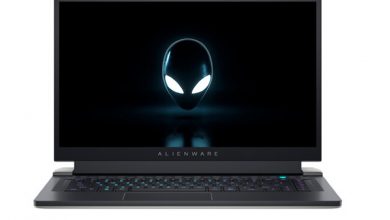


Mr. Zahid, First of all, thank you for reviewing Lenovo’s IdeaPad 5 2-in-1. I bought nearly the same Laptop, the only difference being that I have 16 GB DDR5. My primary use will be photo editing. In your opinion, at this price point, approximately $800, will this do a good job for photo editing while I am away on photo shoots?