The HP Spectre 13-v000 was launched in November 2016. It features a 13.3-inch widescreen display with a 1920 x 1080 resolution.
It is powered by an Intel Core i5-6200U 2.30 GHz processor (with Intel HD Graphics 520), and it comes with 8GB of RAM onboard.
The laptop runs Windows 10 Home and is powered by a 38Wh Li-polymer battery. It measures 325 x 229 x 10.4 and weighs 1.11kg.
Teardown is what we do! Follow us on Facebook for the latest repair news.
In my case, the laptop model is the HP Spectre 13-v115tu.

There are no screws on the bottom cover. So, we remove the three non-slip strips. Under the non-slip strips, you can find five screws that secure the bottom cover to the laptop.
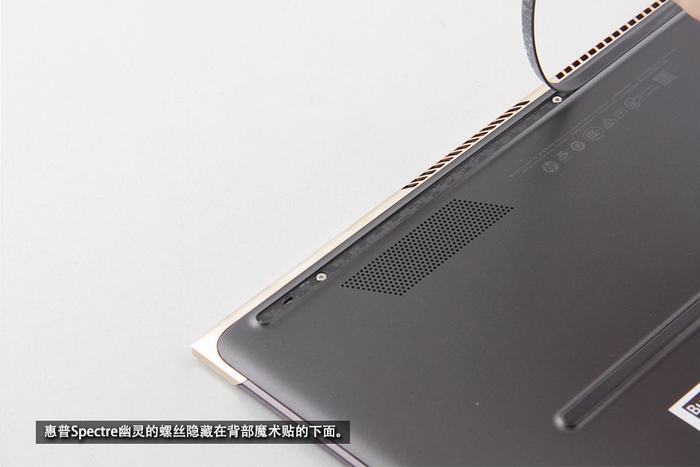
Insert a pick between the bottom cover and the palm rest. There are some clips on the bottom cover to secure it to the palm rest. Slide the pick to unlock all the clips.

The HP Spectre 13-v000’s back cover is not very thin, but it is very strong.
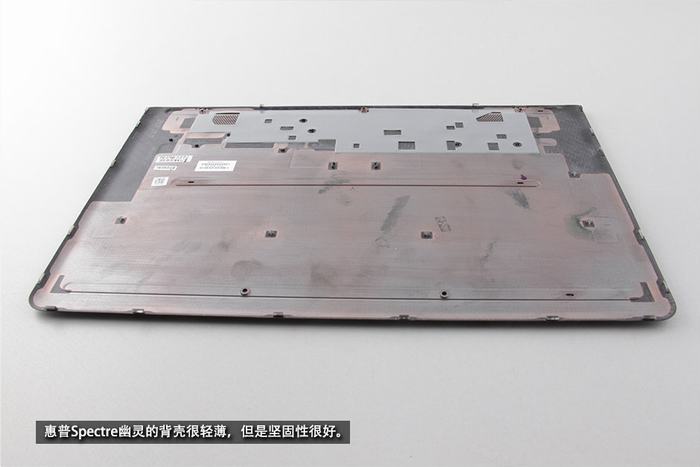
With the bottom cover removed, you can access the battery, SSD, wireless card, speakers, cooling fan, and motherboard.

Disconnect the battery connector from the motherboard and remove all screws securing the battery. You can remove the battery.
The HP Spectre 13 features a 38Wh battery, offering over 9 hours of battery life.

Remove the screw and carefully remove the SSD from its slot.
The HP Spectre 13-v000 features a Samsung PM951 NVMe PCIe 3.0 256GB SSD with part number 833842-002.

The motherboard of the HP Spectre 13-v000 is compact and highly integrated. This laptop has an Intel Core i5-6200U processor (2.30 GHz, 3MB cache, up to 2.80 GHz) and Intel HD Graphics 520.
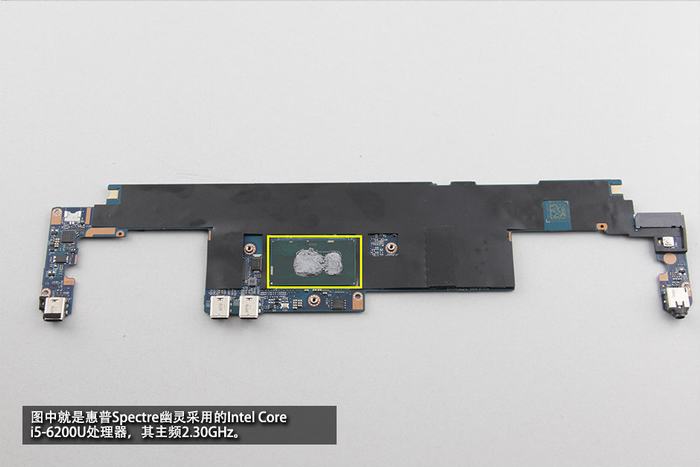


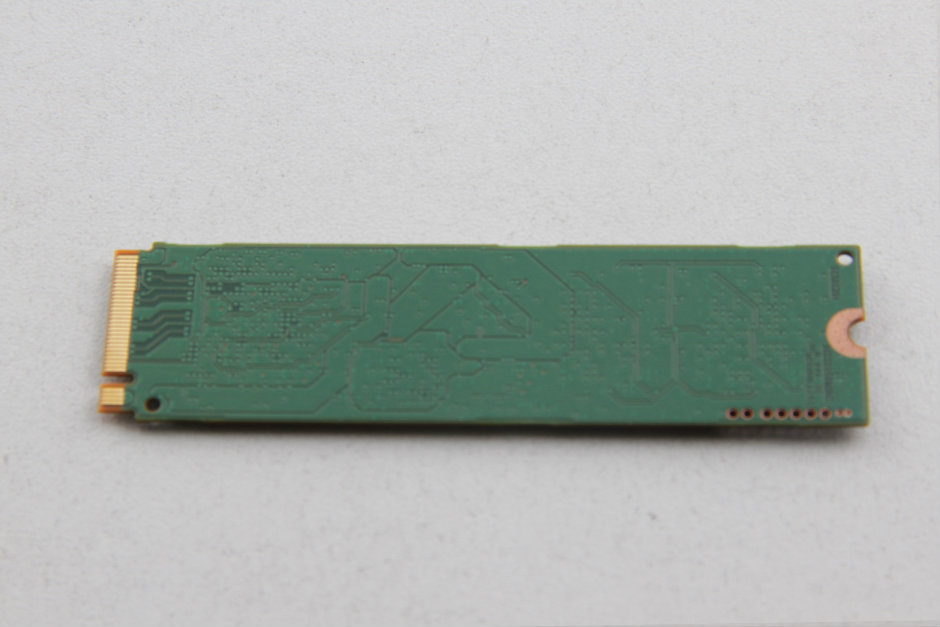
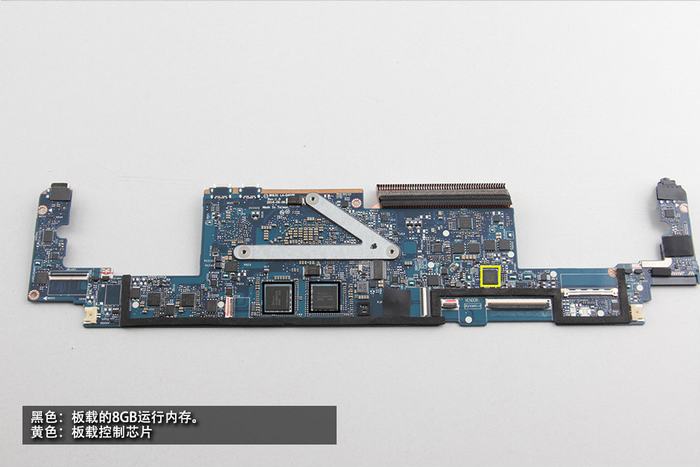



Nice guide, just what I was looking for. Thank you.
Unfortunate that the RAM is soldered.
Hi! My laptop fell, and some snaps on the bottom cover broke, so the cover is not attached as it should be! Can you please guide me on how to fix this?
Hi, you need to replace it with a new bottom cover.
Hi, I’ve got a question: Which converter is responsible for USB Type-C output? I want to build a DIY power bank with PD 3.0 output using a buck/boost converter compatible with PD 3.0. Does anyone know that kind of converter?
Greetings Wiktor
Yes, you can remove the heat sink and fan, use a brush to clean the dust on the fan, and use a rag to clear the old thermal paste on the heat sink (CPU and GPU). Then, apply new thermal paste to your CPU and GPU. This will significantly reduce the temperature of your laptop.
Hello, is there any way to take apart the LCD assembly of the HP Spectre 13 Pro? I have a busted LCD screen, but the rest is okay, and I don’t need to buy an entire assembly. I’ve taken apart plenty of phones and tablets before, so I think it’ll be possible to repair them by myself. Thanks.
Hello
Do you know the maximum size for the SDD?
I own an HP SPECTRE 13-V100NF – 13.3
Thank you for your help
pascal
How do you replace the display cable?
Replacing the display cable is a very complicated job. You need to remove the LCD back cover and the LCD screen, then disconnect the display cable from the LCD screen, and then remove the back cover and disconnect the other end of the display cable from the motherboard, if you are not a professional technician, it is not recommended that you replace the display cable yourself.