As we all know, Lenovo has officially launched the ThinkPad E480 and ThinkPad E580. The E480 features a 14.0-inch display and is powered by an Intel 8th-generation Core processor. Now, we will start taking apart the ThinkPad E480 to explore its internal structure.
First, remove the two buttons on the touchpad. Underneath the buttons, you will find two screws that secure the keyboard. Remove these two screws.
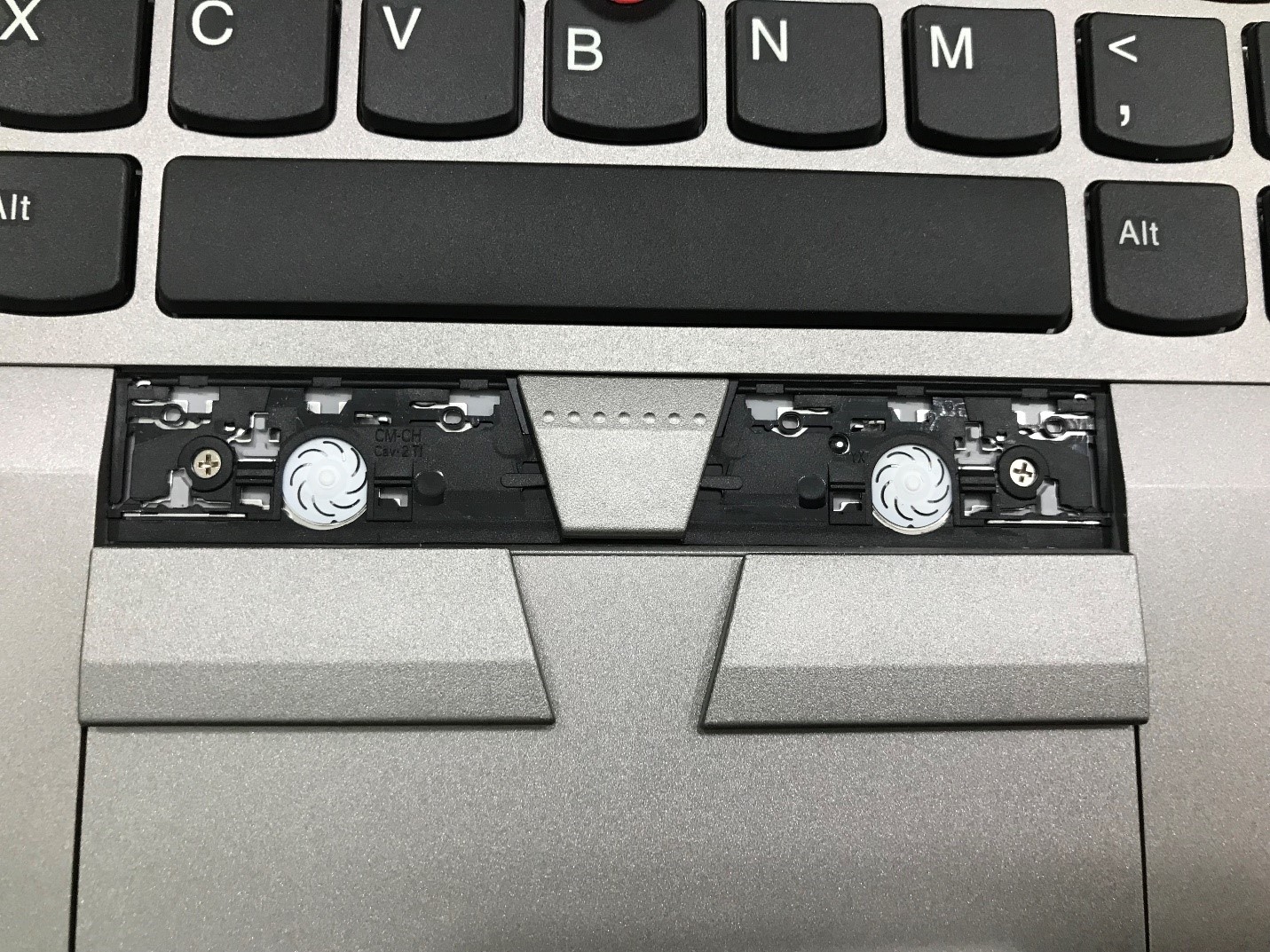
Flip the keyboard over and place it on the palm rest. Use your fingernail to release the black locking tab on the keyboard cable socket and pull out the keyboard cable. Use the same method to remove the trackpoint cable.
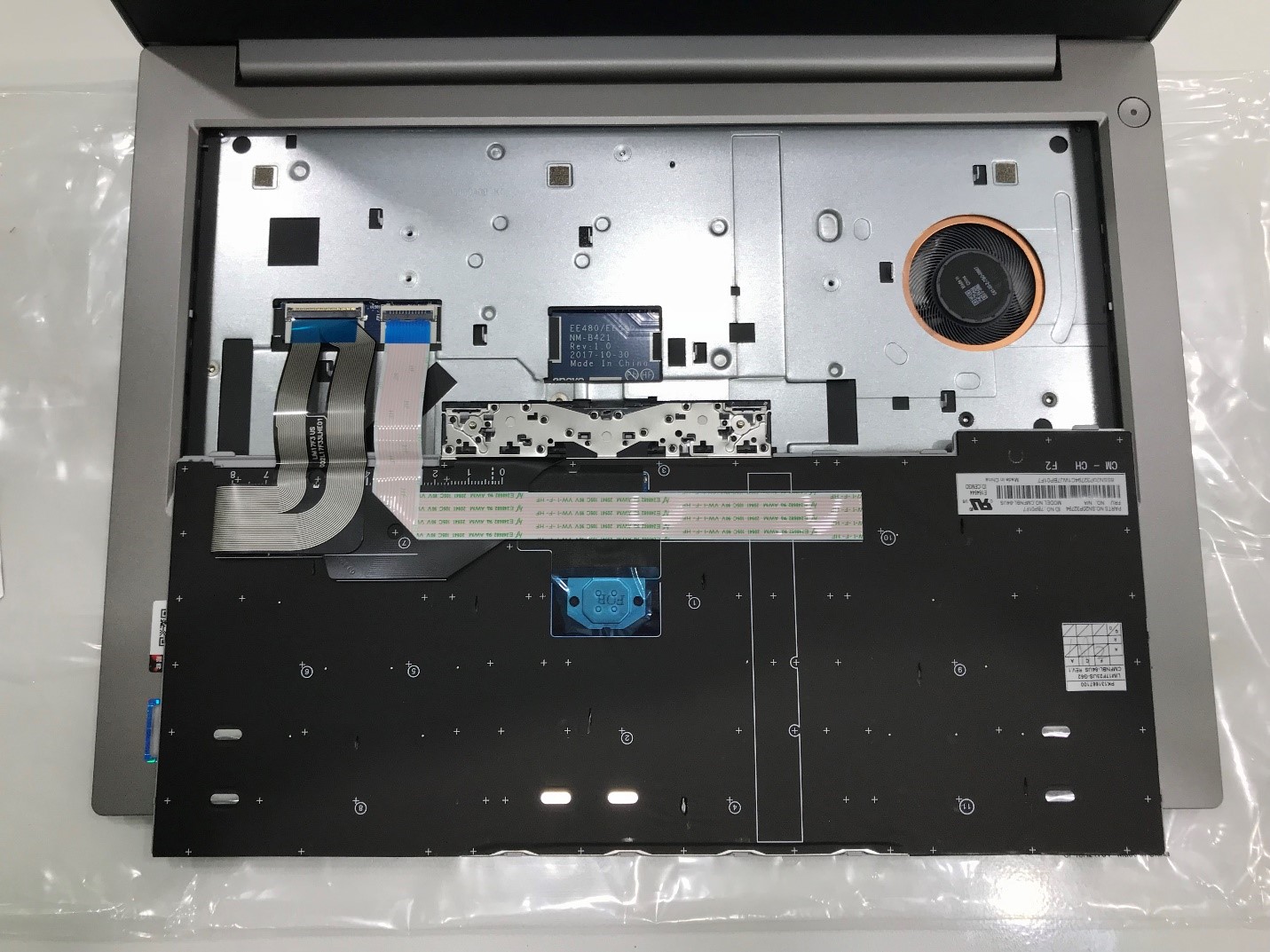
After disconnecting the two ribbon cables, you can completely remove the keyboard. This is a close-up of the palm rest after removing the keyboard.
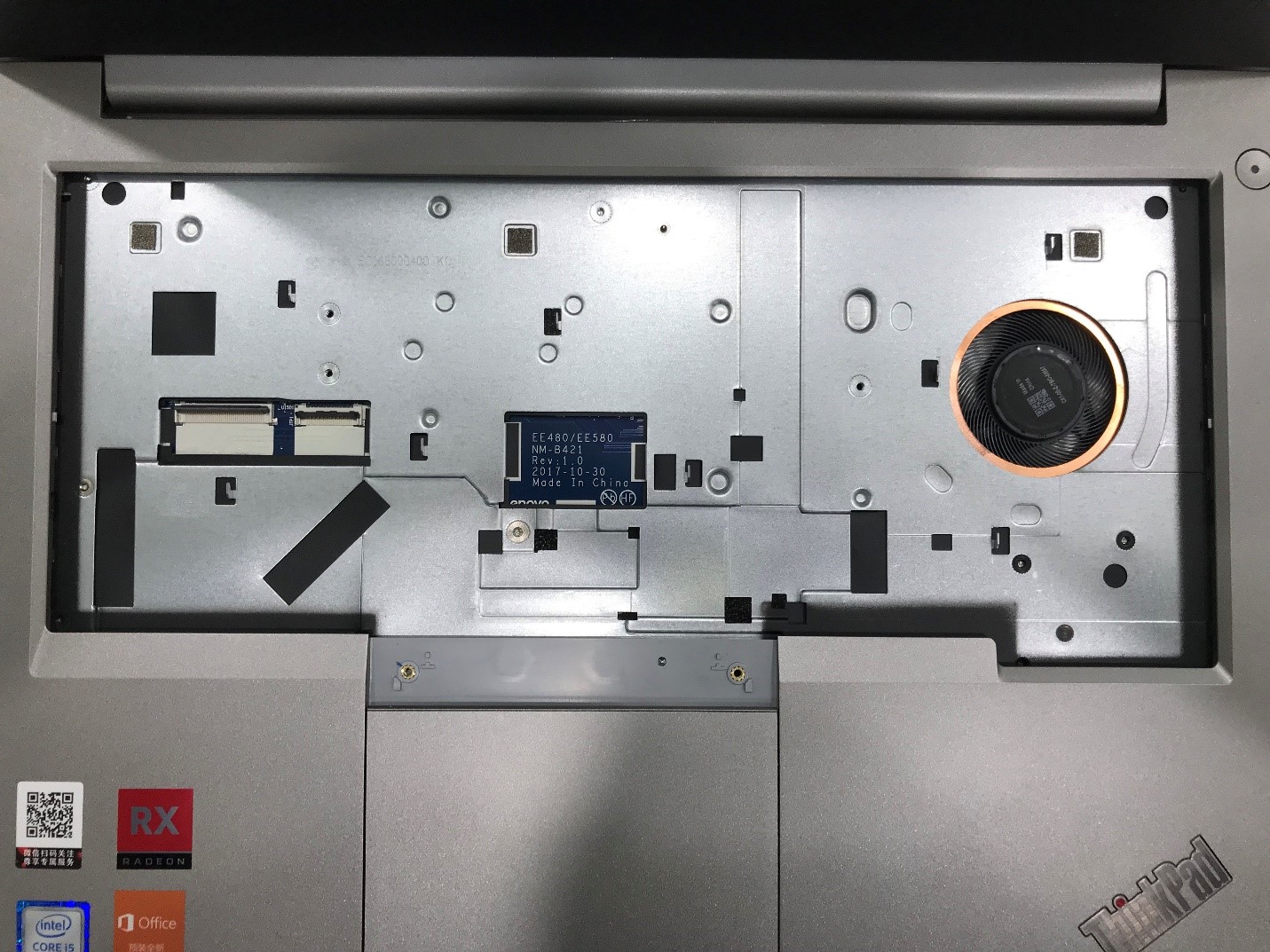
Remove all screws securing the bottom cover, and insert a pick between the bottom cover and the palm rest. There are some clips on the bottom cover used to secure it to the palm rest. Slide the pick to unlock all the clips until the bottom cover comes off the laptop.

The blue sponge pad is used to cushion impacts on the hard drive. The thermal pad is specifically designed to transfer the heat generated by the SSD to the bottom cover.
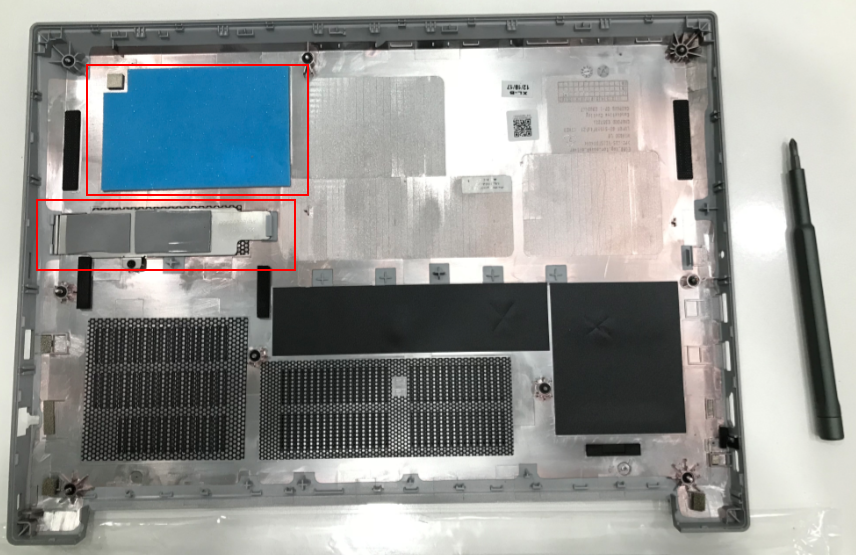
After removing the bottom cover, we can access its internal components, including the battery, SSD, memory, cooling system, speakers, wireless network card, and more.

Disconnect the battery cable from the motherboard, remove the two screws securing the battery, and then remove the battery from the laptop. The ThinkPad E480 comes with a 45Wh battery.

Disconnect the HDD cable from the motherboard. Lift the black tape on the hard drive and slide the drive to the left to remove it. The E480 features a Seagate 500GB 7200 RPM mechanical hard drive and a Toshiba M.2 PCIe SSD.

This laptop comes with an 8GB Samsung DDR4-2400 RAM module. The 8GB memory capacity is sufficient for users to handle daily office tasks. However, you can expand the memory via the spare RAM slot, and it supports up to 32GB of RAM.

Loosen the screws securing the heatsink, disconnect the fan cable from the motherboard, and then you can remove the cooling system.

The metal plate is used to secure the port on the left side.

Close-up of the speaker module.
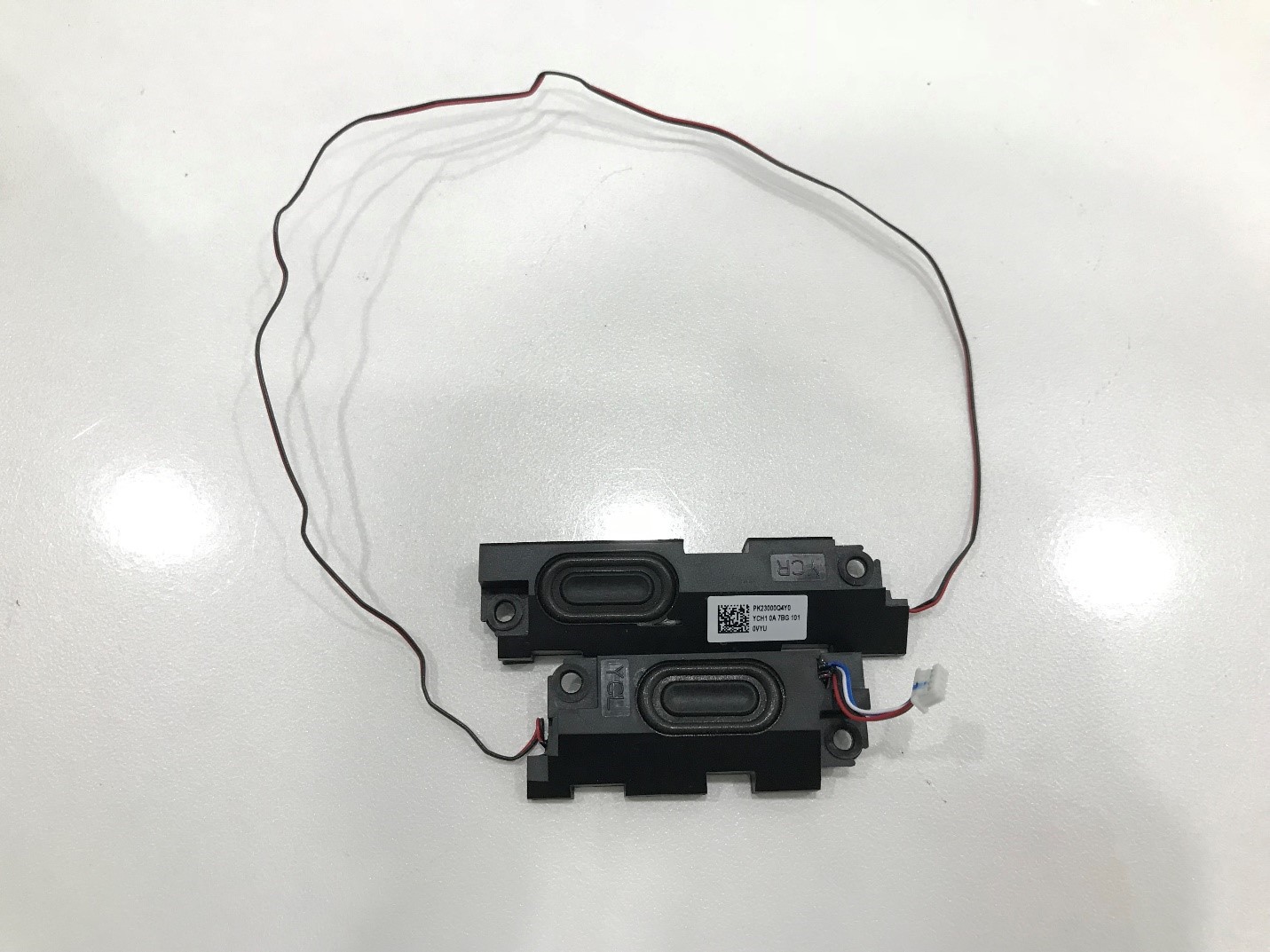
Close-up of the motherboard.

Remove the frame covering the screen. The width of the bezels on the left and right sides is only 9.2 mm, which is quite narrow.

Remove the four screws securing the screen, then disconnect the display cable on the back to remove it.

The Lenovo ThinkPad E480 features a business-style design. Its motherboard has a reasonable layout design and high specifications. The motherboard has high space utilization and uses high-quality components. In general, the ThinkPad E480 is a high-quality laptop with an excellent appearance. Therefore, it will be a good choice for those who need a business laptop.






Does the E580 have a metal reinforcement under the keyboard and touchpad? Are hinges strong and durable? Does the left IO port have metal support like the E480?
Because the E580 uses a keyboard with a bezel, there is no need to use metal reinforcement. The palm rest is underneath the keyboard, and the keyboard is secured directly to the palm rest. I’ve seen a picture of the inside of the E580, and its left port isn’t secured with a metal sheet.
It looks like E480 is more durable than E580. I hope to see the E580 teardown.
Hi! Kylie,
Thanks for your ThinkPad E480 teardown.
I have one question for you regarding the E480 wireless card: The photo shown is from a Lite-On RTL8821CE 1×1 AC (FRU PN: 01AX764). However, the Lenovo support site indicates that this ThinkPad E480, s/n: PF0YBYKW, has an FCN 8822BE 2×2 AC wireless card (FRU PN: 01AX712). Could you comment?
This is not surprising, even if the same laptop model, depending on the hardware specifications, it will be equipped with different models of the wireless network card. Of course, the network card can be upgraded. If your laptop is equipped with a single-band card, you can replace it with a dual-band card.
The reason for my previous question is that it is strange that someone receives a dual-band wireless card and replaces it with a single-band Lite-On RTL8821CE 1×1 AC (FRU PN: 01AX764) (as shown in the photo).
Thanks a lot for sharing this.
Is it correct to assume all E480 will have the HDD slot for future expansion? I am planning to buy one, but the customer care representative was not sure if I can add an HDD (non-SSD) later.
As I understand it, yes, I can add an HDD to the E480 later, but I just want to make sure and double-check.
Please remove your back cover to check it first. The point is whether you have the HDD caddy.
Hi, David,
I haven’t purchased it yet, but I am planning to buy one. That’s why I am double-checking before the purchase. The one I am planning to buy has a 256GB SSD(256GB Solid State Drive, PCIe OPAL2.0), which indicates to me that the HDD should have a dummy HD/Caddy in it.
What makes sense to me is that one laptop will have a uniform structural design.
Thanks!
I watched a review on the E480, which I just bought. The HDD needs to be 7mm thick like the SSD.
I recently bought a Lenovo ThinkPad e480, but it is running slowly. I want to install an M.2 SSD, but I am not sure of the compatibility. I wanted to buy a Samsung 970 Pro Plus M.2 SSD.
Lenovo must have changed the M.2 SSD used on my board because I have the 1-notch type, not the 2-notch type. I know there’s a more technical name; I’m just saying.
I bought my E480 in 2020. Recently, this laptop showed me a warning “Critical Battery” when I turned on the laptop after the battery had drained. Usually, if the battery is drained, it still has 5% left when turned on, but this time it is completely 0. I was thinking of replacing the battery, but I am afraid that if the new battery is counterfeit, it will affect the laptop in the long run. Is there any advice to check whether the battery is original or counterfeit? Thank you in advance
If the battery can still be charged, there is no need to replace it. If you are worried about buying a counterfeit battery, you can buy one from Lenovo’s official website.