Sony LaptopSony Vaio Duo 11
Sony Vaio Duo 11 Disassembly
In this guide, I’ll explain how to disassemble Sony Vaio Duo 11 to remove and replace the battery, SSD, wireless, RAM, heat sink, cooling fan, keyboard, and motherboard.
Looking for more guides? Follow us on Facebook for all the latest repair news.
Remove all the screws from the bottom case.
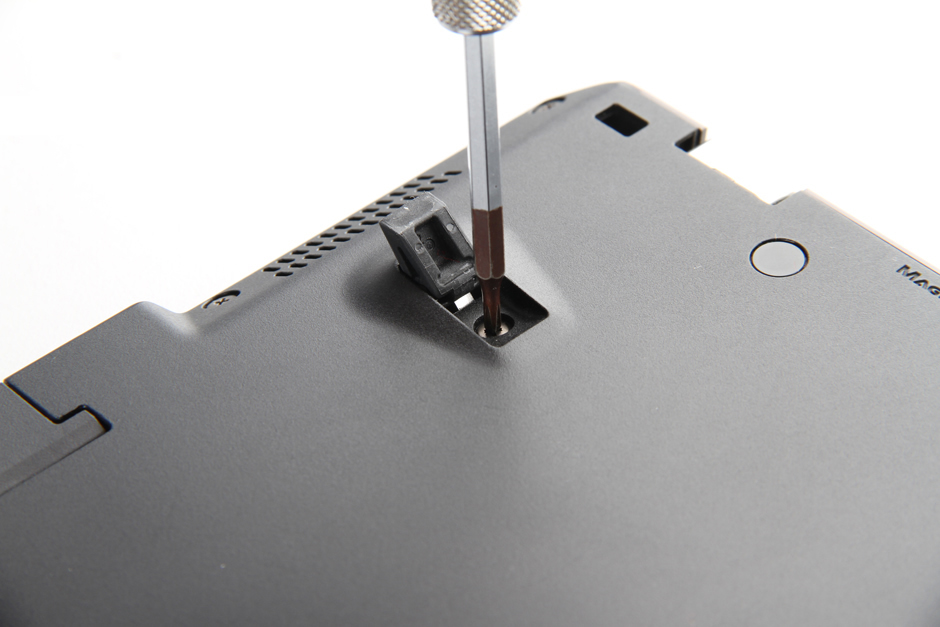
It has a lot of hidden screws on the laptop body, including the side of the body, make sure to remove all screws.

The bottom case has been removed.
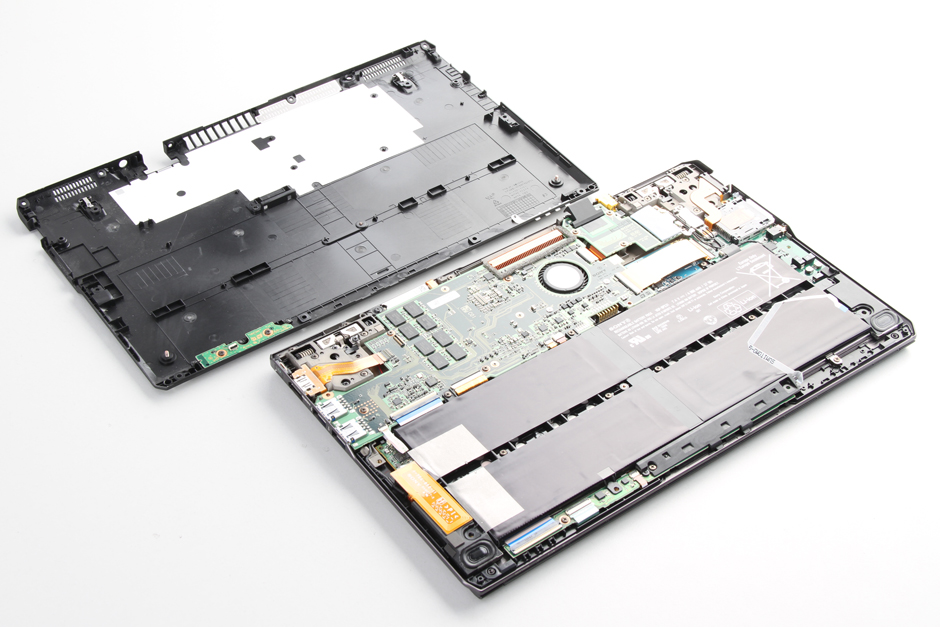
In order to extend the standby time, Sony duo 11 comes with a large volume of the battery.

The laptop features a 7.4v, 4960mah/37wh Li-ion battery, Sony P/N: VGP-BPS31.

Remove the screws securing the battery.
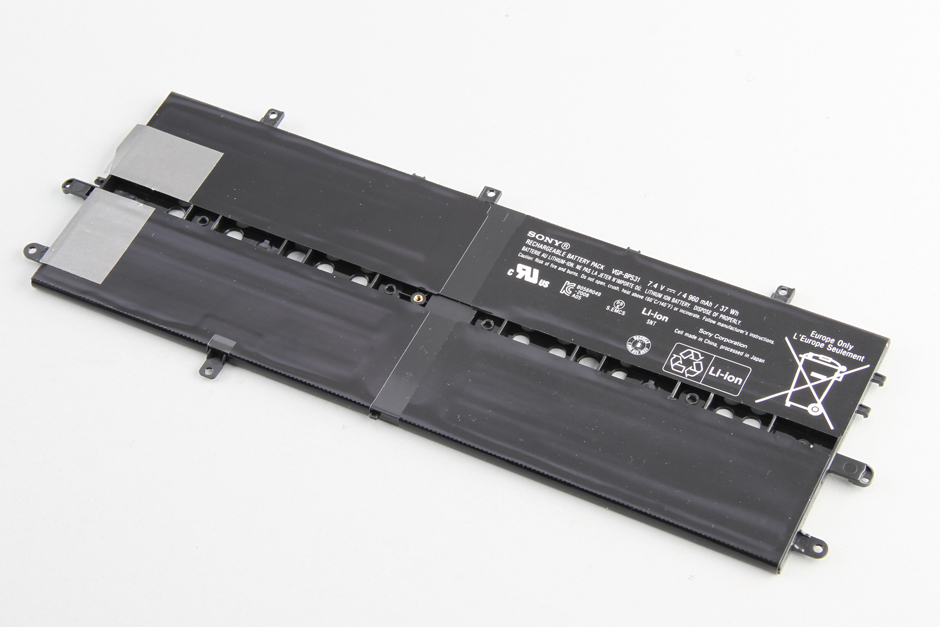
Built-in RAM chips
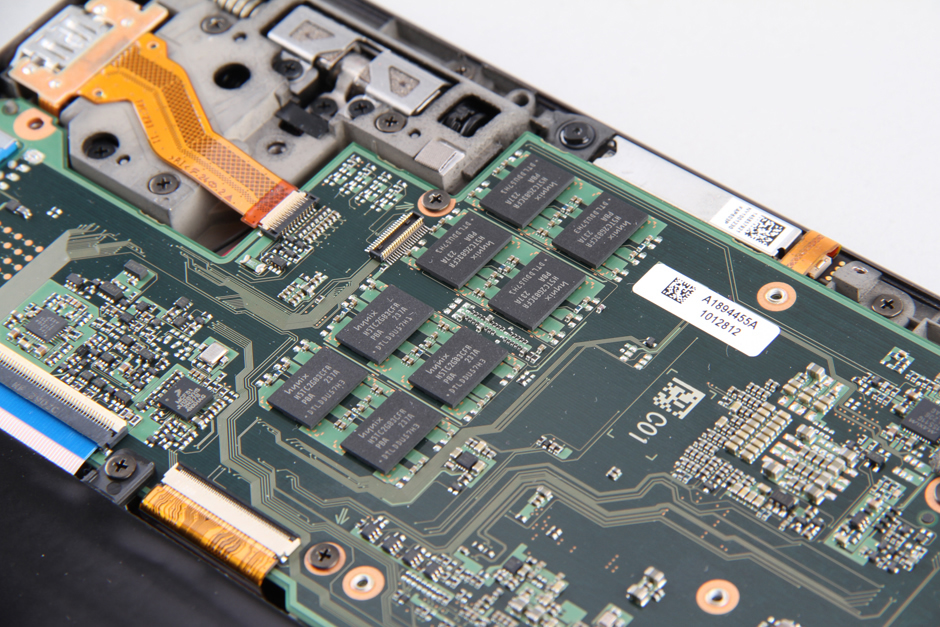
Near field magnetic induction communication module
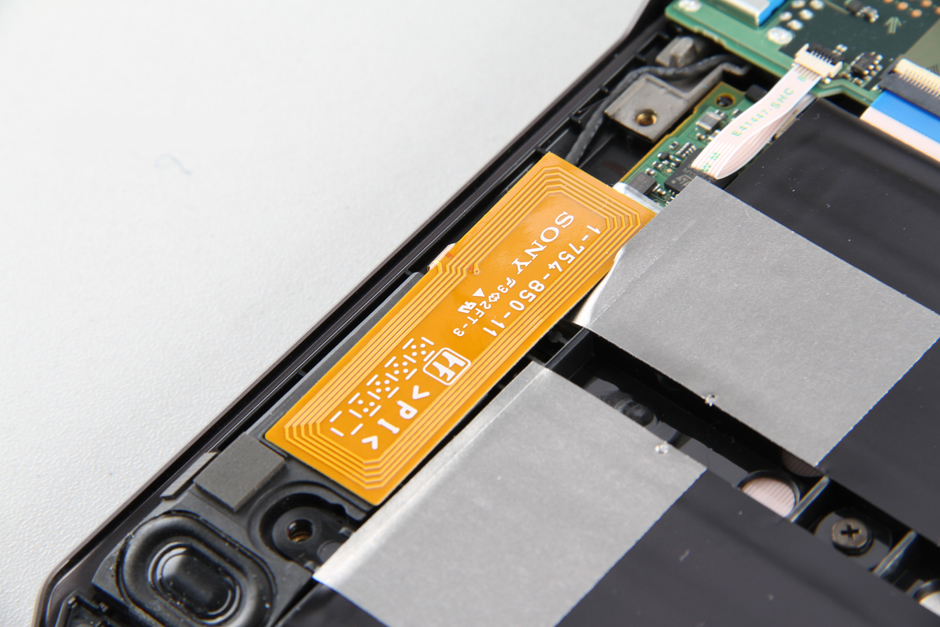
Left speaker
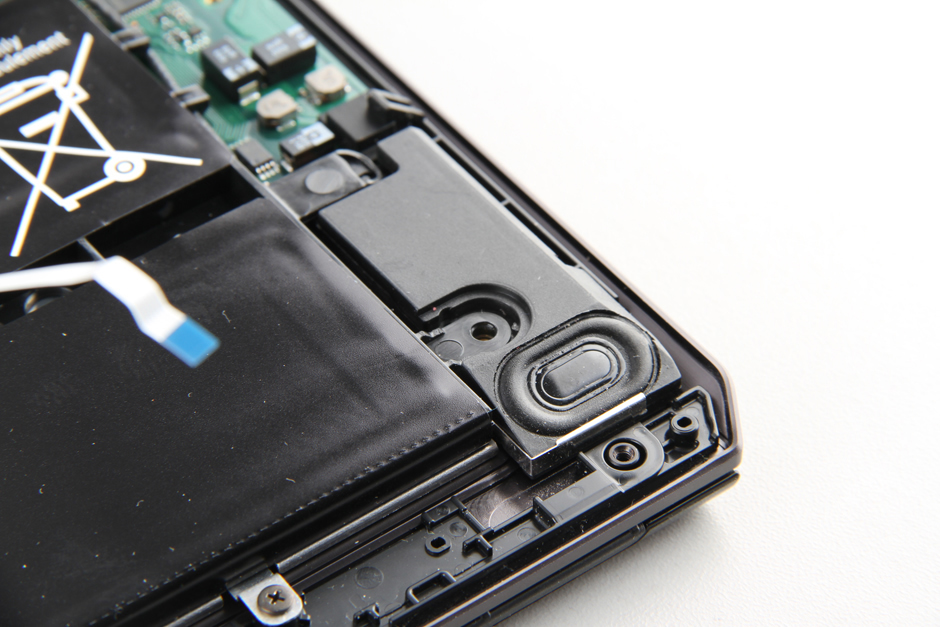
Right speaker

Under the battery, you can access the keyboard.
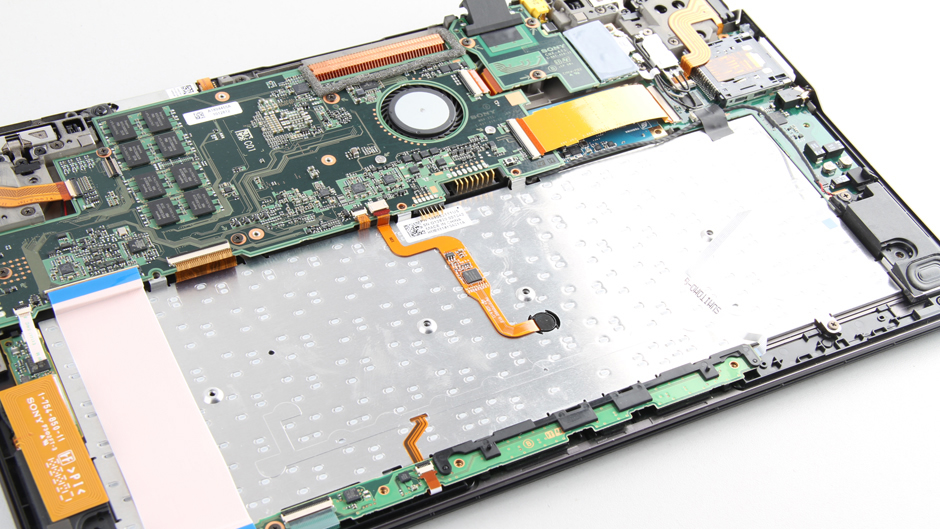
Near field magnetic induction communication module
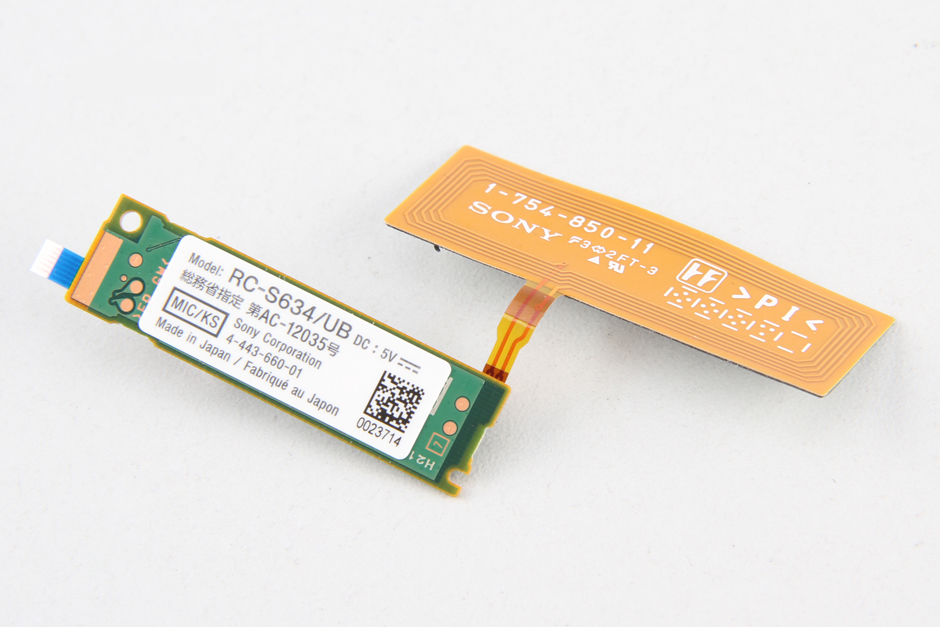
Optical TrackPoint.

The controller chip of optical TrackPoint from Taiwan Hotai

Wireless card and RJ45 integrated into a small board, connected to the motherboard by a data cable.
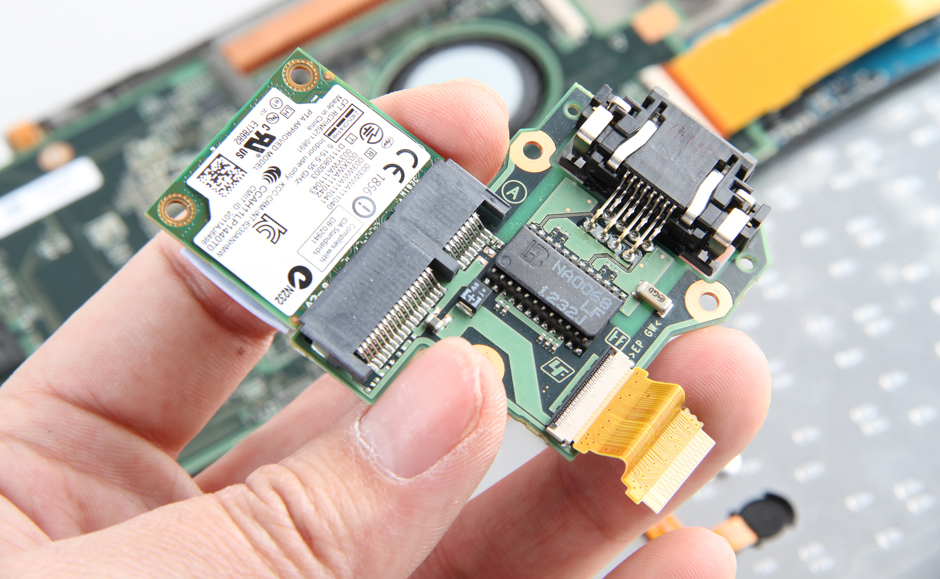
Sony Vaio Duo 11 features a Toshiba SSD and now cannot remove it. We need to remove the motherboard to remove SSD.
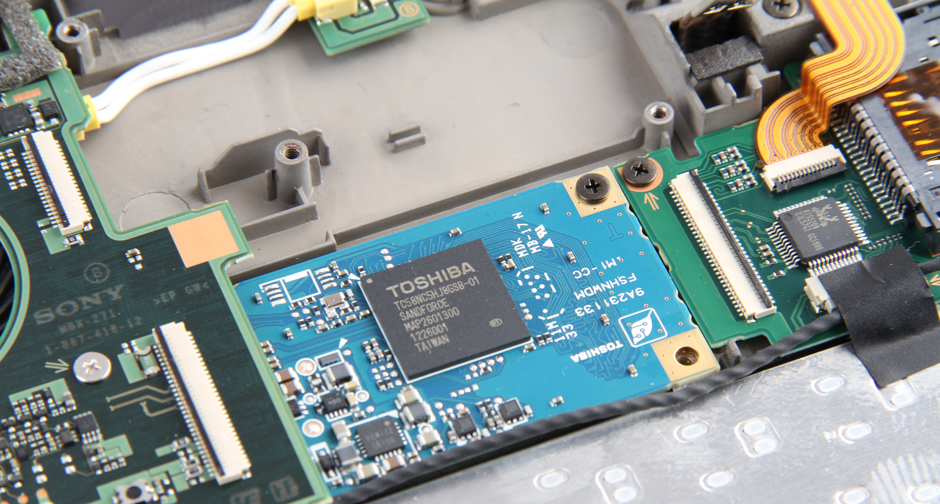
128GB mSATA Toshiba SSD
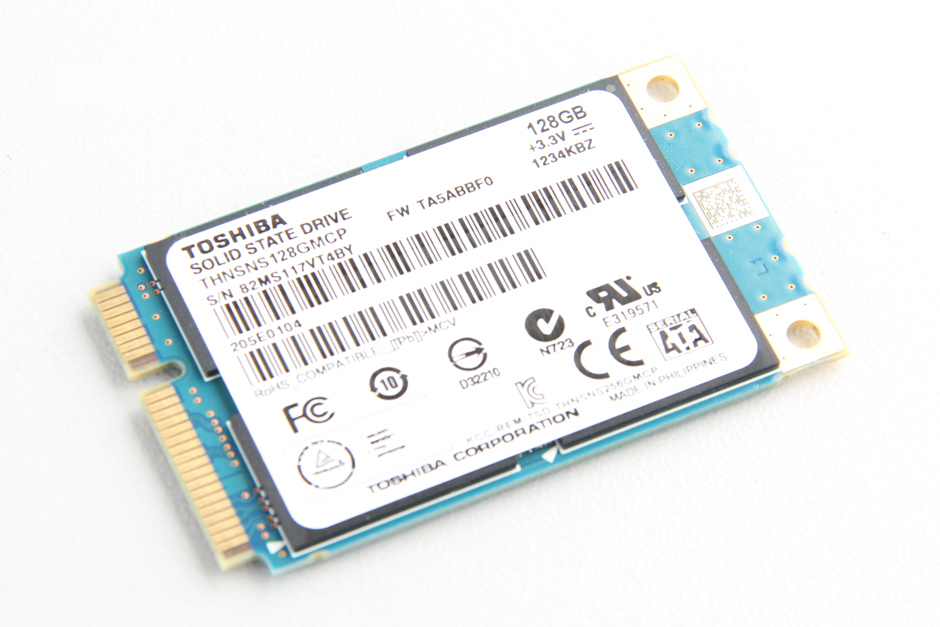
VGA port connected to the motherboard via FBC cable
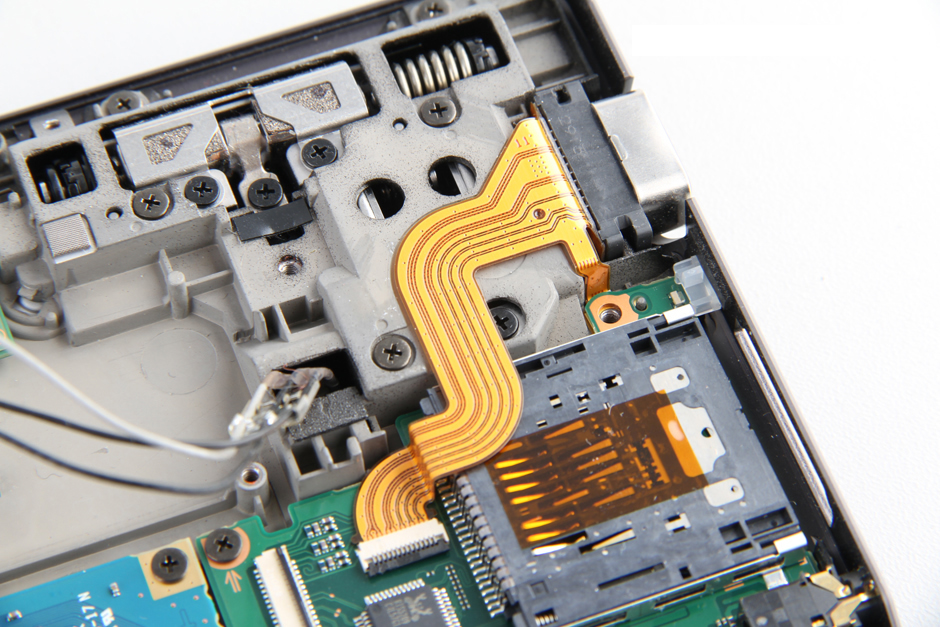
HDMI port connected to the motherboard via FBC cable
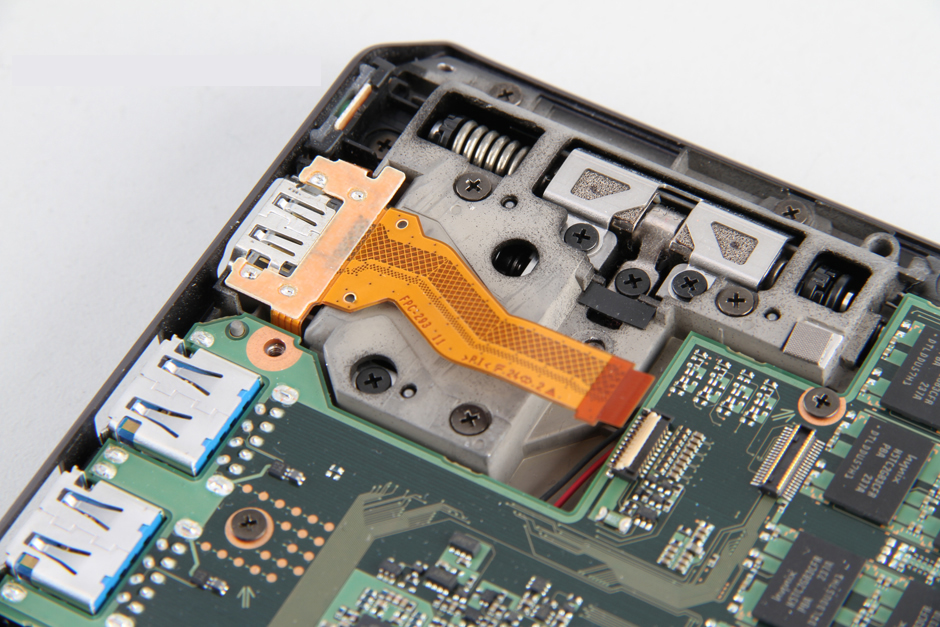
Motherboard
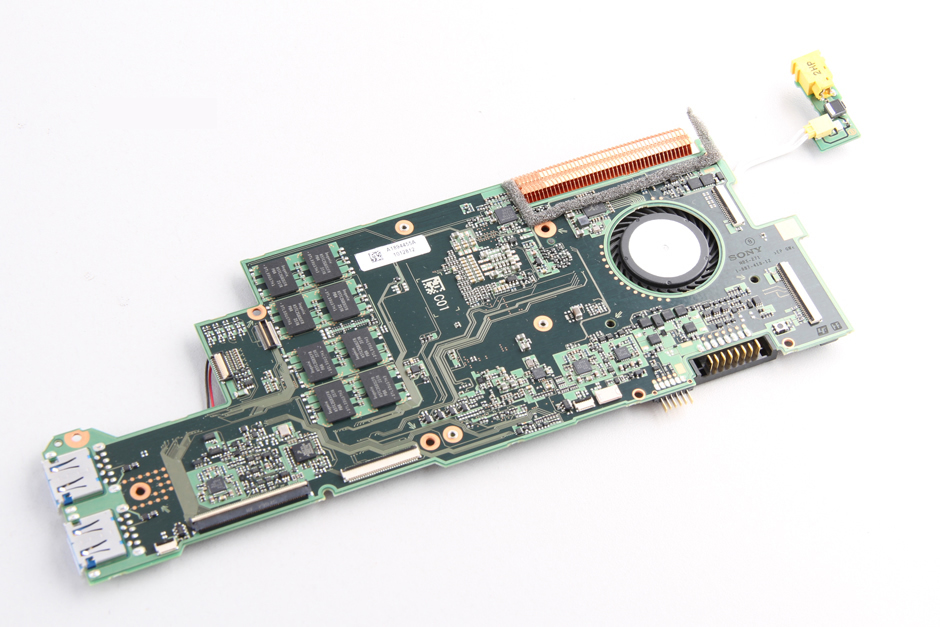
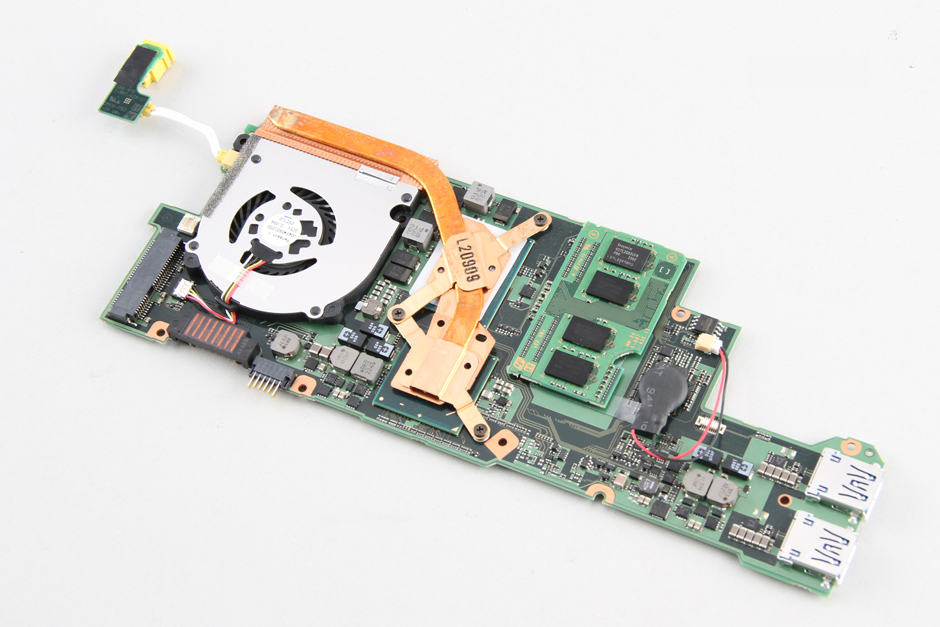
Sony Vaio Duo 11 has a removable memory.
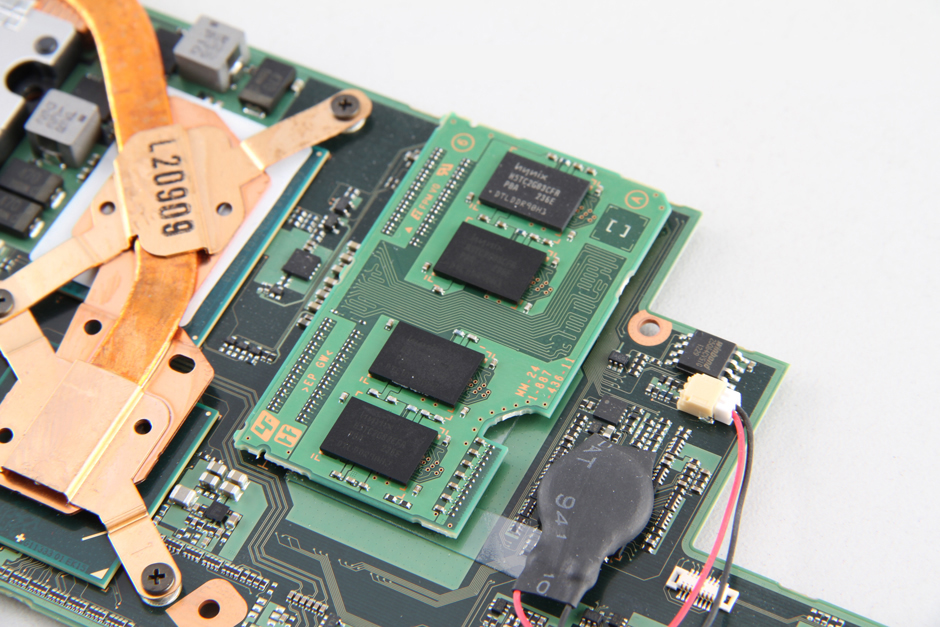
The RAM interface is very special.
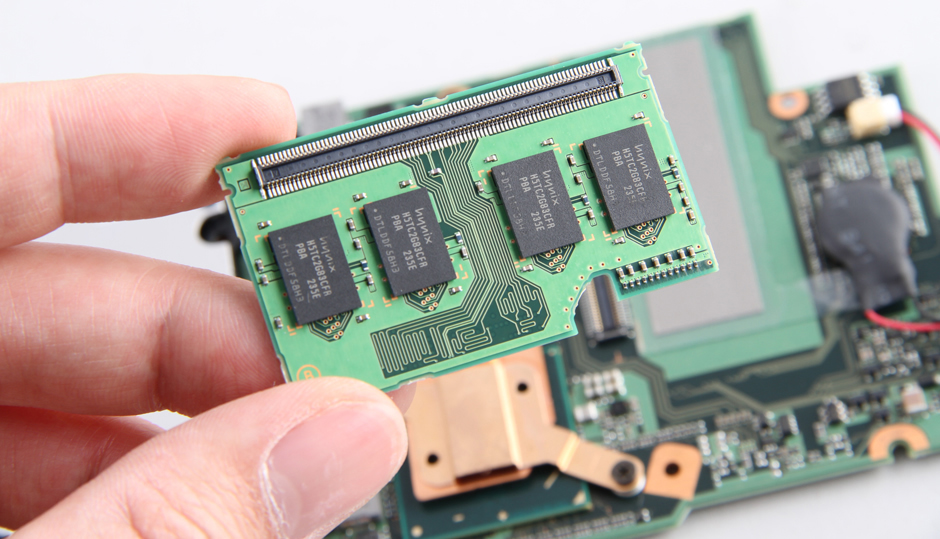
Processor and Southbridge use the same heatsink.
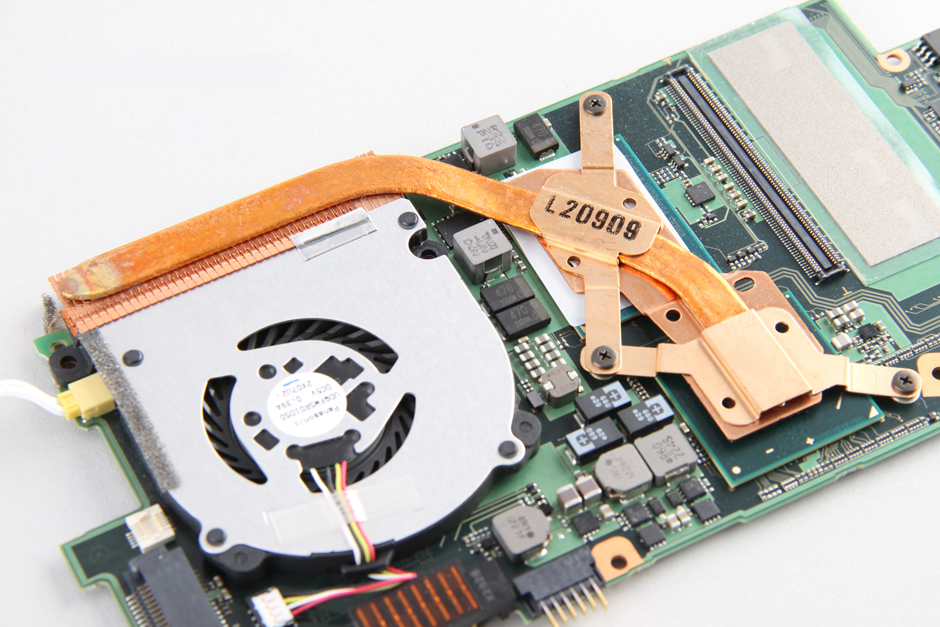
Remove three screws securing the heat sink and remove it.
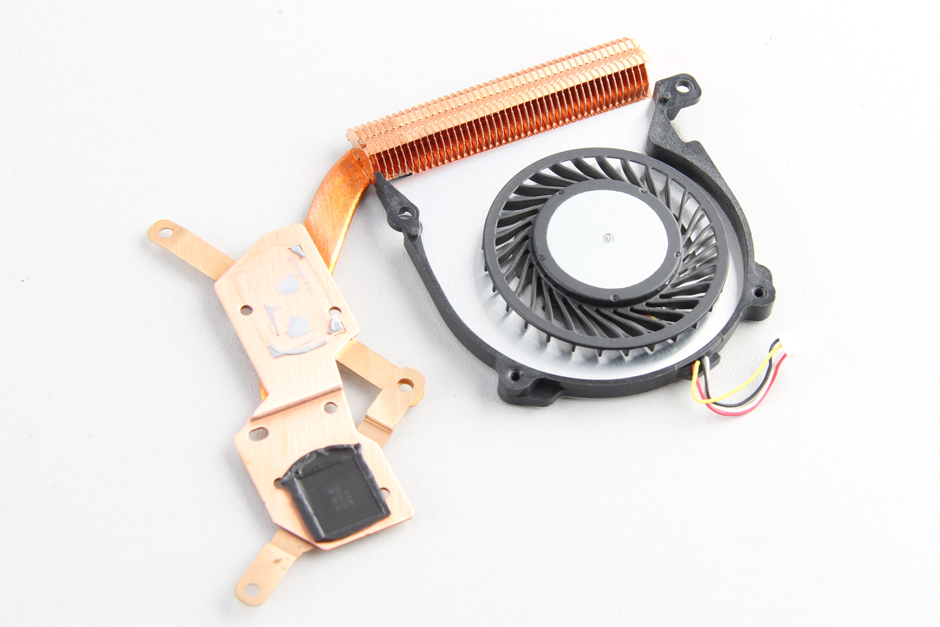
The motherboard has been removed.
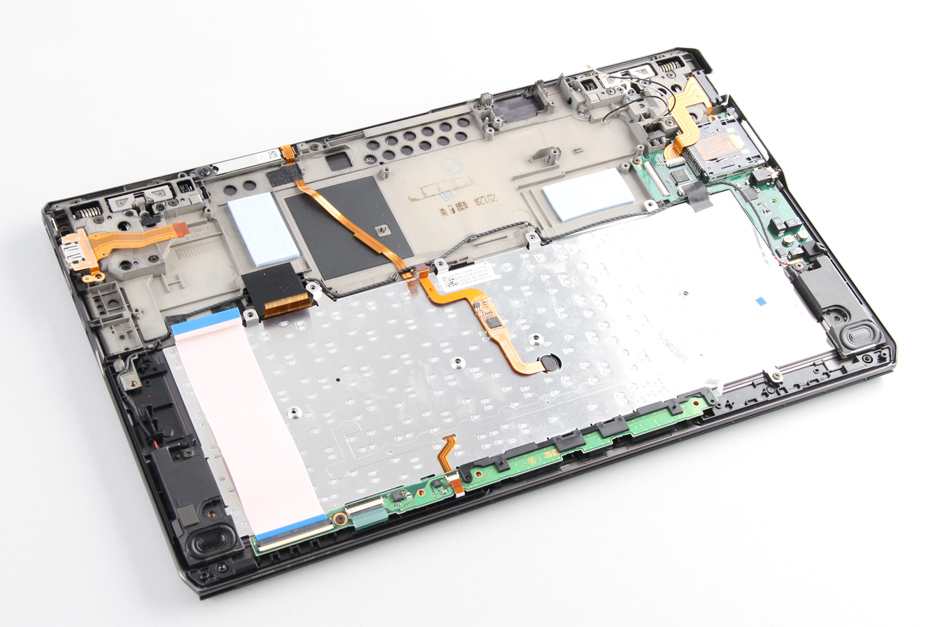
Rear camera module
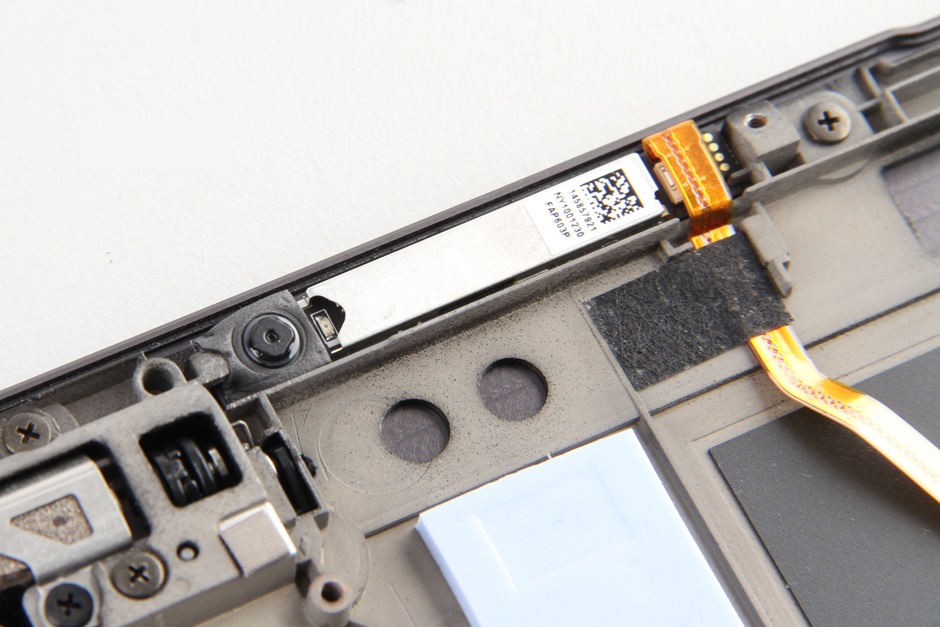
The LCD hinge
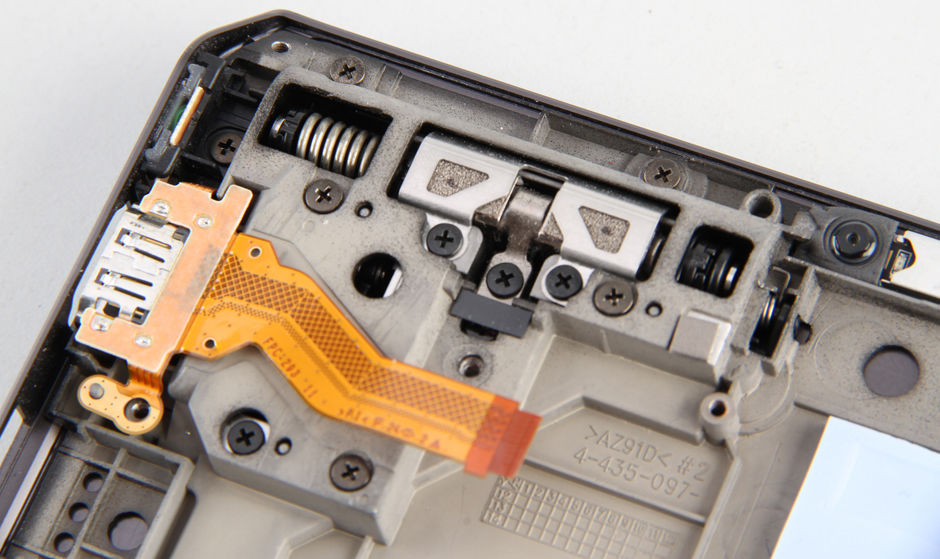
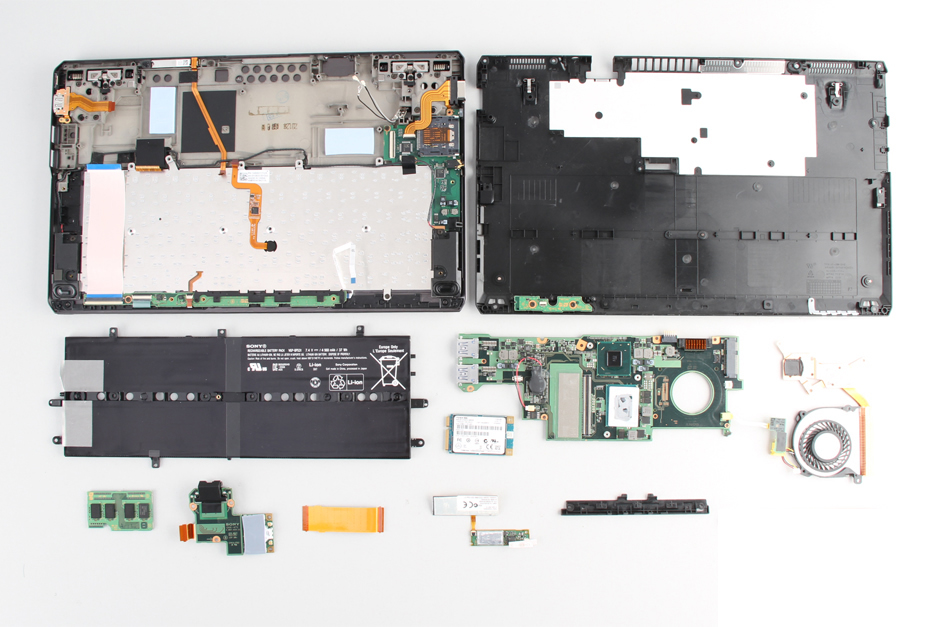


Thx for your information. It will help me to detect error on my keyboard vaio duo 11. Best Regards
How to replace the keyboard vaio duo 11?
how to upgrade to 8gb ram
the RAM is very special, did you have the RAM
I am looking for the RAM as well. Do you have any idea about where to buy the special RAM?
you can try ebay
Can you replace the CPU or is it soldered?
I could get one one ebay with i7-3517u or the i3, can I exchange them to the i7-4500u or would I have to replace the whole keyboard?
the CPU can not replace, its soldered on the motherboard
How to remove the small speaker grills without breaking (as there are two screws holding the base unit).
can I add additional 4GB ram?
i need fan. Help me please
MY LCD display of duo 11 (SVD11213CNB) is damaged. But sony service center informed that lcd screen is out of stock and will not be available. Do you have any idea if any other screen of some other model could be used instead?
The tousch screen assembly is very expensive, more than $300, you can search it on ebay.com.
I am looking for an new internal batteries for the svd1121x9eb.
has someone an selling address, shipping to Holland?
stefe
Firstly, thankyou David for this guide, it really helped me alot. Secondly, I am trying to buy a new fan for my sony duo 11 but cant find any online. Could you please let me know what the part number is to make it a little easier for me to search please?
We have sold more than 200+ Duo 11 cooling fan before, but now it is out of stock, it is unavailable on the market now.
Any Chance to get the display flatcable which goes from Mainboard to display?
Mine is broken, I did buy a new screen from nbkit(dot)com and I connected but it stays black.
The funny thing is:
If I connect via HDMI I can see my windows AND now it gets confusing:
Touch and pen does work. But no light or Picture. What the hell is wrong with my beloved Vaio Duo 11?
My last Idea is the Flat cable..
BRO, WHAT U HAVE DONE OF THAT UNUSED SCREEN ?? IS IT AVAILABLE STILL ? CAN U GIVE IT’S SPECIFICATION ? I HV VAIO DUO 11213 CNB.
sorry bro I did crack it too hard while disassembling (it is glued and you have to crack it controlled to remove completely).
So I put the old dead parts into trash
dear admin, can you give tutorial disassembly LED Sony Vaio Duo 11, because i want to look part number ? My LED damage. i have browsing in google this part No. LP116WF1 (SP) (A1). i want make sure this part same or not.
thanks
I need to know how to replace the touch screen of the Sony Vaio Duo 11.6″. Thank you.
I was able to purchase a new screen digitizer/screen from a vendor on EBay for under $100. But not I cannot find instructions on how to replace the screen.
I also need the LCD Screen. Can you tell if your vendor have more on stock?
I also need a new lcd screen. Somebody know where i can purchase it. Thanks
can we (any hardware expert not me) put motherboard of Vaio duo 11 in chassis of any traditional laptop (preferably carbon x1 – because of its solid body)
my Vaio screen is damaged and now I am using it as CPU (by attaching it with my LED TV with HDMI ) and attaching external mouse and keyboard with it. I love my machine and want it to be more useful and portable @ min cost.
Hello there,
I am looking for a motherboard for my laptop: Sony VAIO Laptop SVD11215CAB.
Ty,
Zabin rahil
Drivers link for SVD112A1WN? Please
I also need a new lcd screen. Somebody know where i can purchase it.
SONY screen SVD11215CAB-VAIO Duo 11