This is a new backlit keyboard for Lenovo ThinkPad X1 Carbon 5th, 6th, 7th, 8th, 9th, and 10th Gen. Please check your X1 Carbon generation, as the keyboard is different for each generation.
Features:
1. This is a US-English keyboard with a backlit.
2. It is not compatible with European keyboards, such as German, French, Italian, Spanish, Portuguese, UK, Norwegian, Danish, etc.. If you need a keyboard in European languages, please email us to check stock.
Specifications:
Layout: US
Color: Black
Backlight: Yes
Condition: Genuine, Brand new
Warranty: One (1) Year
How to identify your ThinkPad X1 Carbon generation
On the bottom cover of your laptop, you will find your laptop model, which is located in the lower left corner or next to the grille (air outlet).
Replacement Tips
1. Please verify that the part number, description, and image match the existing keyboard.
2. If you need to replace the keyboard yourself, please enter the BIOS to disable the built-in battery.
3. Remove all the screws that secure the bottom cover, insert a plastic sheet between the bottom cover and the body, and then slide the sheet to separate the bottom cover from the body.
4. Disconnect the battery cable and remove the battery, and remove all the components covering the keyboard, including the motherboard, SSD, etc.
5. Remove the keyboard from the C-cover and install a new keyboard.


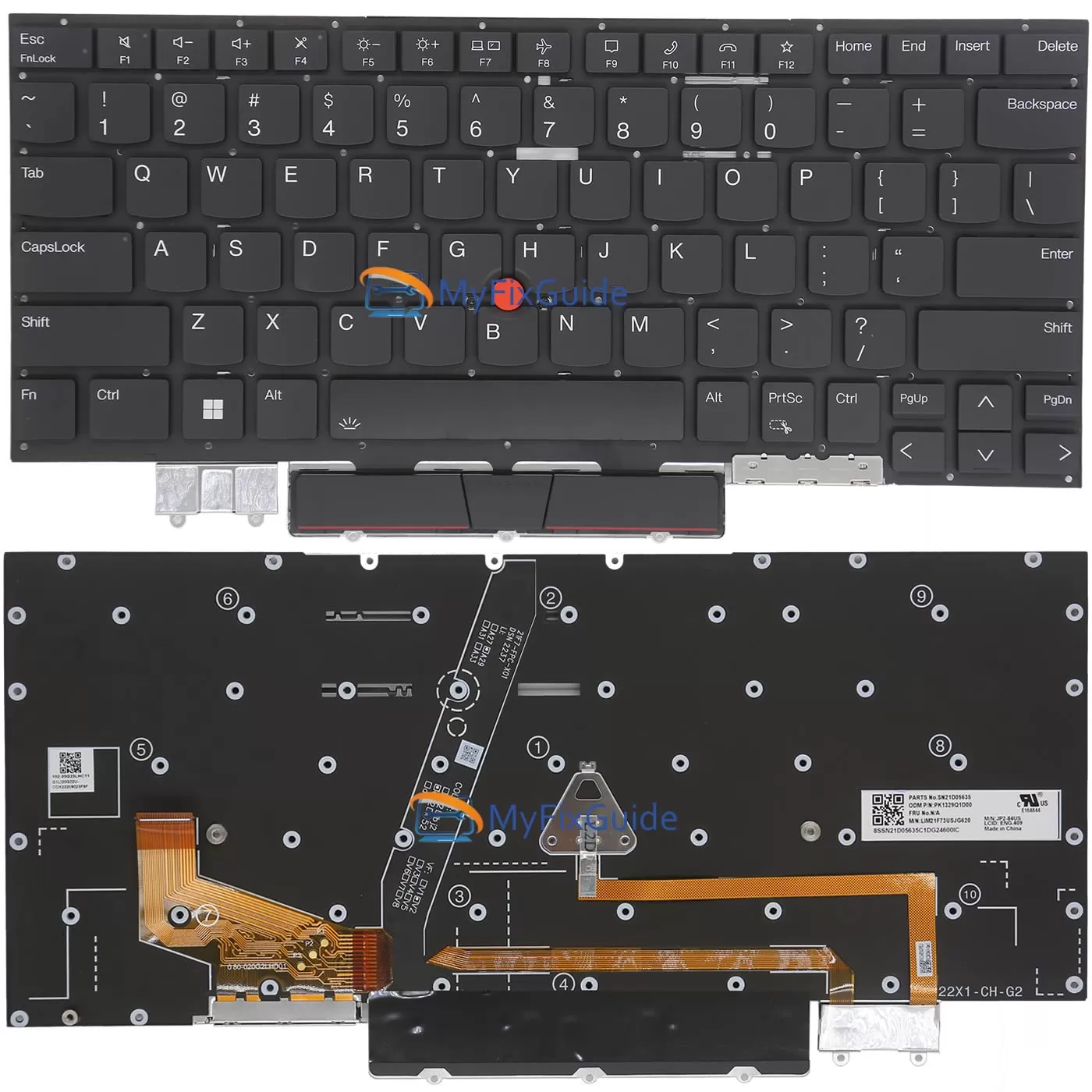







Marlene E (verified owner) –
I received the keyboard yesterday and spent more than an hour today installing it on my laptop. Very good.