This is a new keyboard for Lenovo ThinkPad X1 Extreme Gen 1, Gen 2, Gen 3, Gen 4, and Gen 5. Please select your laptop model from the drop-down menu.
You will find your laptop model on the bottom cover of your laptop.
Features:
1. This is a US keyboard. It is not compatible with keyboards in other layouts.
Specifications:
Layout: US
Color: Black
Backlit: Yes
Condition: New, Original
Warranty: One (1) Year
Replacement Tips:
1. Please verify that the part number, description, and image match your old keyboard.
2. This laptop uses an internal keyboard. You need to remove the palm rest from your laptop, then remove the keyboard from the palm rest, and install the new keyboard on your palm rest.
3. To replace the keyboard, please boot up and enter BIOS, then disable the built-in battery. This will protect your laptop.
4. You can download the hardware maintenance manual for this notebook from Lenovo’s website and then install your keyboard using the guide in the manual.

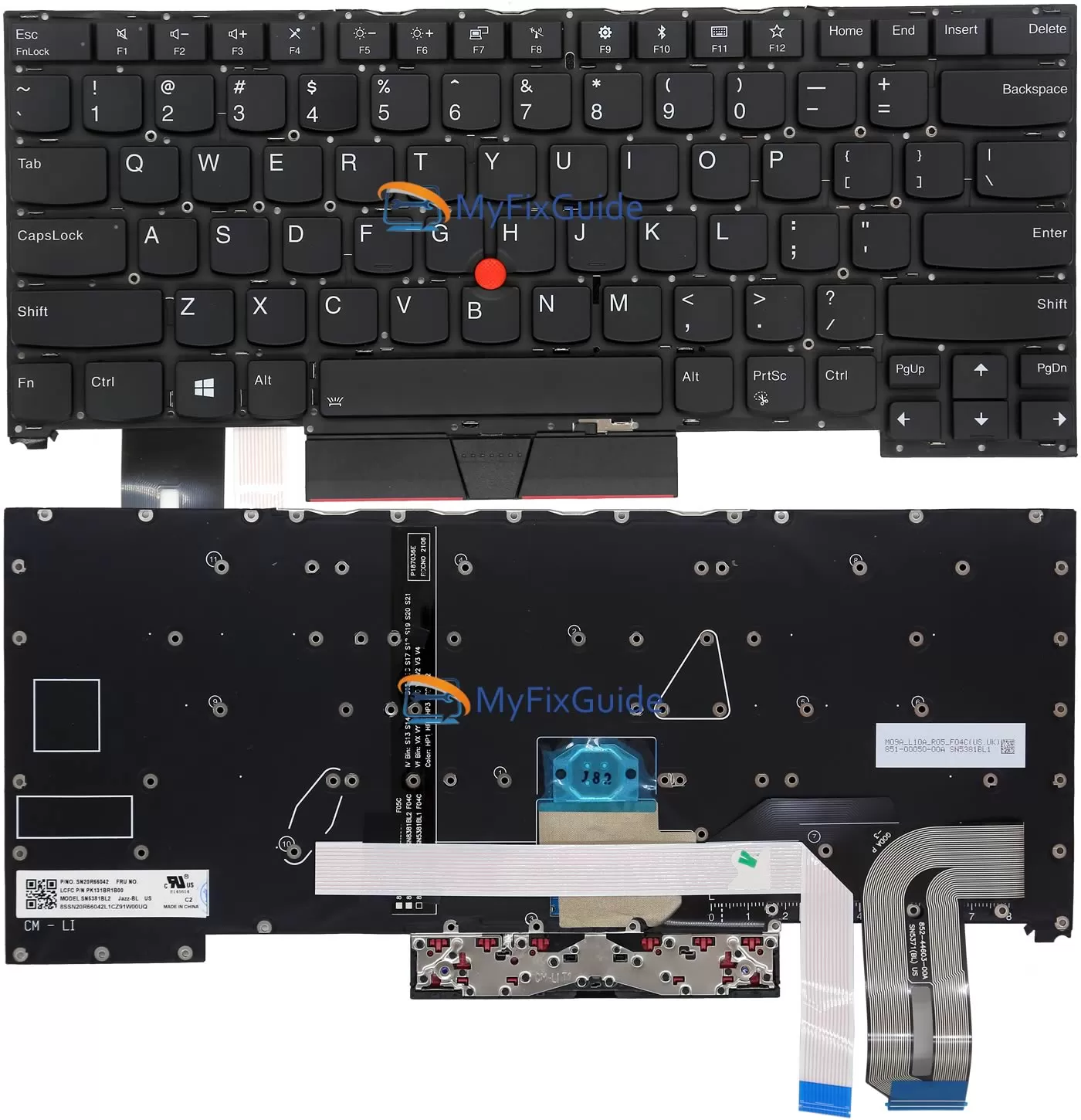






Reviews
There are no reviews yet