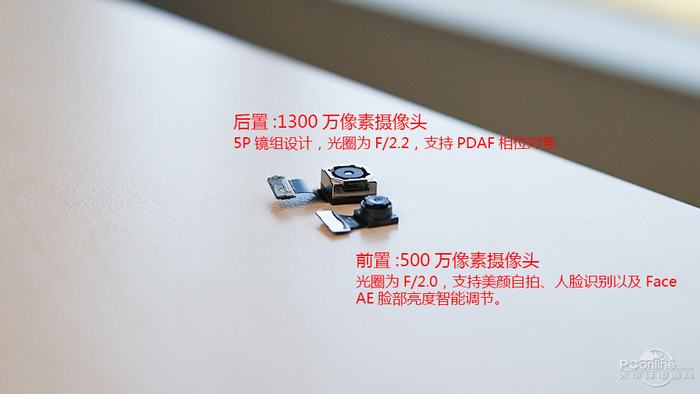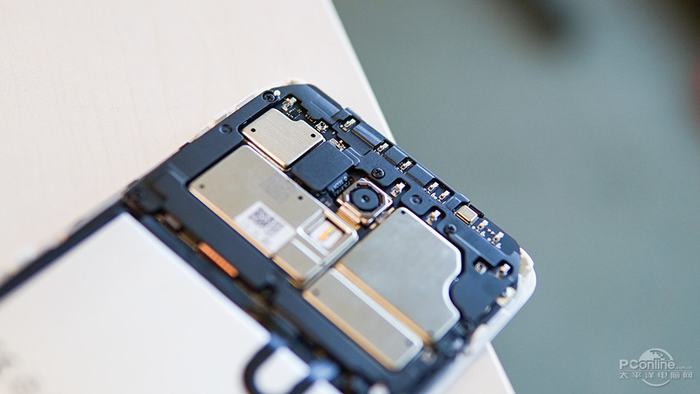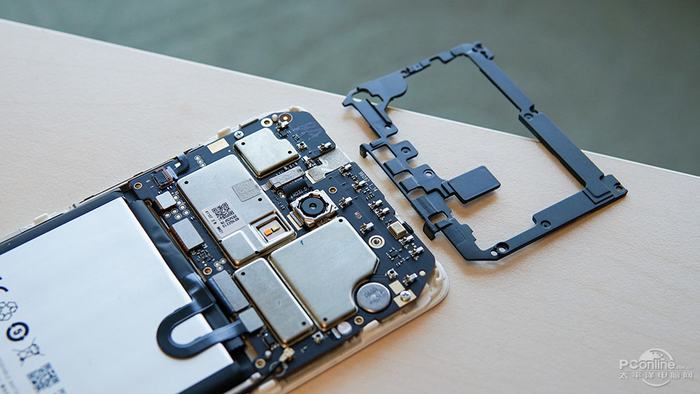I will explain how to disassemble a Meizu M5 Note to remove the back cover, battery, front camera, rear camera, bottom board, speaker, and motherboard.
Before taking apart the phone, we need to remove the SIM card tray first.

Remove the two screws beside the Micro USB port.

Pry up the back cover a bit and insert a guitar pick. Slide the pick along the edge until the cover is removed.

The Meizu M5 Note uses the 6061 air aluminum body through CNC machining to cut out the antenna overflow band.

The upper part of the motherboard has a lot of antenna contacts.

Remove all screws securing the plastic cover.

With the plastic cover removed, you can disconnect the LCD cable, battery connector, and side button cable.
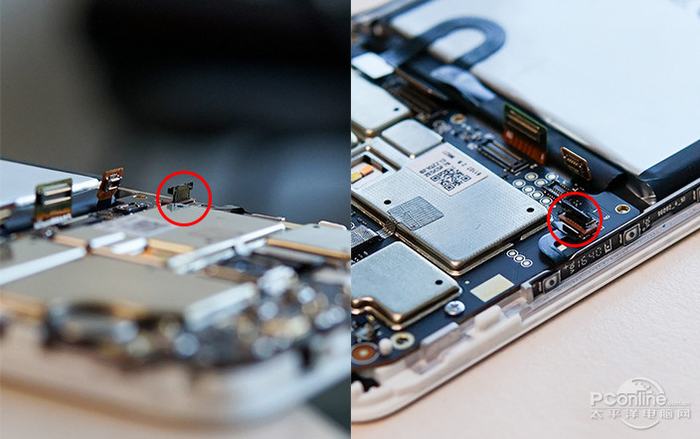
Remove the two screws securing the motherboard. You can remove the motherboard.
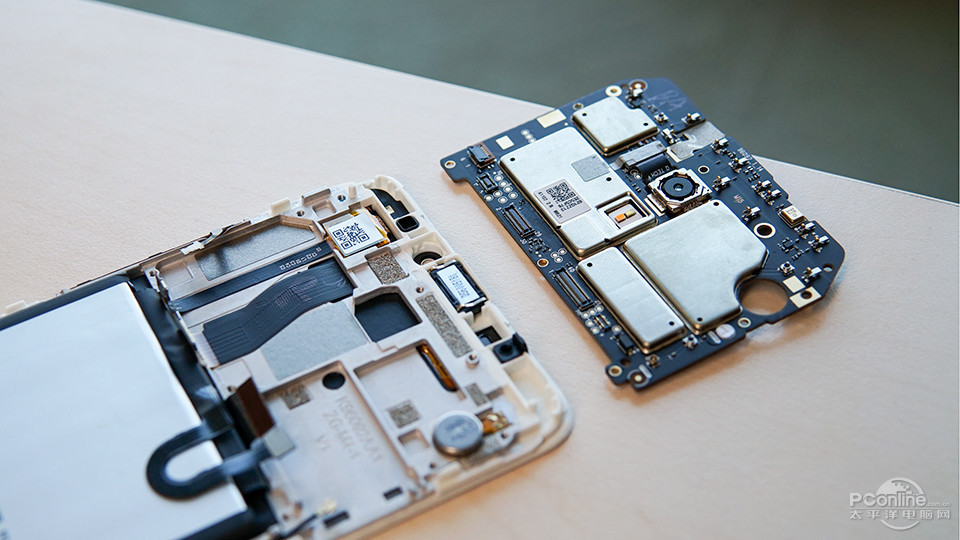
Remove all screws securing the speaker module and carefully remove it.
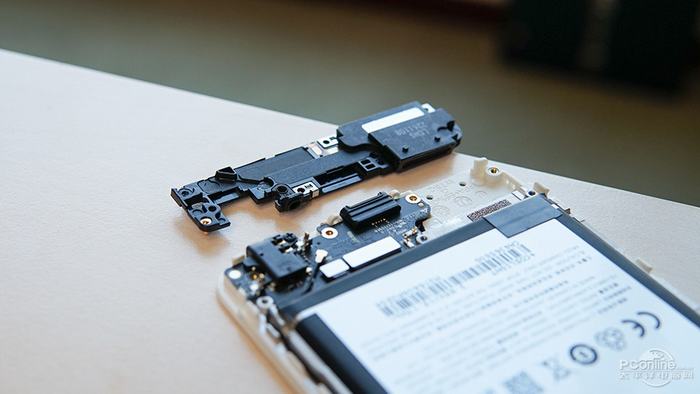
The sub-board integrates a Micro-USB port, a 3.5mm headphone jack, and a microphone.
The Micro-USB port is wrapped with a rubber ring that fills the gap between the loudspeaker modules, preventing the port from loosening due to frequent plugging and unplugging.
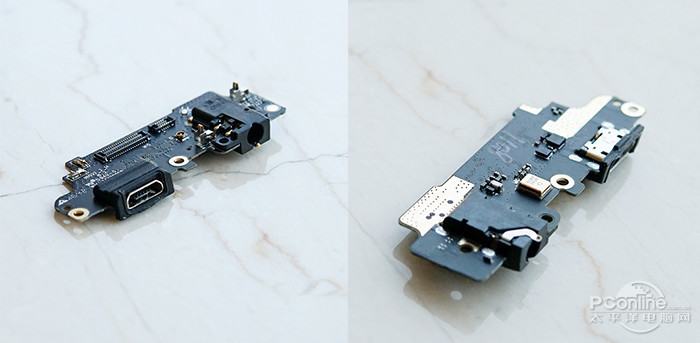
The MBack key integrates fingerprint recognition, touchback, and Home key functions.

Remove the motherboard and sub-board (including the loudspeaker module). We can see the speaker and the vibrating motor.

The Meizu M5 Note comes with a 4000mAh battery. It also supports fast charging.

The Meizu M5 Note uses a black PCB design. The metal shield is not removable, making repairs more difficult.

The Helio P10 processor is covered with a layer of graphite.
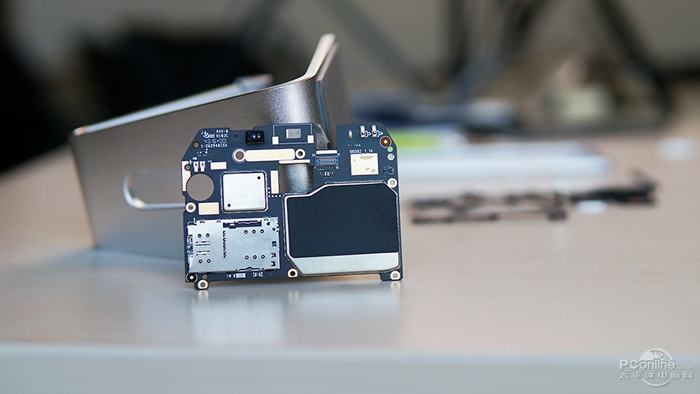
Close-up of the front camera and rear camera.
The rear camera is from Q Technology, featuring a 13MP sensor with PDAF and an aperture of F/2.2.
The front camera has an F/2.0 aperture and supports face AE.