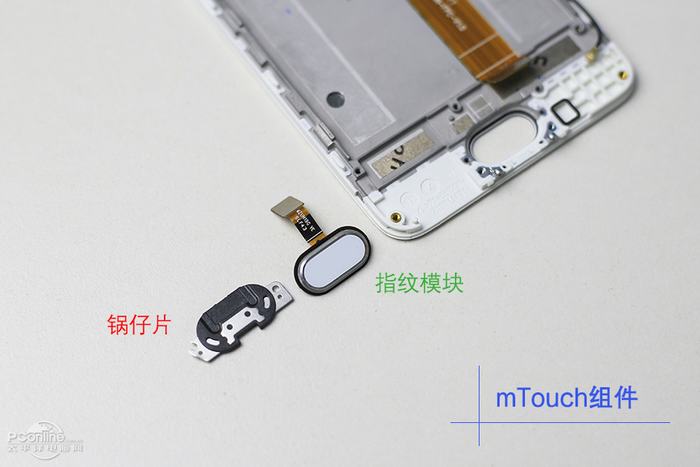The Meizu M5s has a 5.20-inch display with a resolution of 1280 x 720 at a PPI of 282. It is powered by a 1.3GHz octa-core MediaTek MT6753 processor, and it comes with 3GB of RAM. The phone comes with 16GB of internal storage, which can be expanded up to 128GB via a microSD card. The Meizu M5s has a 13-megapixel rear camera and a 5-megapixel front camera for selfies.
The Meizu M5s runs Android 6.0 and is powered by a 3000mAh non-removable battery. It measures 148.20 x 72.50 x 8.40 and weighs 143.00 grams.
Teardown is what we do! Follow us on Facebook for the latest repair news.
Before starting the disassembly process, follow the standard procedures to shut down the device and remove the SIM card tray. Meizu M5s supports up to 128GB SD card expansion.

Use a screwdriver to remove the two screws near the Micro USB port.

Carefully insert a pry tool or blade between the back cover and the phone body.
Slide the pry tool along the edge of the back cover to remove it.

Lift the back cover with your fingers.

There is no cable connection between the back cover and the motherboard. The antenna radiator and metal contacts are attached to the back cover.
The Meizu M5s features a standard three-stage design. The upper part is the motherboard, the middle is the battery, the lower part is the speaker and the sub-board.

The battery cable and screen cable are secured using a metal plate. In the next step, we first remove the eight screws on the motherboard.
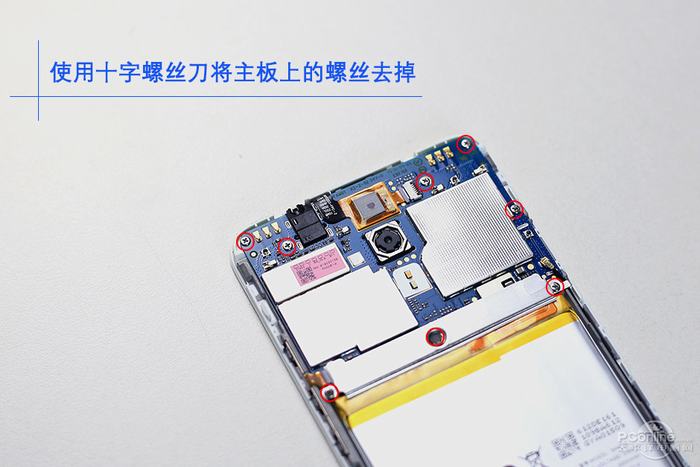
Remove the metal plate.
The main function of the metal plate is to secure the display cable and battery cable to enhance drop resistance.
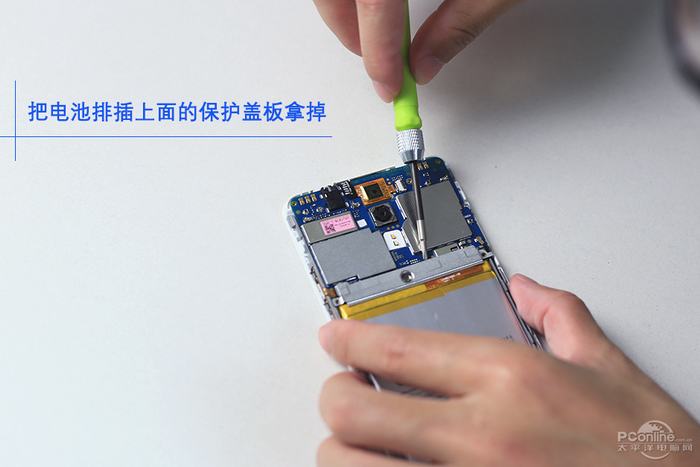
Disconnect the battery cable from the motherboard.

Lift the adhesive tape to remove the battery from the phone body.
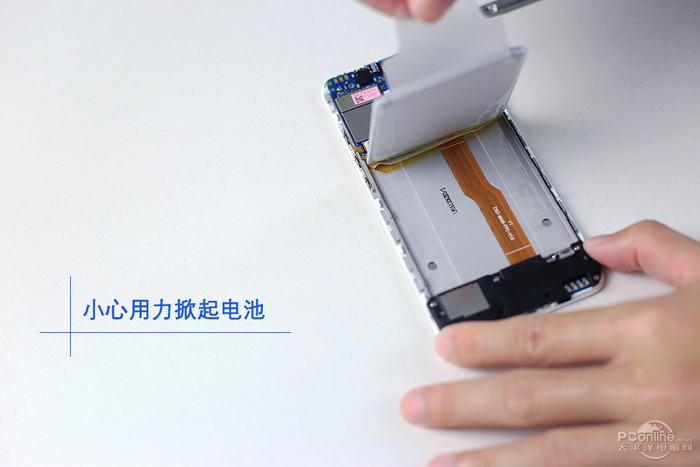
The Meizu M5s comes with a 3000mAh Li-Polymer battery.

Disconnect the button cable and screen cable.
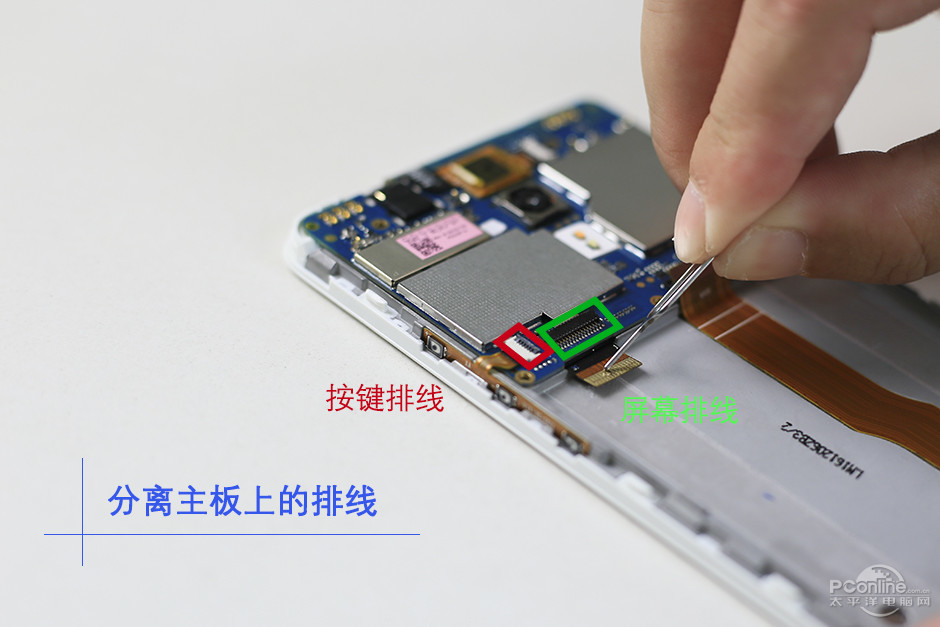
Disconnect the handset cable.
The motherboard layout of the Meizu M5s is slightly different from that of the Meizu 5. The phone body is connected to the motherboard via a flexible cable, which is glued to the motherboard. When disassembling, the cable must be carefully peeled off the motherboard.
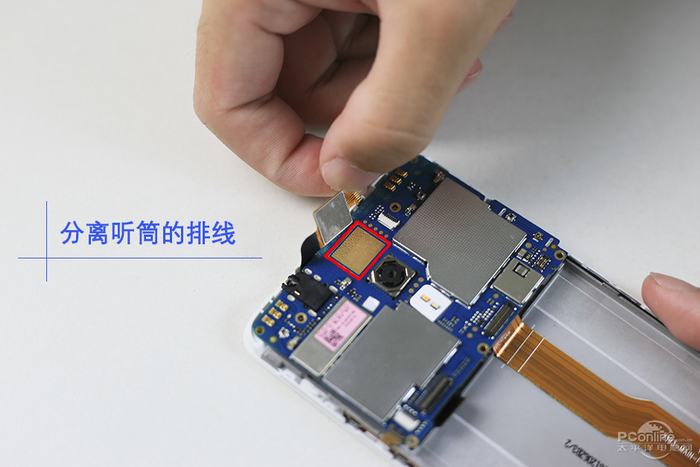
There is a 3.5mm headphone jack, a SIM card slot, and a metal shield on the back of the motherboard.
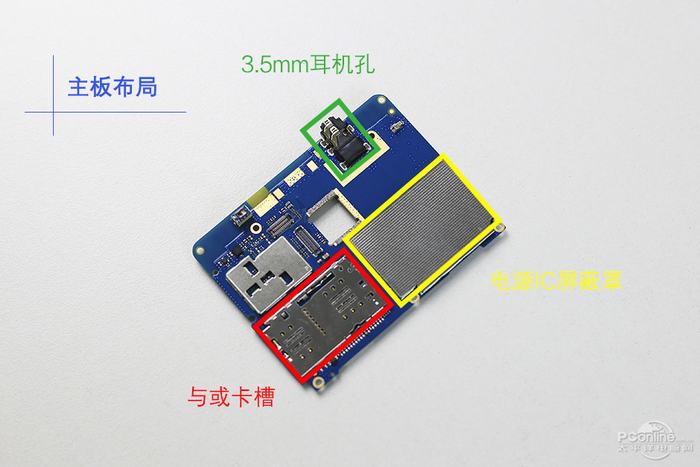
Under the metal shield, we find an MediaTek MT6328V power management chip.

The other side of the motherboard has a MediaTek MT6753V processor, a Samsung KMRX1000BM 32GB memory chip, a MediaTek MT6169V RF chip, a SKY77916-11 chip, and a SKY77645-11 power amplifier chip.
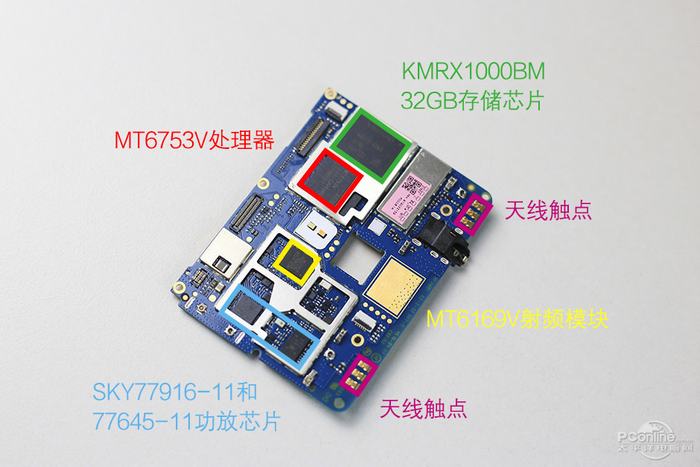
The Meizu M5s features a 13MP main camera with integrated PDAF phase focus and a physical aperture of f/2.2, as well as a 5MP front camera with an aperture of f/2.0.
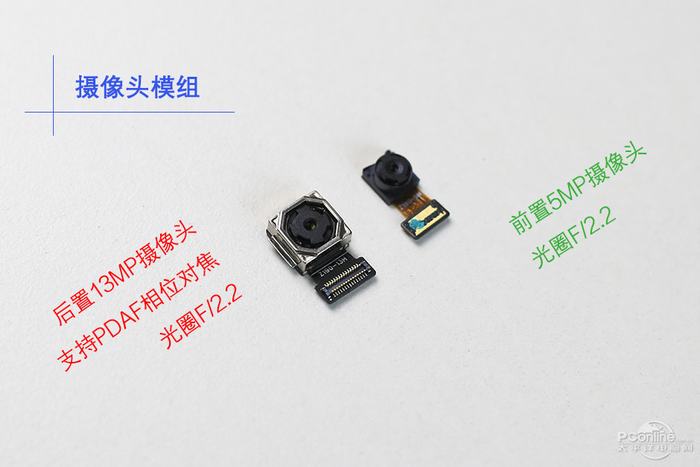
Remove the four screws securing the loudspeaker module.

Remove the screw securing the sub-board and disconnect the two cables from the board.

The sub-board features a Micro USB port, a vibrating motor, and some metal contacts.
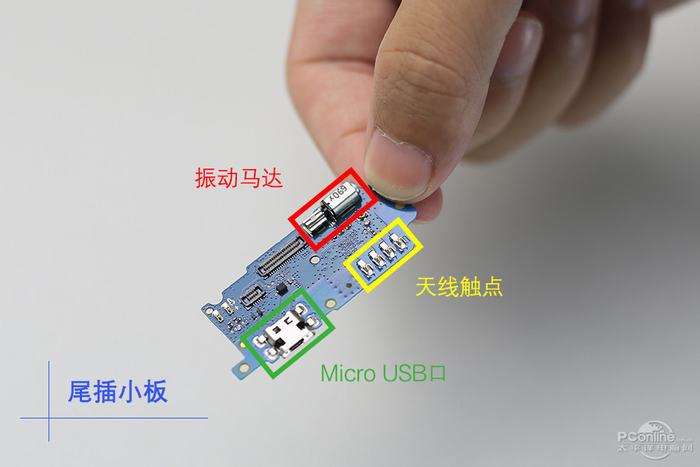
Close-up of the loudspeaker module