The Xiaomi Mi Power Bank 3 Pro is Xiaomi’s third-generation power bank. It comes with two USB-A ports and a bidirectional USB Type-C port that supports fast charging protocols. Now, we will take it apart to explore its internal structure.

First, use an insulated pry bar to remove the plastic cover plate from the output end. It is secured to the chassis with double-sided tape.

Now, remove the bottom cover plate. This plate is also secured with double-sided tape. After removing the cover plate, remove the four screws securing the plate to the bottom.

After removing the screws, the entire assembly can be pulled out of the casing. Most chargers currently use this design. There are four indicator lights that show the battery power.

This is the internal middle frame. There is a graphite ticker on the left side.

On the other side of the middle frame. There are three graphite stickers.

Peel off the sticker, and we can see the circuit board. The luminous transparent module is commonly referred to as a light guide tube. This component works in conjunction with the LED indicator.

Remove the two screws securing the middle frame.

The internal middle frame consists of two parts: the top cover plate and the bottom cover plate.

The back of the middle frame is designed with a roll cage and other small components. The roll cage provides the power bank with better stability and impact resistance. When determining the installation position of the circuit board, the designer needs to consider the circuit layout.

The middle frame is made of PC and ABS.

The battery specifications are as follows: the model number is PLM07ZM, the rated voltage is 7.4V, the maximum charging voltage is 8.7V, and the manufacturer is ZMI.

Separate the battery from the middle frame. We can see some information on the other side of the battery.

This battery cell is supplied by ATL. The ATL lithium polymer battery pack consists of two cells connected in parallel.

The NTC pack thermistor is provided for the thermal protection of the battery pack.

The circuit board comes with two electrical inductors.

This is the back of the circuit board. The large inductor is manufactured by CETC.

The module marked with FT4yJA is the Fitipower FP6601Q, which is a USB fast charging protocol controller compatible with HiSilicon Fast Charging Protocol (FCP) and Qualcomm Quick Charge 2.0/3.0.
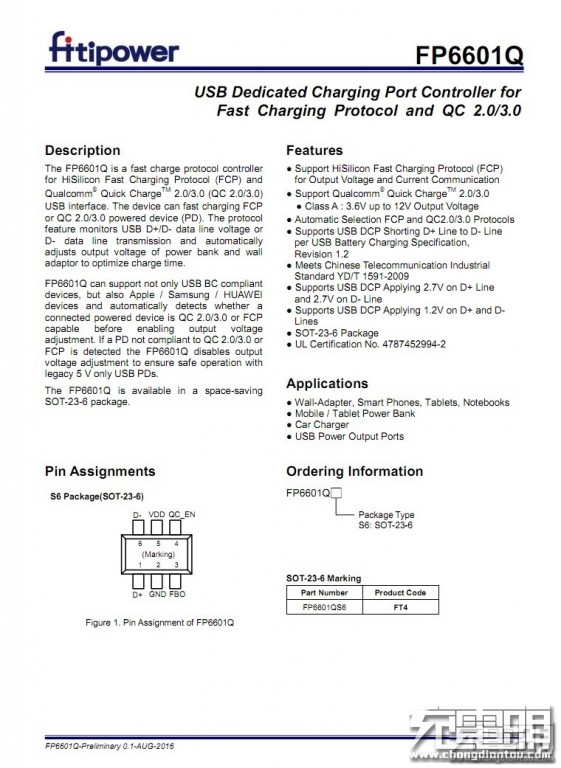
This is the detailed information of FP6601Q.

This is a USB Type-C controller that supports USB PD. The module labeled 27X is the SGM7227 switch from SG Micro Corporation. It is compatible with high-speed USB 2.0.

The module labeled with 3HB5 is the battery protection IC.

The 8205S is an output switch. Its circuit board is manufactured using multiple processes, which helps with heat dissipation.

This is the Vanguard VS 3618AP switch.

This is the TR5611 SCM.

The Joulwatt JW3651 converter is responsible for the fast charging output of USB-A ports. It is an integrated four-switch buck-boost converter.

The Intersil ISL9238 is a buck-boost narrow voltage DC (NVDC) charger.
In charging mode, the ISL9238 can receive input power from various DC power sources (traditional AC/DC charger adapters, USB PD ports, travel adapters, etc.). It can safely charge up to a 4-cell series Li-ion battery pack. It provides NVDC charging, system bus regulation, and protection features for tablets, ultrabooks, laptops, power banks, and any devices with a USB Type-C port.

Here are all the components of the Xiaomi Mi Power Bank 3 Pro.
Summary
We found that the Xiaomi Power Bank 3 Pro has made several breakthroughs in circuit design. For example, it features Renesas Electronics ISL9238 and Joulwatt JW3651 buck-boost chips. In addition, the charger features a Texas Instruments BQ29200 battery voltage balancing chip. Overall, the Xiaomi Power Bank 3 Pro has excellent workmanship and adopts high-quality materials. One of the highlights of this charger is its middle frame, which features multiple roll cages.
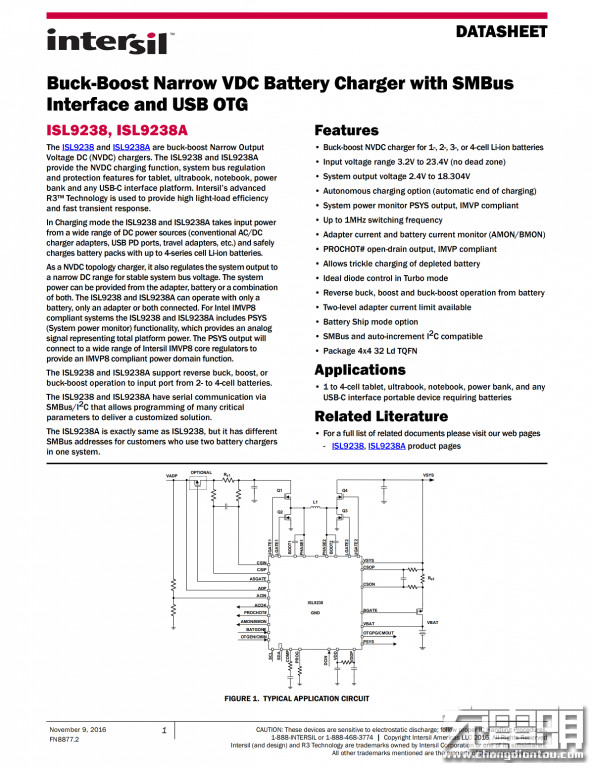
Xiaomi’s 20000mAh, 45W output Mi Powerbank 3 Pro teardown shows the internals l am mi power bank 20000ah
My Xiaomi 20000 Gen 3 power bank type-C PD port is not working. Can I replace that specific port, or do you know where I can replace the whole circuit board, or at least the name of the circuit board, so I can do something rather than nothing? Help me; it’s new, and I haven’t used it much.
My Xiaomi 20000mAh Power Bank Pro 3 is also unable to charge my laptop. I tried it on two USB-C laptops. I want to know which parts of the teardown above I should look at in order to confirm what is wrong or what can be repaired.
Hi. By any chance, do you know what the SX81E in the following picture is? I accidentally destroyed it and can’t find anything related to it.
https://www.myfixguide.com/wp-content/uploads/2019/02/Xiaomi-Mi-Power-Bank-3-Pro-Teardown-21.jpeg
SX8IE is the power supply IC.