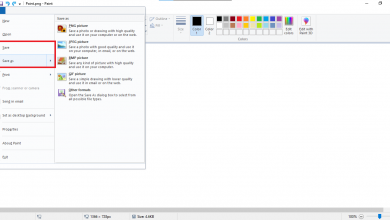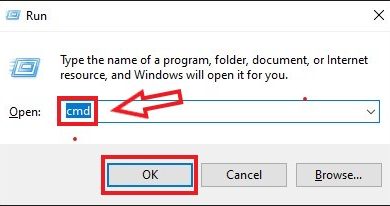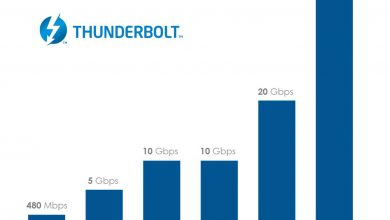A laptop fan making noise is a common problem faced by many laptop users. So, how do you fix it when you find that your laptop fan is making a loud noise? Why are my laptop fans so loud?
The first step is to determine if the fan sound is normal. Today’s laptop fans are designed with intelligent temperature control, which adjusts the fan speed according to the heat. You’ll find that when running a large game or software, the fans will sound very loud. This change in sound is normal and does not affect the laptop’s normal operation. As long as the computer does not have problems such as automatic shutdown, restart, crash, or other issues, it can generally be used normally.
However, there is a case where the fan has an unusual scratching sound when spinning. That is, the obvious sound of the fan blades colliding or the fan sound is very fast, but when you put your hand in the cooling vent of the laptop, you find that the air output volume is very small, so this situation is very abnormal.
3 ways to fix your laptop fan noise issue
Method 1: Change the system settings
For a newer laptop, if there is a physical issue with the fan. If the fan sound is louder without running the large game or the software, it may be caused by a system issue. You can check it first. Take a look at the CPU usage. If everything is fine, try the following to reduce the fan noise by changing the system settings.
Also Read: How To Fix Your Laptop Fan Always On
To change the plan settings, you can do as follows: take Windows 10 as an example
1. Windows 10 : Go to Start > Settings > System > Power & Sleep > Additional power settings 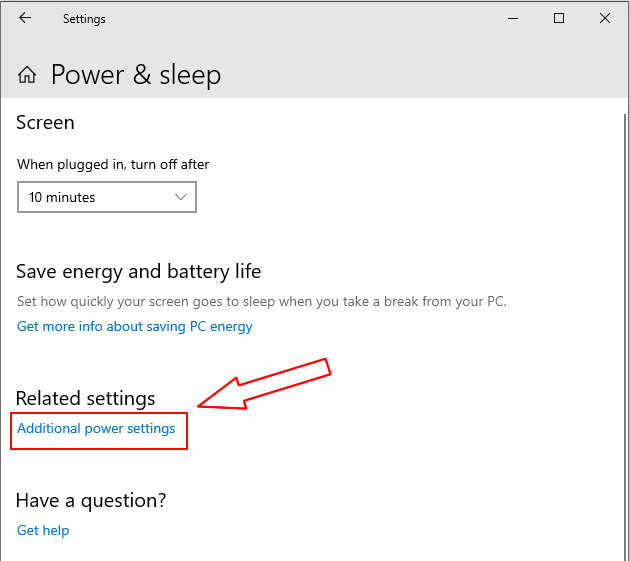
2. Click “Change plan settings”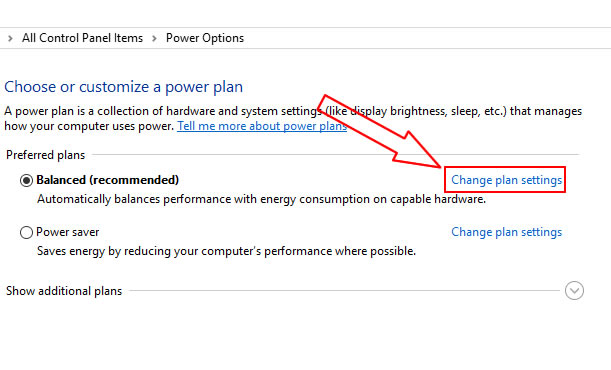
3. Click “Change advanced power settings”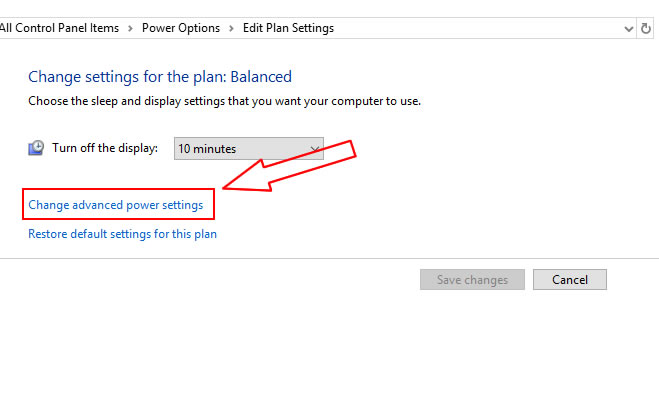
4. Click Processor power management, then click System cooling policy in the drop-down menu, click Active, change the Active to Passive, and click OK.
The setup is complete here. Now, you will find that the fan noise should be significantly reduced.
Method 2: Clean the fan
If the fan is abnormal or loud and the airflow is low, it is usually too much dust or even sucking debris into the fan, resulting in inefficient fan cooling, especially for laptops that have never been cleaned.
In this case, we need to clean the dust from the fan and radiator, and remove the dust from the vents. Of course, it doesn’t matter if you can’t remove the dust. You can take your laptop to a repair shop to have it cleaned. After cleaning the laptop, the fan should be much quieter.
Method 3: Replace the fan
If your laptop has been in use for more than a year, I don’t recommend simply cleaning the fan. Even after cleaning, its heat dissipation performance is not as good as a new one, so I recommend that you replace it with a new one.
Through the above three methods, you should be able to significantly reduce your laptop fan noise, but if you need to clean or replace the laptop fan, you need to apply new thermal grease to the CPU and GPU.
If you don’t have experience in replacing fans, I suggest you go to a repair shop. If you use an ultrabook, replacing the fan is very simple. You only need to remove the bottom cover to replace the fan or clean the dust.