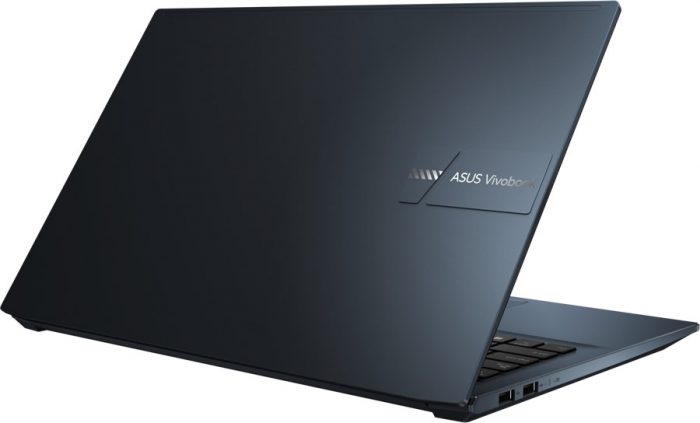The ASUS Vivobook Pro 15 OLED Ryzen edition comes with an AMD Ryzen 7 5800H octa-core processor and a GeForce RTX 3050 GPU. This combination of CPU and GPU, along with its good OLED screen and starting price of 6,299 CNY (~$978), makes this device very attractive.
The Asus Vivobook Pro 15 OLED has a 15.6-inch display. The screen has a resolution of 1920 x 1080 pixels, and the device has 8GB of RAM and a 256GB SSD. In terms of connectivity, users have a variety of options including Wi-Fi 802.11, Bluetooth, 4 USB ports (2 x USB 2.0), USB 3.2 Gen 1 (Type A), Thunderbolt 4 (Type C), HDMI port, and a card slot.
Specifications
| Screen | 15.60-inch WQXGA (1920 x 1080) 16:10 anti-glare display, DCI-P3:100%, Refresh Rate: 90Hz, Response Time: 0.2ms |
| Processor | AMD Ryzen 7 5800H |
| Wireless Connection | Wi-Fi 6 (MediaTek MT7921), Bluetooth 5.0, Ethernet with adapter |
| Graphics card | GeForce RTX 3050 GPU |
| Memory | 16 GB DDR4 3200 MHz |
| Storage | 512GB M.2 NVMe PCIe 3.0 SSD (single PCIe x 4 M.2 SSD slot) |
| Camera | 720P HD camera with privacy shutter |
| Ports | 1x USB-A 3.2 gen1, 2x USB-A 2.0, 1x USB-C 3.2 gen1, HDMI 1.4b, microSD card reader, 3.5 mm jack |
| Battery | 63 Wh, 120W charger with quick-charging |
| OS | Windows 10 Home |
| Weight | 1.65 kg |
This device is designed for productive work as well as light gaming and entertainment. This positioning makes the Asus Vivobook Pro 15 OLED very attractive to a wide range of users. This laptop is perfect because most office laptops today require a gaming component, which may come in handy when users need to take a break from office work.
Design
Like the other devices in the Vivobook series, the ASUS Vivobook Pro 15 OLED features a metal top. Some parts of the laptop, such as the bottom plate, are made of plastic to help dissipate heat. While this design may not be the most premium, it’s attractive enough for the price of this laptop. The laptop has a matte finish, which gives it a sturdy look and a good grip. With this design, this laptop is less likely to slip out of your hands.

While we consider this laptop to be thin and light, it may not be exactly lightweight for some people, as it weighs approximately 1.6 kg. Of course, there are plenty of laptops on the market that weigh even less. However, considering its hardware and performance, this laptop is thin and light. The dimensions of this laptop are 235.30 x 359.80 x 19.90 mm.
The LCD back cover of the Asus Vivobook Pro 15 OLED has a popular CNC-engraved logo, which is quite noticeable. The model we reviewed is available in blue. However, this laptop is also available in silver.
Display
As we mentioned earlier, the ASUS Vivobook Pro 15 OLED has a 15.6-inch OLED display with a 1920×1080 resolution. While burn-in is often a common issue in OLED displays, these screens offer a significant advantage over LCD screens. OLED displays bring higher brightness and more lifelike colors. It also emits 70% less harmful blue light than LCD displays, which makes OLED displays more comfortable for the eyes.
This OLED screen on the ASUS Vivobook Pro 15 OLED has a 100% DCI-P3 wide color gamut, 10-bit color depth, 1000000:1 contrast ratio, 0.2ms response time, and 600nits peak brightness. It is Pantone color certified with accurate and vivid colors. The display function ensures that the output image has professional-grade color accuracy. The display also supports a 90Hz refresh rate and 133% sRGB color gamut, and 600 nits peak brightness.

The OLED screen has also been certified by TÜV Rheinland for hardware-grade low blue light and by SGS for eye protection. This certification means that viewing this screen is less harmful to the eyes, making it more suitable for users who need to work long hours in front of the screen.
The ASUS Vivobook 15 Pro has thin bezels on all four sides and a 720p camera with a manual switch on the top bezel. Users can turn the camera off or on with the switch. When the switch is deactivated, the camera sensor will be covered by an orange cover. However, when the switch is activated, the user can see the camera sensor. This physical switch provides a 100% guarantee that privacy will not be compromised when the webcam is turned off. This method has been the preferred choice for many laptops in recent years.
There is also a microphone sound port on the top bezel, which makes it easy to use in scenarios such as conference videos.
Display test
We tested this OLED screen using a color calibration device. Please note that the tests were performed in the default display mode.
Color gamut
The ASUS Vivobook Pro 15 has a DCI-P3 color gamut coverage of 96.9% and a DCI-P3 color gamut coverage of 126.9%. This is a pretty good color gamut performance for a laptop screen.
Color accuracy
The colors displayed on the screen often deviate from the colors seen by the human eye in real life. The smaller the color difference, the better the display, of course. When △E ≤ 1, the human eye can hardly distinguish the difference between the two colors. When 1 <△E < 3, the human eye can hardly distinguish subtle color differences. When △E ≥ 3, the human eye can distinguish the color difference and consider it as two similar colors. When △E ≥ 5, most human eyes can see the color difference and consider it as a completely different color; the average △E of the Asus Vivobook Pro 15 OLED is 0.74. This kind of color accuracy is also quite good, and it can be comparable to many professional-level photo retouching monitors. It’s really great!
Keyboard
This Asus Vivobook 15 Pro OLED has one of the simplest yet elegant keyboards we’ve ever reviewed. The company has used a soft, skin-friendly plastic material to build the keys. Additionally, this keyboard features a 1.4 mm key travel, providing a more comfortable typing experience for users.

The power button is located on the right front of the keyboard. It also has an integrated fingerprint reader that allows users to quickly unlock the laptop. The power button also supports Windows Hello fingerprint recognition. However, unlike the other buttons, it does not have an always-on light or a backlight. With the fingerprint sensor on the power button, users can simply click the power button to log in without entering a password.
The ASUS Vivobook 15 Pro OLED has a white backlit keyboard with a numeric keypad. The backlight can be turned off and has three levels of backlight intensity adjustment. This means users can adjust the backlight intensity according to the usage scenario. Additionally, there are several stickers on the left and right palm rests that highlight the key features of this device. On the left palm rest, there are stickers for AMD Ryzen, GeForce, and Pantone. On the right side, there is a sticker that shows the screen, CPU, WiFi, and sound details. Additionally, there is a “Sound by Harman / Kardon” engraving on the right palm rest.
In the keyboard area, we also see the 5.9-inch touchpad, which measures approximately 12.9 x 7.4 cm. This touchpad is designed with a special glass surface treatment process that gives it a smooth feel. Like the Vivobook 14 Pro, the Vivobook 15 Pro OLED also features a shortcut key that allows users to turn off the microphone and camera via Fn+F9 and Fn+F10, respectively. Additionally, Page Up, Page Down, Home, and End are now embedded with the up, down, right, and left arrow keys, respectively. To activate any of these keys, the user must hold down the shift key and press it. For example, if you need to use the Page Up key, just hold down the Shift key and the up arrow key. ASUS had to embed these functions on the arrow keys because the extra row of function keys on the previous VivoBook 14 model is no longer available.
Connectivity
The right side of this laptop is designed with a power connector, a USB 3.2 port, an HDMI port, a Type-C port, a TF card reader slot, and a 3.5 mm headphone jack. The device also comes with two USB 2.0 ports on the left side of the body.
The ASUS Vivobook 15 Pro OLED features a dual-fan cooling design. It comes with two flat heat pipes and two air vents, both of which exhaust air to the rear of the fuselage.
The RAM is soldered to the motherboard. The M.2 SSD has TLC particles with a capacity of 512GB. The M.2 SSD comes with a thermal paste that conducts its heat to the bottom cover.
Inside the device, we can also see a MediaTek MT7921 with Wi-Fi 6 support, and the battery is 63Wh. There are also two copper heatsinks hidden in the bottom cover, one for the M.2 SSD and the other for the graphics memory. Judging by the internals of this laptop, the Asus Vivobook 15 Pro OLED has no room for hardware upgrades.
ASUS Vivobook Pro 15 OLED supports AI microphone noise reduction. With ASUS’s exclusive AI Microphone Noise Reduction software, users can reduce the noise of voice conversations from any headset or microphone to ensure clear video calls.
The device is also equipped with Wi-Fi 6 technology, which further optimizes its connectivity through the built-in ASUS Wi-Fi Master. ASUS WiFi Master intelligently selects the best WiFi signal connection so that the laptop always has access to the strongest signal.
Performance
CPU
The ASUS Vivobook 15 Pro comes with an AMD Ryzen 7 5800H processor. The chip is based on the Zen 3 architecture and a more mature 7nm process. It has 8 cores, 16 threads, and 16MB of L3 cache. The chip is 24% more energy efficient than its predecessor.
It’s worth noting that all tests, except the battery life test, were conducted in high-efficiency fan mode, which is designed to showcase the best performance of this thin and light laptop. However, the battery test was conducted in standard fan mode.
In CPU-Z and Geekbench 5 tests, the Ryzen 7 5800H delivers strong single-core and multi-core performance, which is great for productivity and gaming. The memory latency is 75.1 ns, and the performance is also good.
The results of CrystalDiskMark show that this SSD performs very well. The results show a sequential read speed of over 3,500 MB/s and a sequential write speed of over 2,900 MB/s.
GPU
Looking at the GPU, this device comes with the GeForce RTX 3050 GPU. This chip is based on the GA107 display core, with 2048 sets of CUDA cores, 32 sets of raster units, and 64 sets of texture units. It also has 128-bit wide and 4GB GDDR6 video memory. The default GPU frequency of the Asus Vivobook Pro 15 is 712 MHz, the Boost frequency is 1057 MHz, and the memory frequency is 1375 MHz.
To test the GPU, we used Adobe Premiere Pro, a world-renowned video production tool that takes 7 minutes to export a 480p 15fps video with a length of 11 minutes and 15 seconds. However, after enabling graphics card hardware acceleration, the export took only 3 minutes and 6 seconds. This is much faster than exporting using the processor alone. This also shows the importance of advanced RTX graphics cards in the video world.
Battery Life
To test the battery life of this device, we unplugged all external devices such as the mouse, headphones, and USB flash drive. We also turned off the Wi-Fi connection and set the display brightness to 50%. Using PCMark 10, the battery lasted 11 hours and 33 minutes. It performed very well and can meet the needs of high-intensity mobile office use.
For this test, the room temperature was maintained at around 26°C, and we used AIDA64 to stress test the CPU and GPU. After 10 minutes, the CPU temperature stabilized at approximately 86°C, and the frequency stabilized at around 2.7 GHz. The GPU temperature stabilized at around 70°C, and the power consumption was around 50W.
An infrared imaging test on the keyboard surface reveals that the temperature is localized in most parts of the keyboard and some parts of the display. This temperature reaches about 50°C. Considering its thin body and good configuration, such a temperature performance is not entirely bad.
Summary
The Asus Vivobook 15 Pro prides itself as a thin and light notebook for both work and play. It’s a perfect office notebook that also incorporates some gaming features and handles high-demand games quite well. Of course, it has an OLED display, which is not very common in laptops, making it even more attractive.
Just like other Vivobook models, the Vivobook Pro 15 pays close attention to privacy. The physical knob which covers the camera effectively prevents malicious sneak shots, and there are also special shortcut keys that disable the camera and microphone with one click.