The MSI Crosshair 16 HX D14V is the latest addition to the Crosshair series. The laptop features an Intel 14th Gen Core i7-14700HX processor and an RTX 4060 graphics card. It also has an RTX 4070 graphics card option, but it is more expensive.
The laptop features a 16-inch IPS display with a 240Hz refresh rate, bringing a clear and smooth display experience. It also supports DDR5 memory and PCIe 5.0 SSDs. Based on these specifications, we expect the Crosshair 16 HX to deliver strong performance. Let’s take a look.
Specifications
| Screen | 16” QHD+ (2560 x 1600), 240Hz, 16:10, IPS, 100% DCI-P3 |
| Processor | Intel Core i7-14700HX, 20 Cores, including 8 P-Cores and 12 E-Cores |
| Wireless Connection | 802.11 ax Wi-Fi 6E, Bluetooth v5.3 |
| Graphics card | NVIDIA GeForce RTX 4060, 8GB GDDR6, Up to 2370MHz, 140W |
| Memory | 16GB RAM, up to 96GB, 2 slots |
| Storage | 1TB M.2 NVMe PCIe 4.0 SSD 1x M.2 SSD slot (NVMe PCIe Gen4), 1x M.2 SSD slot (NVMe PCIe Gen5) |
| Ports | 1x Type-C USB 3.2 Gen 2 with PD charging 3x Type-A USB 3.2 Gen 1 1x HDMI 2.1 1x RJ45 |
| Battery | 90Wh, 4-cell Li-ion battery with 240W AC adapter |
| OS | Windows 11 Home |
| Weight | 2.50 kg (5.51 lbs) |
Design
This laptop is only available in a cosmic grey color scheme, which is a fusion of black and grey, showcasing a new mold design that exudes a rugged style. The device is made using a metal sandblasting process and has a matte finish. The display shell continues the matte finish and has a dragon shield logo. In addition, the line design created by laser technology on the right side of the bottom adds a touch of technology to the laptop.
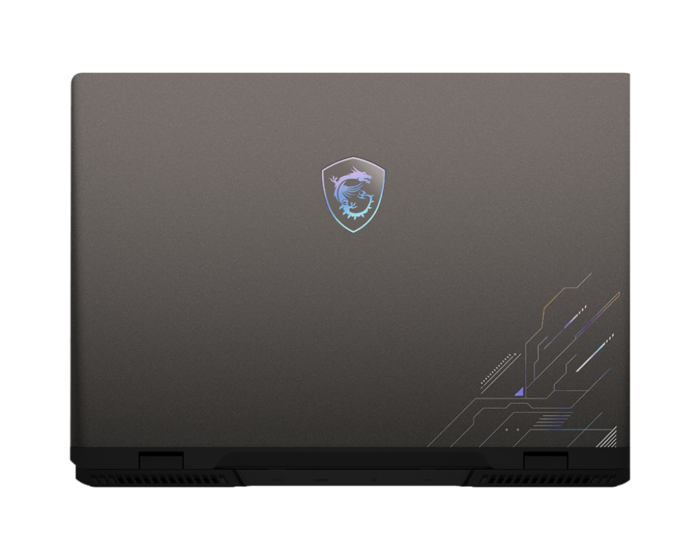
The dimensions of this laptop are 359 x 266.4 x 27.9 mm, and it weighs approximately 2.5 kg. In gaming laptops, portability is not a primary focus for manufacturers. According to gaming laptop standards, its thickness and weight are both within acceptable ranges.
The Crosshair 16 HX supports 180-degree opening, allowing users to use the laptop in various scenarios. However, this feature is more practical in business laptops. In gaming notebooks, users usually use laptops in a regular way.
Display
When you open the laptop, you will see a 16-inch IPS display with a 16:10 screen ratio. Thanks to the 16:10 screen ratio and the narrow bezel design on the left and right sides, the display has a higher screen-to-body ratio. The display has a 2560 x 1600 resolution and a 240Hz refresh rate. MSI also states that the display covers 100% of the DCI-P3 color gamut, making it more suitable for the needs of graphic designers.

The top bezel of the display integrates a high-definition webcam and microphone. Additionally, the manufacturer has provided a shutter that allows users to block the webcam to protect personal privacy.
To test the display’s performance, we used Spyder X, which shows that the display covers 99.7% sRGB, 86.4% Adobe RGB, and 97.5% DCI-P3 color gamuts. It has an average Delta-E value of 0.15 and a maximum of 0.93. The benchmark results show that the MSI Crosshair 16 HX’s display quality is quite good. MSI also offers the MSI True Color app, a professional display color management software. Users can switch between sRGB, Adobe RGB, and DCI-P3 color gamuts through the software. Each color gamut also supports rich options and custom adjustments.
Also Read: Lenovo IdeaPad Pro 5 14AHP9 Review
Keyboard
This laptop features a 24-zone RGB gaming keyboard that supports personalized backlight customization, creating an ideal gaming environment for users. The keyboard also includes a numeric keypad, and all keys have a key travel of 1.7 mm. The WASD keys are now made of transparent material and feature backlighting, while the size of the arrow keys has also been increased.

A medium-sized touchpad is located below the keyboard, which feels very compact when clicking. The palm rest area on the left side of the trackpad is designed with the same futuristic lines as the display housing. The input and clicking experience on the keyboard and trackpad is excellent and satisfying.
Ports
The ports on this laptop are distributed on the right, left, and rear sides. On the left side, there is only a USB 3.2 Gen 2 Type-C port that supports DisplayPort and PD 3.0 charging, and a USB 3.2 Gen 1 Type-A port.
On the rear side, there is a USB 3.2 Gen 1 Type-A port, an HDMI 2.1 port, an RJ45 port, and a charging port. On the right side, there is a USB 3.2 Gen 1 Type-A port, a 3.5mm headphone jack, and a Kensington security lock port. The MSI Crosshair 16 HX is designed with a reasonable number of ports, ensuring that users do not need to purchase an additional USB docking station. However, adding a USB Thunderbolt 4 port would significantly improve its compatibility and functionality.
Battery and Charging
The laptop comes with a 4-cell 90Wh battery. The company also offers a 240W AC adapter that weighs about 500g. If the AC adapter is missing, users can also charge the laptop through the Type-C port. We also ran battery benchmarks using the PCMark 10 Modern Office application.
Before the test, the power-saving mode was enabled, the screen brightness was set to 50%, and the battery was at 100%. The test results showed that the battery life was 9 hours and 3 minutes. Although the laptop is classified as a gaming laptop, it still offers satisfactory battery life when performing office tasks.
RAM and SSD
The laptop we are reviewing comes with a single-channel 16GB DDR5-5600 MHz memory module manufactured by SK Hynix. The laptop also supports dual-channel memory (two memory slots) and up to 96GB of RAM. After removing the back cover, the memory slot is located below the heat pipes and is covered by a black shield. To upgrade the memory, simply purchase another DDR5-5600MHz memory module and insert it into a second slot.
To test memory performance, we used the AIDA64 cache and memory benchmark application, obtaining the following results: read speed of 45,457 MB/s, write speed of 36,381 MB/s, and copy speed of 40,782 MB/s, with a latency rate of 82.1 ns. These scores are relatively low, probably due to single-channel memory mode.
The laptop comes with a 1TB PCIe 4.0 SSD manufactured by Western Digital. The laptop features two M.2 slots, one of which also supports PCIe Gen 5 SSDs.
We benchmarked the SSD using CrystalDiskMark. The benchmark results for the SSD are as follows: 4,859.82 MB/s for sequential read, 3,385.03 MB/s for sequential write, 72.31 MB/s for 4K random read, and 299.18 MB/s for 4K random write. The performance of this SSD is quite good.
CPU Benchmarks
The laptop is powered by an Intel Core i7-14700HX processor. The processor is based on the Intel 7 architecture and has 20 cores and 28 threads. The 20 cores include 8 P-cores (base frequency: 2.1 GHz, turbo frequency: 5.5 GHz) and 12 E-cores (base frequency: 1.5 GHz, turbo frequency: 3.9 GHz). The processor has a TDP of 55W and comes with 33MB of L3 cache. Here are the benchmark results for this processor:
Cinebench R20: 794pts on single-core and 10,268pts on multi-core
Cinebench R23: 2,035pts on single-core and 26,882pts on multi-core
CPU-Z: 879.1 points on single-core and 12,244.7 points on multi-core
We also compared benchmark results for the Intel Core i7-14700HX and Core i9-13900HX processors (featured in the Dell G16 7630).
| Core i9-13900HX | Core i7-14700HX | |
| Cinebench R20 Single-Core | 813pts | 794pts |
| Cinebench R20 Multi-Core | 11,135pts | 10,268pts |
| Cinebench R23 Single-Core | 2,099pts | 2,035pts |
| Cinebench R23 Multi-Core | 25,598pts | 26,882pts |
GPU Benchmark
This laptop has two graphics card options: RTX 4060 and RTX 4070. The model we reviewed comes with an RTX 4060 graphics card. If you are on a budget and looking for higher performance, the RTX 4070 is a suitable choice. The RTX 4060 in the MSI Crosshair 16 HX features 8GB of GDDR6 memory, a turbo frequency of 2,370 MHz, and a power consumption of 140 W. Here are the benchmark results for this GPU:
3DMark Time Spy: 11,291 total score, including 11,023 GPU score
3DMark Time Spy Extreme: 5,468 total score, including 5,172 GPU score
Gaming Test
We also conducted gaming tests on the MSI Crosshair 16 HX to evaluate its gaming performance. Here are some of the games and their benchmark results:
Counter-Strike 2: At 2.5K resolution, we achieved an average frame rate of 185 fps, with a peak frame rate exceeding 200 fps.
Shadow of the Tomb Raider: At the highest resolution (2560×1600), we get an average frame rate of 85 fps. If the resolution is set to 1920×1080, the average frame rate will easily exceed 100 fps.
Forza Horizon 5: The resolution is set to 2.5K, image quality is the highest, and ray tracing is also set to the highest. At these settings, we achieve an average frame rate of 84 fps.
Cyberpunk 2077: Set the resolution to 2.5K with DLSS off and ray tracing on. At these settings, we achieve an average frame rate of 40 fps. When DLSS is enabled, and the same settings are maintained, the average frame rate increases to 65 fps. When the resolution was reduced to 1920×108,0 and DLSS 3 was enabled, we got a frame rate of 90 fps.
Heat Dissipation and Stress Testing
The MSI Crosshair 16 HX features an excellent cooling solution. There are heat vents on the right, left, and back of the laptop. At the bottom of the laptop, we can see the copper tube through the bottom cover.

Its cooling system includes five heat tubes and two fans. It uses a larger diameter heat pipe and MSI’s exclusive thermal paste, making it less likely to overheat even in extreme usage scenarios. To verify this, we also conducted a stress test on the laptop.
CPU Stress Test: We used AIDA64 FPU for testing. After 10 minutes of testing, the CPU power consumption was 120W, and the core temperature remained stable at 85°C.
GPU Stress Test: We used FurMark for testing. After 10 minutes of testing, the power consumption reached 140W, and the temperature was approximately 80°C.
CPU + GPU stress test: In this test, the power consumption reached 170W, the CPU power consumption was 40W (72°C), and the GPU power consumption was 130W (76°C). We also measured the temperature using a temperature detection gun. The highest observed temperature was 41°C at the air outlets (on all three sides), while the temperature on the keyboard surface was around 40°C.
Also Read: ASUS Vivobook S 15 OLED S5506 Review
Summary:
The MSI Crosshair 16 HX performs impressively in several aspects. The laptop offers a balance between portability and performance, meeting the expected standards for a gaming laptop. Despite its positioning as a gaming laptop, its rich port design further enhances its versatility.
Overall, the MSI Crosshair 16 HX is a laptop worth considering, as it seamlessly combines performance, aesthetics, and functionality. The model we reviewed costs $1200. If you are on a budget, you can also opt for the variant with an RTX 4070 graphics card.