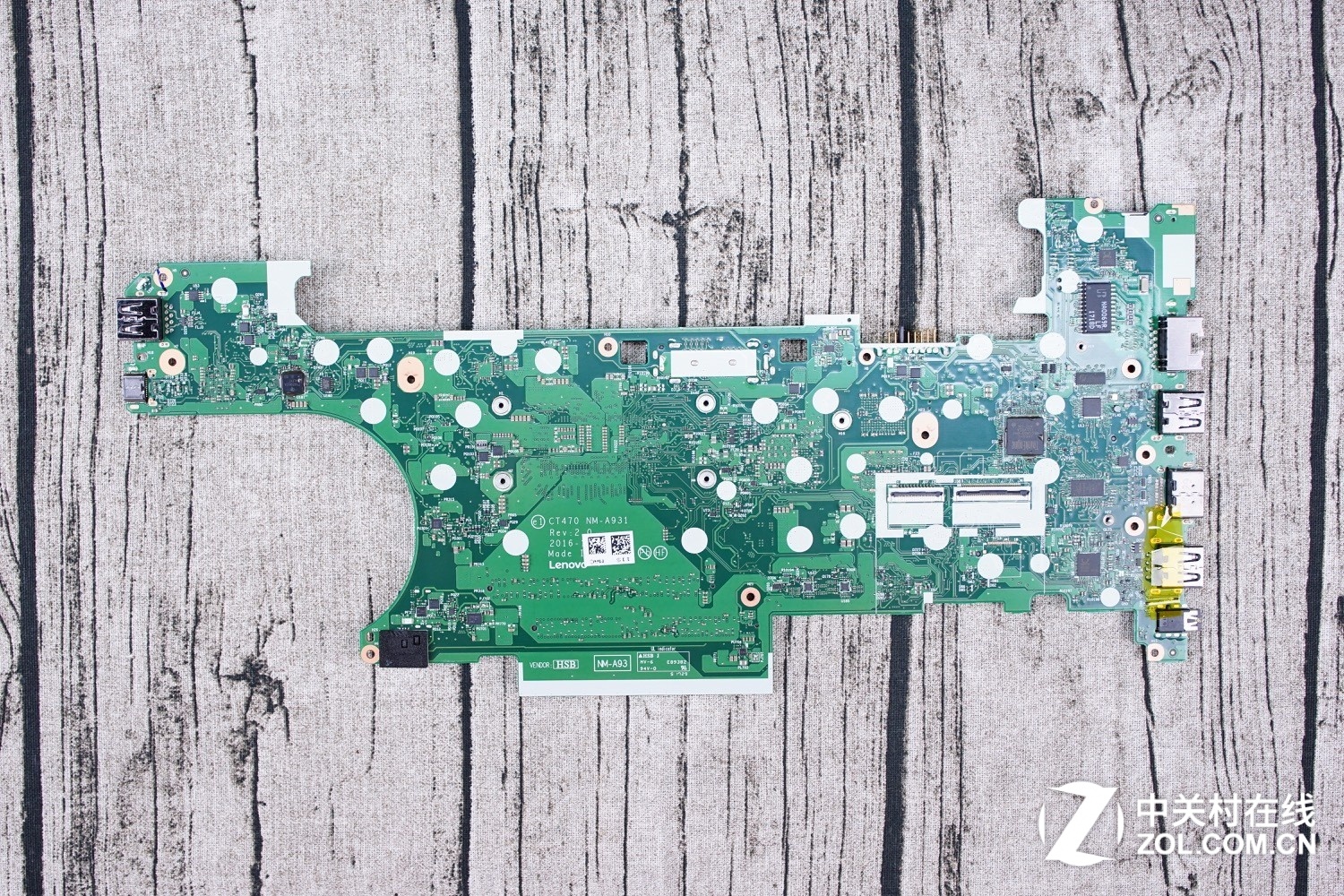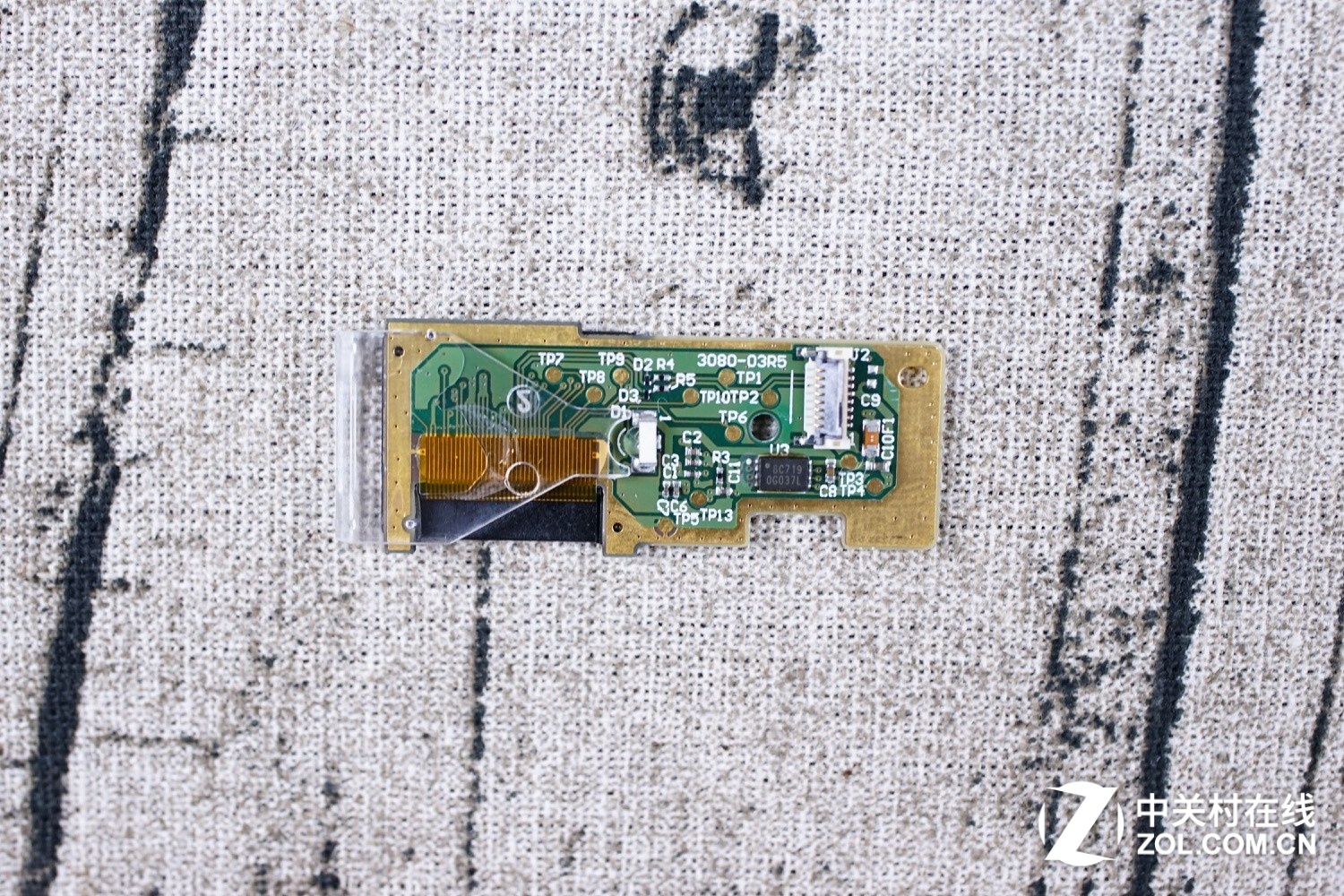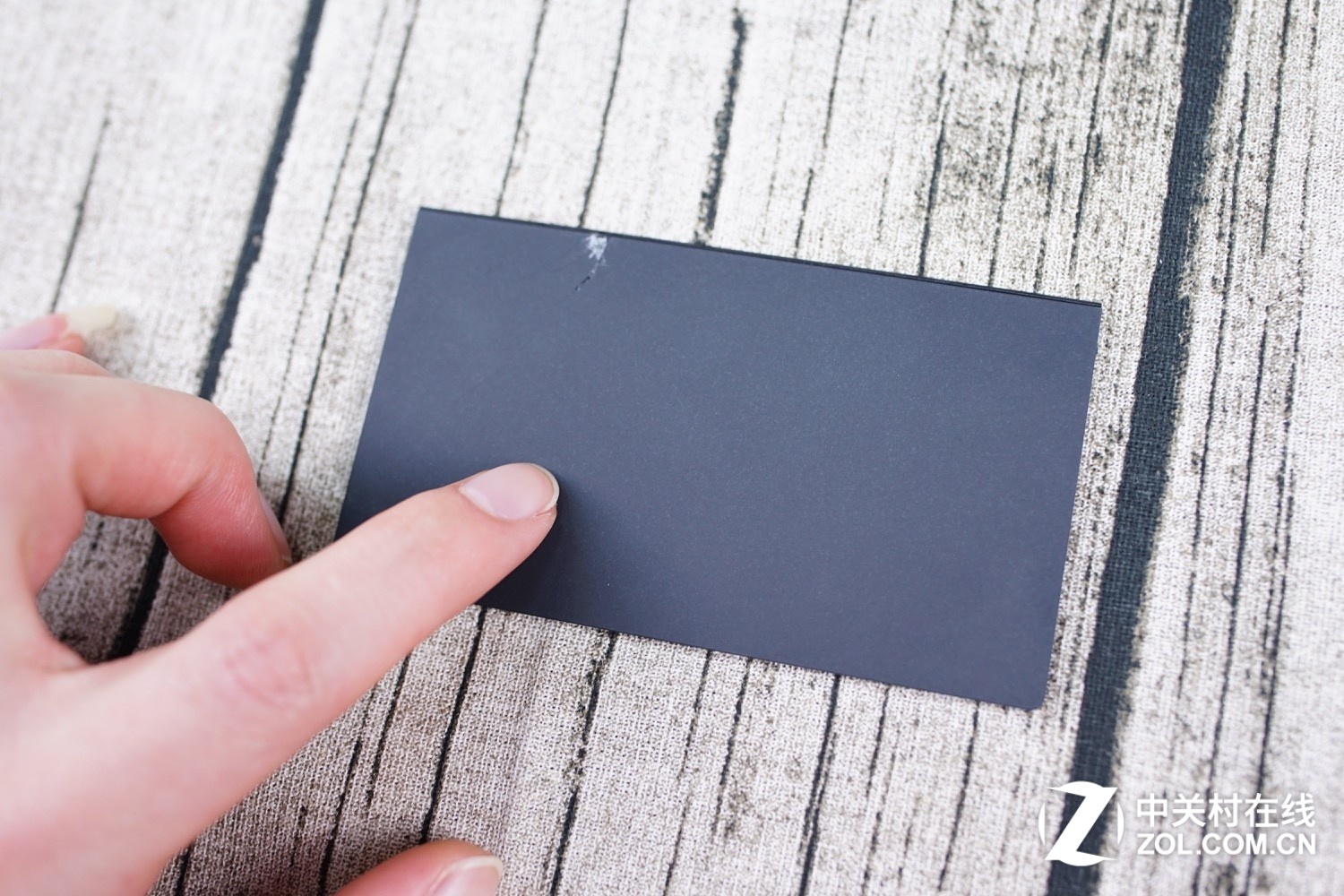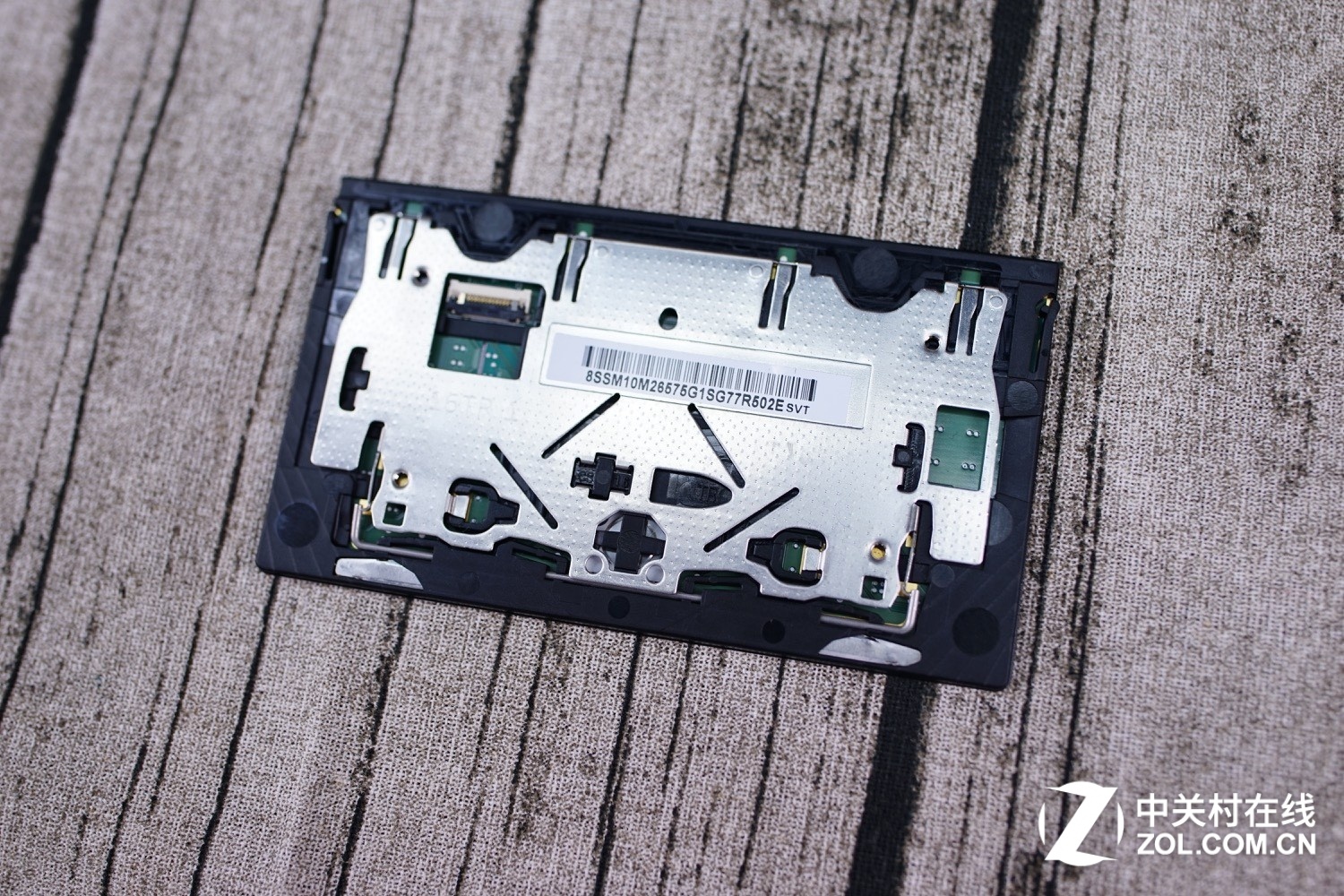The internal layout of this laptop is quite reasonable, despite having many cables.
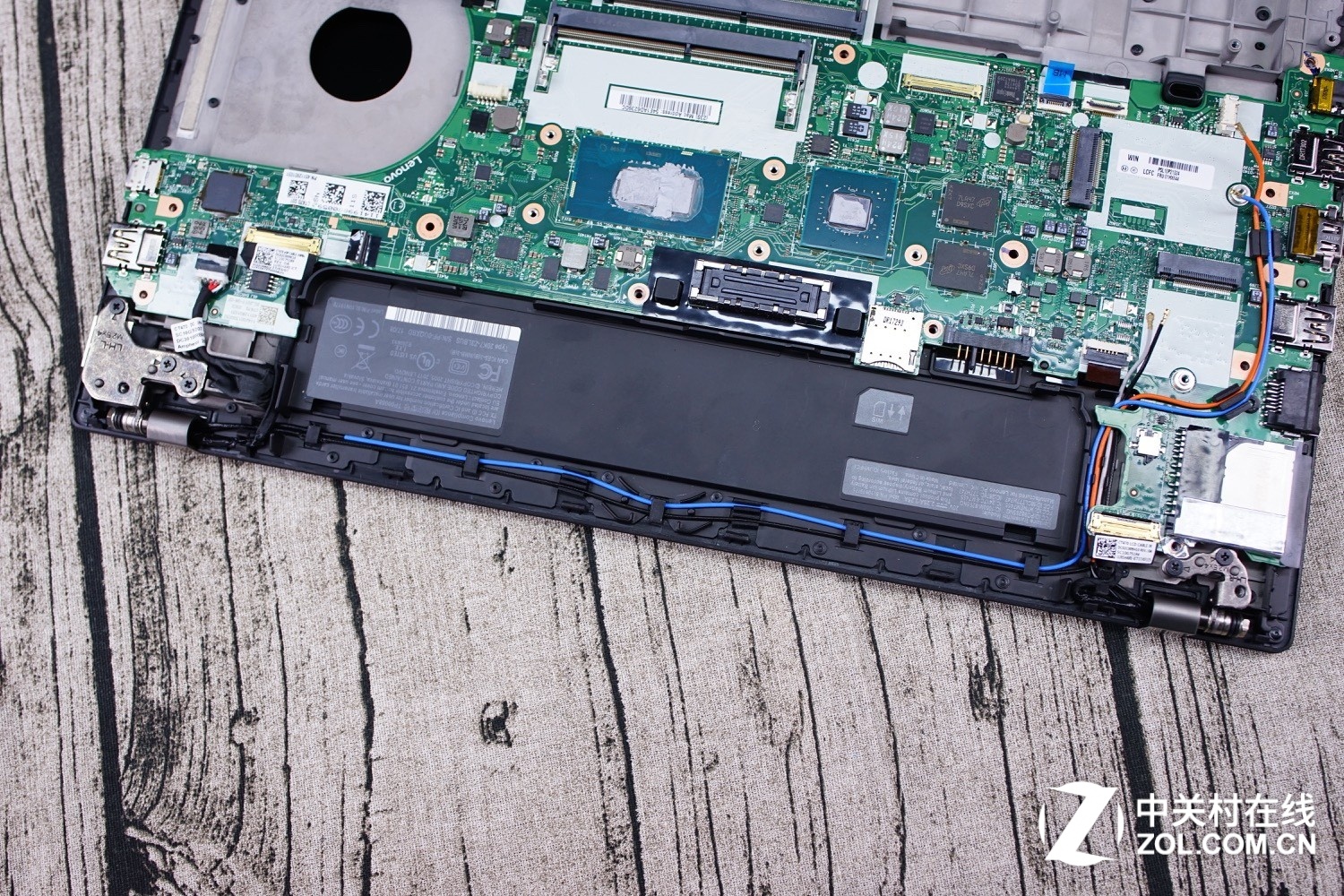
The orange and blue cables of the 4G network card are secured by the cable manager.
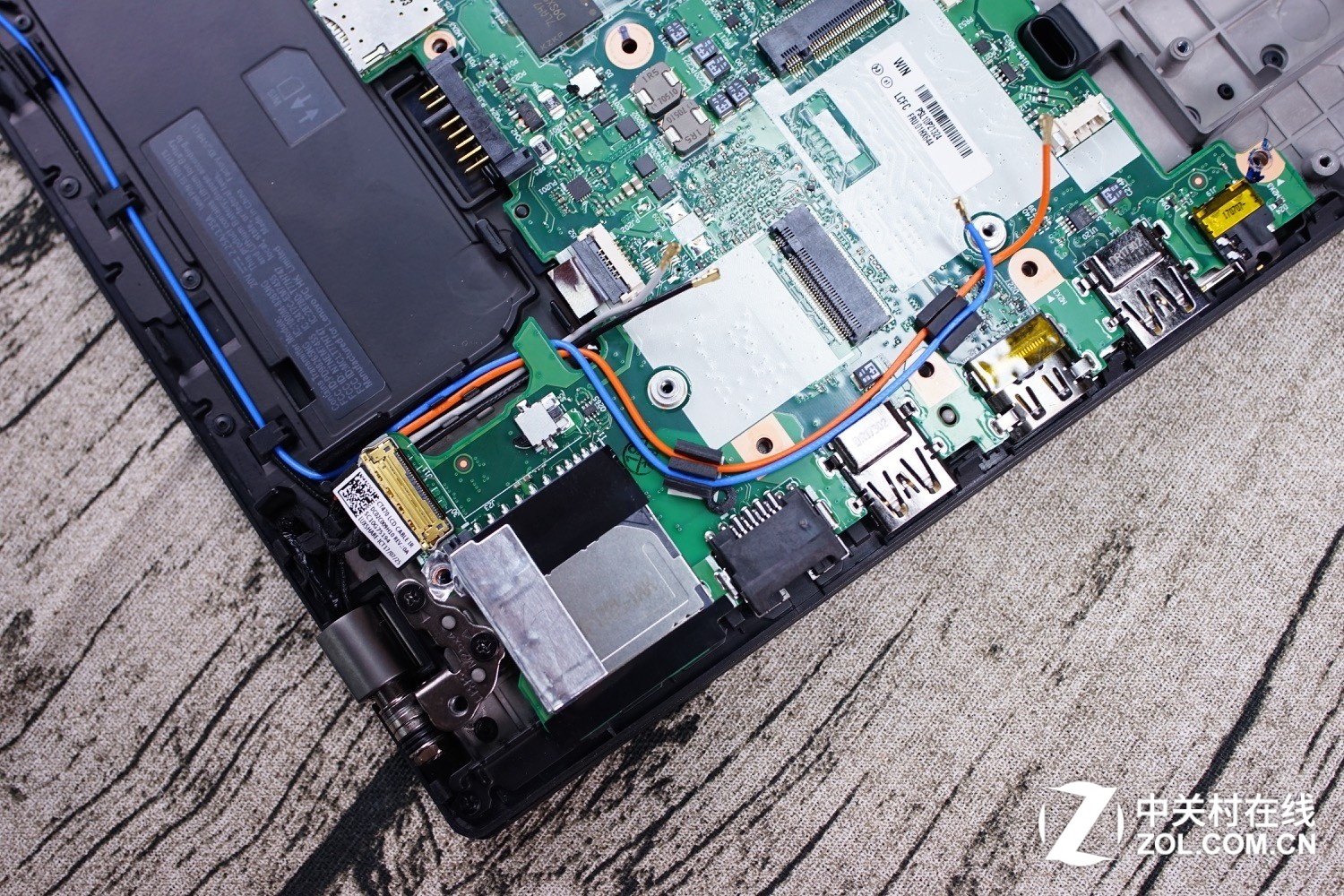
After removing all screws from the motherboard, you can see that all ports are reinforced with a metal plate.

This is a metal plate used to secure the USB 3.0 and Thunderbolt 3 ports on the left of the laptop.

After disconnecting all ribbon cables, we can easily remove the motherboard.
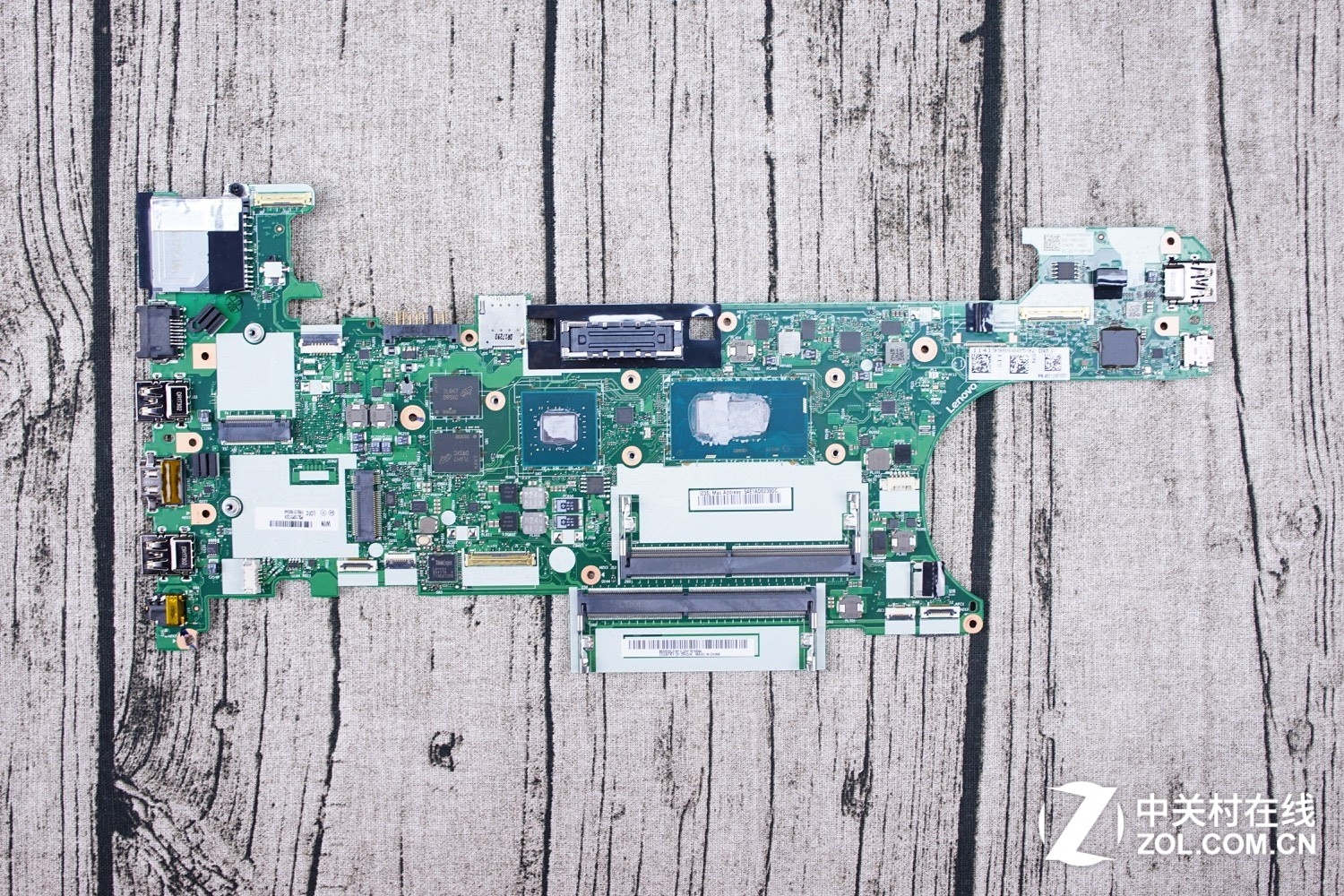
On the right side, there is an NVIDIA GeForce 940MX chip and two video memory chips.
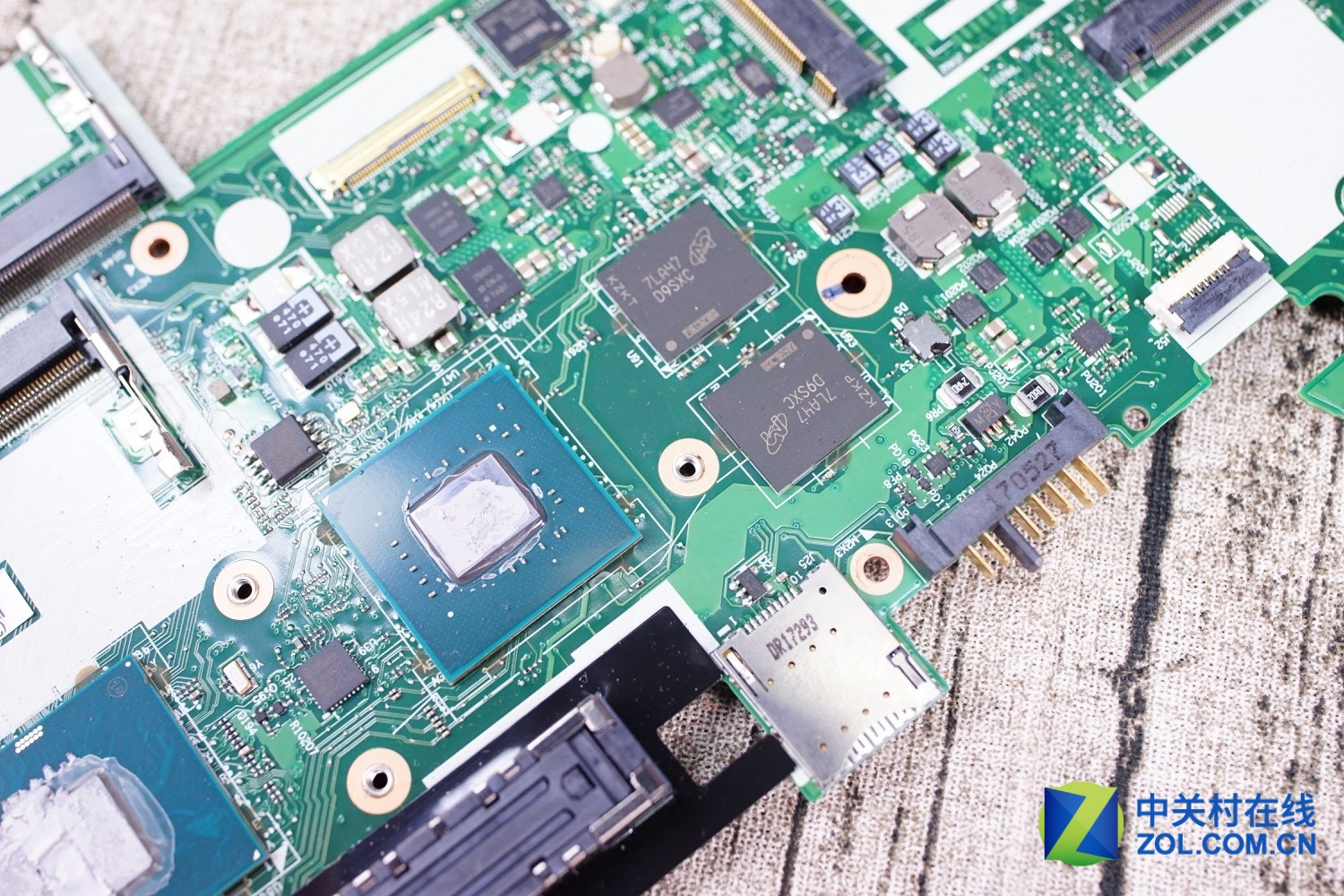
The Intel Core i7-7500U processor is located to the left of the memory slots.
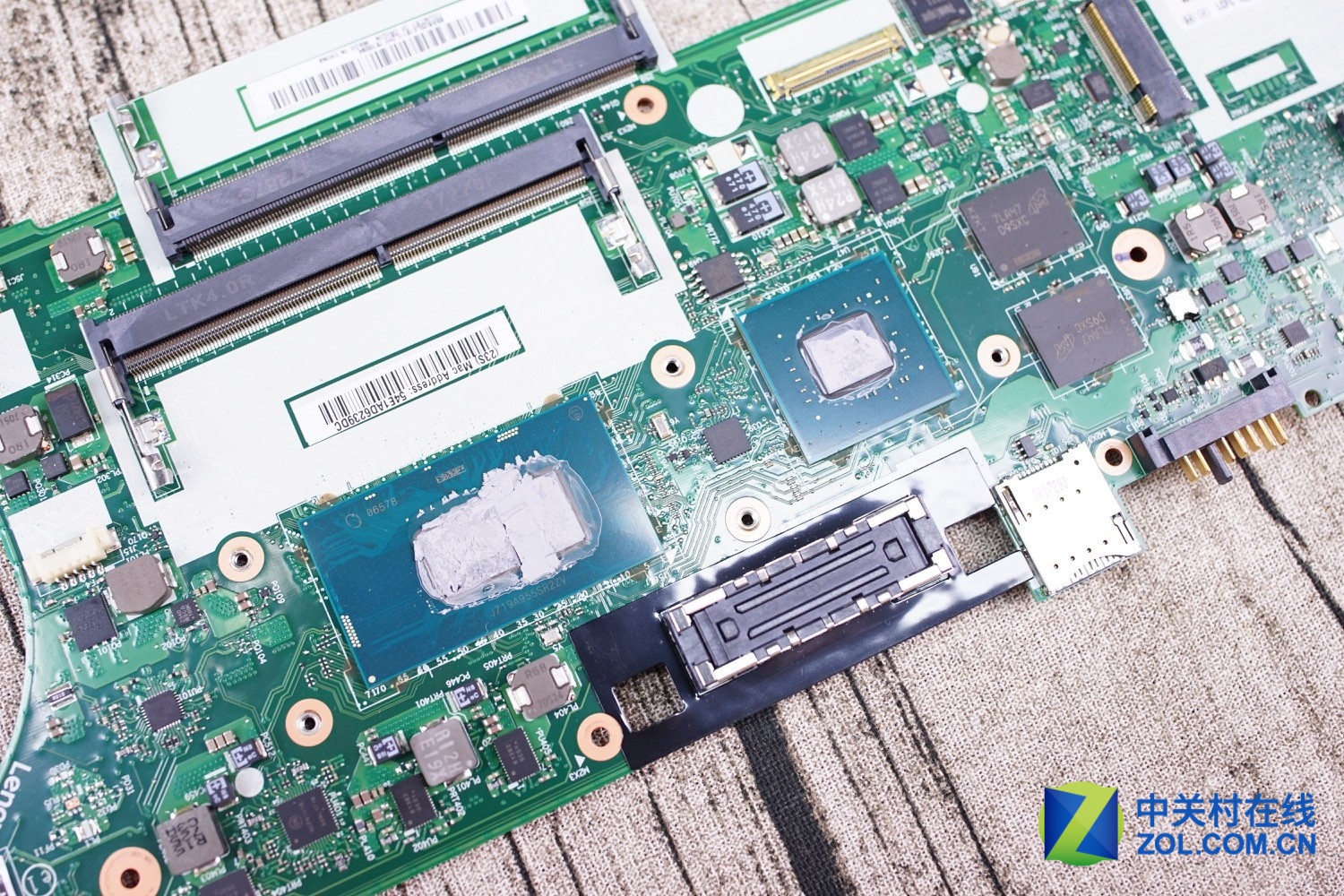
The model number of the Thunderbolt chip is JHL6240, which was officially launched in the second quarter of 2016. It provides a Thunderbolt 3.0 port with 1.2W TDP.
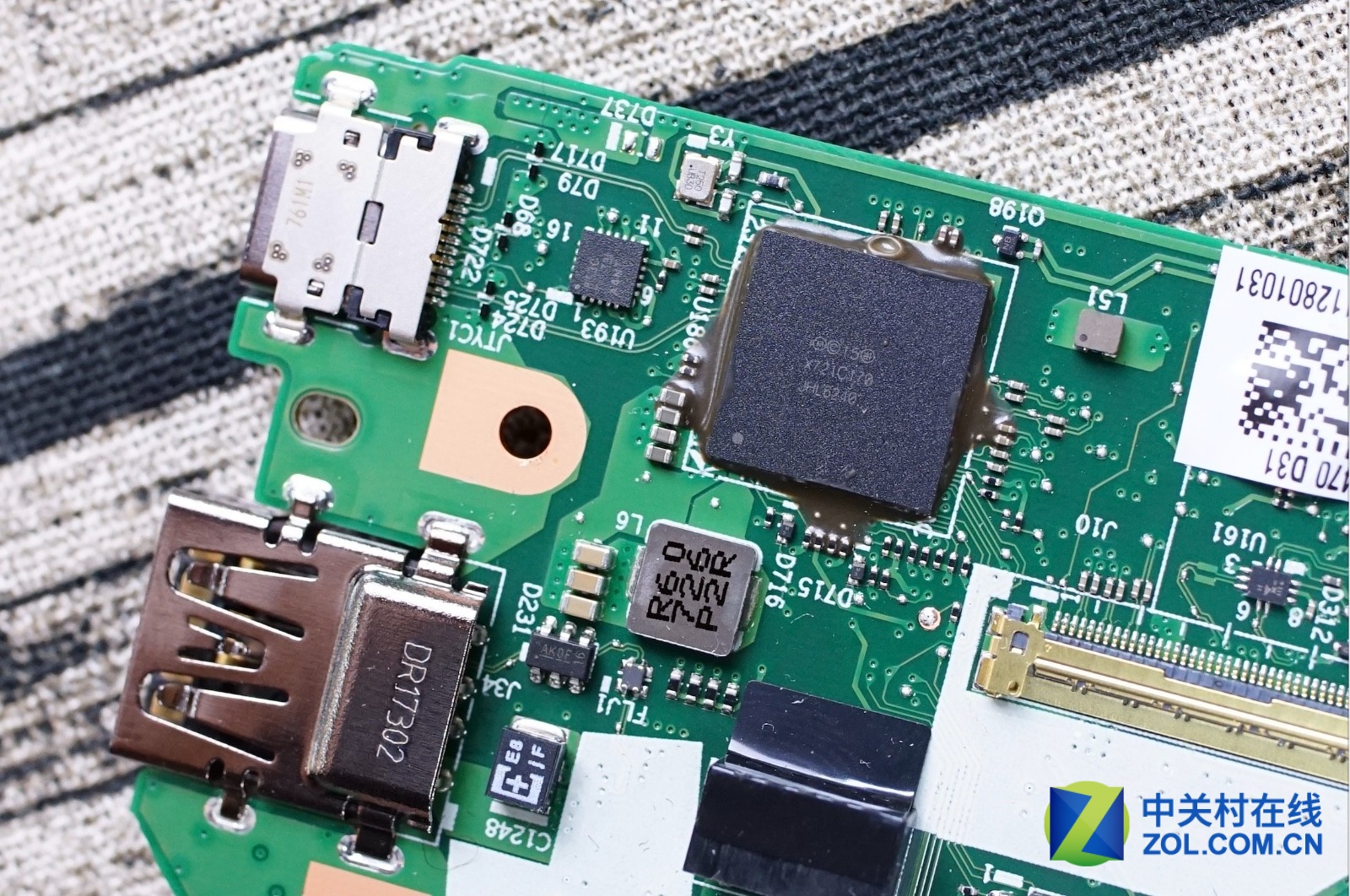
A system scheduling chip called ThinkEngine is embedded on the motherboard, and its task is to manage the laptop’s energy efficiency, thermal management, and data security.
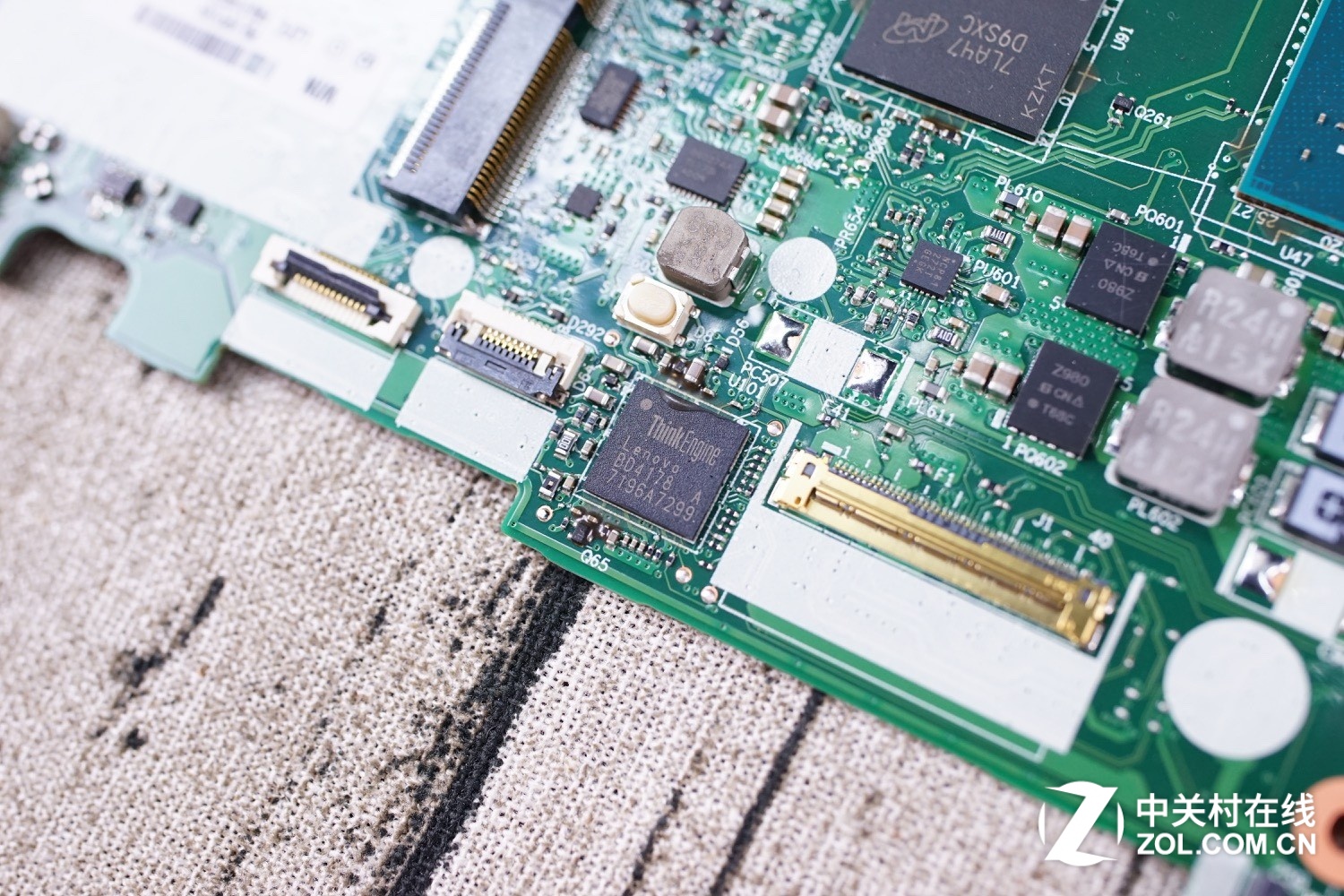
It is an ALC3268 Realtek chip.
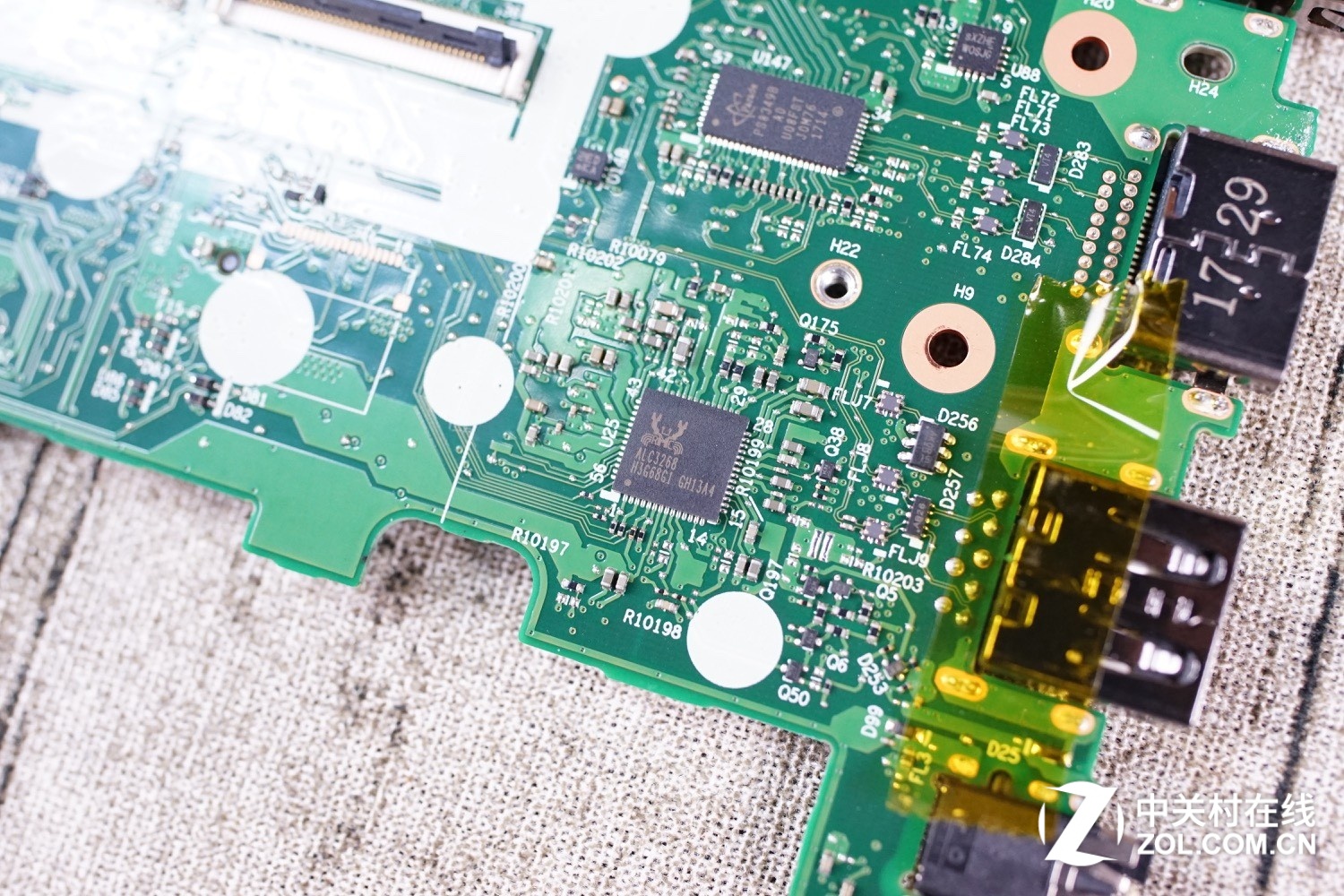
A ThinkEngine chip is on the back.
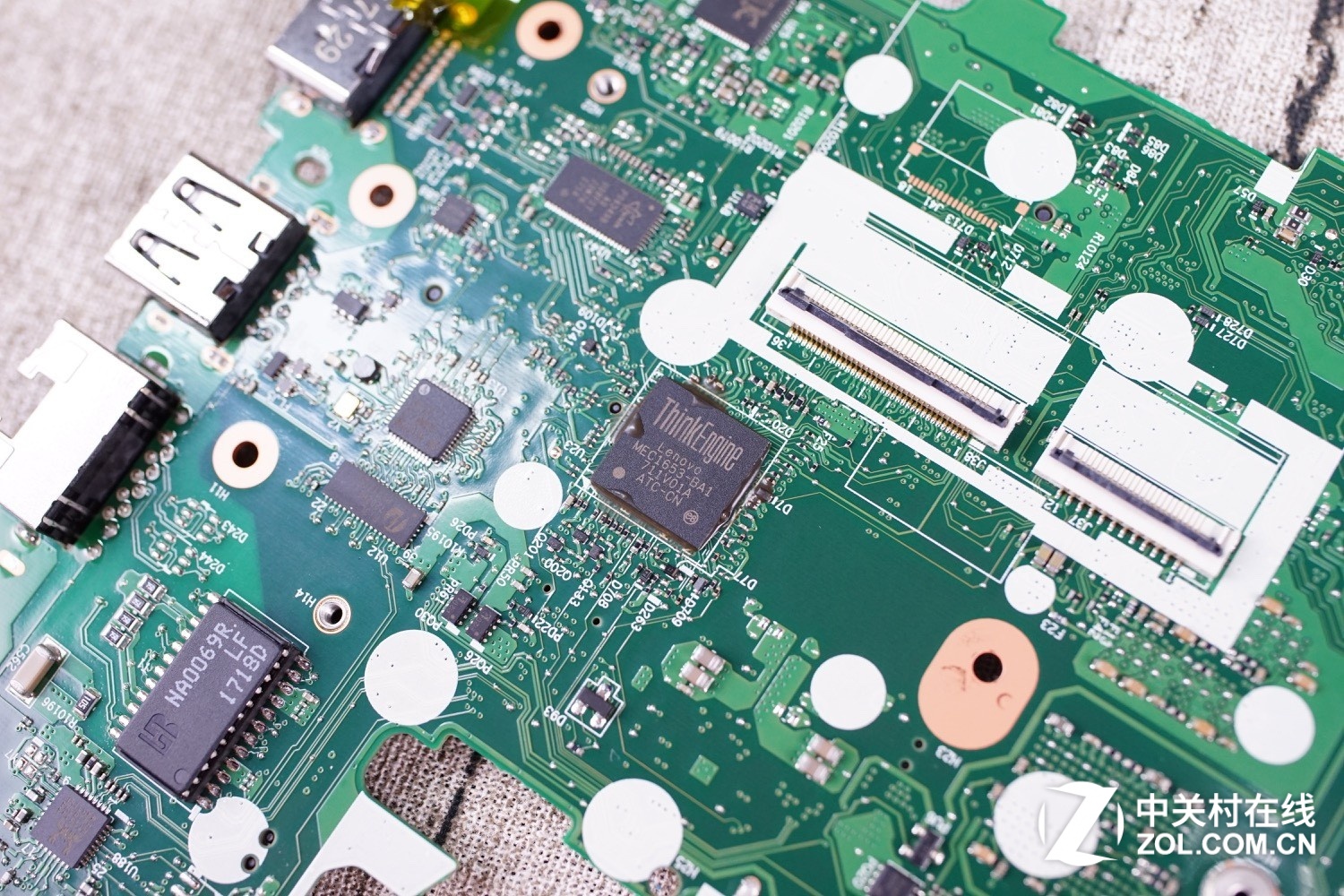
After removing the motherboard, we can remove the fingerprint reader module.
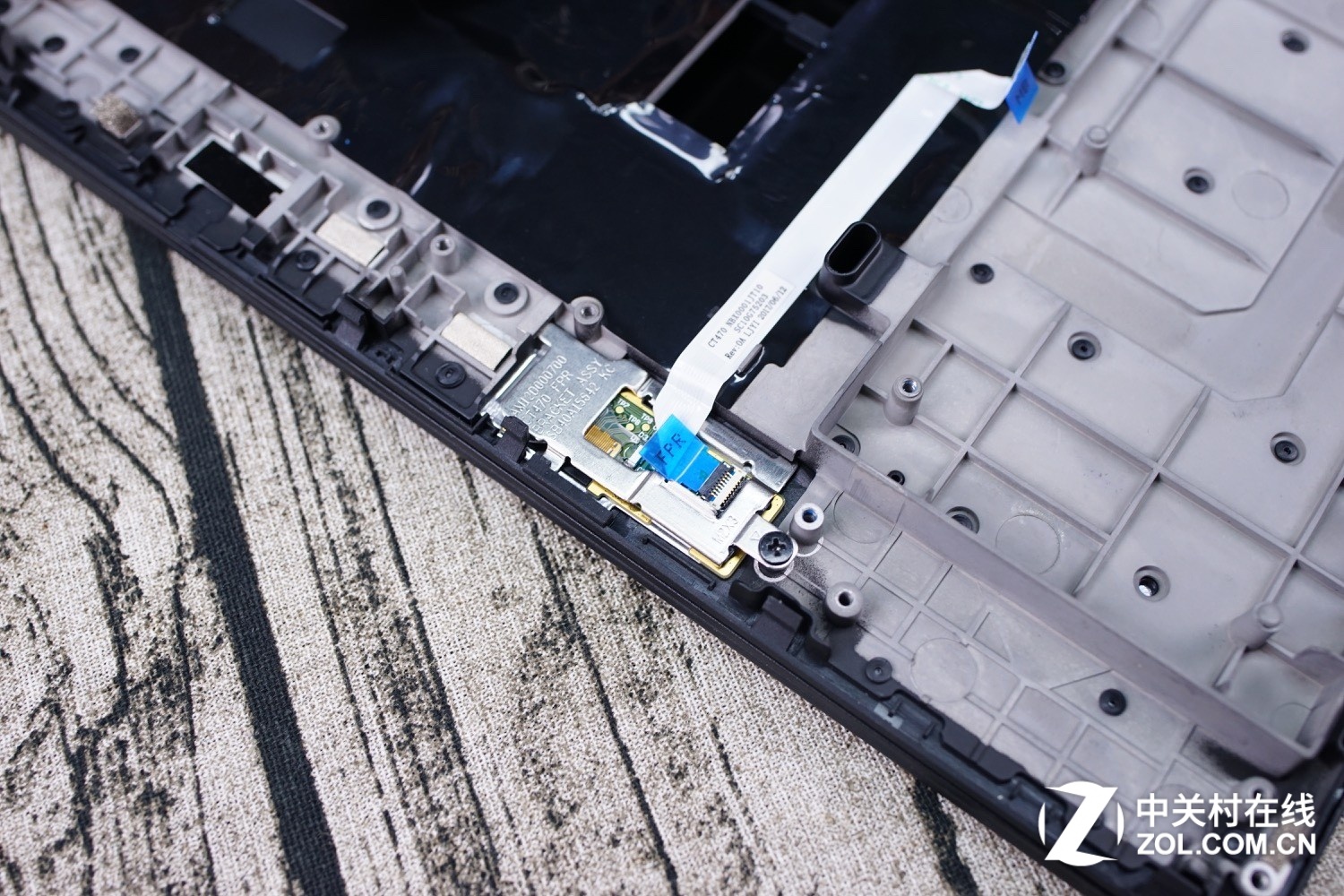
Close-up of the fingerprint reader module

The insulated paper under the motherboard protects the motherboard from malfunction.
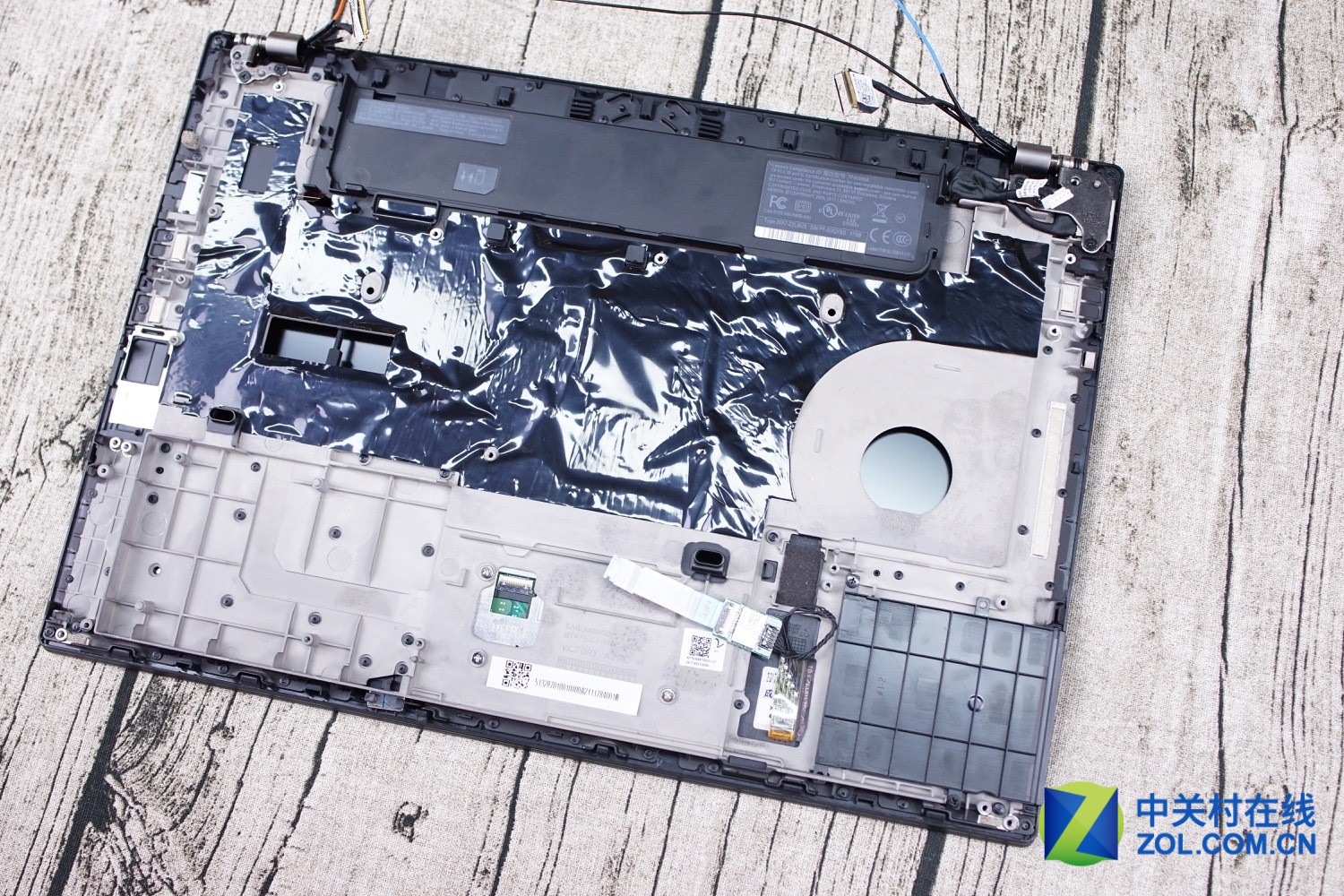
The antenna cable of the NFC module is placed in an open slot to prevent signal shielding.

Remove the four screws securing the touchpad. The touchpad can then be removed.
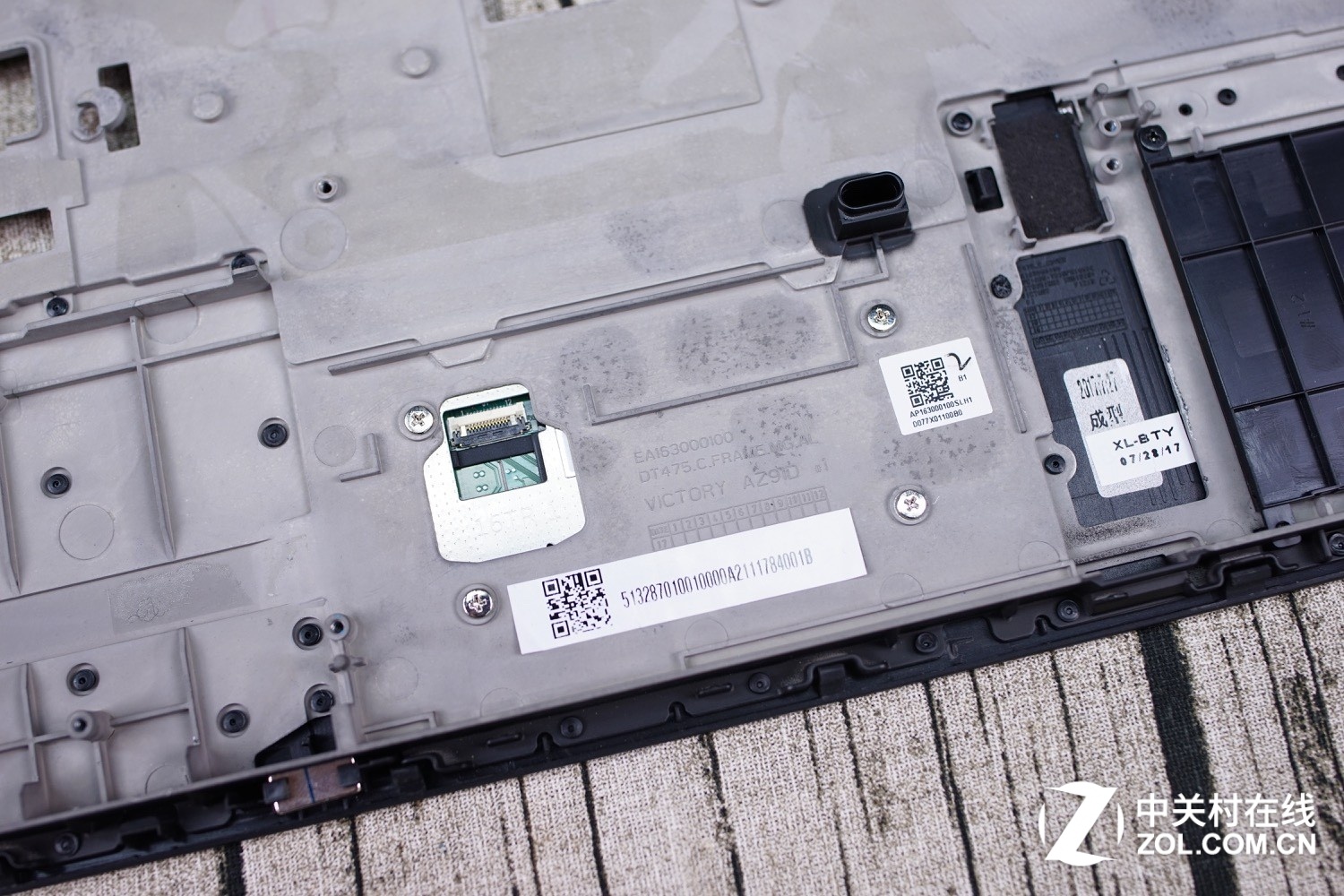
Close-up of the display assembly

Lenovo ThinkPad 25 internal parts

According to the teardown results, the internal structure and craftsmanship of the ThinkPad 25 are quite impressive. Overall, this laptop performs excellently in terms of craftsmanship and materials. Its internal cable layout is reasonable, and the space utilization is compact and efficient. The extensive use of aluminum-magnesium alloy significantly enhances the overall rigidity of the laptop. In short, this laptop features exquisite craftsmanship and a well-designed internal structure.