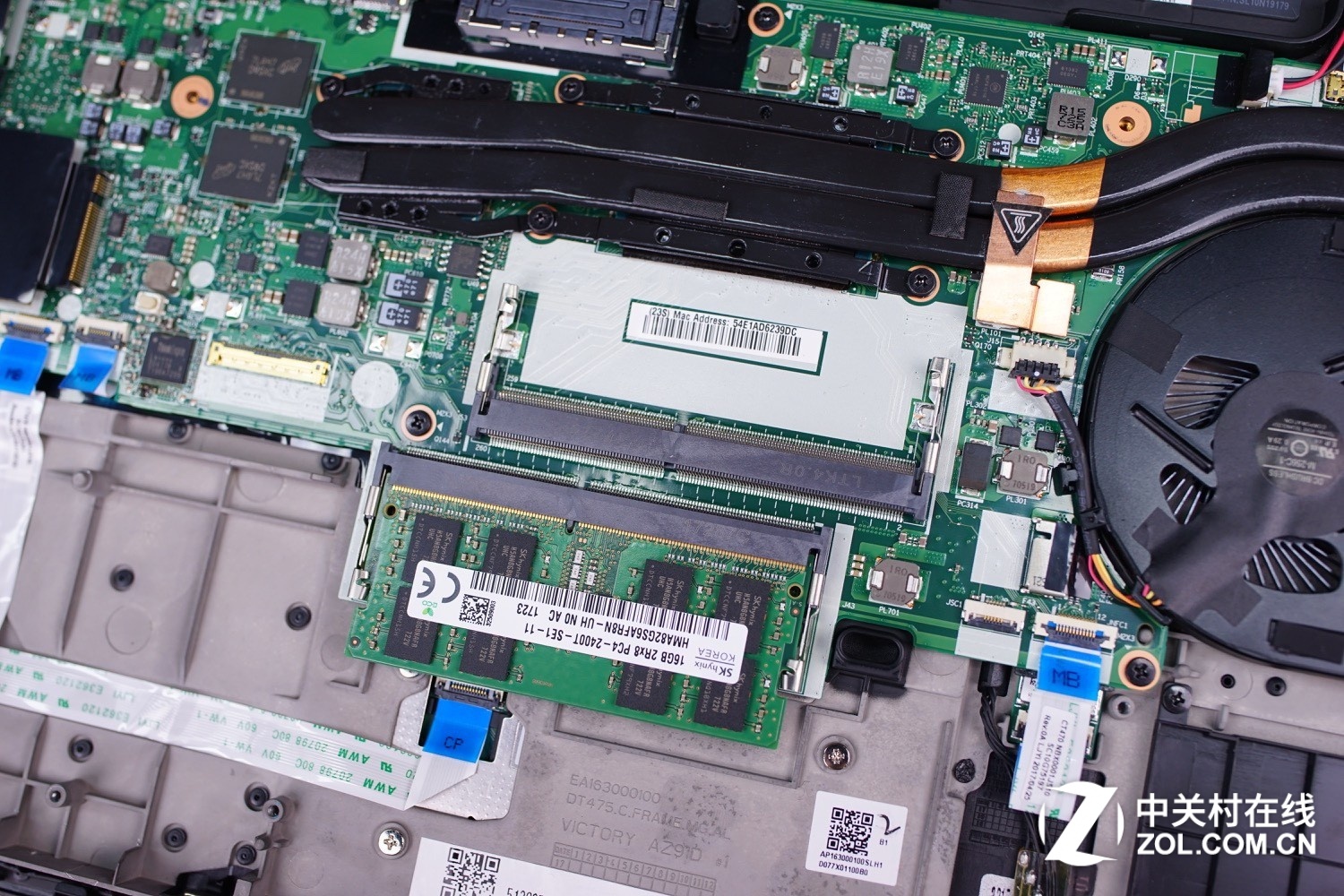Last year was the ThinkPad brand’s 25th anniversary since its first laptop, the ThinkPad 700C, was launched in 1992. To celebrate its 25th anniversary, ThinkPad has specially released a new laptop. The ThinkPad 25 features many classic elements, such as a colorful ThinkPad and a classic keyboard with seven lines, and it is made based on the ThinkPad T470 mold. This laptop adopts a new port design and good specifications. Now we get the ThinkPad Anniversary 25, which is only available in a limited edition of 1000 units worldwide to see its design.
The laptop features a classic, colorful ThinkPad logo and adopts a concise style on the top cover.
The laptop’s surface with keyboard also features the same colorful ThinkPad logo on its top covers’. The only difference is that the red circle on the top cover is luminous, while the one on the surface with the keyboard is not.

The laptop’s screen supports touch operation with 180-degree viewing angles.

Axis design
 The infrared camera over the screen combines with the front camera, which supports the Windows Hello log-in method.
The infrared camera over the screen combines with the front camera, which supports the Windows Hello log-in method.

The label for the ThinkPad 25 is placed at the top left corner of the keyboard.

The laptop adopts a keyboard with seven lines. The keyboard comes with long key travel and supports a backlit function.
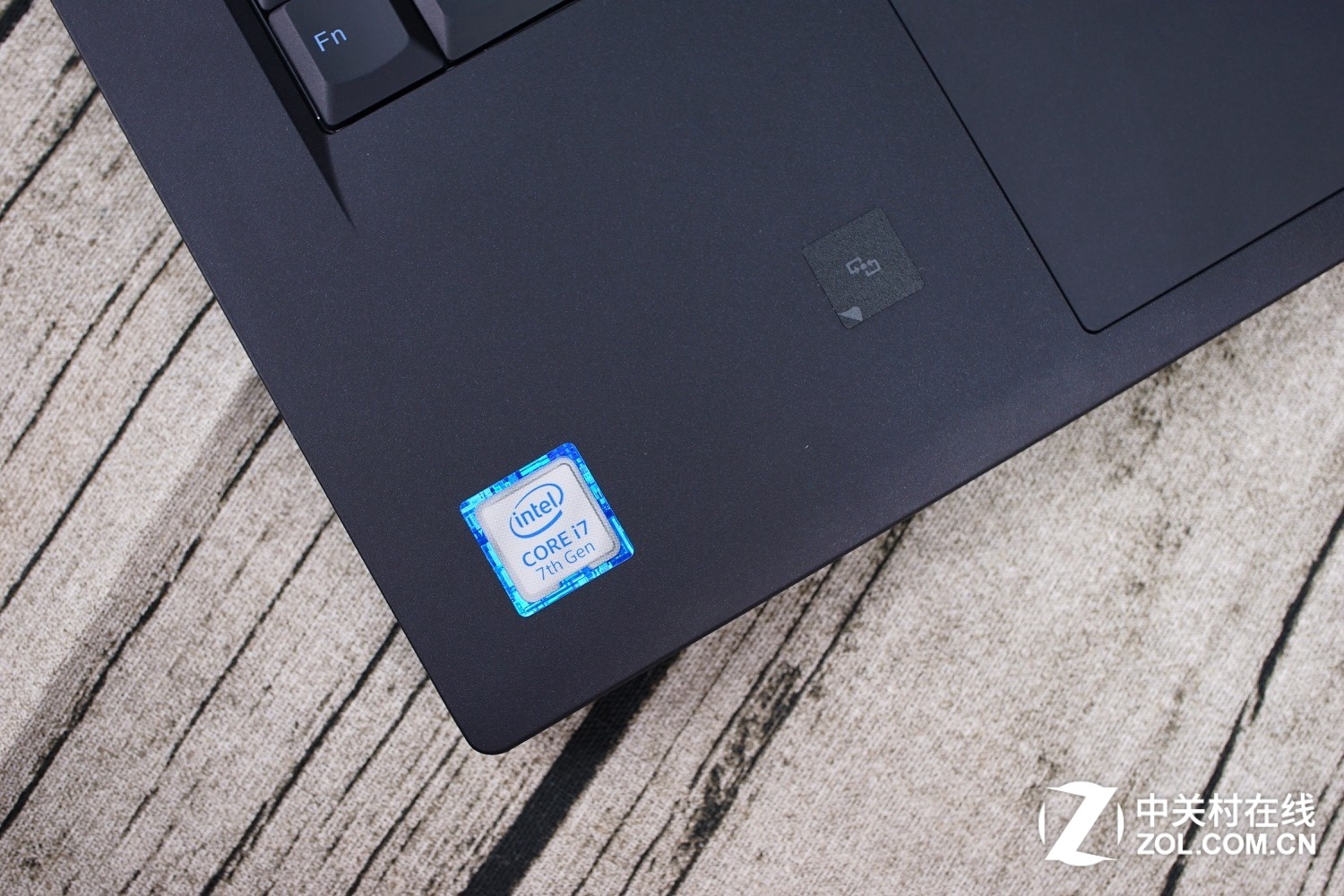 It is Intel’s 7th low-voltage processor, which connects to the NFC area.
It is Intel’s 7th low-voltage processor, which connects to the NFC area.

In general, the laptop features a classic modern design.

It adopts a new fingerprint reader, which is below the indicator.

The laptop has a smooth touchpad.

The ThinkPad 25 has a comprehensive port design. The laptop on the right provides the SD, an RJ45 port, a USB 3.0 port, an HDMI port, a USB 3.0 port, and an earphone/microphone two-in-one port.
The laptop on the left provides the power, a USB 3.0, a Thunderbolt port, and a vent.

It provides the latest Thunderbolt 3 port.
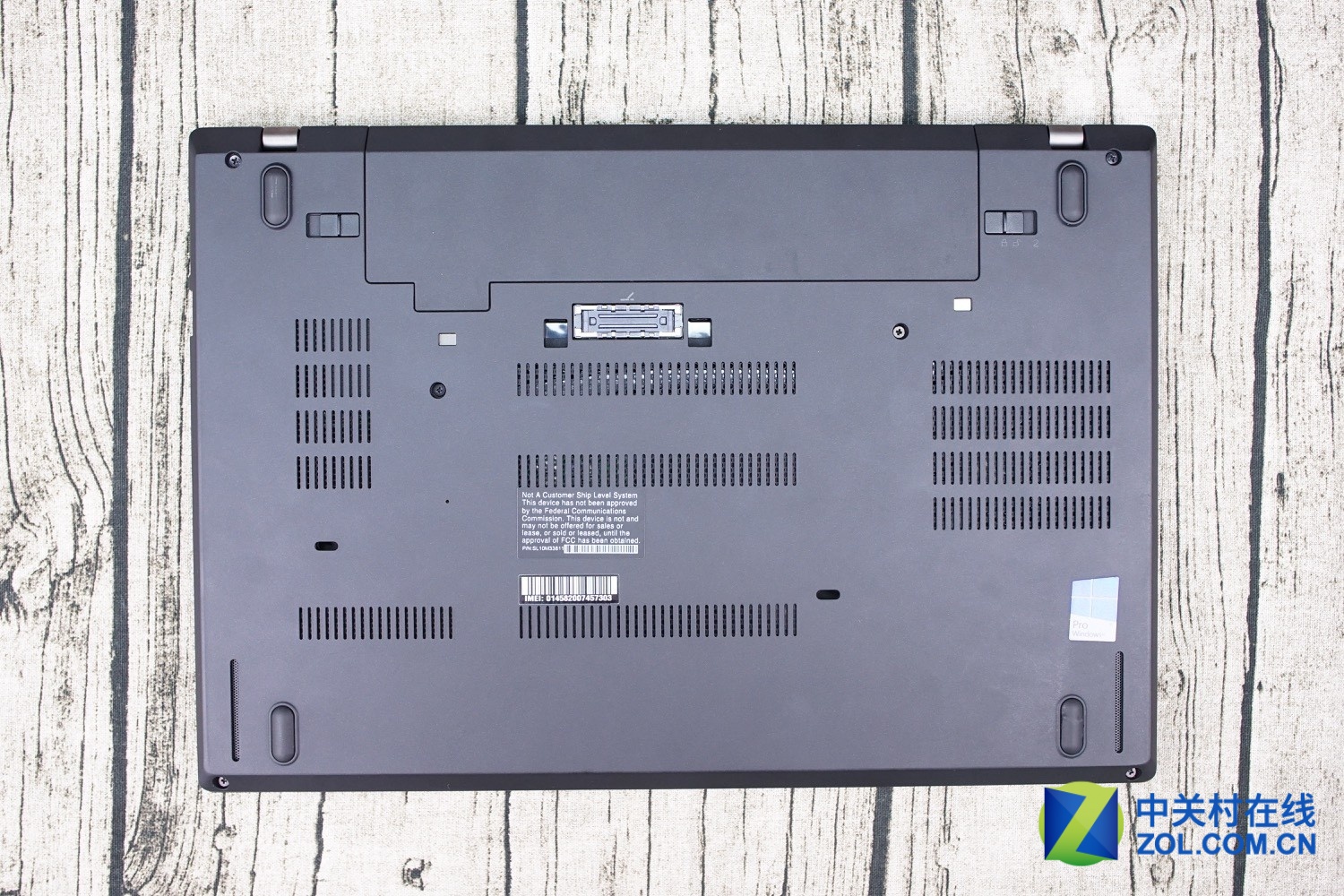
The ThinkPad 25 has an expansion port at the bottom.

Removing the external battery, we find the SIM card slot. This laptop supports 4G network surfing.
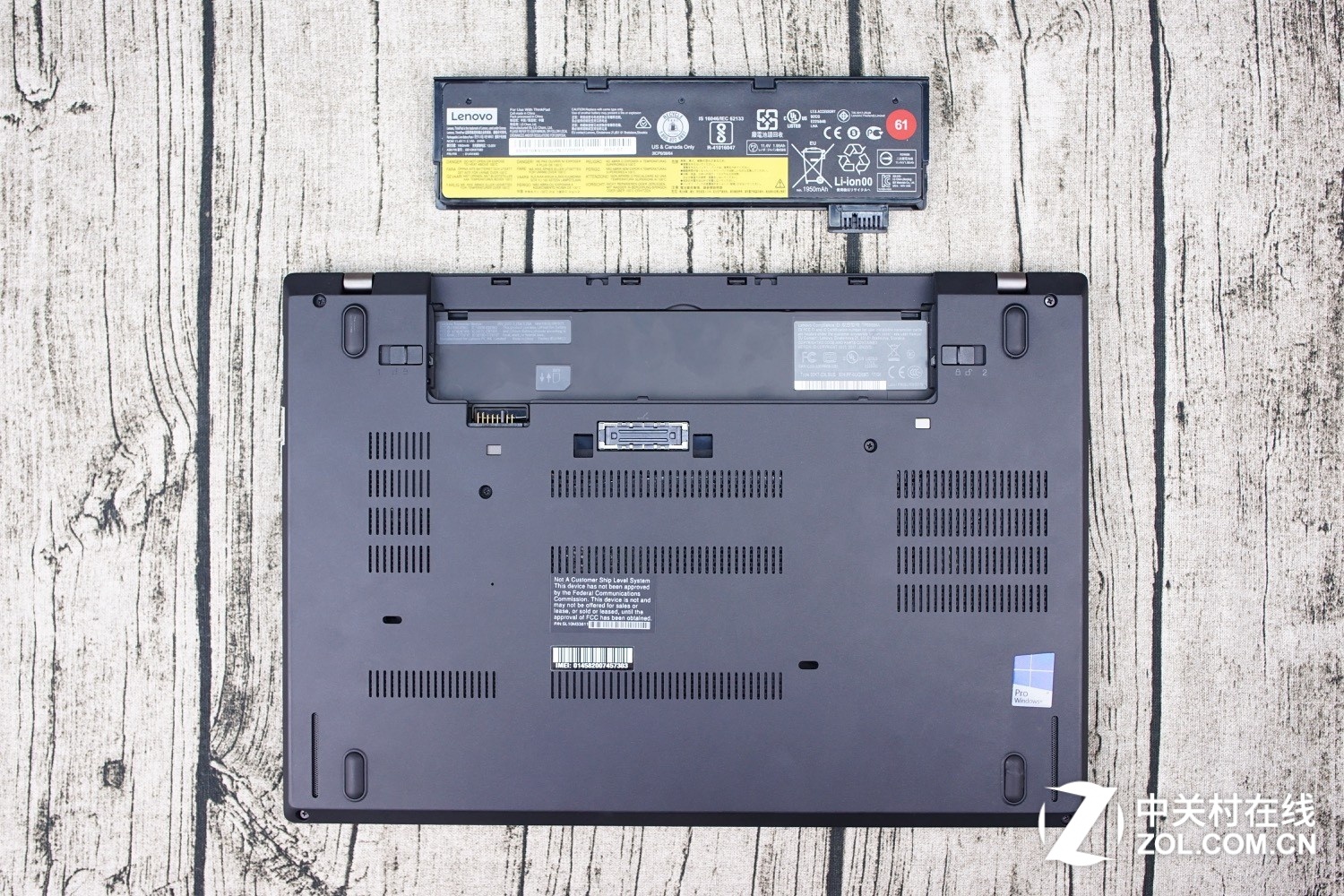
The laptop adopts a two-battery design (external and built-in batteries). The external battery can be replaced.
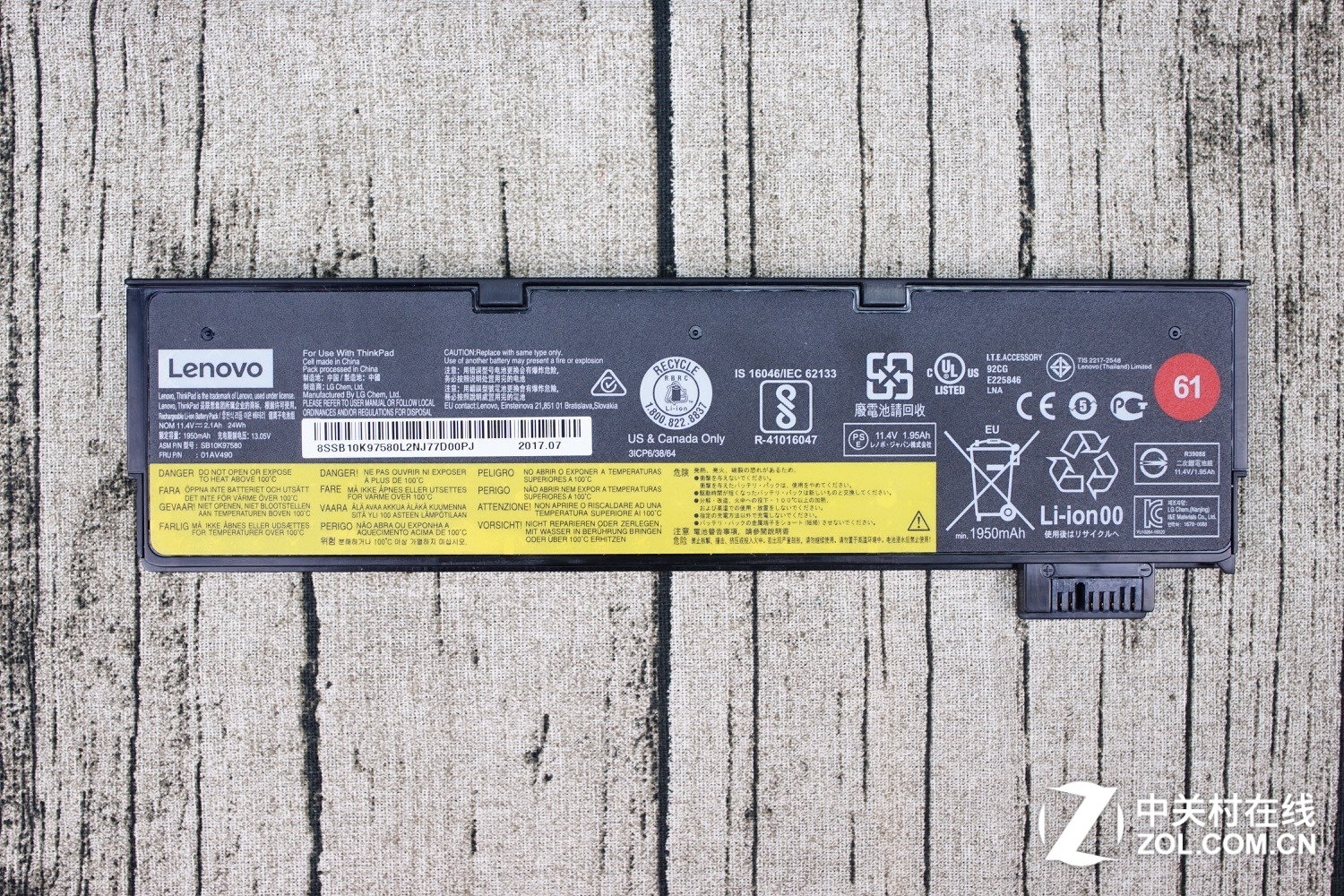
It has a thin external battery.

The external battery has a capacity of 24Wh.
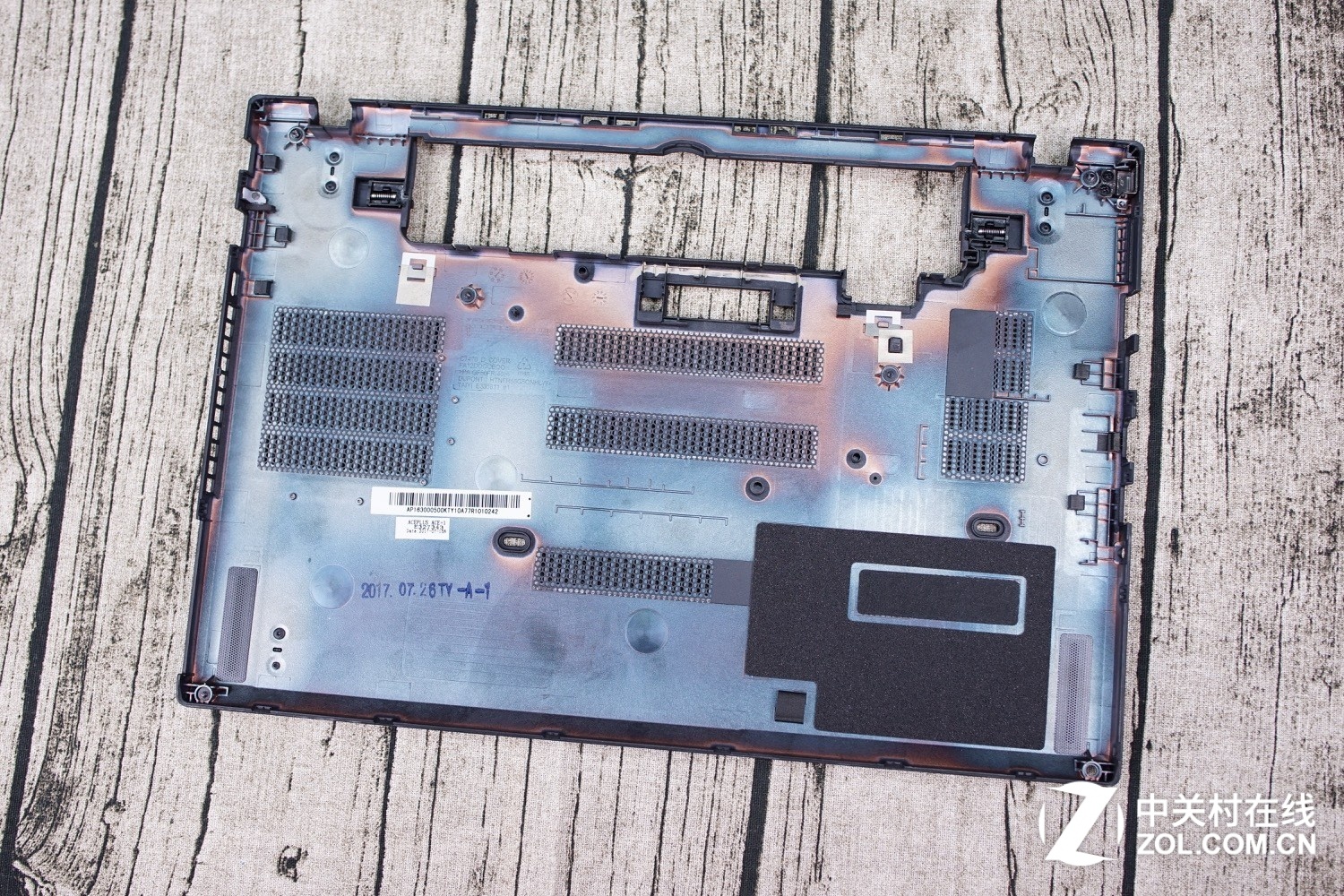
Remove all the screws and buckles at the bottom. The whole back cover can be removed. The back cover uses aluminum-magnesium alloy, which can guarantee hardness while remaining lightweight.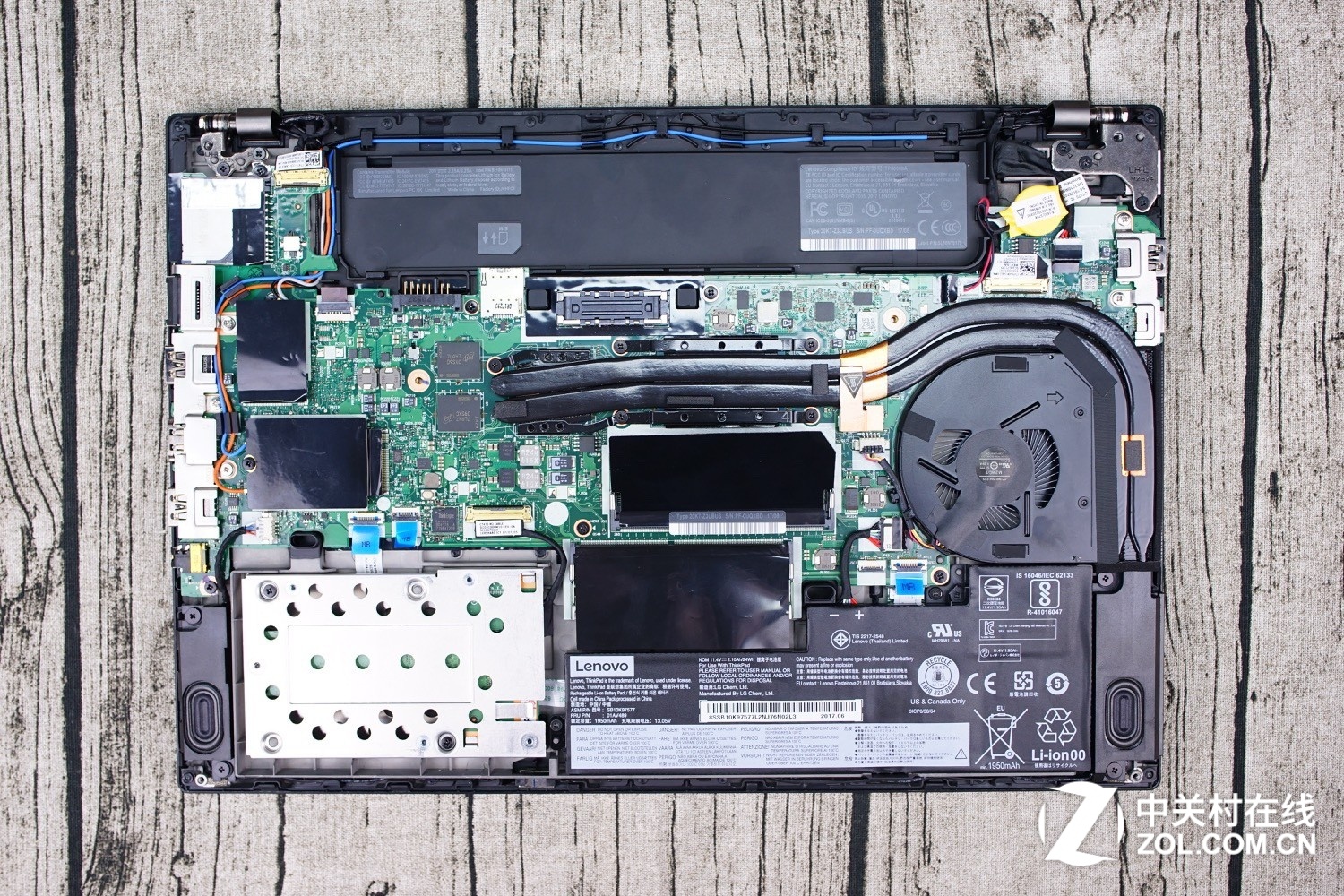
After opening the back cover, we can see that the laptop has a compact internal layout.
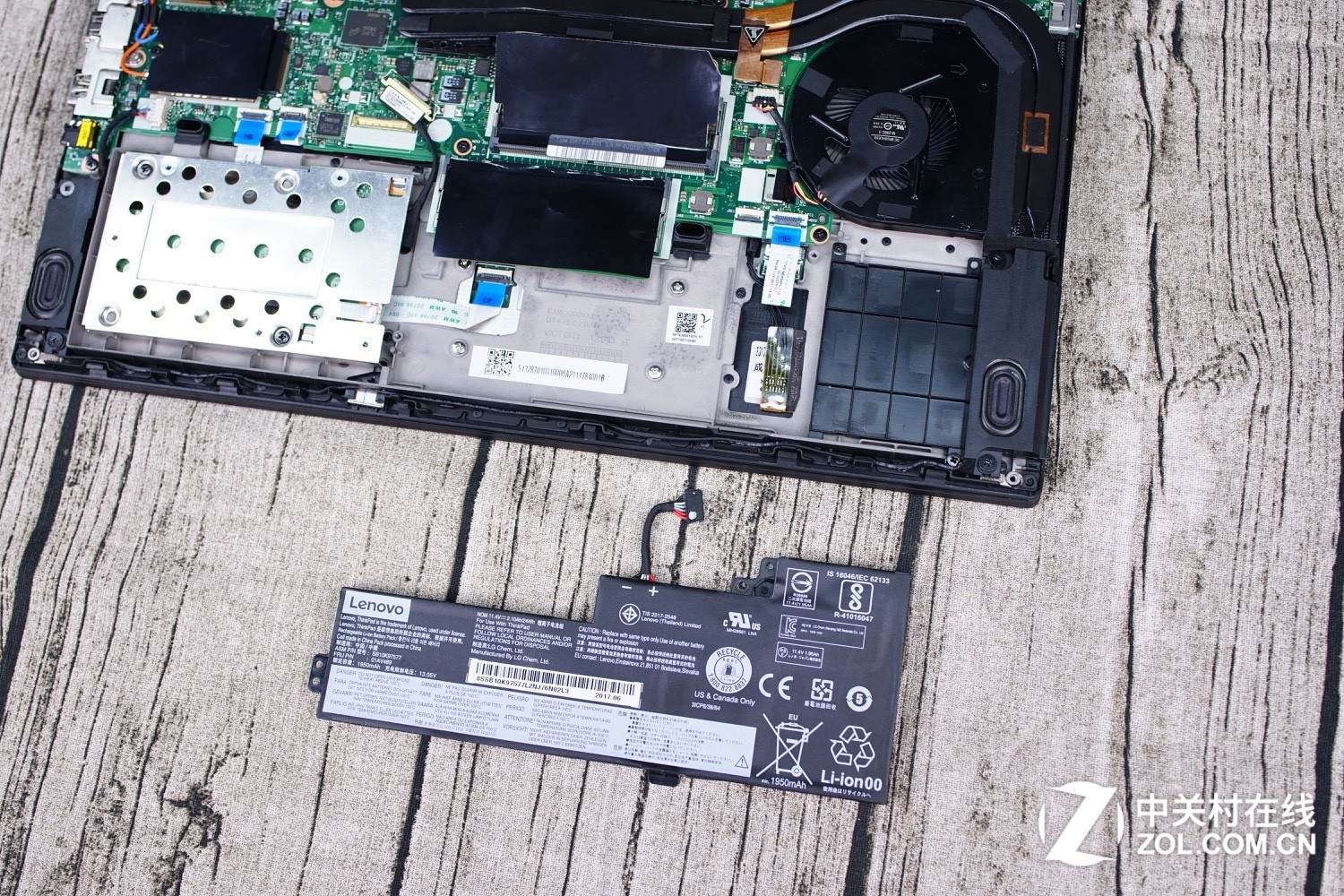
Now, remove the built-in battery.

The built-in battery also has a capacity of 24Wh.
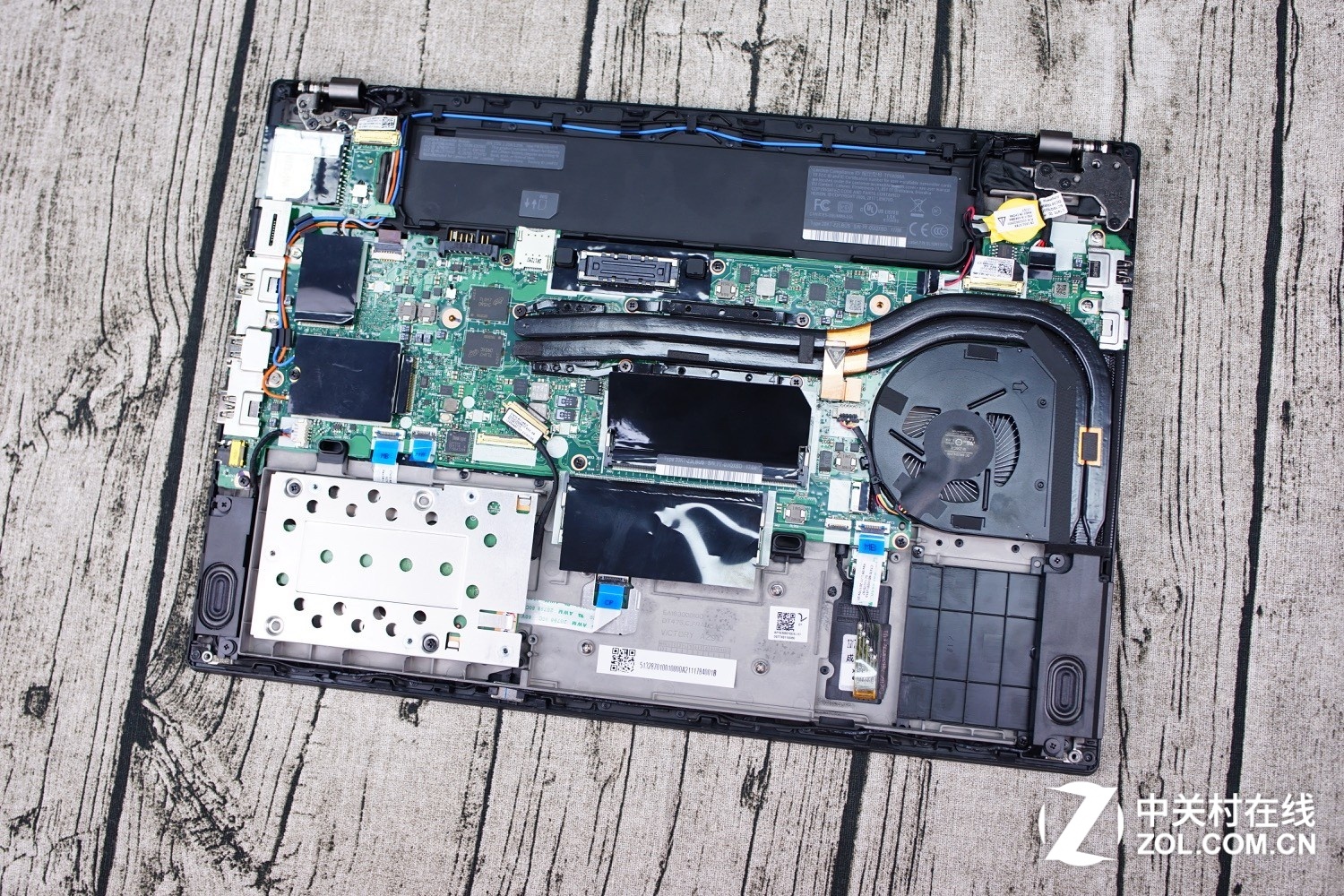
Remove the built-in battery, and the NFC module can be seen.
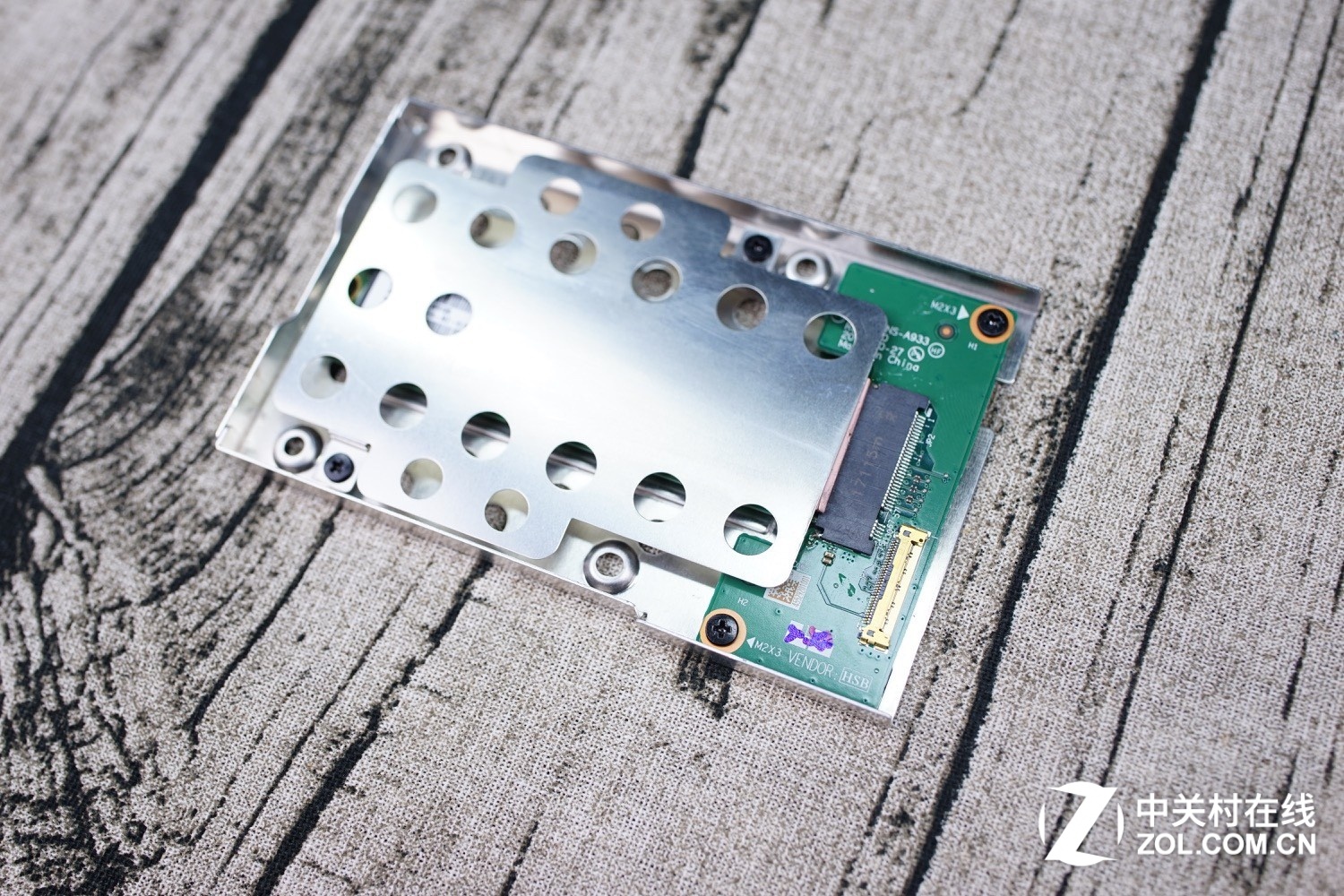
The SSD is placed beside the built-in battery.
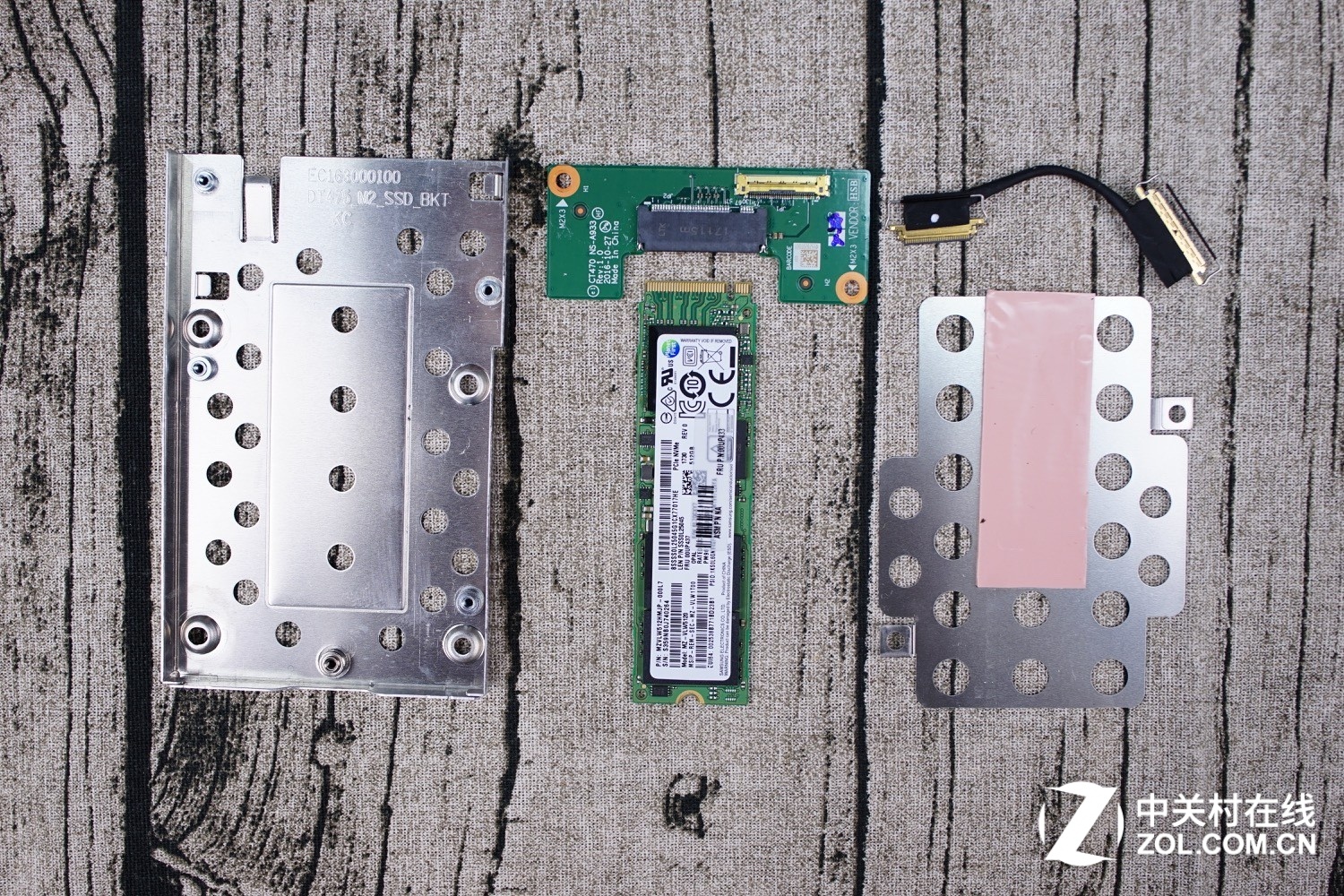
The SSD has a small volume, which is good for heat dissipation. However, if the M.2 SSD were directly connected to the motherboard, the laptop would have more reasonable space utilization.
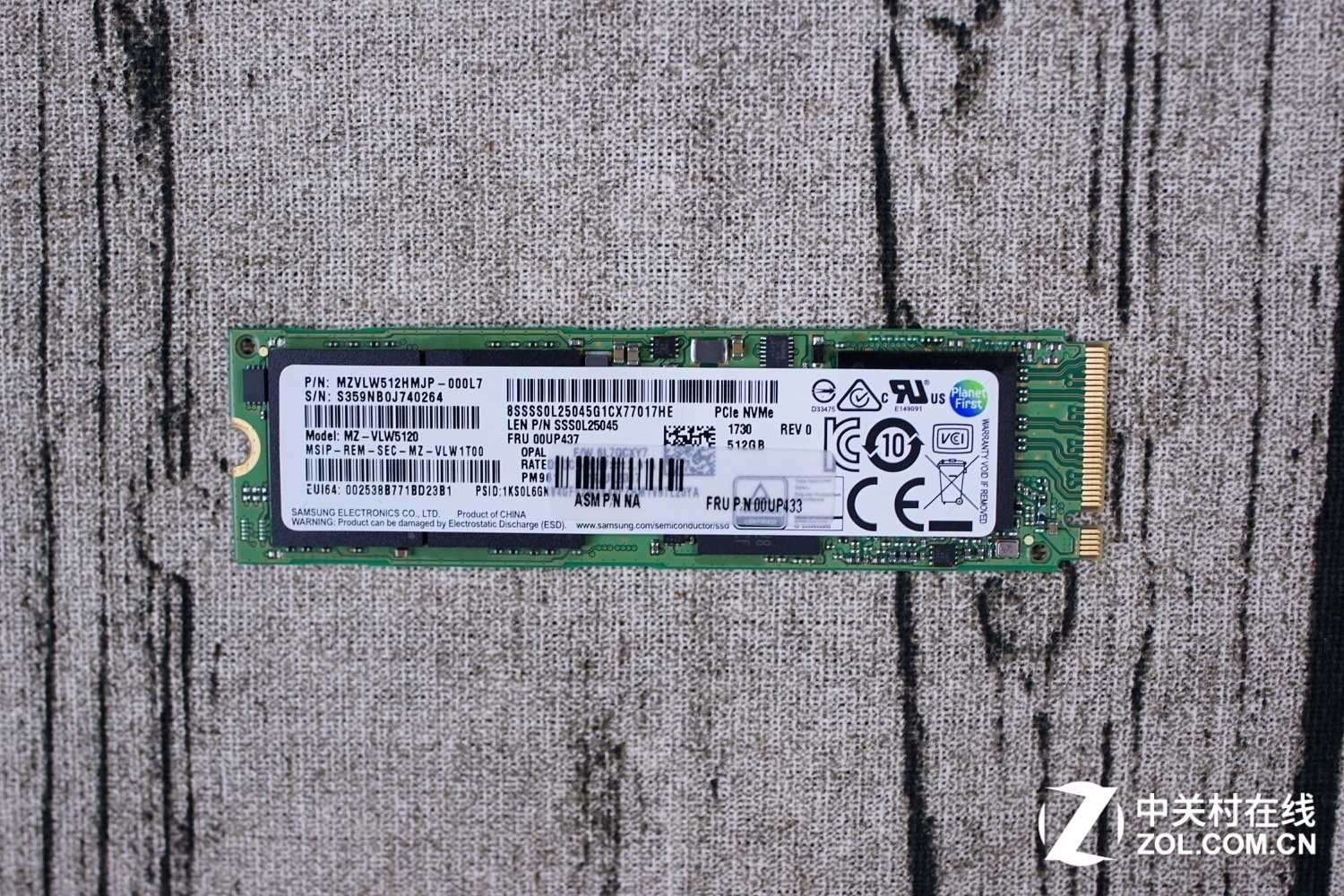
The 256GB SSD’s model number is PM961 from Samsung, which supports NVMe.