A few weeks ago, the Dell Precision 7730 review was posted on the 51nb forum. The review included several internal pictures. Today, we take a look at the internals of the Precision 7730, as well as the SSD, RAM, and hard drive upgrade options.
The Precision 7730 uses Intel’s latest 8th-generation Core i9-8950HK processor and has two 16GB DDR4-267 RAM. The machine has four memory slots, supporting up to 128GB DDR4-2666 memory or 64GB DDR4-2666 ECC memory (speed-sensitive optional 32GB DDR4-3200).
The laptop has a 17.3-inch IPS screen with a 3840×2160 resolution and an NVIDIA Quadro P5200 graphics card with 16GB of video memory.
The Precision 7730 is equipped with two Thunderbolt 3 ports, three USB 3.1 Gen1 ports (one for off-charge charging), an SD card reader, a mini DisplayPort 1.4, an HDMI 2.0, a docking station port, a smart card reader, and an infrared camera.
In this guide, I will remove the Precision 7730’s battery cover and back cover to access the battery, M.2 SSD, RAM, CMOS battery, and WWAN M.2 slot.
Teardown is what we do! Follow us on Facebook for the latest repair news.
First, we need to remove the battery back cover, move the latch to the left, and then slide the battery cover down to remove it.

Under the battery cover, you can access the battery and an M.2 SSD. The SSD is also covered with a heat sink.
Its battery is fixed on the laptop body with screws. Below the battery is the speaker assembly. Here we need to remove the two screws that fix the upper back cover.

Under the back cover, you can access the SSD, RAM, wireless network card, and free WWAN slot.
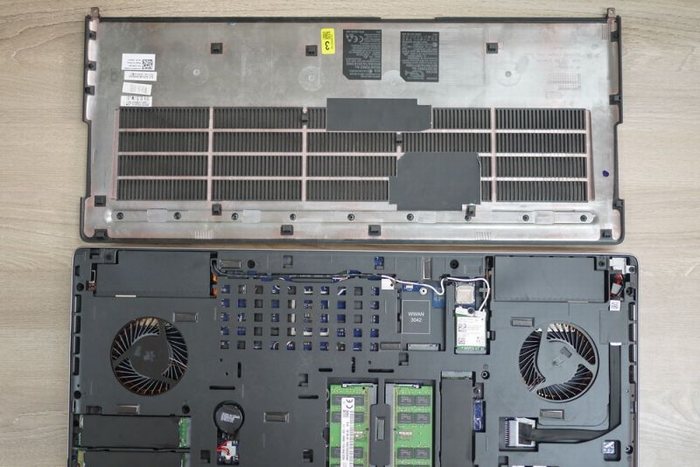
This is a complete internal picture after removing the back cover. The laptop has 4 M.2 slots and two RAM slots, but according to official information, it should have four memory slots. It is estimated that two memory slots should be on the back of the motherboard. By the way, it comes with a 4 SK Hynix PC401 256GB PCIe 3.0×4 NVMe SSD.
It will be very convenient to upgrade the memory and SSD, but it may be more troublesome to remove the middle frame to clean the fan and heat sink.
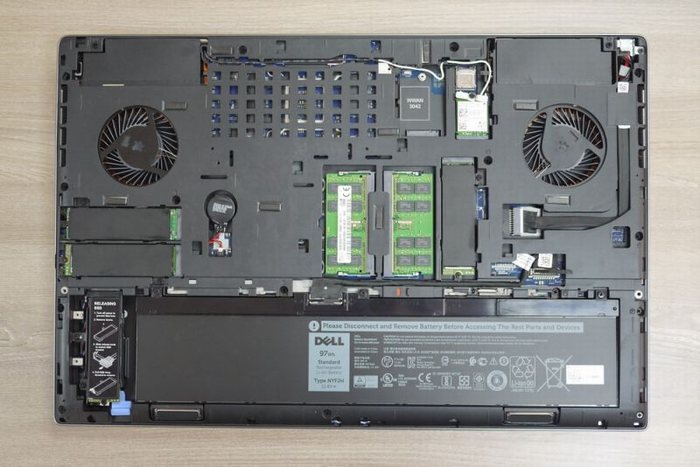
Finally, let’s take a look at the M.2 SSD next to the battery. This Precision 7730 comes with a 97Wh battery. If you choose a 4-cell battery, you can install a 2.5″ mechanical hard drive. If you need to store large data and files, that’s good news.





