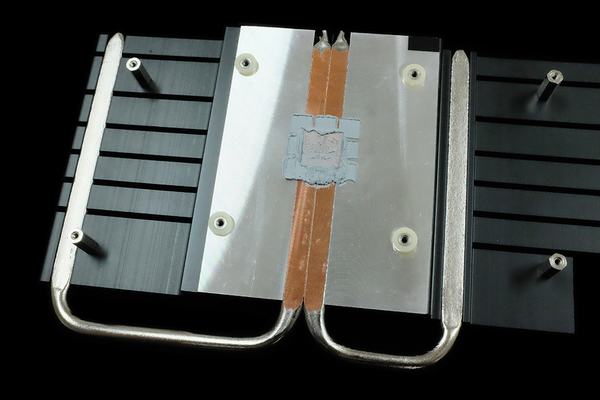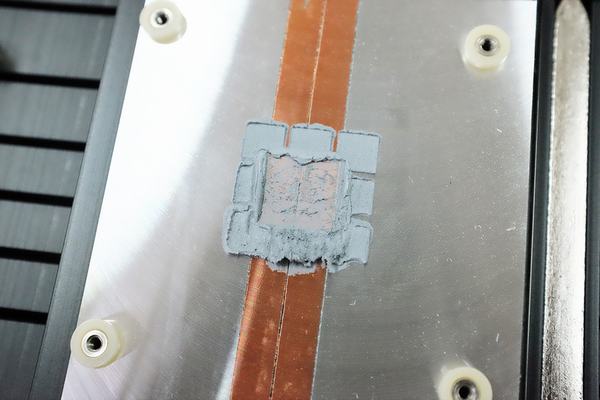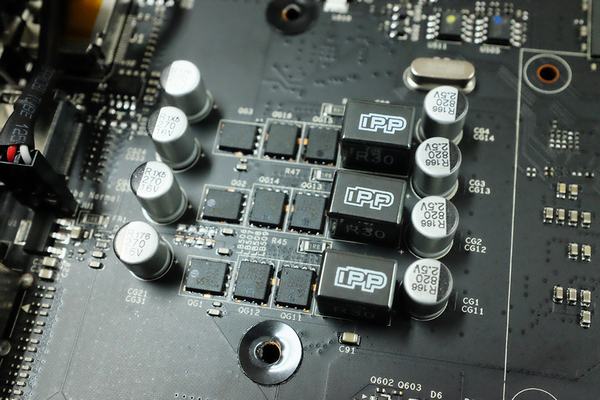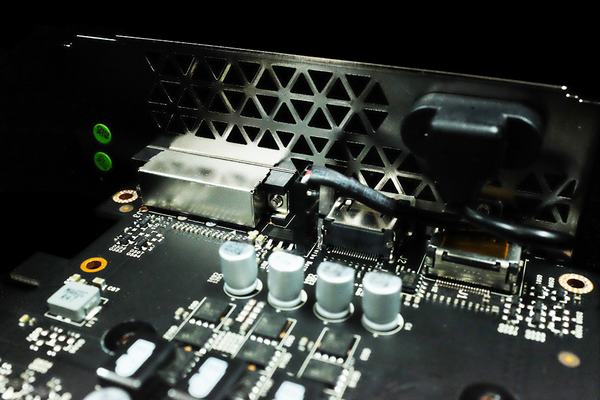A few days ago, we received the Colorful iGame GTX 1050 Ti graphics card and brought an unboxing video. To provide everyone with a deeper understanding of the internal structure of the GTX 1050 Ti, we picked up a screwdriver and took you on a teardown journey. Before disassembling, let’s take a moment to admire the Colorful iGame GTX 1050 Ti. It features a classic red and black color scheme paired with dual 9cm fans, making the overall design quite beautiful.
Teardown is what we do! Follow us on Facebook for the latest repair news.
The metal backplate is printed with the Colorful iGame pattern.
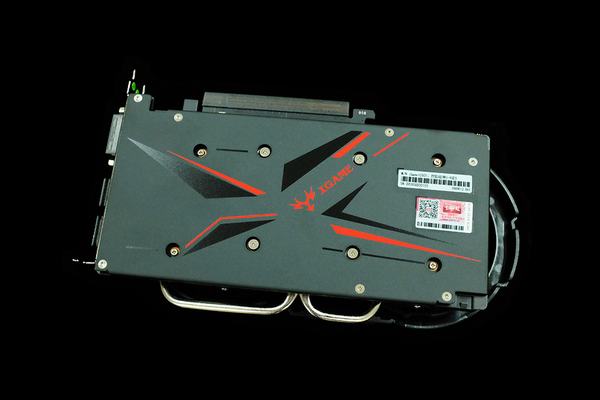
After unscrewing the screws, the graphics card was disassembled into four components: the fan, the PCB board, the heatsink, and the metal plate.
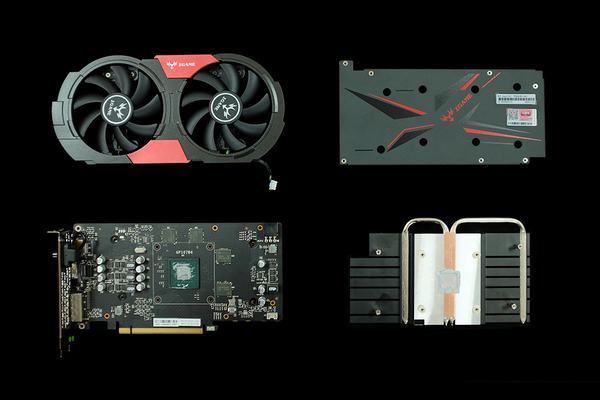
Let’s take a look at the heatsink. The front has a lot of neatly arranged heat sinks.
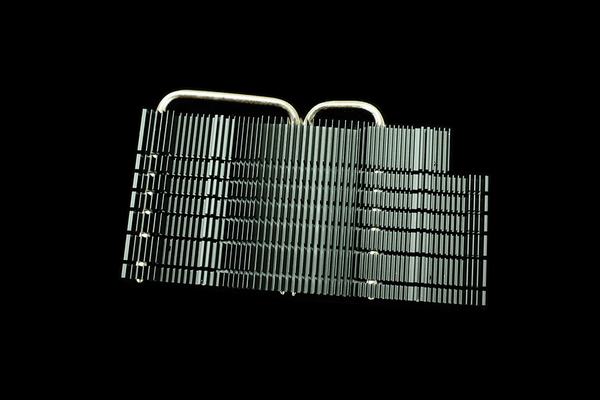
The bottom of the heatsink features two U-shaped tubes: one U-shaped tube runs through the base, while the other serves as a heat sink for thermal conduction.

The width of a single heat pipe is 6mm.
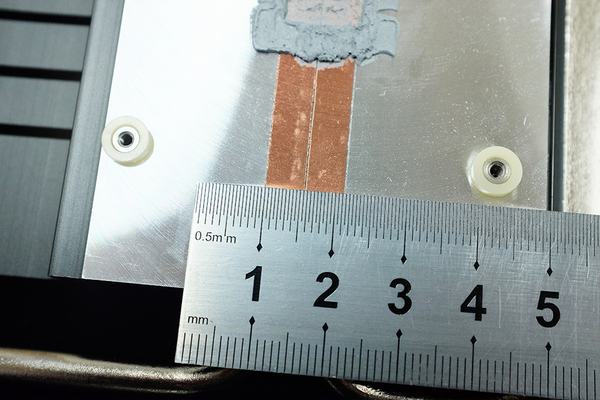
Both the U-shaped bent pipes and the longitudinal heatsinks are nickel-plated, a design that helps prevent the heat pipes from oxidizing.

Let’s take a look at the PCB. The PCB uses a black substrate, and the overall craftsmanship is more solid.
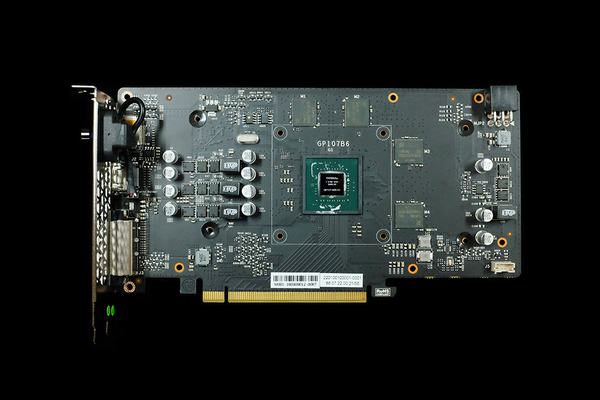
The back side of the PCB board

This is the GTX 1050 Ti chip, code-named GP107-400-A1. It appears that the GTX 1050 Ti features a new GP107 core. You can see the GPU substrate is also surrounded by a reinforced frame.

There are four memory chips around the GPU.

The memory chips use Samsung K4G80325FB-HC28 SDRAM. They have a single capacity of 1GB and four memory chips composed of 4GB, with an equivalent memory frequency of 7000MHz.