The HP OMEN 15-ax016TX is a mid-range gaming laptop designed to play high-end games and enjoy the latest HD media content. The laptop is a thin and light gaming laptop with an Intel Core i5-6300HQ processor and NVIDIA GeForce GTX 960M graphics card, ensuring you achieve extreme performance when running the most demanding games at maximum settings and high frame rates. The 1080p display works in tandem with Bang & Olufsen speakers to deliver an outstanding multimedia experience.
The laptop is only 0.96 inches thick and weighs just 4.85 pounds. The laptop features a 3-cell lithium-ion battery that provides up to 6 hours of battery life on a full charge, making it ideal for travel.
First, remove all visible screws from the bottom cover.

Start prying the bottom cover from the left LCD hinge.
There are a lot of clips securing the bottom cover. Please be patient and avoid damaging the clips on the bottom cover.

There is no cable connected to the bottom case, allowing you to remove it directly.
You can see a large area of the vent on the bottom cover.

This is the internal structure of the HP Omen 15-ax000. The most noticeable change is that the laptop motherboard now uses a blue board. The largest area in the lower right corner is the battery, which is another change. The previous generation of batteries was external and removable, which has now been changed to an internal battery.

The HP Omen 15-ax000 comes with an 11.55V, 5150mAh, 61.6Wh Li-ion battery, and the HP part number is HSTNN-UB71.
Thanks to the sixth-generation low-power processor, this laptop is expected to have a good battery life.

Before disassembling other components, the first step is to disconnect the battery.
Disconnect the battery connector from the motherboard and remove all screws securing the battery.

Under the battery, you can access the touchpad.
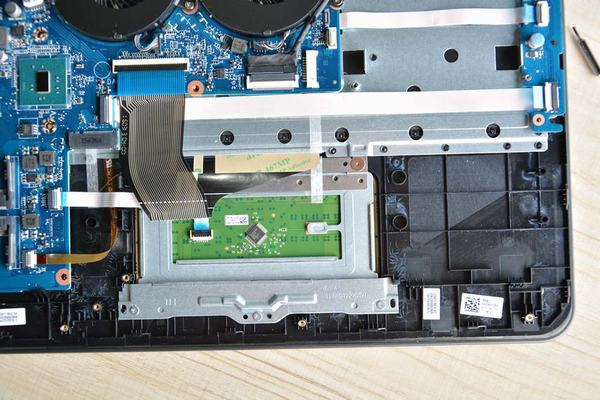
Nowadays, most gaming laptops use a combination of SSD and hard drive, which not only ensures fast program startup and execution speeds but also meets the need for large file storage while reducing costs.
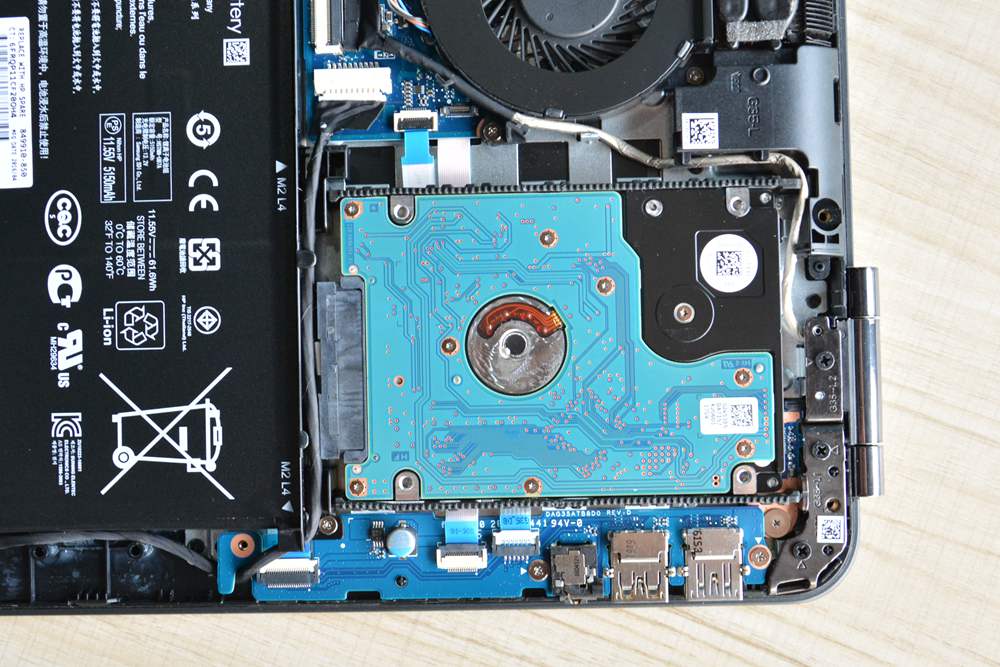
There are no screws securing the hard drive module, making it easy to remove.
The laptop comes with an HGST 1TB 7200 RPM hard drive. If necessary, you can upgrade it to a big-capacity hard drive.

The HP Omen 15-ax000 has two RAM slots. In my case, it only comes with an SK Hynix 8GB DDR4 RAM module. You can install another 8GB RAM module in the spare RAM slot.
On the right side is a Samsung 128GB M.2 SSD.
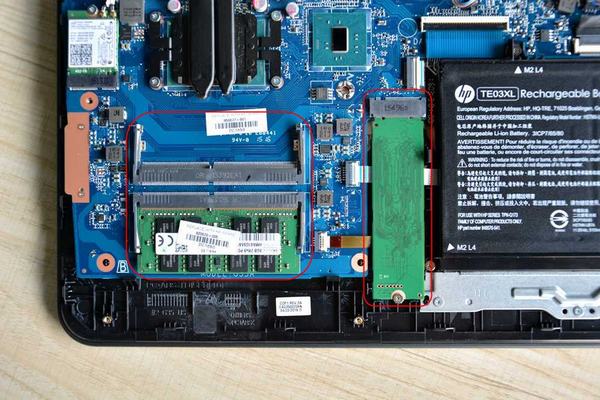
SK Hynix 8GB memory, Samsung 128GB M.2 SSD, and HGST 1TB hard drive

The HP part number of the memory is 820570-005.
The SSD model is MZNLF128HCHP-000H1.

The laptop features an Intel Dual Band Wireless-AC 7265NGW wireless card that supports 802.11ac, Dual-Band, 2×2 Wi-Fi, and Bluetooth 4.0.

Disconnect the two cooling fan cables from the motherboard.
Remove all screws securing the cooling fan.

Remove the cooling fan from the laptop.

We have already mentioned the previous generation Omen 15. The location of the heat vents on this laptop has changed a lot, dissipating heat from side to side. The twin copper tubes can be seen side by side from the inside, and the distance to the terminal is really short.

Close-up of the HP Omen 15-ax000 motherboard.

Remove the six screws securing the heat sink and remove it. You can access the NVIDIA GeForce GTX 960M graphics card.

Close-up of the speaker module. The sound quality is decent and generally meets the needs of audio and video entertainment.
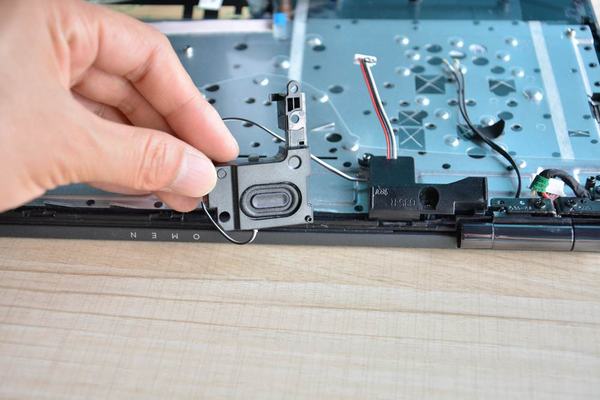









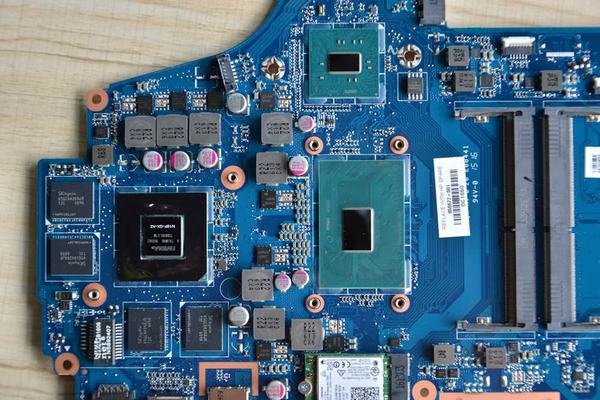




If I completely remove the battery, will the HP Omen run only on a power brick?
I have the 1080p HD Model. Is it possible to upgrade to a 4K screen?
THX
I bought an HDD to install on it, but I need the HDD Caddy Cover connector.
Do you know where I can buy it?
I can’t find it on eBay.
Thanks, Harrisson.
Hello! I just bought an Omen 15 notebook. It has an M.2 SSD for its primary drive, and I’d like to add a secondary SATA drive. However, the notebook didn’t come with the necessary caddy/cable/bracket kit to mount a drive in the open bay. Where can I get one?
Thanks for this nice manual.
Harrisson Almeida.
Hi, I’m thinking about upgrading my HP Omen Ax003. What’s the model, MHz, and voltage of the RAM?
I need to know what kind of SSD I can buy.
Hi, does the laptop support the double-sided M.2 2280 form factor? Thanks. I’m putting in an XG3 Toshiba NVMe M.2 SSD.
Hi, is it possible to upgrade the NVIDIA GeForce GTX 1050 Ti (4GB ) to a better one?
The graphics card chip is soldered to the motherboard.
Beware that the two screws in the corners near the hinges are different from the others: mine were marked with red paste instead of blue paste, but you should take care. Also, there are two more locking clips in the middle of the cover, near the battery.
Where to buy a new motherboard for the HP Omen 15 2016 laptop?
The structure made it easy to follow. Great job explaining a complex topic. This will stick with me for a long time.