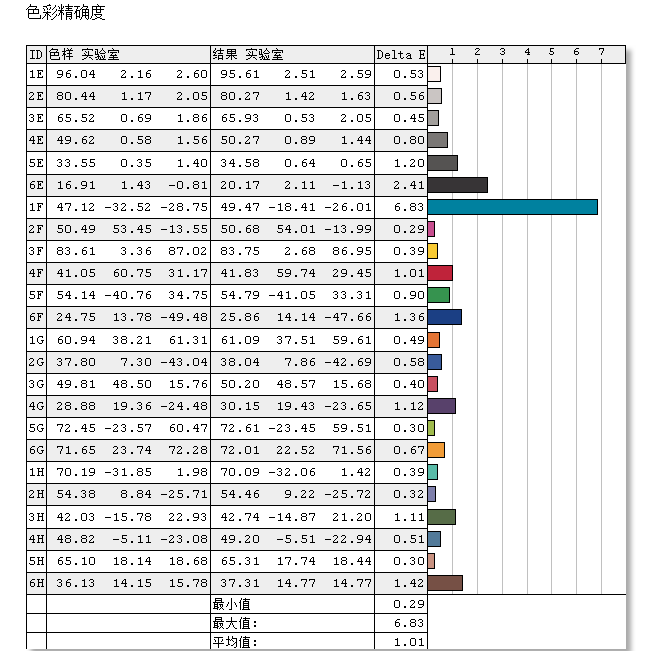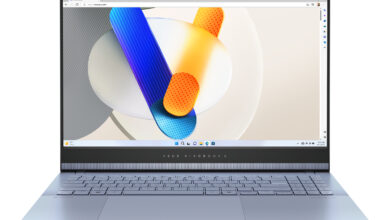Currently, ultrabooks are very popular among users. When it comes to high-end business laptops, most people probably immediately think of the ThinkPad series. In April 1992, IBM announced the first ThinkPad tablet. Since then, the ThinkPad T series, ThinkPad X series, and their other products have become well-known as top-of-the-line business laptops.
On July 10, Lenovo released its new business laptop, the ThinkPad X1 Carbon 7th Gen. This laptop won several awards at CES 2019. Today, we will provide you with the details about the ThinkPad X1 Carbon 7th Gen.
Specifications
| Screen | 14.0-inch FHD (1920 x 1080) IPS, anti-glare |
| Processor | Intel Core i7-8565U (1.80GHz, up to 4.60GHz, 8MB Cache) |
| Graphics card | Intel UHD 620 |
| Memory | 16GB DDR4 2400MHz |
| Storage | 512GB M.2 PCIe3.0×4 |
| Ports | 2 x USB 3.1 (Gen 2)Type-C, 2 x USB 3.1 (Gen 1), HDMI 1.4, 1x 3.5mm Headphone/mic combo, 1x Ethernet |
| Connectivity | Bluetooth 5.2, 802.11 AC (2 x 2),Fibocom L850-GL 4G LTE CAT9 |
| OS | Windows 10 Home |
| Size | 323 x 217 x 14.95 (mm) |
| Weight | 1.08 kg |
| Battery | 51 Wh, Up to 18.3 hours |
Keyboard
The ThinkPad X1 Carbon 7th Gen supports 4G networks and Wi-Fi. It also has four speakers and supports Dolby Atmos and Dolby Vision.
For people who need to type a lot, the keyboard is very important to them. The ThinkPad X1 Carbon 2019 has a full-size keyboard. The keyboard offers an excellent tactile feel with soft-touch keycaps that allow users to type for a long time without feeling tired. The keyboard comes with a backlight. Thus, users will have no difficulty using the laptop in dim light. The keyboard is designed to be waterproof.
It still retains the red TrackPoint, which is fast, responsive and effortless to use.

There is a fingerprint reader on the right side of the touchpad to guarantee quick login. In addition, it comes with a ThinkShutter physical webcam cover and an infrared camera. With these, users don’t need to worry about their privacy security.
Appearance
Like other ThinkPad X1 products, the ThinkPad X1 Carbon 7th Gen has a brief design, a black body, and a black logo.

The laptop weighs 1.09 kg, making it easy to carry. Its cover is coated to provide users with a good handle feel, which can guarantee excellent durability and portability.

The ThinkPad X1 Carbon 7th Gen offers a textured carbon fiber cover option that provides a good texture and a luxurious visual experience.
The laptop has passed 12 MIL-STD-810G standard tests. So, users can use it in any situation.
Screen
The ThinkPad X1 Carbon 7th Gen comes with a 14-inch display with a narrow bezel design (only 5mm on the left and right sides). This high screen-to-body ratio display provides users with a better visual experience.
It has an HD camera on top. ThinkShutter and IR cameras work together to support facial recognition for better user privacy.
The ThinkPad X1 Carbon 7th Gen offers a 4K display with a brightness of 500 nits. But the laptop we tested came with a 1080p display.
According to Spider4Elite 4.5.4, the display has 96% sRGB color gamut coverage, 74% AdobeRGB color gamut coverage, 71% NTSC color gamut coverage, and an average Delta E of 1.01. The results show that the display has good performance.
Disassembly
After removing the back cover, we can see the internal structure of the laptop. Like many other laptops, it has a neat layout and excellent workmanship.
The laptop has a new cooling system. The fan has a unique shape that ensures good heat dissipation and low noise.
It comes with a Western Digital SN720 M.2 SSD with a capacity of 512GB (optional 2TB). This SSD supports the NVMe protocol.

The laptop sports a 51Wh battery.

This is the LTE module.

For business-oriented laptops, it’s important to offer a wide selection of ports. The ThinkPad X1 Carbon 7th Gen does a great job in this regard. The ports on the left include an HDMI 2.0 port, a headphone/microphone port, a USB 3.1 Gen 1 port, and two Thunderbolt 3 ports (one of which supports charging).

Performance
The ThinkPad X1 Carbon 7th Gen is powered by the 8th-generation Intel Core i7-8565U processor. The processor is based on an enhanced version of the Whiskey Lake microarchitecture and is manufactured on Intel’s 3rd-generation Enhanced 14 nm++ process. It adopts a four-core and eight-thread design. It has a TDP of 15W. In CPU-Z, the processor has a single-core score of 469.3 and a multi-core score of up to 2,173.
On Cinebench R15, the chip has a single-core score of 163 CB, while its multi-core score is 626 CB.

It has an SN720 SSD. We use CrystalDiskMark to test the speed of this SSD. The test results show that its sequential read speed is 3,480 MB/s, and its sequential write speed is 2,578 MB/s. With such a good SSD, the laptop can handle office work easily.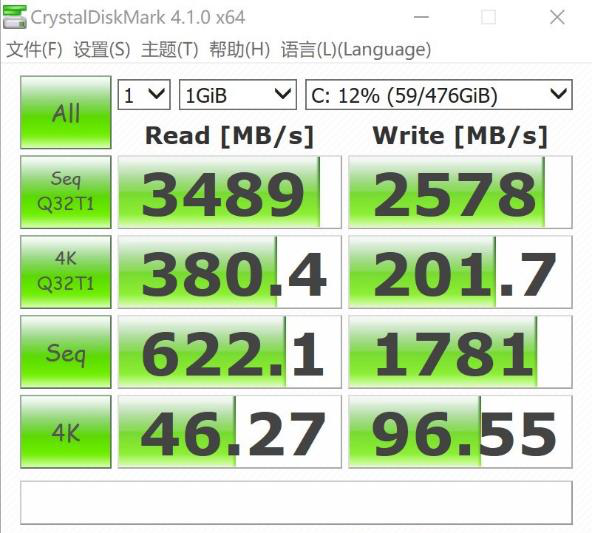
Battery Life
The laptop has a 51Wh battery. We tested the battery’s performance on PCMark 8.


According to the image above, the laptop can work for about 8 hours. The device comes with a 65W adapter and supports fast charging. It can be charged to 80% in one hour and fully charged in two hours.
Additionally, it comes with a red mini adapter.
Lenovo ThinkPad X1 Carbon Gen 7 Review: Summary
The ThinkPad X1 Carbon 7th Gen is deservedly known as one of the best business-oriented laptops. It boasts many highlights, such as a rugged body, a luxurious appearance, a high-quality display, ThinkShutter, a fingerprint reader, a full-size keyboard, and a red TrackPoint. All these features make this device stand out among business-oriented laptops. Unlike other business laptops, it also supports 4G networks.