In this guide, we will show you how to remove the motherboard from the Xiaomi Mi Max 2 smartphone. In order to remove the rear camera, we have to remove the back cover and front camera.
The full teardown of the Xiaomi Mi Max 2 can be found here.
Repair Tools Needed:
0.8*25mm pentalobe Screwdriver
1.5*25mm Phillips Screwdriver
Suction cup
Pick
Spudger
Tweezers
SIM Card Eject Tool
Looking for more guides? Follow us on Facebook for all the latest repair news.
1. Removing the SIM card tray and two Pentalobe screws
Powered off your Xiaomi Mi Max 2 and remove the SIM card tray with the SIM Card Eject Tool.
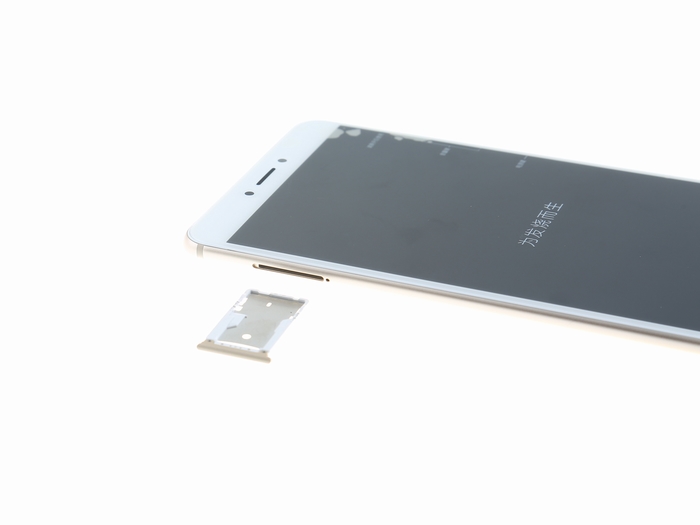
Remove two 0.8*25mm screws securing the back cover to the middle frame.

2. Removing the back cover
After removing two 0.8*25mm screws, open the back cover a little bit with a Suction cup.

Insert a pick between the back cover and the fuselage, and then slowly slide the pick to release the snaps on the middle frame.

In order to prevent the back cover close again, you can insert a pick between the back cover and the body.
In the separation of the back cover and the fuselage, it should be noted that the fingerprint module cable on the back cover is still connected to the motherboard.
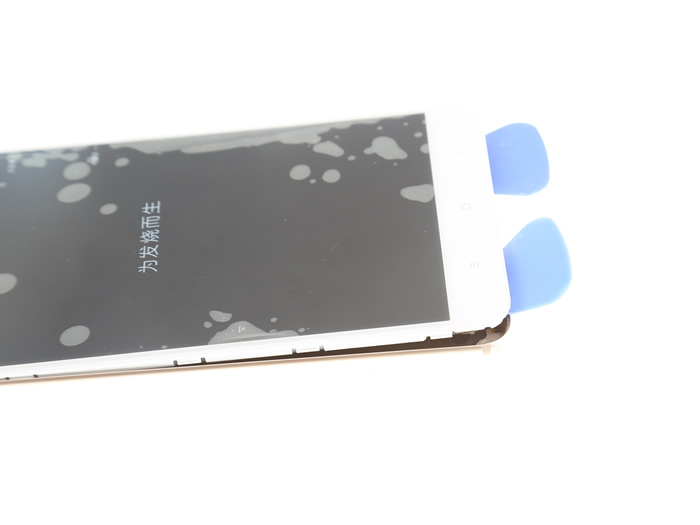
3. Removing the back cover
Disconnect the fingerprint module cable from the motherboard with a crowbar.
Now, you can remove the back cover.

4. Removing the metal plate
Remove two screws securing the metal plate with a 1.5*25mm Phillips Screwdriver.

Remove the metal plate from the motherboard with tweezers.

5. Disconnect the battery connector
Disconnect the battery connector from the motherboard with a spudger.

6. Removing the front camera
Disconnect the front camera connector from the motherboard.
Remove the front camera with tweezers.
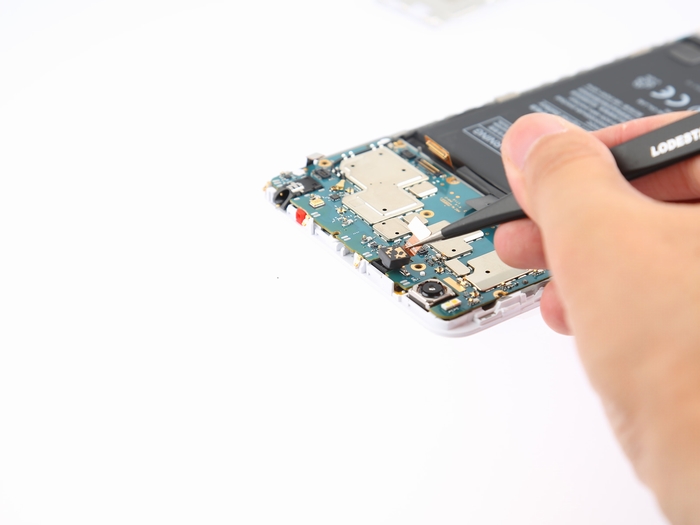
7. Removing the motherboard
Disconnect the five connectors from the motherboard.
Separate the coaxial cable from the motherboard.

Lift up and remove the motherboard.
I recommend that you wear anti-static gloves when removing the motherboard.

You can find the full Xiaomi Mi Max 2 Teardown here. Please visit the Mi Max 2 repair guide category for other parts replacement tutorials.







Hi! Where can I buy a Mi Max 1 motherboard?
Please search for it on Google.
Hi, David,
Could you please help me identify a part of the Xiaomi MI 5s motherboard?
I have its photo. If you give me your email address, I can send you the motherboard photos.
Thank you.