At ChinaJoy 2016 last month, Dell officially unveiled a new Alienware Aurora R5 gaming desktop. The Alienware desktop lineup includes the top-of-the-line Area-51, the Aurora, the compact X51, and the mini-Alpha. Today, we’re bringing you the latest Alienware Aurora R5 gaming desktop teardown.
In fact, the Alienware Aurora R5 is designed for VR devices. We all know that the Oculus Rift and other VR headsets typically require higher hardware configurations. The Aurora R5 comes with an overclocked Intel Core i7-6700K processor and dual NVIDIA GeForce GTX 1070 SLI graphics cards, which are more than capable of meeting the demands of VR devices and most gaming needs.
The specific Alienware Aurora R5 model number is alws-d1838, and it comes with an Intel Core i7-6700K processor, 16GB of RAM, a 256GB SSD + 2 TB mechanical hard drive, and an NVIDIA GTX 1070 graphics card, as well as pre-installation of Windows 10 Home Edition and Office Home and Student 2016. The overall performance is very powerful.
There are numerous ports on the rear: SPDIF (TOSLINK), SPDIF (coaxial), 6x USB 2.0, 3x USB 3.0, 1x USB 3.1 (10Gbps), 1x USB Type-C 3.1, RJ-45, 4x DisplayPort, 1x HDMI, 1x DVI, and 6x groups of audio ports.
The Alienware Aurora R5 supports quick disassembly, with two switches located at the back of the case: an unlock switch and a left-side panel release switch. When the left-side panel is opened, the built-in rotating arm power bracket unfolds, making it easier to replace components, and the advantage of its tool-free disassembly design is evident.
Teardown is what we do! Follow us on Facebook for the latest repair news.
Source: zol.com.cn







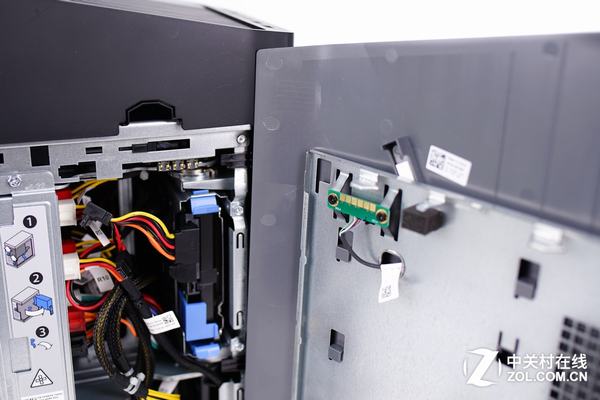







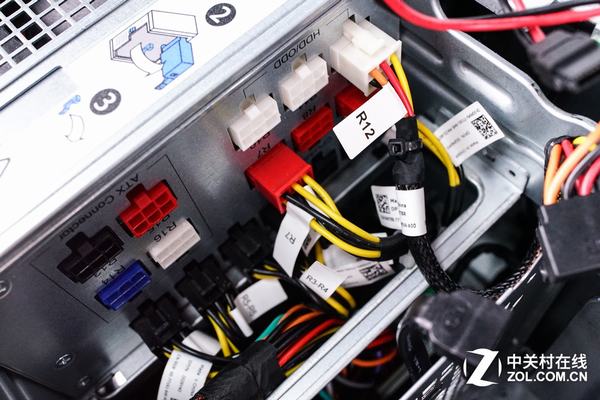

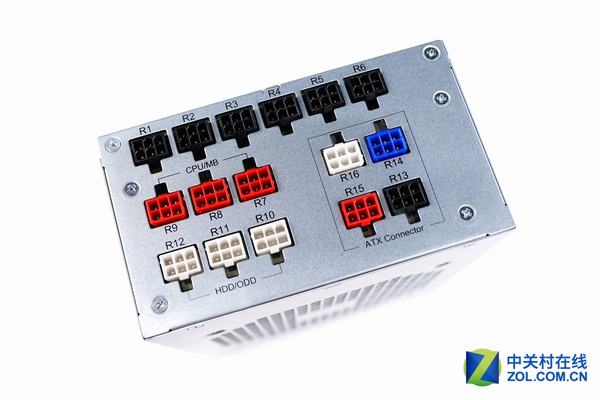







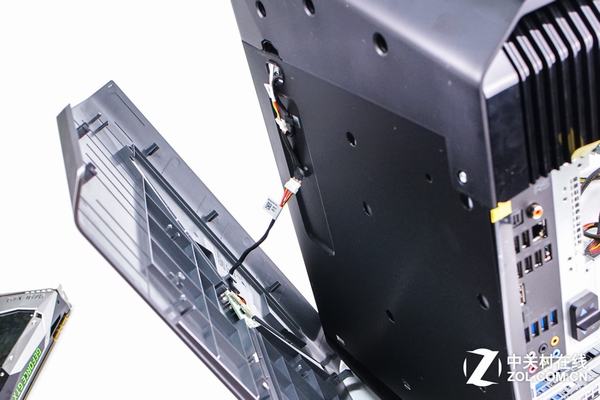






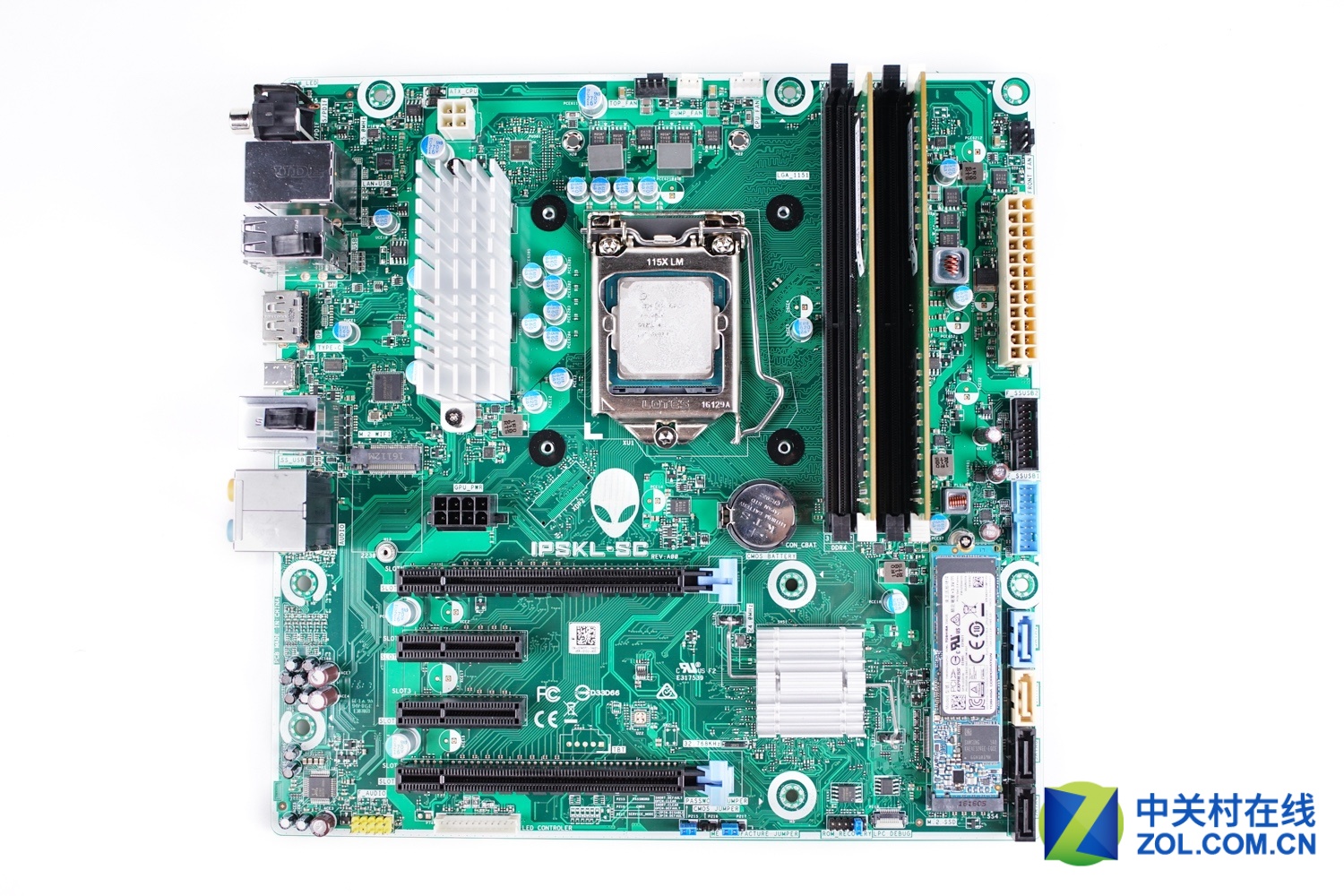


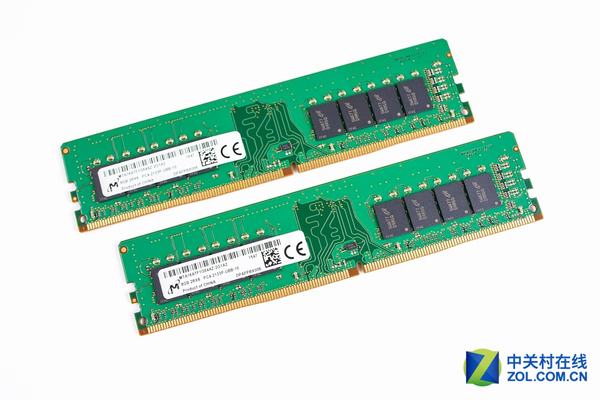
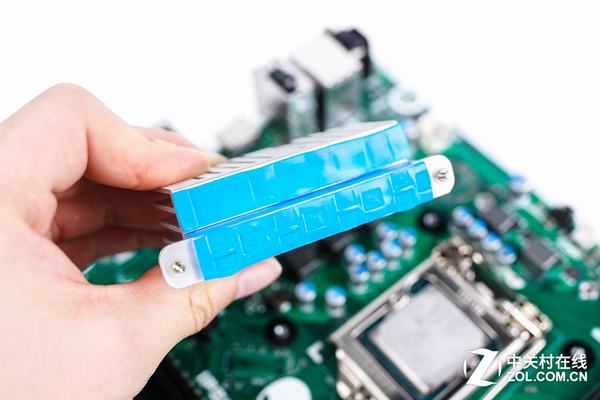
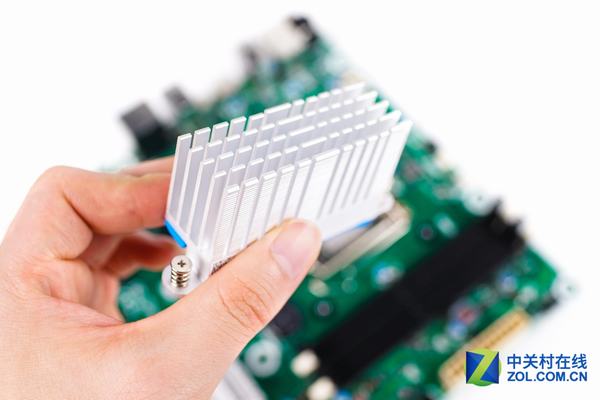




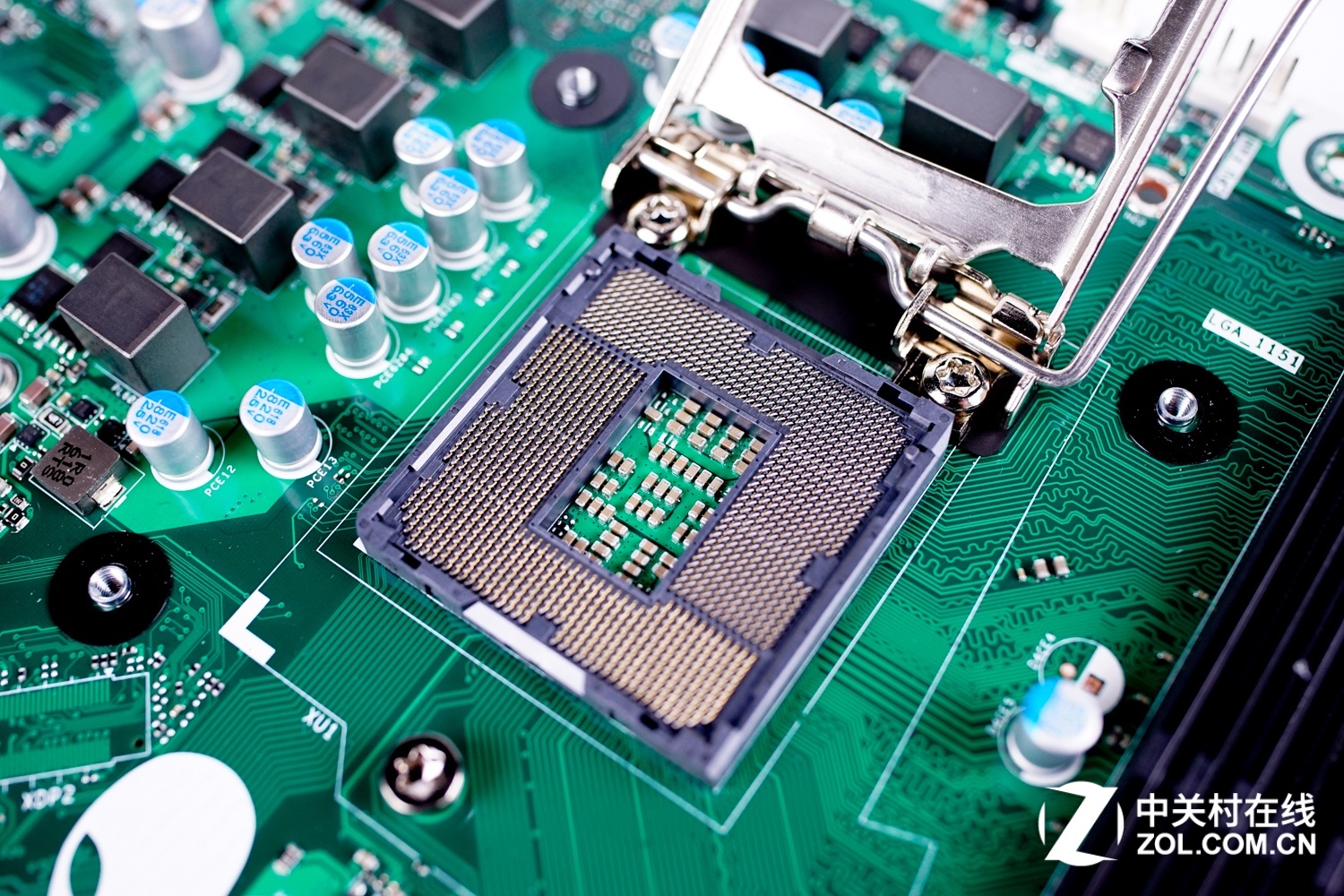
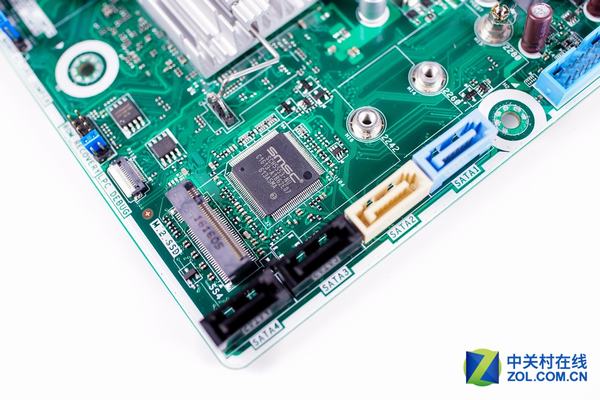










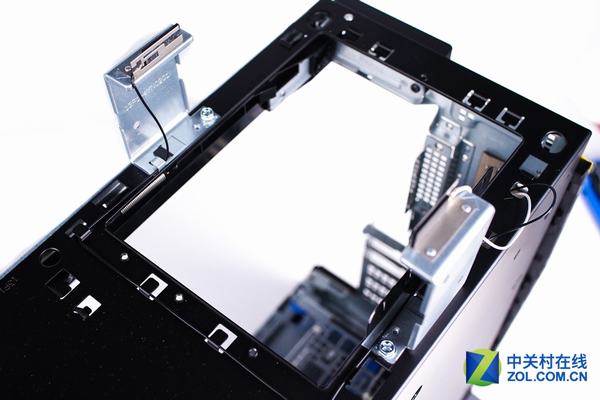






Thanks for the info
That’s the second biggest laptop I’ve ever seen!