In this guide, I will explain how to disassemble the HP Envy 15-ae000 to remove the bottom cover, battery, hard drive, RAM, wireless card, cooling fan, and motherboard.
Follow us on Facebook for the latest updates from MyFixGuide.com.
Remove the twelve screws securing the bottom cover.

Insert a plastic pry tool near the hinge between the bottom cover and palm rest. Since there are some clips on the bottom cover to secure it to the palm rest, you need ot slide the pry tool to unlock all clips before removing the bottom cover.

When the bottom case is removed, you can access the internal components, including the battery, hard drive, RAM, wireless card, speakers, heat sink, and cooling fan.

The HP Envy 15-ae000 comes with a 55Wh battery. The HP part number is HSTNN-DB6X.
Disconnect the battery power cable from the motherboard, remove all screws securing the battery, and then remove the battery.

With the battery removed, you can access the CMOS battery and touchpad.

In the next step, we will remove the hard drive module.

As you can see. The speaker cable is covering the hard drive module, so we need to remove the speaker first.
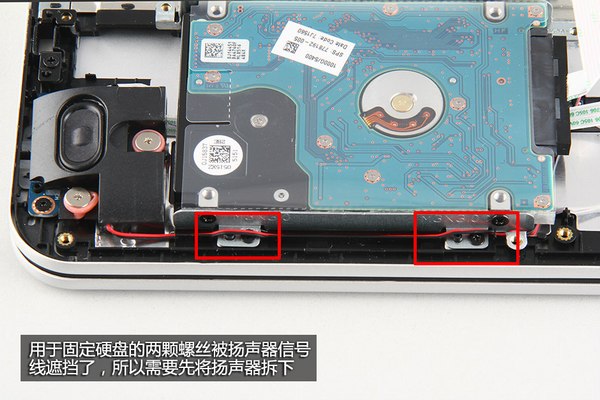
Remove two screws securing the speaker module and take it out.
Remove all screws securing the hard drive module.

The HP Envy 15-ae000 comes with an HGST 1TB 5400 RPM hard drive, and the HP part number is 678311-003.

The HP Envy 15-ae000 has two memory slots, but only one SK Hynix 4GB PC3L-12800S memory module is installed. You can add another memory module to upgrade the memory.

Remove the screws securing the wireless network card, disconnect the two antennas, and then remove the wireless network card.

SK Hynix 4GB PC3L-12800S RAM module

The part number of the RAM module is 691740-005.
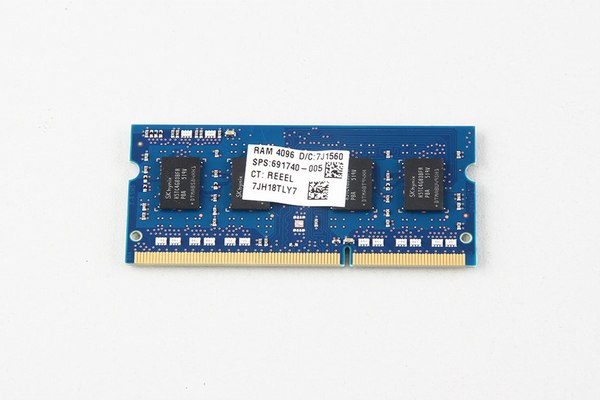
The laptop comes with an Intel Dual Band Wireless-AC 3160 wireless card, and the HP part number is 784644-005.

Remove all screws securing the heat sink and cooling fan.
Disconnect the cooling fan cable from the motherboard.

The cooling system of the HP Envy 15-ae000 consists of one fan and two copper pipes, which simultaneously cool both the graphics card and the processor.

Now, remove all screws securing the motherboard and disconnect all cables connecting the motherboard. Lift the motherboard from one side with your hand and remove it.
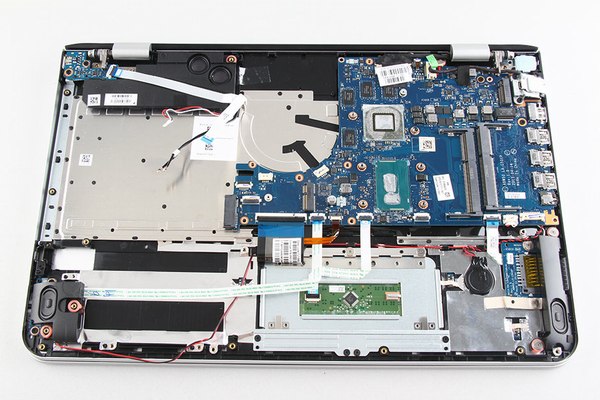
NVIDIA GeForce GTX 950M graphics card
Intel Core i5-5200U processor (3M Cache, up to 2.70 GHz)







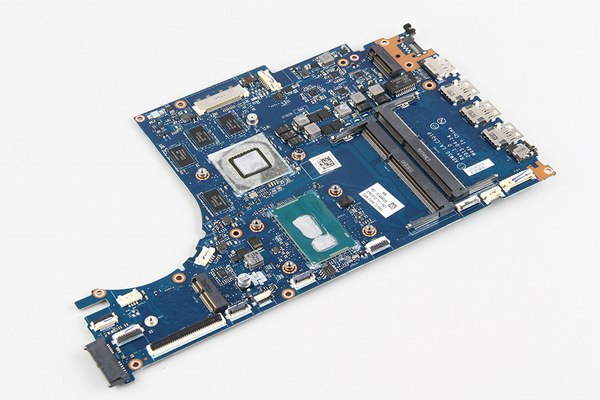

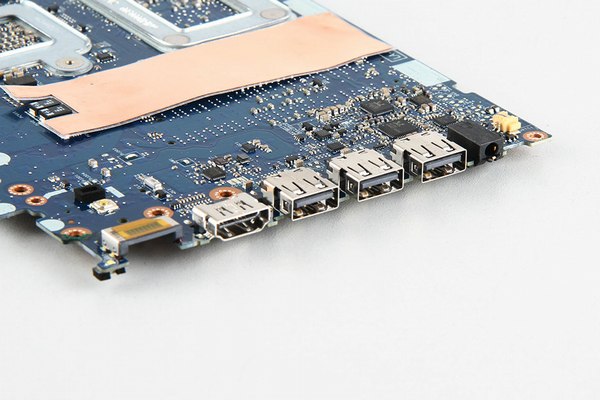
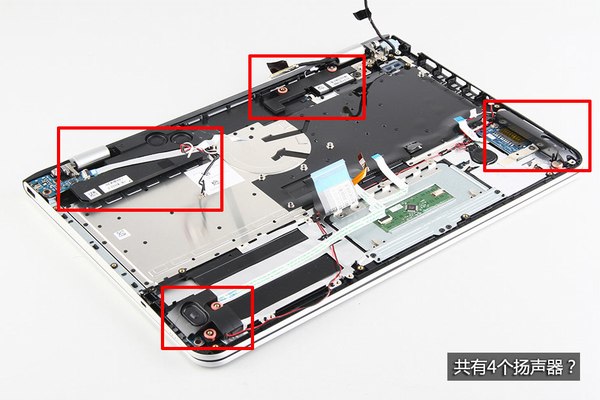

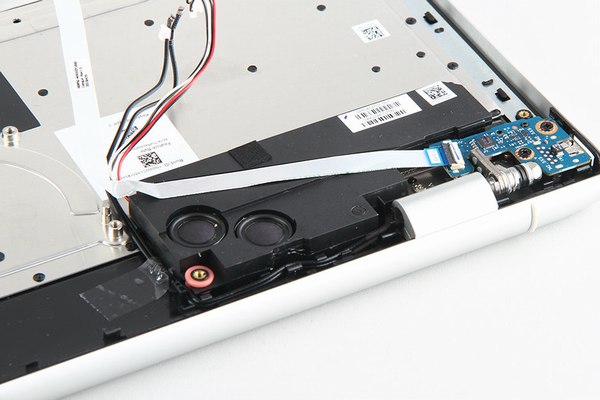
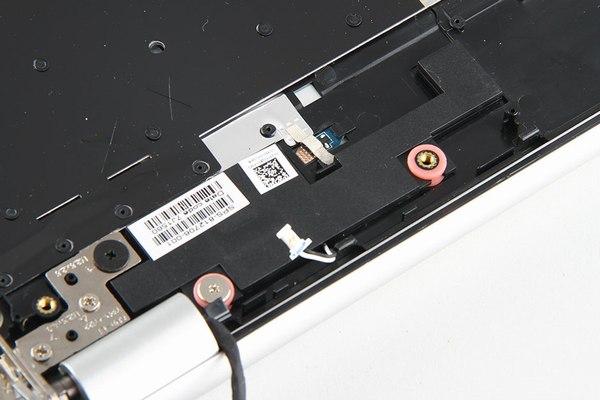
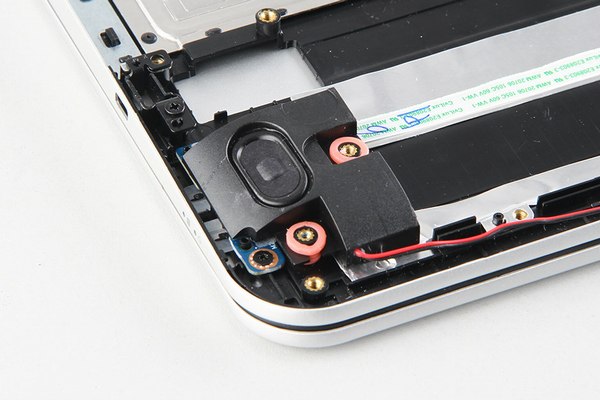

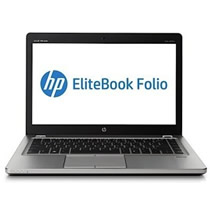
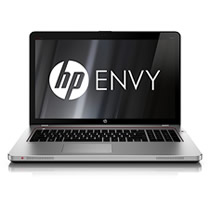

Hey,
Thanks for this nice teardown manual. I am from Germany, and there is no ENVY 15 with QHD and a new Skylake processor. I want to buy a 15T and replace the keyboard with a QWERTZ keyboard in Germany.
http://store.hp.com/us/en/pdp/Laptops/hp-envy—15t-laptop-m9u50av-1?jumpid=ba_r329_hhoaffiliate&aid=38293&pbid=Es5Ekr9eEBk&aoid=35252&siteid=Es5Ekr9eEBk-d1Q8eF9tGiRRjXJuusFZsw
Can you tell me how easily I can replace the keyboard, or do I have to tear down the notebook completely?
Hello
The two speakers above do not work. What should we do?
Thanks
You just need to replace them.