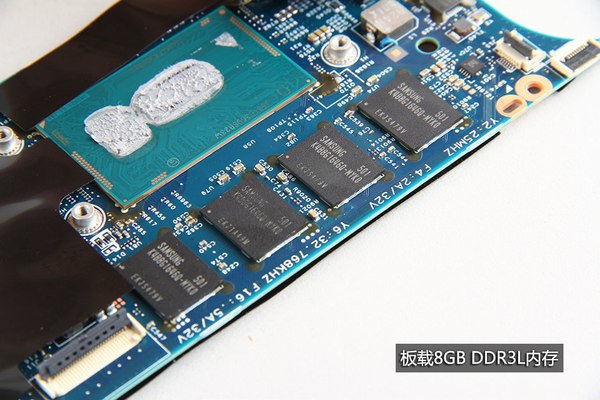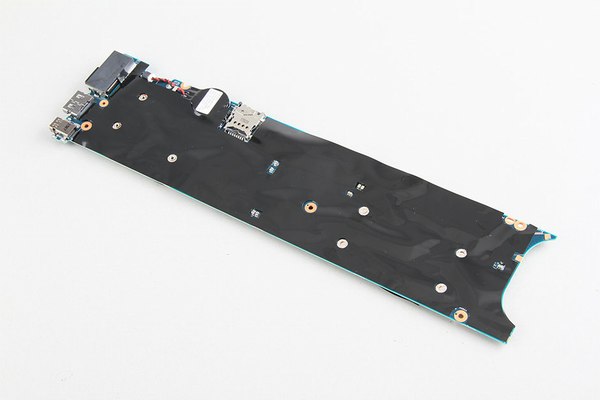In this guide, I will show you how to disassemble the Lenovo ThinkPad X1 Carbon 2015 to remove the bottom cover, battery, SSD, wireless card, cooling fan, and motherboard.
Looking for more guides? Follow us on Facebook for all the latest repair news.
Remove all screws securing the bottom cover.

Insert a plastic pry tool under the bottom cover. Slide the pry tool to separate the bottom cover from the laptop.
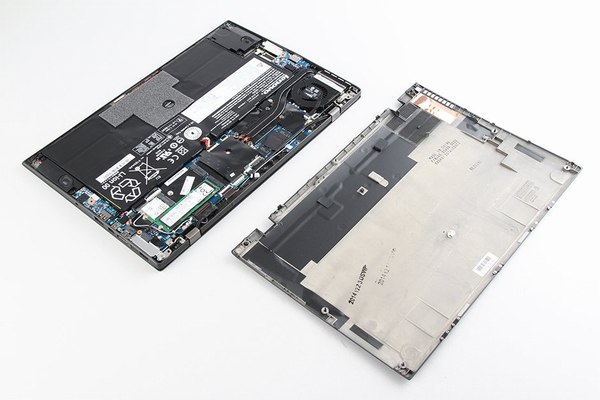
Under the bottom cover, you can access the internal parts, including the battery, SSD, wireless card, heat sink, and cooling fan.
Remove all screws securing the battery and disconnect the battery connector from the motherboard.
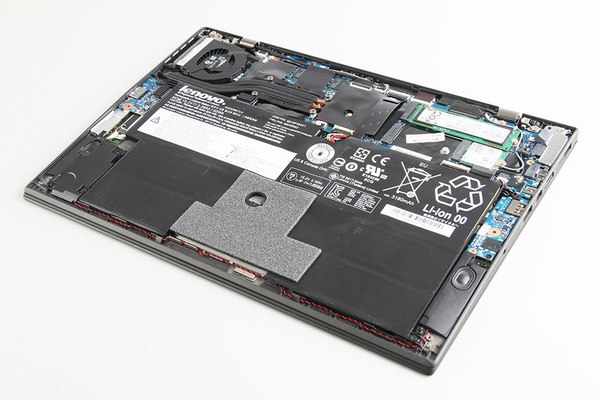
The Lenovo ThinkPad X1 Carbon (3rd Gen) comes with a 50Wh Li-polymer battery.

Remove the screw securing the SSD and take it out of its slot.
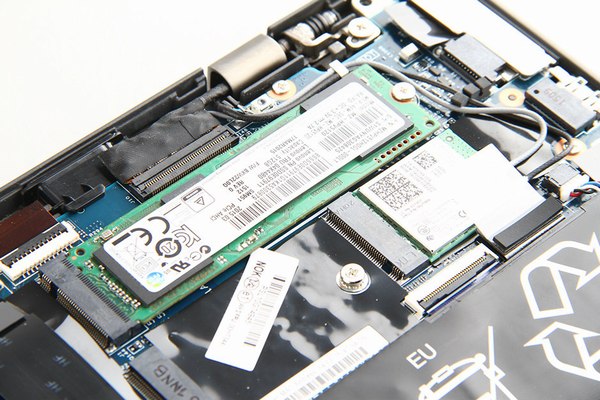
The Lenovo ThinkPad X1 Carbon (3rd Gen) features a Samsung SM951 512GB PCIe SSD, and the Lenovo FRU is 04X4480.

The Intel Dual Band Wireless-AC 7265NGW wireless card supports 802.11ac, 2 x 2 Wi-Fi, and Bluetooth 4.0.

Remove all screws securing the heat sink and cooling fan module.

Close-up of the heat sink and cooling fan module.

Remove all screws securing the motherboard and disconnect all cables. Lift the motherboard from one side with your hand, then wiggle it until it separates from the laptop.
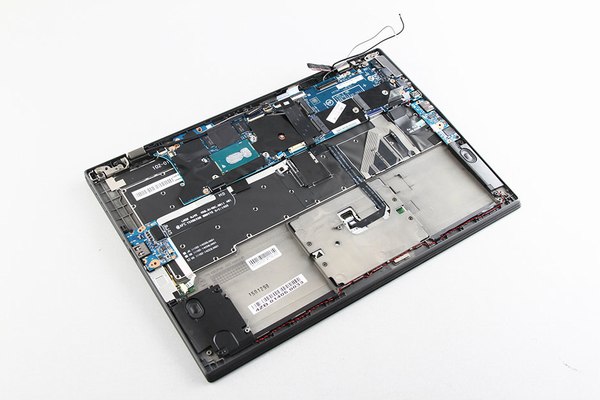
Both the front and back sides of the motherboard are covered with black stickers.
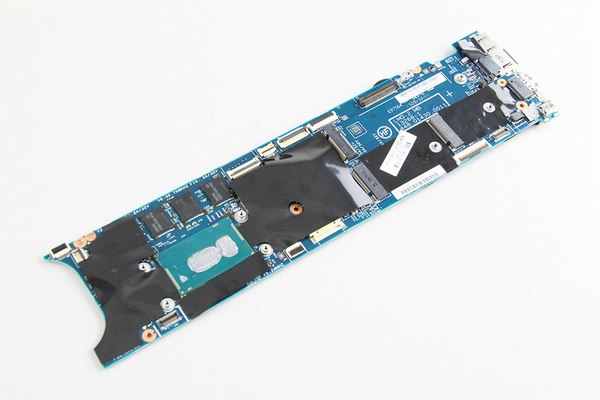
The Intel Core i7-5500U 2.4 GHz processor of the Lenovo ThinkPad X1 Carbon (3rd Gen) is soldered onto the motherboard, so its processor cannot be upgraded.

This laptop comes with 8GB of RAM, and its memory is soldered to the motherboard, so the memory cannot be upgraded.