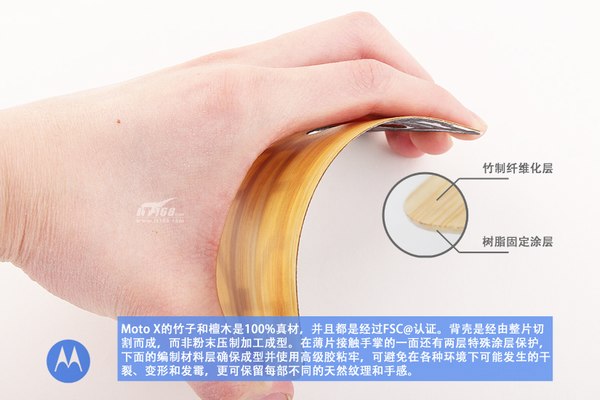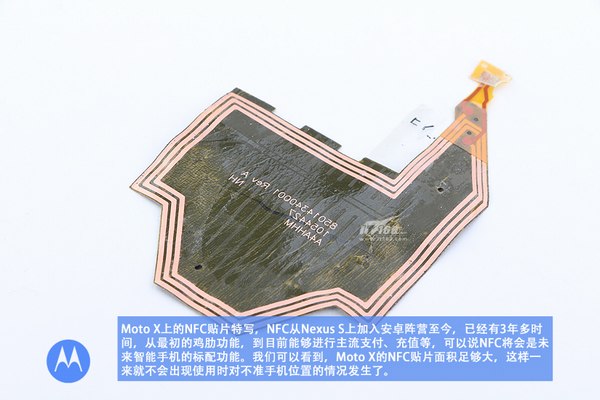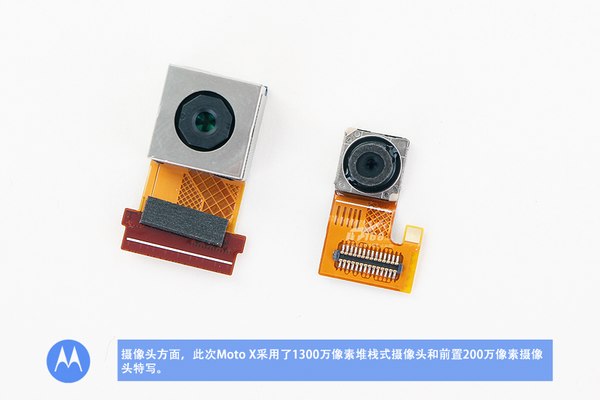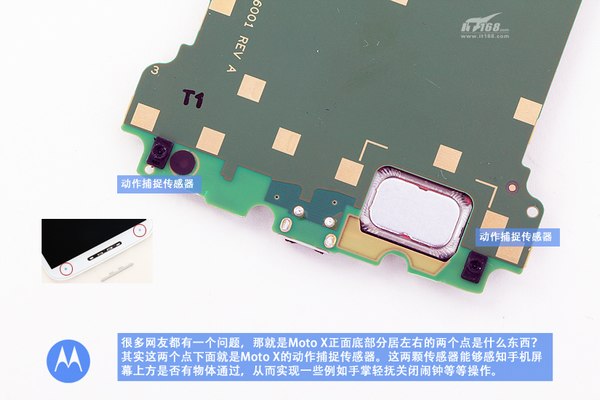In this guide, I will explain how to disassemble the Motorola Moto X (2014) to remove the back cover, battery, rear camera, front camera, display assembly, and motherboard.
Want to keep in touch with us? Follow us on Facebook for more repair news.
First, heat the back cover with a heat gun for around 2-3 minutes.

Insert a pick under the back cover, sliding it along the edge until it completely separates from the phone.

Remove all screws securing the middle frame.

Insert a pick under the middle frame, and slide the pick along the edge of the middle frame until it completely separates from the phone.

Pull the black tape to remove the battery.

The Motorola Moto X (2014) comes with a 2300mAh Li-Polymer battery.
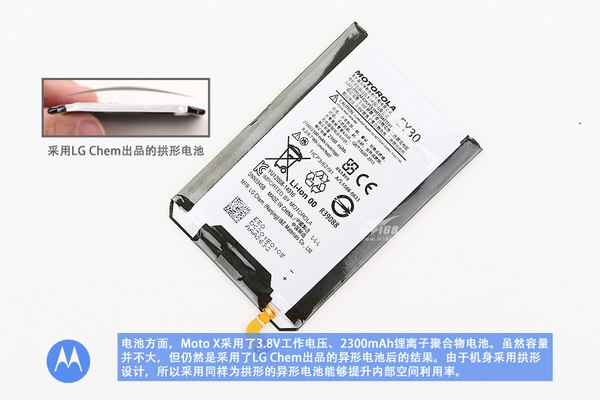
Remove the 3.5mm headset jack.

Remove the screws securing the motherboard, use a tool to lift the motherboard, and remove it from the phone.

The phone comes with a 5.2-inch 1920 x 1080 super AMOLED screen.
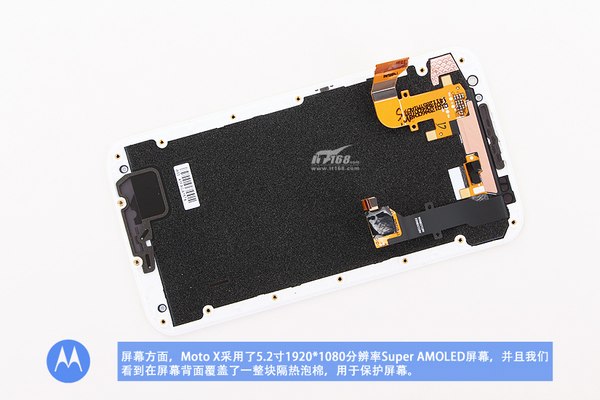
SIM card slot, microphone, speaker, and vibrator module

There are three microphones on the front of the motherboard.

There is an infrared motion capture sensor, an infrared emitter, a light sensor, and a distance sensor on the top of the phone.
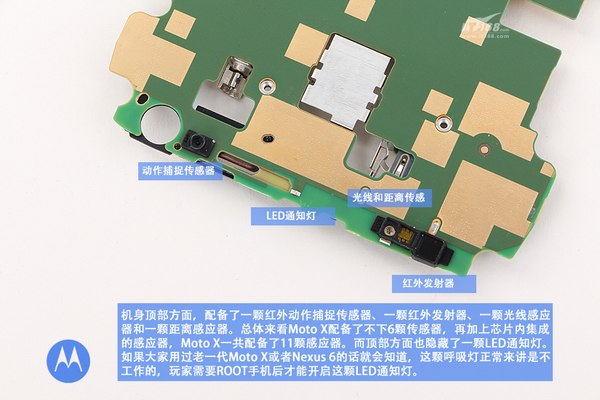
Qualcomm Snapdragon 801 processor

Source: it168