Almost half of the bottom cover of the MSI GS66 Stealth is covered with densely packed small holes, which serve to ensure heat dissipation. The bottom cover is made of metal, which can minimize the thickness while ensuring the stability of the fuselage structure.
To remove the bottom cover, we need to remove all the screws that fix the bottom cover. It is worth noting that there is a screw covered with MSI’s fragile label. If the fragile label is damaged, it means you will lose the warranty. So, during the laptop warranty period, it is not recommended that you upgrade the memory and SSD yourself.

After removing the bottom cover, let’s take a look at the inside of the MSI GS66. Its cooling system has three fans and seven copper pipes, which can ensure the stable operation of MSI GS66 at high power, and the thinner body is not prone to overheating. All the memory, SSD, and other parts are covered with black thermal pads, which play a role in heat dissipation.

It has two memory slots with two 8GB 3200 MHz DDR4 memory modules. You can replace them with two 16GB 3200 MHz DDR4 memory modules if necessary.

This laptop has a 1TB Samsung PM981a OEM SSD, which supports the NVMe protocol.

This is the AX201NGW wireless network card, which supports Wi-Fi 6 networks and can reach a maximum wireless speed of 2400Mbps under a bandwidth of 1200MHz. In addition, there is an M.2 port on the right, which supports the PCIe standard and can be used to install an M.2 SSD.

It comes with a BTY-M6M 15.2V 6578mAh 4-cell lithium battery pack. It has almost the largest 99.9Wh battery capacity in thin and light notebooks, which is nearly 1.5 times that of ordinary thin and light gaming notebooks.






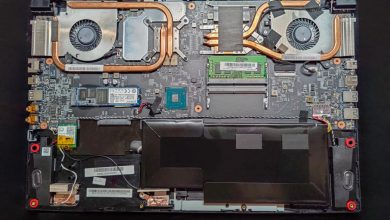
“So during the laptop warranty period, it is not recommended that you upgrade the memory and SSD yourself.”
Can someone at BestBuy do this for me without voiding the warranty?
Your best bet is to contact MSI by email and ask them how you should go about the upgrade. It might take a couple of days, but they’re very nice to communicate with. The machine has to be registered in your name with them, so if you haven’t already done so, do that first.
I say they’re very nice because they issued me a one-year warranty on a non-functional MSI GE62VR laptop that I completely rebuilt using parts (motherboard and screen) that I bought on eBay. I sure didn’t expect that. Take Care.