Remove all the screws securing the bottom cover. It is worth noting that the one screw on the right is covered with MSI‘s fragile sticker, which means that if you remove the back cover yourself, your laptop will lose the warranty. The bottom cover of the MSI GE66 can be easily removed. After removing the bottom cover, you can upgrade your notebook’s memory, SSD, and wireless network card. The most conspicuous thing inside the fuselage is the cooling system with dual fans, six copper tubes, and four air outlets.

The cooling system is called Cooler Boost 5. Each fan has 53 blades with a thickness of 0.25mm. The GPU part has 3 8mm heat pipes covering the core part, and a 6mm heat pipe is responsible for conducting heat to the power supply system. The CPU part has 1 8mm + 1 6mm heat pipe for heat conduction. In terms of heat dissipation, the GPU is slightly focused. After all, the power consumption of the RTX 2070 Super is as high as 115 watts, while the continuous power consumption of the i9-10980HK is only 70W.
The laptop also has two M.2 2280 slots, which are plugged into the Western Digital SN730 1TB SSD (this is a Western Digital product exclusively available for the OEM market. The same model on the retail market is the SN750, which is considered a high-end SSD product from Western Digital), and another M.2 slot is not occupied. If necessary, you can install an SSD of the same model or another SSD model.
The motherboard also has two SO-DIMM slots, which are inserted with two Samsung DDR4 3200MHz 8GB memory modules for a total capacity of 16GB. Users can also upgrade to higher-frequency memory.
This laptop comes with a Killer AX1650 Wi-Fi 6 wireless network card. In fact, its chip is similar to the Intel Wi-Fi 6 AX200, but the driver and software support better games and have lower latency when playing games.
The battery capacity is surprising. It has a lithium polymer battery with a capacity of up to 99.9Wh. It is rare to see such a high-capacity lithium battery in a laptop.





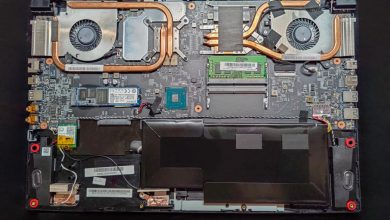

I have the Intel i7 chip, not the i9. Does this make a difference to upgrading the RAM and SSD storage?
There is no difference, their upgrade options should be the same.
Thanks for this. I have the summer 2022 version with 3070ti and i7 12700h, everything should be the same? It’s a shame that adding a second SSD will void my warranty.
is there 2 ssd slots 12UGs one 360hz monitor one?
Yes