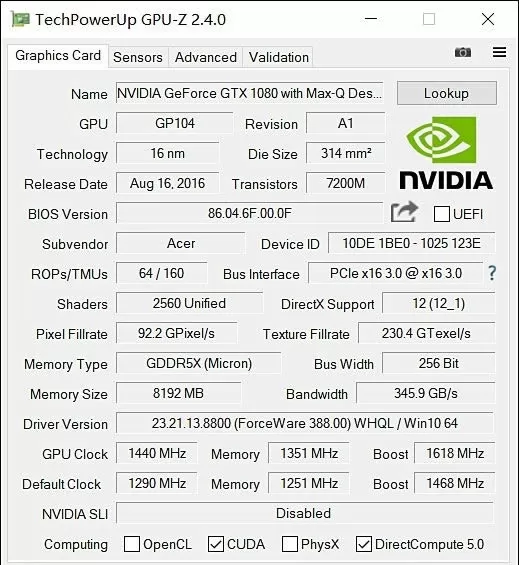Follow the steps below to check which graphics card is installed on the computer:
If your laptop only has an Intel graphics card, that means your laptop has an integrated graphics card.
If your laptop has an NVIDIA graphics card, that means your laptop has a discrete graphics card.
If your laptop has an NVIDIA graphics card and an Intel graphics card, that means your laptop has a discrete graphics card.
1. You can now use Device Manager to update device drivers and view the system resources a particular hardware device is using.
-
- Click on Start and then Control Panel.
- Click on the Device Manager link.
- Click the PLUS SIGN to expand Display Adapters.
- Double-click the video adapter driver to get information about the graphics card.
2. Install GPU-Z after downloading the GPU-Z installer from the TechPowerUp website. Launch the application and then click the Graphics Card tab. Find the model of your graphics card listed next to the ‘Name’; the amount of video memory on your graphics card is listed next to the ‘Memory Size’.