Recently, Thunderbolt 3 has become a standard port for laptops. At the same time, more and more expansion devices will support this port. A wide range of devices, from docking stations with simple expansion features to external graphics cards, which can significantly improve laptop performance, all support Thunderbolt 3.
In the future, it will be widely applied. Therefore, it is necessary for users to buy a laptop with a Thunderbolt 3 port when replacing their old laptop. Currently, a limited number of high-end laptops offer Thunderbolt 3 ports on the market. In the table below, we will list the current Thunderbolt 3 laptops on the market.
Due to its cost and other reasons, the port is only available for high-end lightweight laptops and motherboards. In addition, only a few external devices support Thunderbolt 3 and have not yet been widely adopted in products. However, one of Intel’s policies may make it gradually popular. Intel has announced that it will integrate the Thunderbolt 3 control unit directly into the CPU in the future and make the technology available to partners for free, and they will work with Microsoft to make the system directly support TB3 and achieve hot-plugging.
This makes it easier to integrate Thunderbolt 3 into laptop products, and Thunderbolt can be found in products such as lightweight laptops in the future. Thunderbolt 3 has a high transfer speed, which makes it easier for lightweight laptops to use external graphics cards. In addition, once it is widely used, it will be possible for one port to replace multiple ports. For example, only Thunderbolt 3 will be able to achieve all the features that multiple USB ports and HDMI ports have. Therefore, the price will be lower as the number of docking stations increases in the future.
12.5-13.3 inch ultrabooks
Please click the laptop model to see the teardown guide for the laptop.
| Model | Screen | Hardware | Battery | TB3 ports | Price |
| Apple MacBook Air | 13.3″ 2560×1600 | 8th gen Core / UHD 617 | 2 x4 | $1199 | |
| Apple MacBook Pro 13 | 13.3″ 2560×1600 | 2.3GHz Core i5 / HD 640 | 2 x4 | $1299 | |
| ASUS ZenBook S UX391UA | 13.3″ UHD Touch | up to i7-8550U / UHD 620 | 50Wh | 1 x4 | $1499 |
| Dell Latitude 7285 2-in-1 | 12.3″ 2880×1920 Touch | up to i7-7Y75 / 16G RAM | 34Wh | 2 x4 | $1525 |
| Dell Latitude 7290 | 12.5″ 1366×768 | Up to i7-8650U / UHD 620 | 60Wh | 1 x4 | $1509 |
| Dell Latitude 7390 | 13.3″ FHD | Up to i7-8650U / UHD 620 | 60Wh | 1 x4 | $1669 |
| Dell Latitude 7390 2-in-1 | 13.3″ FHD Touch | Up to i7-8650U / UHD 620 | 60Wh | 2 x4 | $1519 |
| Dell XPS 13 9380 | 13.3″ FHD | Up to i7-8650U / UHD 620 | 52Wh | 2 x4 | $859 |
| Dell XPS 13 7390 | 13.3″ FHD/UHD Touch | Up to i7-10710U / UHD 620 | 52Wh | 2 x4 | $899 |
| Dell XPS 13 9300 | 13.4″ FHD/UHD+ Touch | Up to i7-1065G7 / Iris Plus | 52Wh | 2 x4 | $1249 |
| Dell XPS 13 9375 2-in-1 | 13.3″ FHD Touch | Up to i7-8500Y / HD 620 | 46Wh | 1 x4 | $1079 |
| Dell XPS 13 7390 2-in-1 | 13.4″ FHD Touch | Up to i7-1065G7 / Iris Plus | 51Wh | 2 x4 | $999 |
| Huawei MateBook X Pro | 13.9″ QHD+ Touch | Up to i7-8650U / MX150 | 57.4Wh | 1 x2 | $1199 |
| Huawei MateBook X Pro 2019 | 13.9″ QHD+ Touch | Up to i7-8565U / MX250 | 57.4Wh | 1 x4 | |
| Lenovo Yoga 730 13 | 13.3″ FHD/UHD Touch | Up to i7-8565U / UHD 620 | 48Wh | 2 x4 | $629 |
| Lenovo ThinkPad X280 | 12.5″ FHD Touch | Up to i7-8650U / UHD 620 | 48Wh | 1 x2 | $1399 |
| Lenovo Yoga 920 | 13.9″ FHD Touch | Up to i5-8250U / UHD 620 | 65Wh | 2 x4 | $1199 |
| Lenovo Yoga C930 | 13.9″ FHD/UHD Touch | Up to i7-8550U / UHD 620 | 60Wh | 2 x4 | $969 |
| Lenovo Yoga S940 | 13.9″ UHD | Up to i7-8650U / UHD 620 | 2 x4 | ||
| Lenovo IdeaPad S940 | 13.9″ FHD/UHD | Up to i7-8565U / UHD 620 | 2 x4 | ||
| Lenovo ThinkPad X380 Yoga | 13.3″ FHD Touch | Up to i7-8650U / UHD 620 | 51Wh | 1 x2 | $1199 |
| Lenovo ThinkPad X390 | 13.3″ HD/FHD | Up to i7-8565U / UHD 620 | 48Wh | 1 x4 | $999 |
| Lenovo ThinkPad X390 Yoga | 13.3″ FHD Touch | Up to i7-8565U / UHD 620 | 50Wh | 1 x4 | |
| Lenovo ThinkPad X1 Tablet | 13.0″ QHD+ Touch | Up to i7-8650U / UHD 620 | 42Wh | 2 x4 | $1199 |
| HP EliteBook x360 1020 G2 | 12.5″ FHD Touch | Up to i7-8650U / UHD 620 | 49Wh | 2 x4 | $1449 |
| HP EliteBook x360 1030 G3 | 13.3″ FHD Touch | Up to i7-8650U / UHD 620 | 56.2Wh | 2 x4 | $1349 |
| HP EliteBook 830 G5 | 13.3″ FHD | Up to i7-8650U / UHD 620 | 50Wh | 1 x4 | $1249 |
| HP Spectre x360 13 | 13.3″ FHD Touch | Up to i7-8550U / UHD 620 | 60Wh | 2 x4 | $1269 |
| Razer Blade Stealth 13 | 13.3″ FHD/UHD Touch | Up to i7-8565U / MX150 | 53.1Wh | 1 x4 | $1299 |
14.0-17.3 inch laptops
| Model | Screen | Hardware | Battery | TB3 ports | Price |
| Acer Predator Triton 700 | 15.6″ FHD | Up to i7-7700HQ / GTX 1060 | 54Wh | 1 x4 | $1899 |
| Acer Predator Helios 500 | 15.6″ FHD | Up to i9-8950HK / GTX 1070 | 74Wh | 2 x4 | $1799 |
| Alienware m15 | 15.6″ FHD/UHD | Up to i7-8750H / RTX 2080 Max-Q | 60Wh | 1 x4 | $1399 |
| Alienware m17 | 17.3″ FHD/UHD | Up to i9-8950 / RTX 2080 Max-Q | 60Wh | 1 x4 | $2349 |
| Alienware 15 | 15.6″ FHD/UHD | Up to i9-8950HK / GTX 1080 | 68Wh | 1 x4 | $1499 |
| Alienware 17 | 17.3″ FHD/UHD | Up to i9-8950HK / GTX 1080 | 68Wh | 1 x4 | $1499 |
| Apple MacBook Pro 15 | 15.6″ 2880×1800 | Up to Core i9 / Radeon 560 | 83.6Wh | 2 x4, 2 x2 | $2399 |
| Asus Zenbook 3 UX490UA | 14.0″ FHD | Up to i7-8550U / UHD 620 | 46Wh | 2 x4 | $1699 |
| ASUS ROG Zephyrus GX501 | 15.6″ FHD 120Hz | Up to i7-8750H / GTX 1080 | 50Wh | 1 x4 | $2899 |
| Asus Zenbook Pro UX580 | 15.6″ FHD 60Hz | Up to i7-8750H / GTX 1050Ti | 71Wh | 2 x4 | $1589 |
| ASUS ROG G703GS | 17.3″ FHD 144Hz | Up to i9-8950HK / RTX 2080 | 71Wh | 1 x4 | $2199 |
| ASUS ZenBook Pro UX550VE | 15.6″ FHD Touch | Up to i7-8750H / GTX 1050Ti | 73Wh | 1 x4 | $1499 |
| Dell G5 15 Gaming | 15.6″ FHD/UHD | Up to i7-8750H / RTX 2060 | 60Wh | 1 x4 | $859 |
| Dell G7 15 Gaming | 15.6″ FHD | Up to i7-8750H / RTX 2060 | 60Wh | 1 x4 | $999 |
| Dell G7 17 Gaming | 17.3″ FHD | Up to i7-8750H / RTX 2070 Max-Q | 60Wh | 1 x4 | $859 |
| Dell Precision 15 3000 | 15.6″ FHD | Up to i7-8750H / Nvidia Quadro P600 | 68Wh | 1 x4 | $899 |
| Dell Precision 15 5000 | 15.6″ FHD | Up to i7-8706G / Radeon Pro WX Vega M | 56Wh | 1 x4 | $1599 |
| Dell Precision 17 7000 | 17.3″ FHD | Up to i7-8750H / Nvidia Quadro P4200 | 91Wh | 2 x4 | $1329 |
| Dell XPS 15 | 15.6″ FHD | Up to i9-8950HK / GTX 1050Ti | 97Wh | 1 x4 | $1499 |
| Dell XPS 15 2-in-1 | 15.6″ FHD Touch | Up to i7-8705G / Radeon RX Vega M | 75Wh | 2 x4 | $1599 |
| Dell Latitude 7490 | 14.0″ 1366×768 | Up to i7-8650U / UHD 620 | 60Wh | 1 x4 | $1659 |
| Dell Latitude 5491 | 14.0″ FHD | Up to i7-8850H / UHD 620 | 68Wh | 1 x4 | $1609 |
| Dell Latitude 5591 | 15.6″ FHD | Up to i7-8850H / UHD 620 | 68Wh | 1 x4 | $1609 |
| Lenovo ThinkPad T480 | 14.0″ FHD/WQHD | Up to i7-8650U / MX150 | 48Wh | 1 x2 | $1199 |
| Lenovo ThinkPad T480s | 14.0″ FHD/WQHD | Up to i7-8650U / MX150 | 57Wh | 1 x2 | $1199 |
| Lenovo ThinkPad T490 | 14.0″ HD/FHD/WQHD | Up to i7-8565U / MX250 | 50Wh | 1 x2 | $1129 |
| Lenovo ThinkPad T490s | 14.0″ FHD/WQHD | Up to i7-8565U / MX250 | 57Wh | 1 x2 | $1229 |
| Lenovo ThinkPad T580 | 15.6″ FHD | Up to i7-8650U / MX150 | 56Wh | 1 x2 | $1199 |
| Lenovo ThinkPad T590 | 15.6″ FHD/UHD | Up to i7-8565U / MX250 | 57Wh | 1 x2 | $1179 |
| Lenovo ThinkPad X1 Yoga | 14.0″ FHD Touch | Up to i7-8650U / UHD 620 | 54Wh | 1 x4 | $1499 |
| Lenovo ThinkPad P52 | 15.6″ FHD/UHD | Up to i7-8850H / Quadro P3200 | 90Wh | 1 x4 | $1399 |
| Lenovo ThinkPad X1 Carbon | 14.0″ FHD | Up to i7-8650U / UHD 620 | 57Wh | 2 x4 | $1139 |
| Lenovo ThinkPad X1 Extreme | 15.6″ FHD/UHD | up to i7-8850H / GTX 1050 Ti | 80Wh | 2 x4 | $1399 |
| Lenovo ThinkPad P1 | 15.6″ FHD/UHD | up to i7-8850H / Quadro P2000 | 80Wh | 2 x4 | $1569 |
| Lenovo Yoga 730 15 | 15.6″ FHD/UHD | Up to i7-8565U/ GTX 1050 | 51.5Wh | 1 x4 | $829 |
| Lenovo Yoga C730 | 15.6″ FHD/UHD Touch | Up to i7-8565U/ UHD 620 | 1 x4 | $1569 | |
| HP EliteBook x360 1040 G5 | 14.0″ FHD/UHD Touch | Up to i7-8650U / UHD 620 | 56.2 Wh | 1 x4 | $1399 |
| HP ZBook Studio G5 | 15.6″ FHD/UHD | Up to Xeon E-2186M / Quadro P1000 | 95Wh | 2 x4 | $1999 |
| HP EliteBook 840 G5 | 14.0″ FHD 72% sRGB | Up to i7-8550U/ UHD 620 | 50Wh | 1 x4 | $1569 |
| HP EliteBook 850 G5 | 15.6″ FHD 45% sRGB | Up to i7-8550U/ UHD 620 | 56Wh | 1 x4 | $1499 |
| HP Omen 15 | 15.6″ FHD | Up to i7-8750H / RTX 2080 Max-Q | 63Wh | 1 x4 | $999 |
| HP Omen 17 | 15.6″ FHD | Up to i7-8750H / RTX 2080 Max-Q | 63Wh | 1 x4 | $1099 |
| HP ZBook 15 G5 | 15.6″ FHD/UHD | Up to Xeon E-2186M / Quadro P2000 | 50Wh | 2 x4 | $1649 |
| HP ZBook 17 G5 | 17.3″FHD/UHD | Up to Xeon E-2186M / Quadro P5200 | 96Wh | 2 x4 | $1899 |
| MSI GT75 Titan | 17.3″FHD/UHD | Up to i9-8950HK / RTX 2080 | 90Wh | 1 x4 | $2399 |
| MSI GT83 Titan | 18.4″FHD | Up to i9-8850H /GTX 1080 | 75Wh | 1 x4 | |
| MSI GS75 Stealth | 17.3″FHD | Up to i7-8750H / RTX 2080 Max-Q | 82Wh | 1 x4 | $2199 |
| MSI GS65 Stealth | 15.6″ FHD | Up to i7-8750H / RTX 2080 Max-Q | 82Wh | 1 x4 | $2099 |
| MSI GS73 Stealth | 17.3″FHD/UHD | Up to i7-8750H / GTX 1070 | 51Wh | 1 x4 | $1799 |
| MSI GS63 Stealth | 15.6″ FHD | Up to i7-8750H / GTX 1060 | 65Wh | 1 x4 | $1599 |
| MSI P65 Creator | 15.6″ FHD | Up to i7-8750H / GTX 1070 Max-Q | 82Wh | 1 x4 | $2199 |
| Razer Blade 15 | 15.6″ FHD | Up to i7-8750H / GTX 1060 Max-Q | 65Wh | 1 x4 | $1599 |
| Razer Blade 15 Advanced | 15.6″ FHD/UHD Touch | Up to i7-8750H / RTX 2080 Max-Q | 80Wh | 1 x4 | $2299 |
| Razer Blade Pro 17 | 17.3″FHD/UHD | Up to i7-7820HK / GTX 1080 | 70Wh | 1 x4 | $1999 |
Owing to the development of broadband, it can support two 4K displays or a 5K display and successfully transfer a 4K video within 30 seconds. In the meantime, it can utilize a new USB Type-C port to achieve such a high transfer speed instead of a Mini DisplayPort. Undoubtedly, this will greatly benefit both device manufacturers and host computer manufacturers.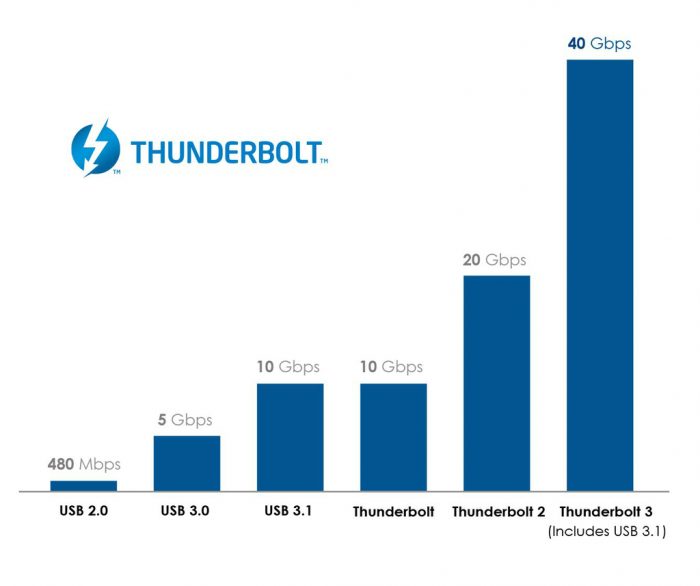
The transfer speeds up to 40 Gbps. Source
The port has better performance compared to the first and second generations. It uses technology that has made significant breakthroughs, and its compatibility and adaptability have been greatly improved. To provide maximum speed, it has a bandwidth of up to 40Gb/s, which is eight times faster than USB 3.0 ports and four times faster than USB 3.1 ports.
In addition, the port also provides devices with more power, supporting a 100W power supply, and offers devices a maximum charging power of 15W. Intel also provides the same alternate mode, which allows the Thunderbolt signal to pass through PCIe. Since the USB 3.1 10 Gbps control unit is integrated into the Thunderbolt control unit, it also fully supports USB 3.1.
In general, Thunderbolt 3 can handle many tasks that require many ports. That’s why more and more laptops are looking for perfect lightweight features that only offer USB Type-C with Thunderbolt 3 support. After all, in addition to the device, keyboard, and motherboard, the lightness and thickness of a lightweight laptop depend on the expansion ports.
As a computer protocol, Thunderbolt can be thought of as a transport technology rather than a port for laptops. The implementation of Thunderbolt 3 technology relies heavily on USB Type-C ports. Unlike other hardware that uses USB Type-C ports, USB Type-C that supports Thunderbolt 3 has a small flash symbol printed on both the plug and connector to represent TB3.





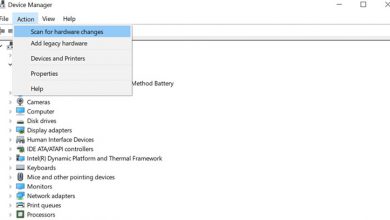
Does the HP Omen 17-an101tx have Thunderbolt 3?
Yes, HP Omen 17-an101tx has one Thunderbolt 3 port.
Please add Clevo laptops:
N350TV/TW
P751TM/DM / P750TM/DM
P775TM/DM
P870TM/DM
N150ZU/N151ZU
N141ZU
Thanks, and a great list if updated accordingly.
Hey, good list, but can you put whether they have x2 or x4 PCIe lanes? It’s hard to tell whether it’s okay to pair with an external GPU. Thanks, Nick.
Thanks for your advice. I will modify it as soon as possible.
The number behind x in the Thunderbolt 3 ports column indicates whether it’s 4 lanes or only dual lanes.
Nice list
You should add the Acer Predator Helios 500 to the list.
We have added Predator Helios 500 to the list. Thank you!
Any word on the Lenovo T490/T490s laptops?
Do you have any information on the T490 or T490S? I can’t seem to verify this anywhere.
We have added T490, T490s, X390, and X390 Yoga to the list.
Does anybody know what (if any) rugged laptops or tablets have Thunderbolt 3?
David, the latest version of ThinkPad T490, T490S, and T590 have Thunderbolt 3 with 2 PCle Lanes and NOT 4 lanes. Can you please correct your chart (make it 1 x2 )
Reference: https://www.notebookcheck.net/Lenovo-ThinkPad-T490-i7-MX250-Low-Power-FHD-Laptop-Review.421150.0.html
Thank you, we have changed it.
I have a 20N2000KGE TP490 with only Intel i7-8565UCPU onboard UHD620 Graphics. I also own an eGPU Razer X Chroma hosting an AMD RX580.
GPU-Z reports PCIe x16 3.0 @ x4 3.0, which leads to the assumption that the ThinkPad 490 without the MX250 has 4 lanes attached to the Thunderbolt port.
Which of these laptops are available in India?
I’m not sure, but you can search for the laptop model on Amazon.
Can you add an updated history? It would be nice to know which updates are the newest on this list. Awesome work!
Hey,
The list says 1×2 about the Lenovo T490 and T590. x390 and x390 Yoga, however, are listed as 1×4. That would be cool, but are you sure?
Does Asus UX410UA-GV410T have Thunderbolt 3?
There is a USB-C port on it, but I don’t know if that’s Thunderbolt.
Thanks
The Dell XPS 15 7590 (and probably the older models too) only has 1 2x port, not a 4x.
From the specs on https://www.dell.com/en-us/shop/dell-laptops/new-xps-15-7590/spd/xps-15-7590-laptop, it is a 4-lane PCI Express Gen 3.
Is HP Omen-ce0xx compatible with Thunderbolt 3?
Does Acer Nitro 5 Portátil gaming AN515-57 have Thunderbolt 3?
The AN515-57 does not have a Thunderbolt 3 port.