In this guide, I will explain how to disassemble the Acer Aspire V15 Nitro VN7-592G to remove the bottom cover, SSD, cooling fan, hard drive, RAM, and motherboard.
Want to be the first to see inside the latest gadgets? Follow us on Facebook for the latest news from MyFixGuide.com.
Specifications:
Windows 10 Home
Intel Core i7-6700HQ 2.60 GHz
15.6″ Full HD (1920 x 1080) 16:9 IPS
NVIDIA GeForce GTX 960M with 4 GB dedicated memory
8GB, DDR4-2133 SDRAM
1TB HDD
256GB SSD
Remove the twelve screws securing the bottom cover. One of the screws is covered by a fragile sticker. If you damage it, you will void the warranty.

Insert a pry tool between the palm rest and the bottom cover. Since the palm rest has several clips securing it to the bottom cover, slide the pry tool to unlock all clips and remove the palm rest.

Lift the palm rest. Be careful, there are three cables still connecting to the motherboard.
Disconnect the keyboard cable, backlit cable, and touchpad cable from the motherboard.
Now, you can remove the palm rest completely.
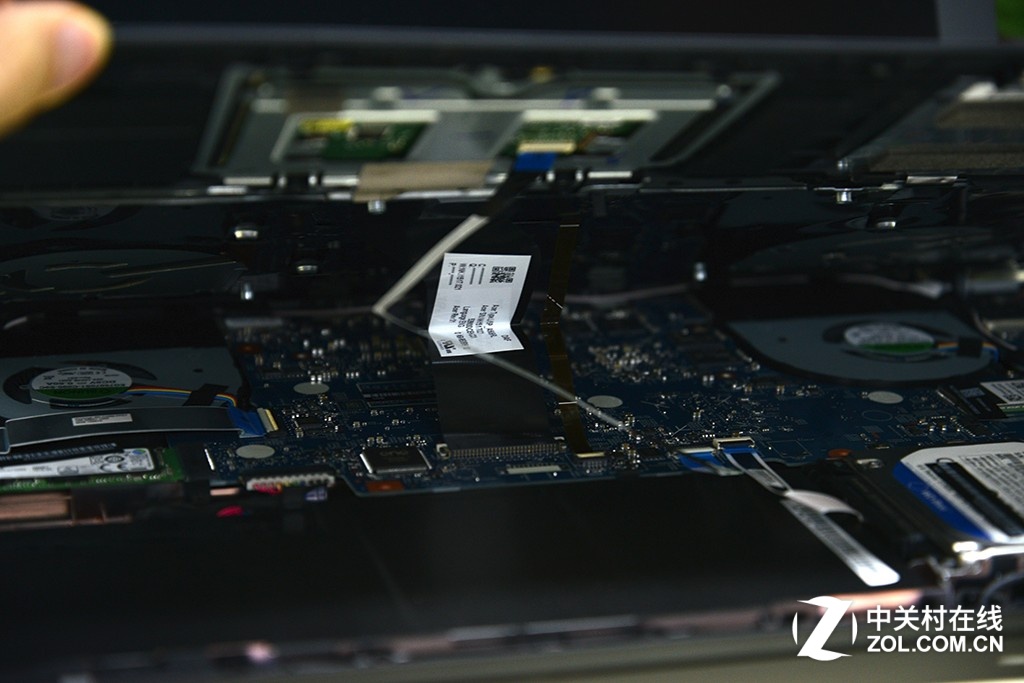
The lights are on top of the keyboard.

Before touching any internal components, you should disconnect the battery.
Disconnect the battery connector from the motherboard.
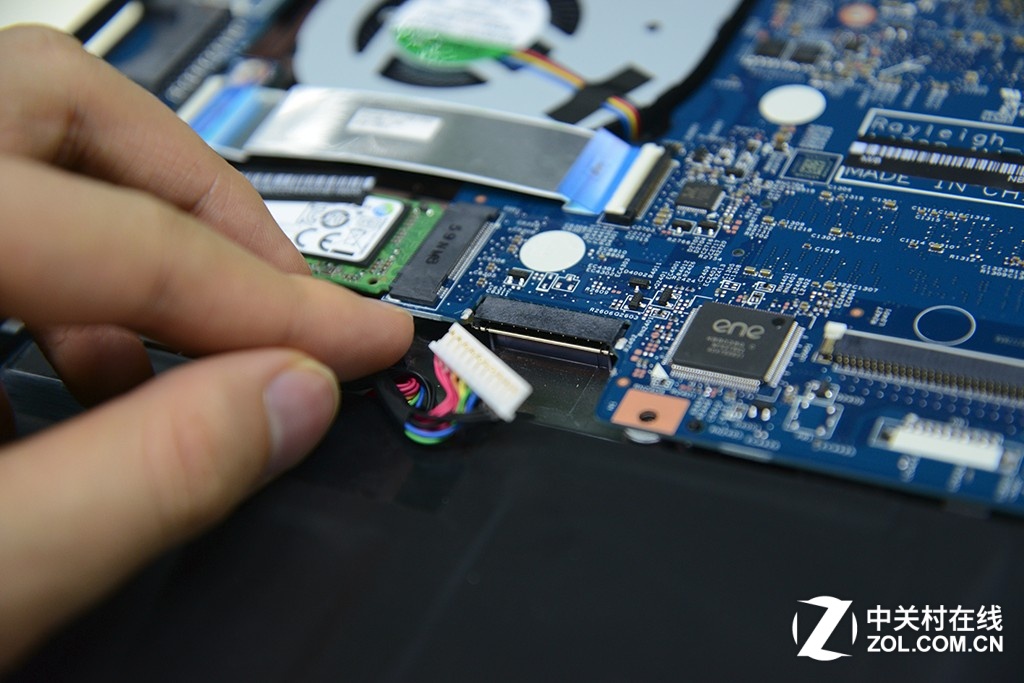
The Acer Aspire V15 Nitro VN7-592G comes with a 1TB Western Digital hard drive.

The Acer Aspire Nitro VN7-592G features a 4605mAh, 52.5Wh Li-ion battery, and the Acer part number is AC14A8L.

The laptop features a Samsung 256GB SM951 NVMe M.2 SSD.

The board integrated a DC power jack, a USB port, and a card slot.
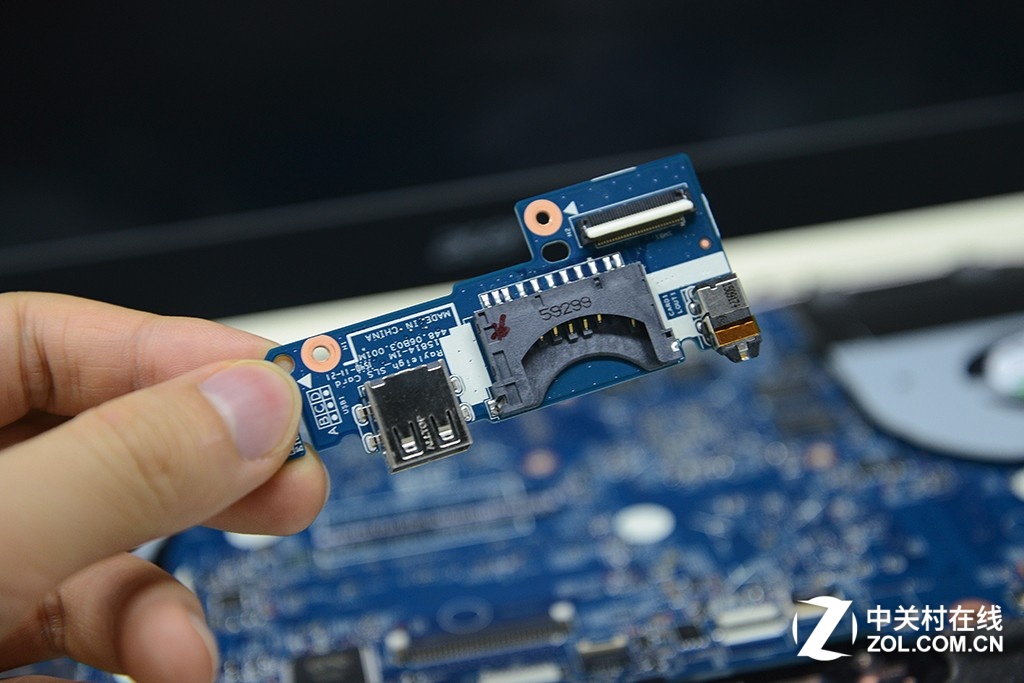
The USB board and the mainboard are connected via a flexible ribbon cable.
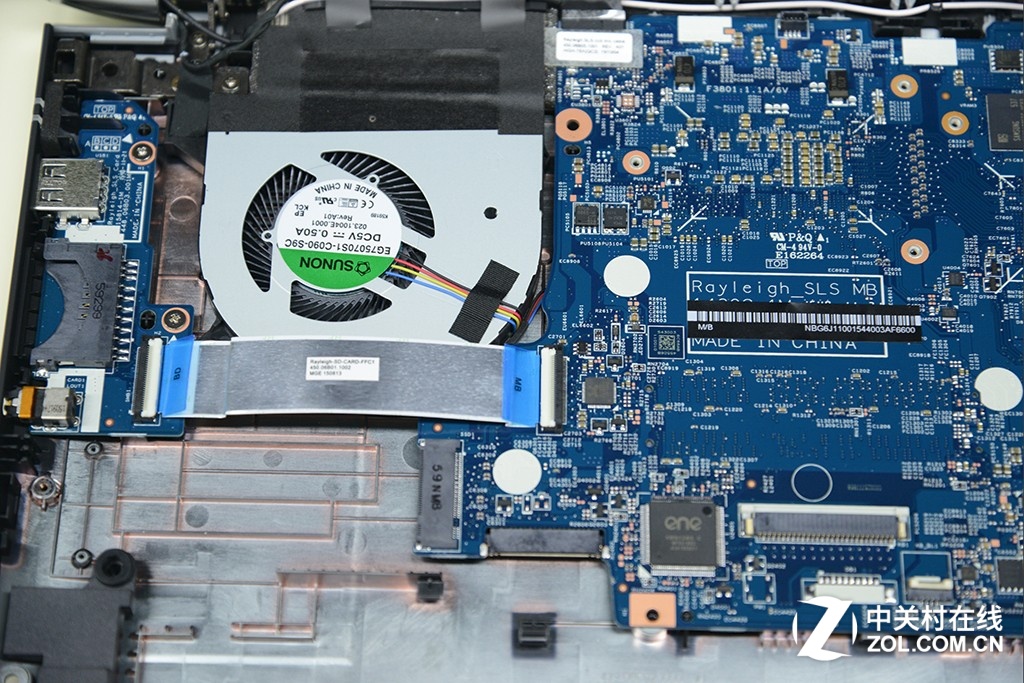
Close-up of the Acer Aspire V15 Nitro VN7-592G CPU fan
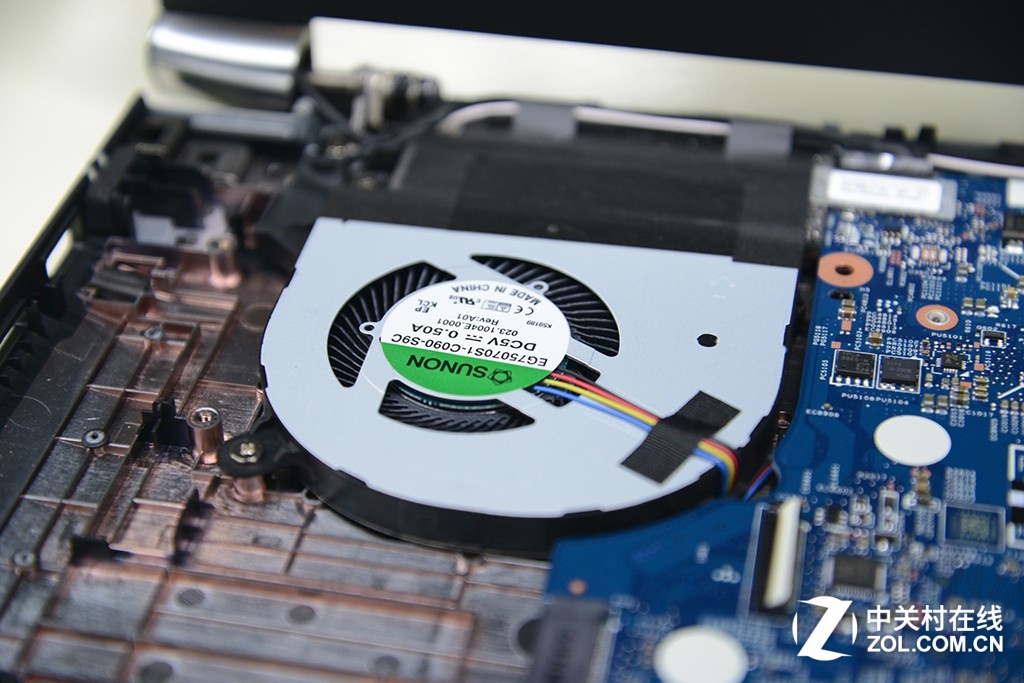
Source: zol.com.cn


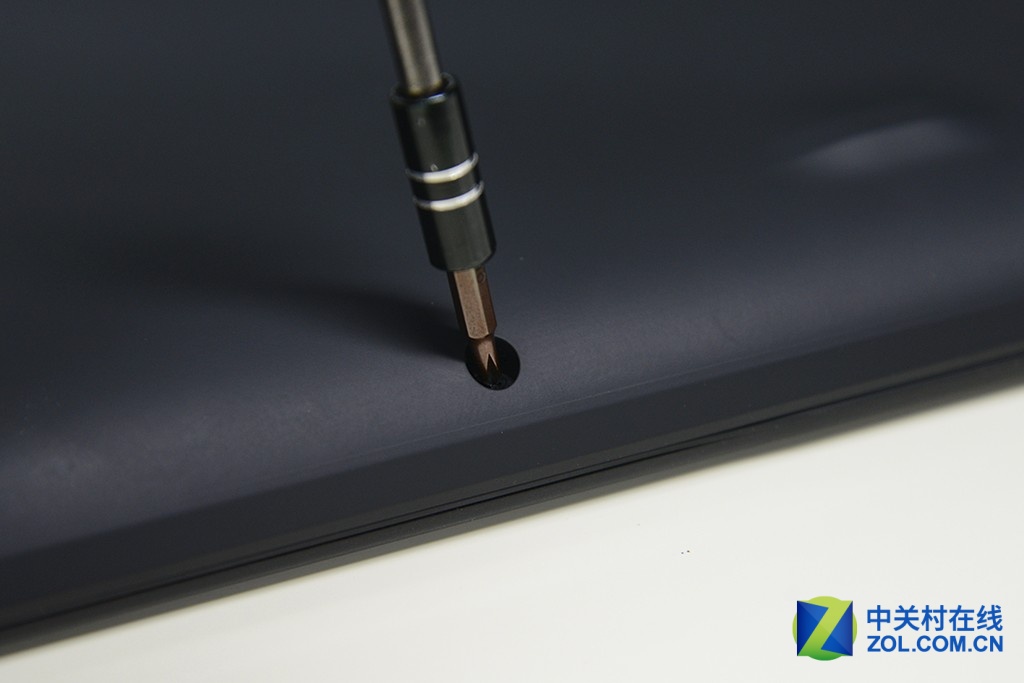
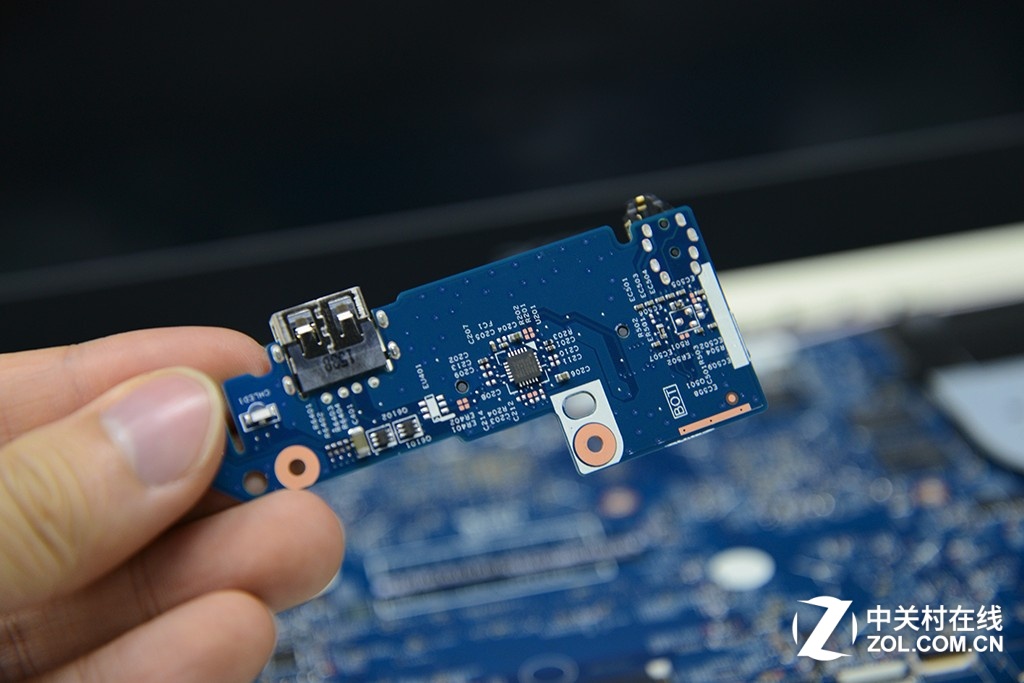
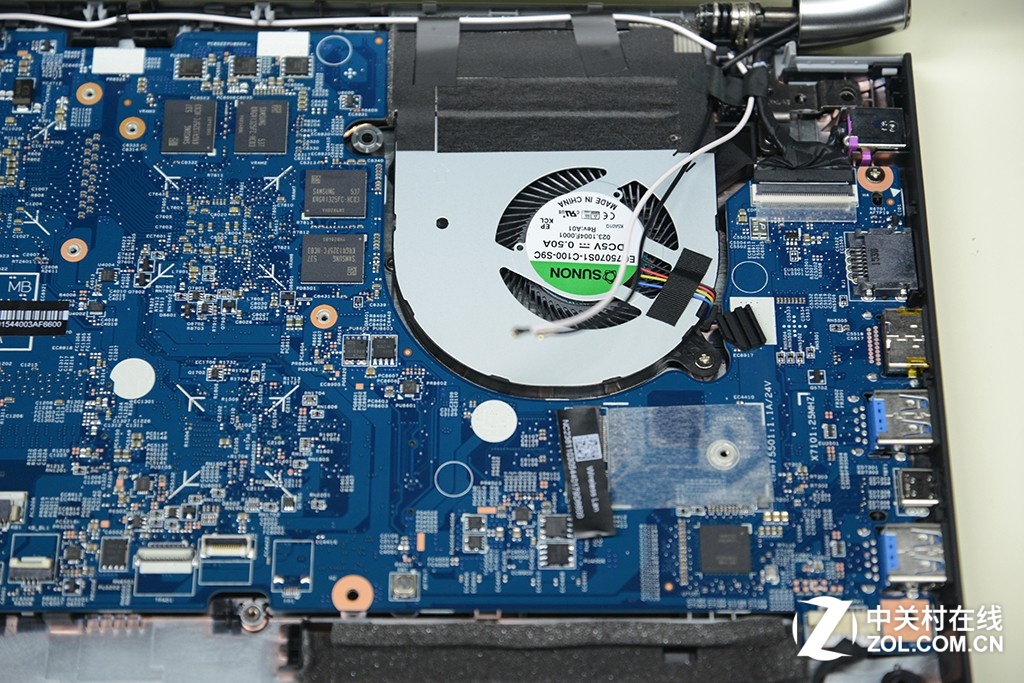

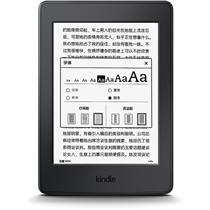

Hello,
Can someone please help me? 🙂
I would like to order new fans for my laptop.
If I am right, these are the right fans exactly:
EG75070S1-C090-S9C
EG75070S1-C100-S9C
I don’t know if I need to order just the fans or the complete one with a heatsink. By the way, a local service will be able to repair. I just bought them because the fans are out of stock in my country.